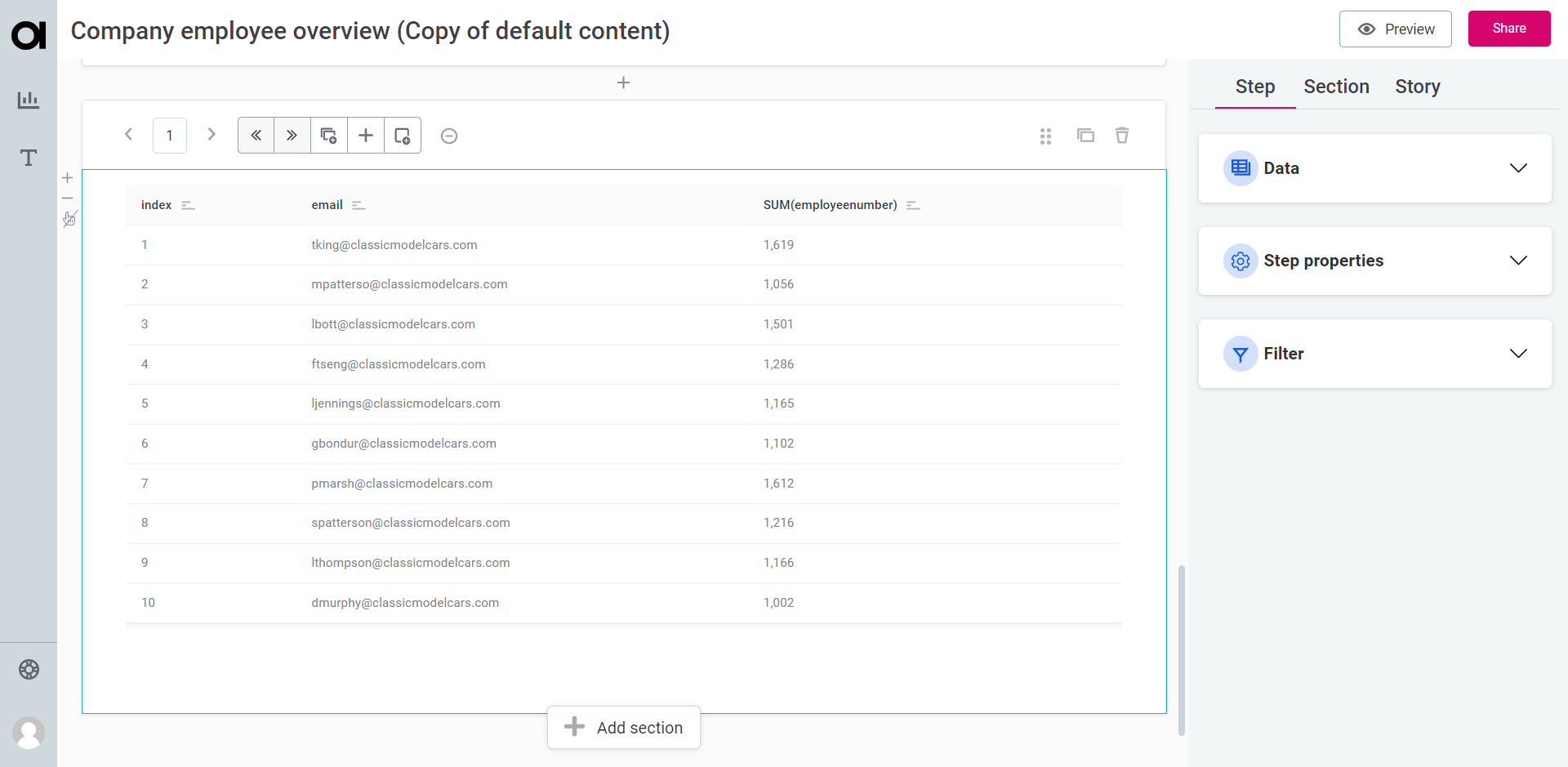Ataccama 14.2.0 Release Notes
This page contains the release notes for version 14.2.0 of the Ataccama ONE Gen2 platform. Release information affecting all modules in the platform can be found first, and module specific information can be found in the corresponding ONE, MDM, RDM, ONE Data, and Data Stories sections.
Release highlights for this version include:
-
DQ Dimensions in Catalog and Glossary: Display DQ results by individual dimensions in Catalog and Glossary in addition to the Overall Quality metric.
-
Notifications Improvements: Group multiple monitoring project notifications into one or send them to your Slack or Microsoft Teams channels.
-
Improved Error States: Error messages use clearer language and include more details to help you quickly understand what went wrong.
-
Drafts and Issues Migration in MDM: Automatically migrate your issues and drafts to tasks during the upgrade procedure.
-
Native Many-to-Many Relationships: Refer to multiple instances of a referenced entity at once using the new
Referenced object arrayproperty. -
Data Export to a File: Download your catalog items as CSV files and reuse the data outside of Ataccama ONE.
-
Support for Dropbox: Work with your Dropbox files in ONE.
-
Data Stories Improvements: We reorganized Chart properties and added the option to pin your favorite stories and explorations. In addition, you can now use formula widgets, scatter charts, and histograms in Data Explorer, as well as the cumulative sum function.
Release Information
Products |
ONE Data Governance, ONE Data Quality and Governance, ONE RDM, ONE MDM, ONE Data, Data Stories |
|---|---|
Release date |
2023-04-24 |
Downloads |
|
Security updates |
Known Issues
| This section lists issues we are currently aware of which are considered significant, and which could impact the functionality of your build. We highly recommend reviewing this section before every upgrade. |
| Module | Issue | To be resolved in |
|---|---|---|
ONE |
ONE-38029: Listing in the reports section shows all reports as manually created even though they have a connection. |
14.2.0 |
MDM |
ONE-34903: You currently cannot automate creating and resolving tasks or set up email notifications. |
14.3.0 |
MDM |
ONE-39906: Deleting a record and publishing the corresponding draft might cause |
N/A |
MDM |
ONE-44522: In PostgreSQL-based MDM solutions, a performance slowdown is possible, which might affect draft publishing speed. |
14.5.0 |
ONE |
ONE-39168: In ONE Desktop, attempting to read or write Array Reference Entity properties results in empty strings. |
14.3.0 |
ONE |
ONE-40195: While configuring a cloud connector in DPM Admin Console, the Name field cannot be configured although it is mandatory. To successfully save your configuration, leave the field blank. |
14.3.0 |
MMM |
ONE-40004: When adding a property to an entity in ONE metadata model, a layout render error occurs if you select a simple (scalar) type property and then change it to a Boolean type property, and vice versa. |
14.3.0 |
MMM |
ONE-41649: Regardless of your access level, you cannot create SQL catalog items, unless you have the |
14.3.0 |
ONE |
ONE-40606: Six profiling versions are required for anomaly detection instead of three. Improvements are being made to anomaly detection to reduce false positives, but the final behavior will not be available until 14.3.0. In 14.2.0, a limited-scope solution is active, which involves changing the default model used for anomaly detection in the catalog from time-independent to time-dependent. The learning phase for the time-dependent model is six runs. |
14.3.0 |
ONE |
ONE-40708: Invalid samples are only available in monitoring projects with demo data content once the project has been run twice. |
14.3.0 |
ONE |
In some environments, your choice to refuse analytics cookies is not saved and you are prompted to allow cookies each time you log in. To prevent this from happening, change your browser settings:
For a more detailed overview, you can access the same configuration in both browsers from the three dots menu (Settings > Privacy and security > Cookies and other site data). |
14.3.0 |
Known Issues Resolved
We report known issues in each release. Below is the list of the issues that have been resolved across the platform for this version.
| Module | Issue | Reported in |
|---|---|---|
ONE |
ONE-38029: Listing in the reports section shows all reports as manually created even though they have a connection. |
14.1.0 |
ONE |
ONE-36865: If DPM has only one data source enabled, the JDBC and credentials fields are not displayed in ONE. |
14.1.0 |
ONE Desktop |
ONE-37723: On MacOS devices, ONE Desktop is unable to locate the runtime configuration file when attempting to import it. As a result, ONE Desktop cannot connect to databases and servers, and plans cannot be executed. |
14.1.0 |
MMM |
ONE-37958: In ONE, the Approval Requests screen becomes inaccessible if an embedded entity property (Single Embedded Entity or Array Embedded Entity) is removed from an entity while an instance of that entity is waiting for approval. |
13.9 |
MDM |
ONE-37941: Drafts and issues cannot be migrated to tasks. |
14.1.0 |
MDM |
ONE-38254: After upgrading from 13.9.x to 14.1.0, task creation and AI matching administration permissions are granted by default. |
14.1.0 |
ONE
DQ Dimensions in Catalog and Glossary
It is now possible to see results for individual dimensions in Catalog and Glossary rather than just the overall quality. This means that both the aggregated overall quality and dimension results will be visible in the Overview and the Data Quality tab for terms and catalog items and their attributes.
A tab for the individual dimension results is only available if the following two conditions are met:
-
A rule of the dimension type is currently active on the selected asset.
-
The dimension is contributing to the Overall quality calculation.
For more information about data quality dimensions, see Data Quality Dimensions.
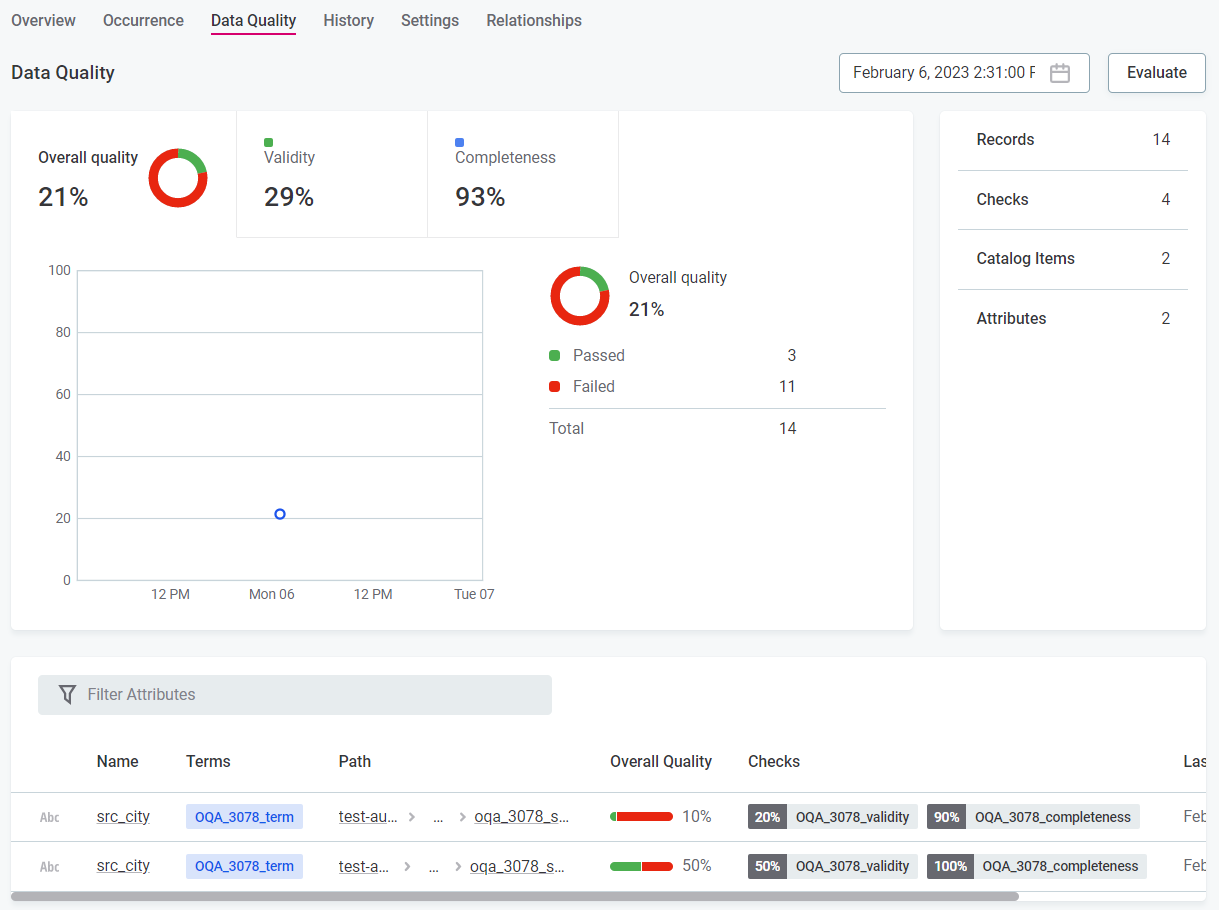
Notifications Improvements
In general notifications in monitoring projects, instead of individual notifications for all alert types, you can now enable a single notification which will alert you in case of each of the events selected. As before, you can enable alerts for: monitoring failed, new results available, critical structure errors, data quality issues, and anomalies. For more information, see Monitoring Project Results, Reports, and Notifications.
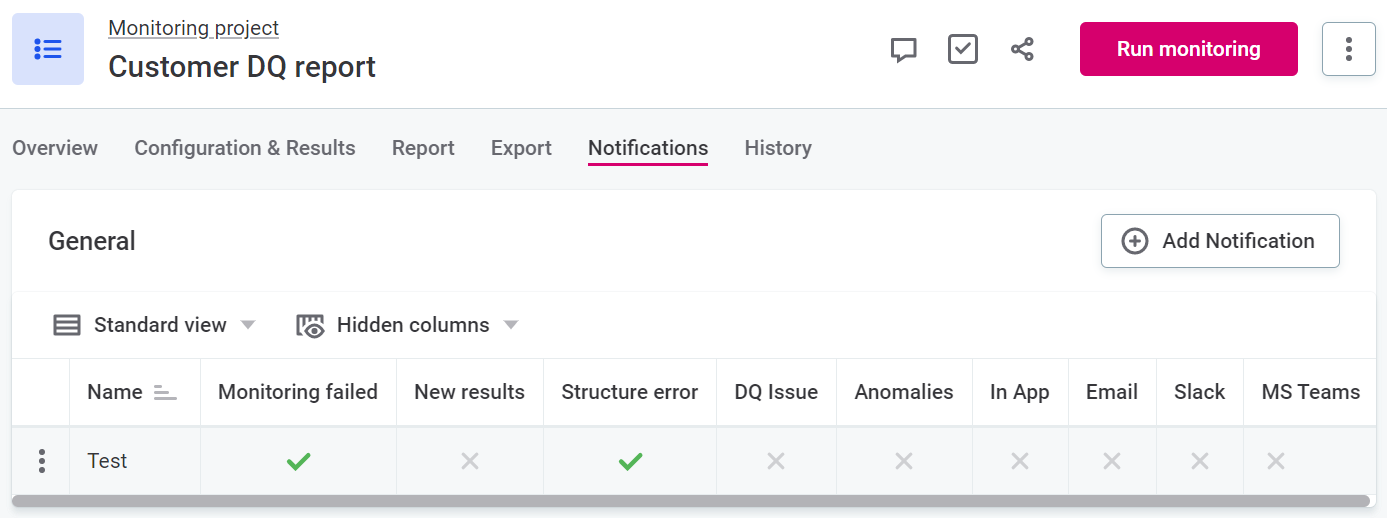
Furthermore, in addition to existing in-app and email options, we have made it possible to send notifications to Slack and Microsoft Teams channels. To enable these options, you will need to integrate ONE with Slack or generate a webhook from Microsoft Teams. See Slack Integration and MS Teams Integration respectively.
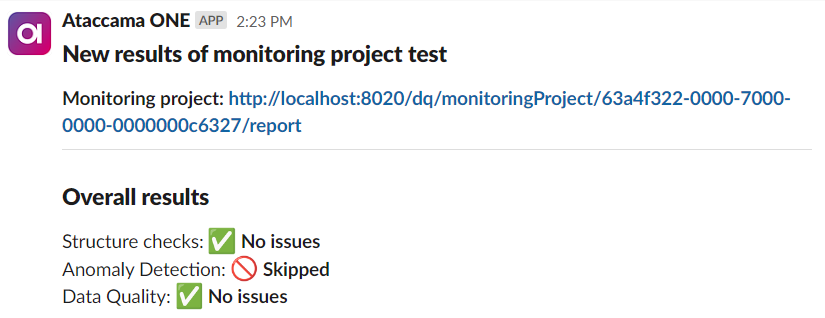
Improved Error States
Error states now use clearer language and calls to action that can help resolve them. In case of a persistent error state, the messages also include details you can share with a system administrator or the Ataccama Support team. For an overview of common error states, possible causes, and actions you can take to resolve them, see Understanding ONE Web Application Error States.
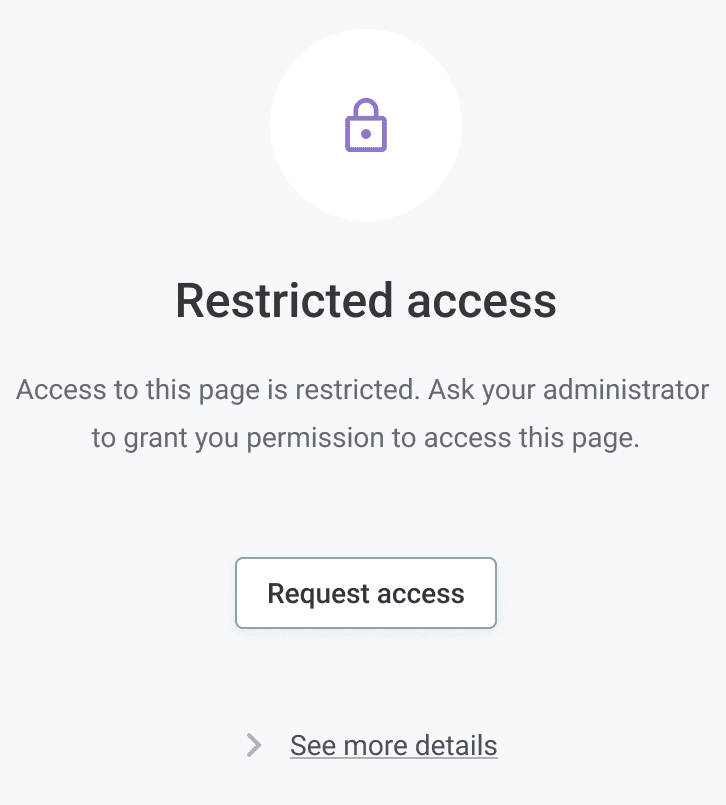
Usage Analytics
We have introduced an option to track and collect usage data in Ataccama ONE Platform as a Service (PaaS) instances. When you first log in to your application, you can allow or block storing cookies in your browser.
Cookies are retrieved and analyzed using PostHog, a third-party, self-hosted product analytics platform with a demonstrated focus on security and compliance.
Why is Ataccama analyzing how I use the application?
We strive to improve your Ataccama ONE experience. Learning more about how you interact with the application helps us better understand your needs and identify what we can do better.
What is being tracked?
We collect information about your location within the application and the action you triggered, device type and operating system, browser and its version, link names (entity and identifier).
We don’t have access to nor do we store any potentially sensitive information such as emails or usernames. Stored user information consists only of anonymized identifiers. Furthermore, we don’t gather any metadata or data used within the platform; all your data assets are protected as usual.
Any data obtained remains safely stored within our PostHog instance.
What if I no longer want to store cookies?
If you accept cookies but change your mind later, you can opt out at any point. To do so, select the padlock icon in the address bar of your browser and then Show cookies > Block or Remove (in Google Chrome) or Clear cookies and site data > Remove (in Mozilla Firefox). For a more detailed overview, you can access the same configuration in both browsers from the three dots menu (Settings > Privacy and security > Cookies and other site data).
Native Many-to-Many Relationships
We made it easier to work with multiple entity references.
To refer to multiple instances of a referenced entity at once, add the new Referenced object array property type to an entity and select the entity you want to reference as the target.
Nesting these properties across different entities also lets you create many-to-many relationships.
Currently, properties of the Referenced object array type are not available in ONE Desktop.
|
See the Referenced object array property in an example of a many-to-many relationship configuration:
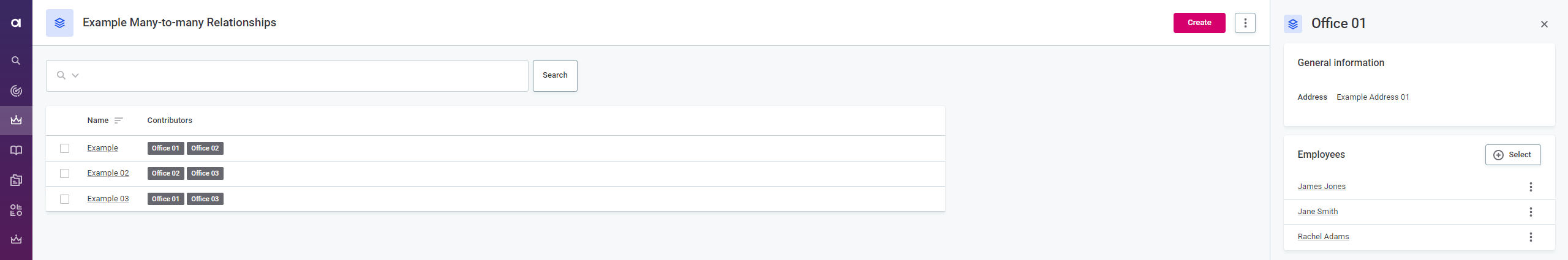
Here, we added a property Contributors, which references a custom office entity from a custom exampleManyToManyRelationship entity.
The office entity itself includes a Referenced object array property referencing a custom employee entity.
As a result, you can drill down multiple levels of references.
You can also add or remove references wherever the property occurs.
To learn more about how to add and configure properties, see Metadata Property References.
Content Import Validation
When importing data into ONE, you now have the option to only validate the submitted data without importing it. To do this, select Run validations only on the Validate and Import data screen.
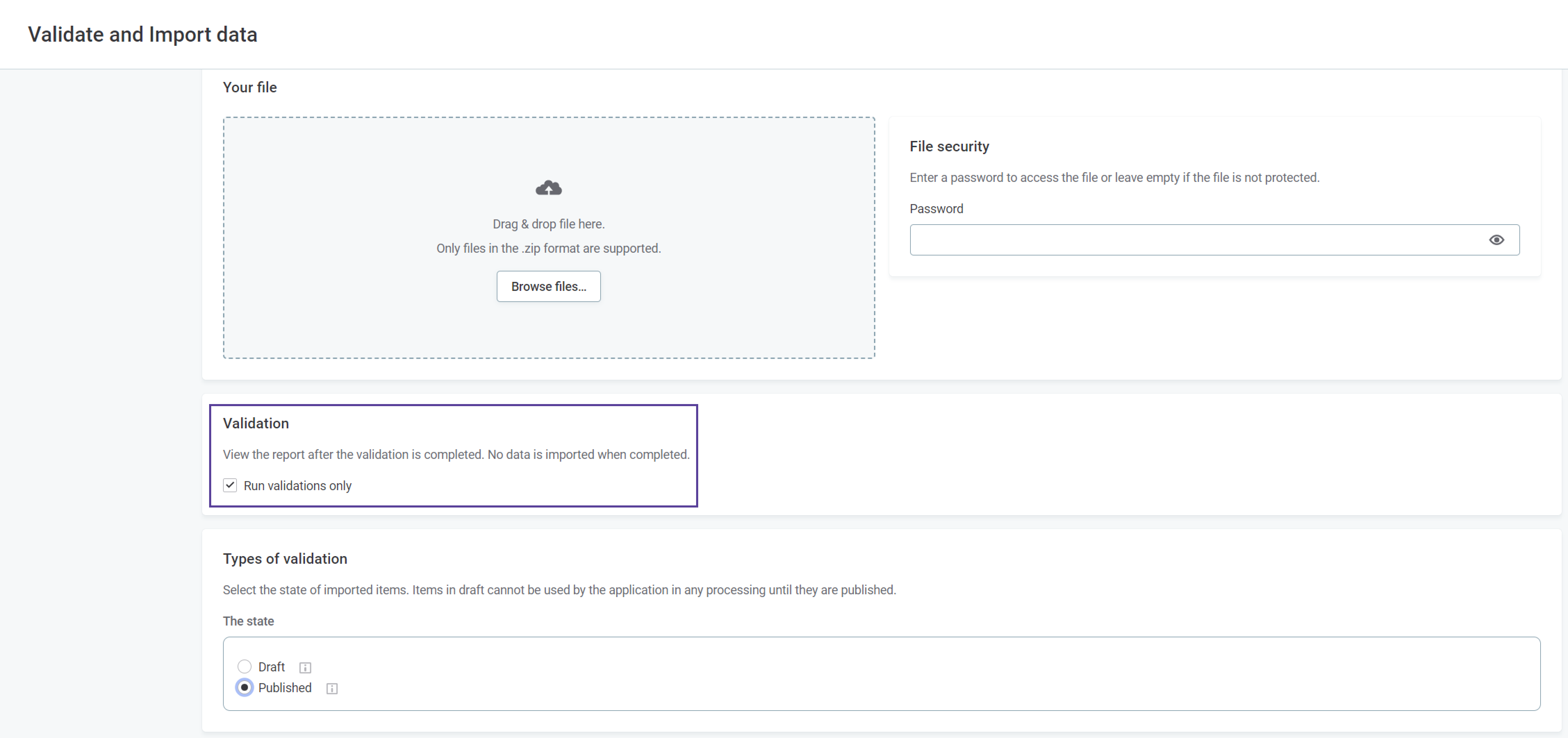
Click View for a comprehensive overview of the validation results on the Import And Export screen.
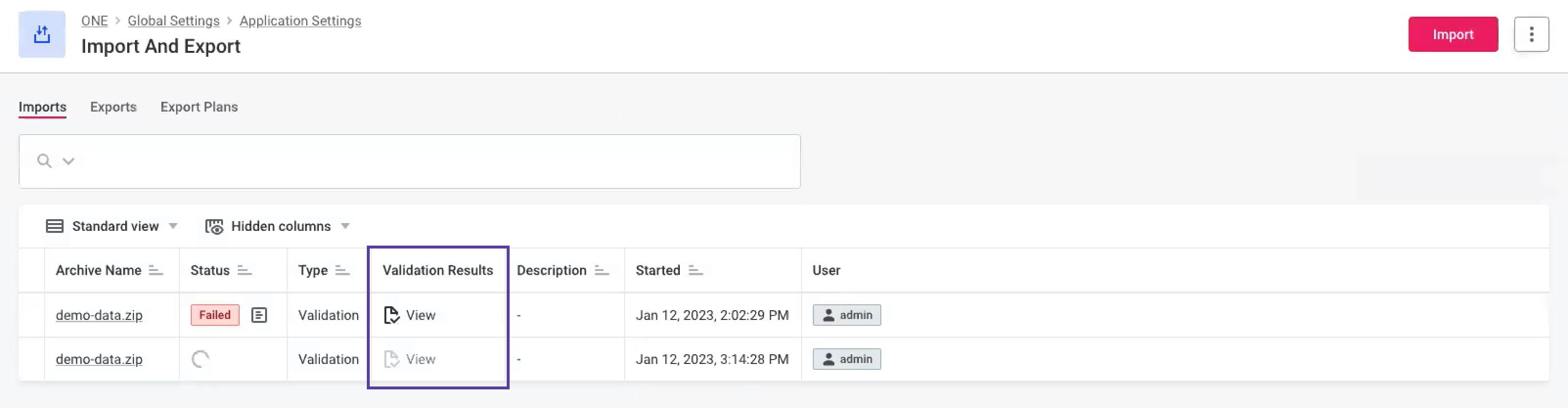
Drill down the validation results to find exact results relating to each type of asset and validation.
For more information, see Import and Export.
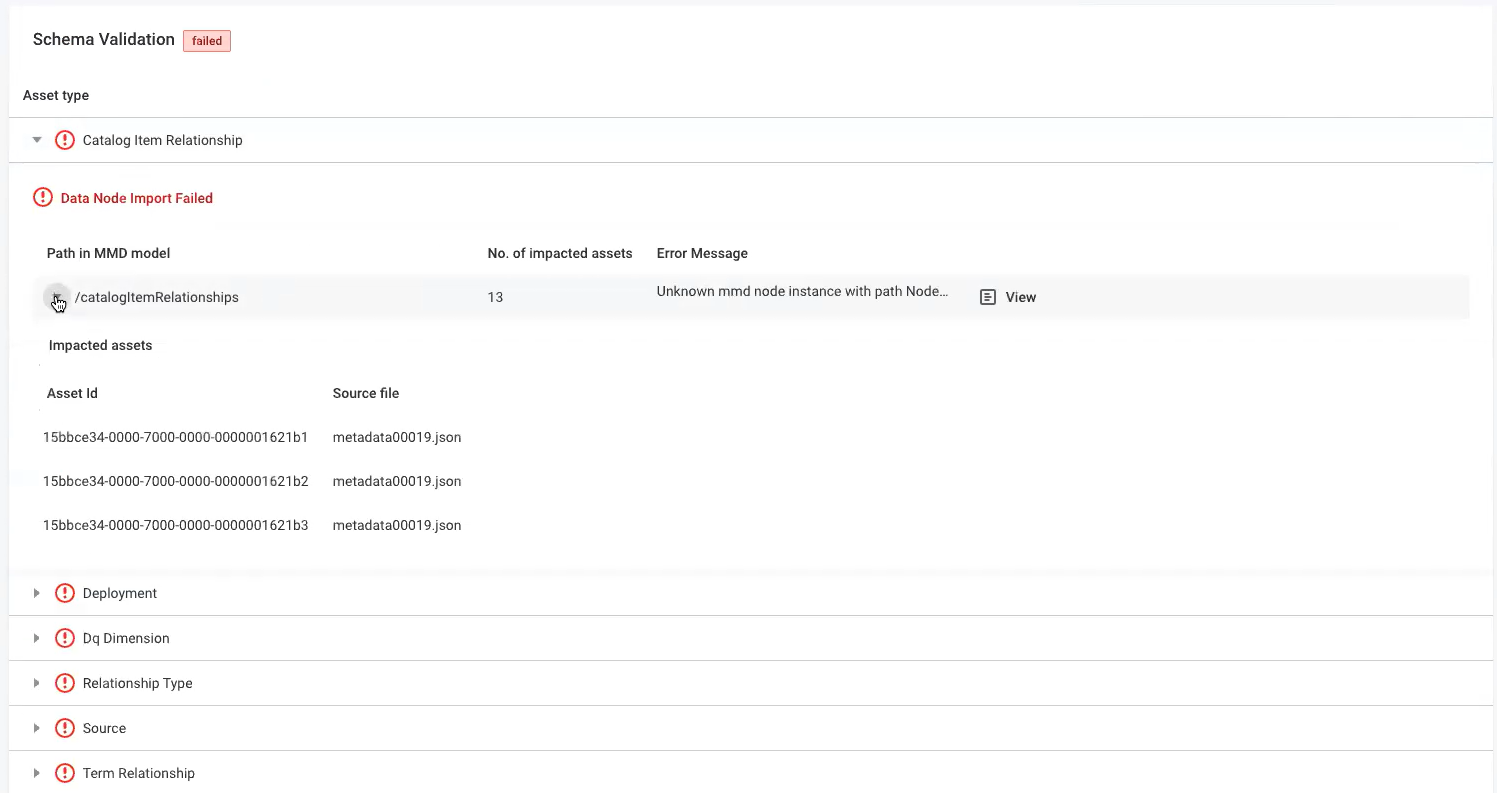
Data Export to a File
In addition to exporting data to a database or ONE Data, you can also export data to a file. To learn more, see Data Export, section Export to File.
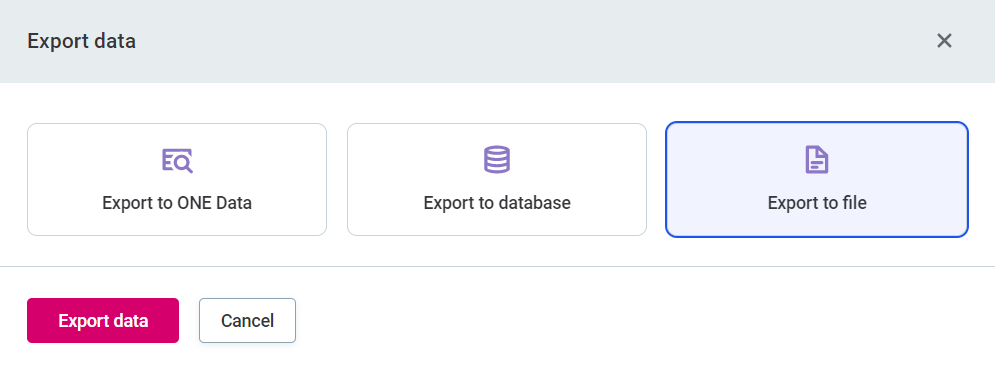
DPM Admin Console Improvements
You can now use DPM Admin Console to easily restart DPEs as well as configure cloud connectors. For details, see DPM Admin Console and DPM and DPE Configuration in DPM Admin Console respectively.
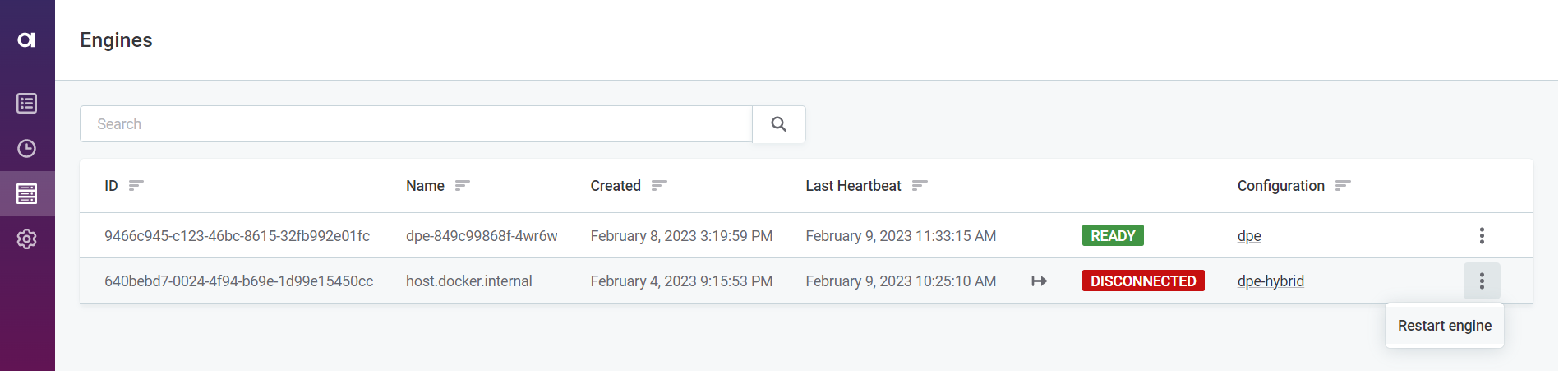
Support for Dropbox
We have added support for Dropbox, allowing you to import and process Dropbox files in ONE. For more information, see Dropbox Connection.
Upgrade Notes
We have reworked the identity and access management system to make it easier to configure the authorization privileges of your employees. After upgrading to 14.2.0, make sure you configure everything that is necessary for access management in ONE: groups, governance roles, and access levels. Otherwise, users from your organization can’t access the assets they are working with. For more information, see Overview.
To determine your upgrade path, see ONE Gen2 Upgrade Guide.
ONE Data
Optimistic Locking
Multiple users can now work on the same table without worrying about overwriting each other’s changes. When you try to add or remove an attribute, your changes are only saved if the table structure hasn’t been modified by another user in the meantime. Otherwise, you need to load the latest changes first before continuing.
Currently, the feature is not supported for duplicating, renaming, or reordering attributes. To learn more, see Get Started with ONE Data, section Optimistic locking.
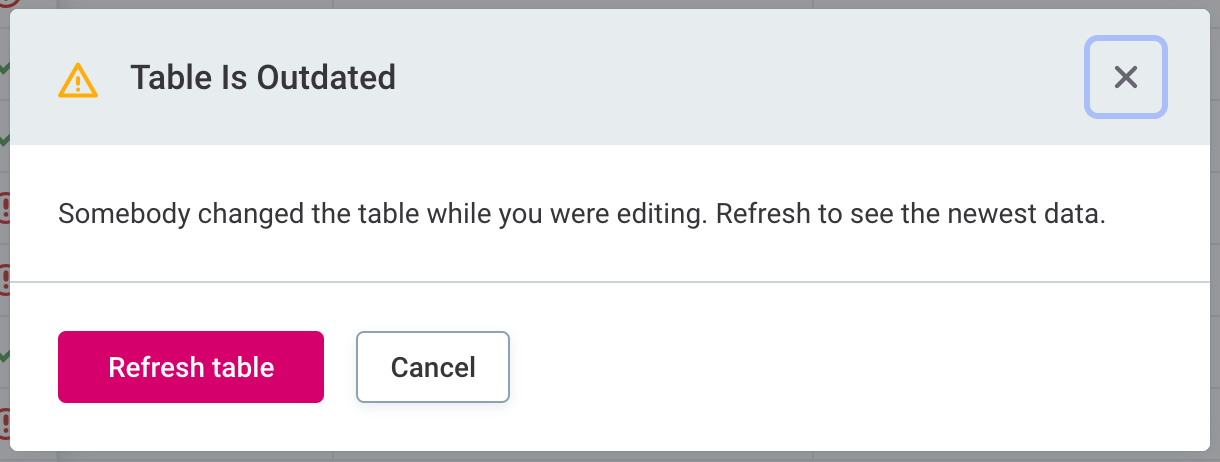
Improvements to DQ Results
ONE Data is now aligned with the rest of Ataccama ONE when it comes to how DQ results are calculated and displayed:
-
A cell or a record will have a red DQ indicator if they don’t pass checks for any dimension that is included in the Overall Quality metric. Previously, red warnings were reserved for failed checks for the validity dimension.
-
We have improved the design of the DQ widget on the Overview tab and the Data Export Projects tab to match the rest of the platform.
For more information about DQ dimensions and their configuration, see Data Quality Dimensions.
Data Stories
General Updates
-
You can now highlight your favorite stories, dashboards, and explorations on the Data Stories homepage and the Reports and Dashboards page. We also redesigned the sorting and filtering options for both pages.
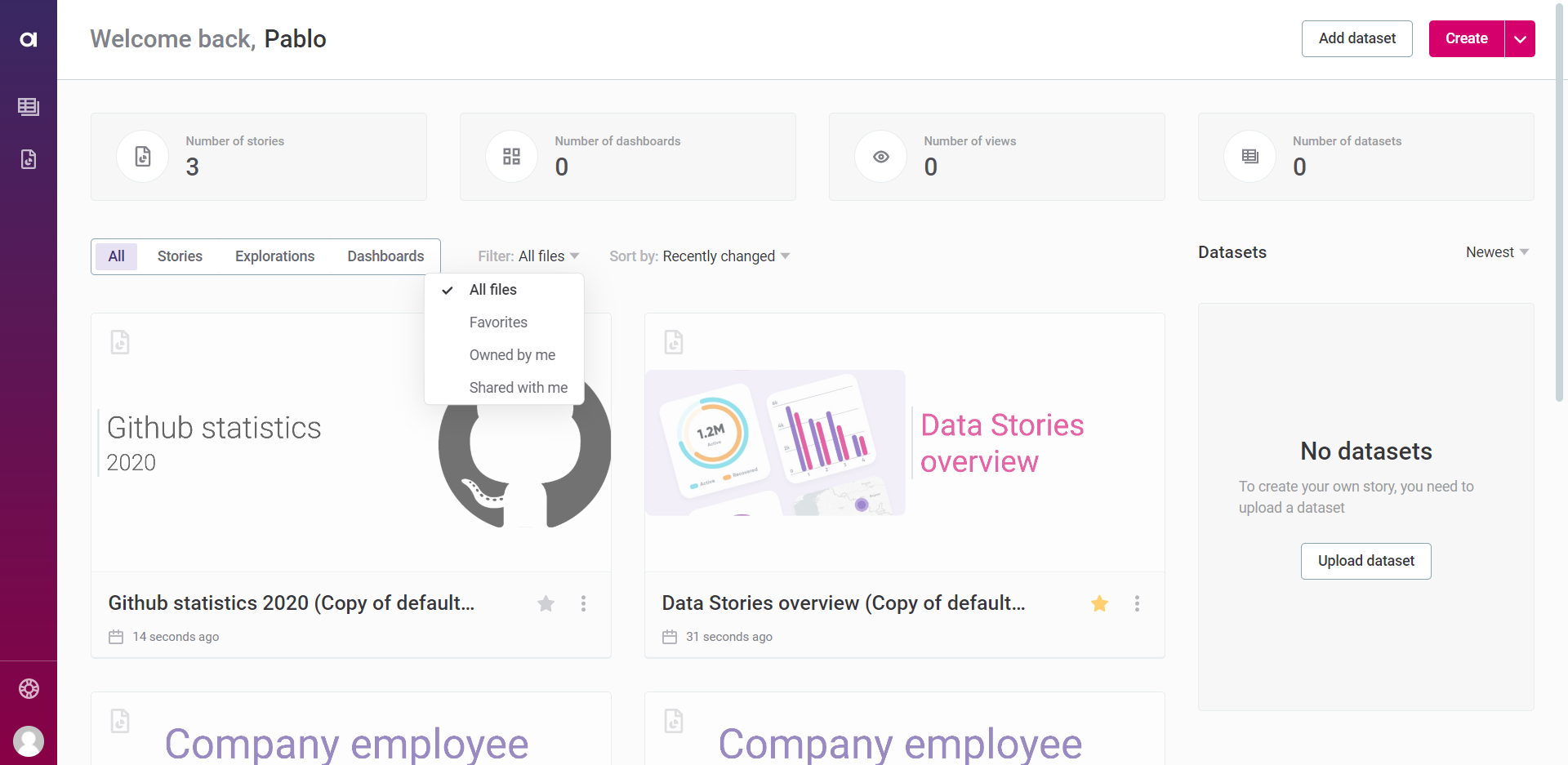
-
You can now also use SQL catalog items as datasets when building a story or exploration.
-
We reorganized Chart properties menu for Editor and Data Explorer. Settings are now divided into expandable sections.
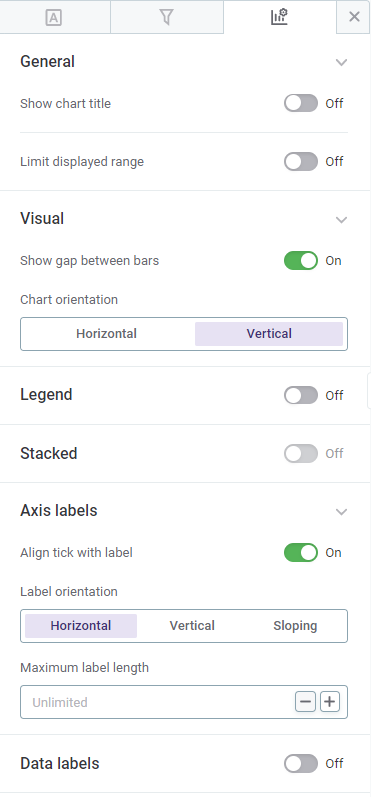
-
New configuration options are available in Chart properties for both Editor and Data Explorer:
-
General (for all chart types): Under the new Axis X labels menu, you can find a new method of label rotation (Sloping).
-
Bar chart: It’s now possible to display the totals of stacked bars.
-
Line chart:
-
Smooth line configuration option is no longer available.
-
Show global average configuration option is not available when there is only one metric in the chart.
-
-
Line chart and Sparkline chart:
-
When enabling Connect points configuration option, Show points configuration option is automatically enabled too.
-
-
Pie chart: Chart labels can now be displayed outside of the chart area using the new label position Outside.
-
Data Explorer
-
To ensure all relevant aggregate functions are available both in Editor and in Data Explorer, Data Explorer now supports cumulative sum. When used, sorting is automatically applied. To enable
C-SUM, there must be at least one Date attribute in Dimensions column. -
In the Data Explorer menu, Filters, Settings, and Attributes are labeled using icons instead of text.
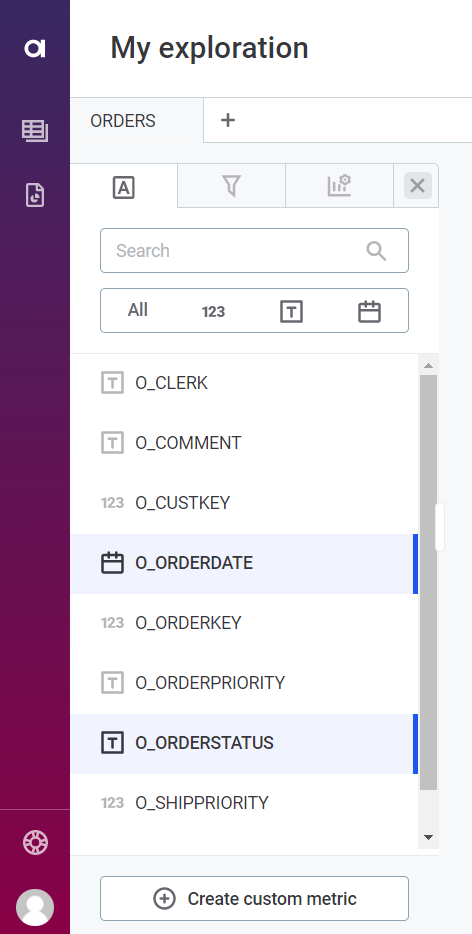
-
You can now use Formula widgets, Scatter charts, and Histograms in Data Explorer.
-
Tab scrolling is enabled. If your open tabs can’t fit in the navigation bar in your exploration, you will see two navigation arrows on the right side of the screen to help you navigate through all your open explorations.
MDM
Drafts and Issues Migration
You can now migrate drafts and issues while upgrading to version 14.2.0.
Drafts can be migrated using:
-
Automated migration (default): Active drafts are migrated to tasks automatically when upgrading to the version 14.2.0. Automated migration can be disabled. To learn more, see Runtime Parameters, section Other.
-
REST API (advanced): In this case you can also migrate closed drafts. For details, see REST API, section Draft Migration.
To migrate issues you can use:
-
Bulk task creation (default): You can create multiple tasks manually in the MDM Webapp. For details, see Tasks Overview.
-
Migration plan (advanced, requires manual configuration): The plan is using Tasks migration load functionality.
As part of this feature, the task and manual match decision export and load were introduced. You can now export and load tasks using a Task migration load operation, and manual match decisions using Manual match decision load operation. For more information, see Migrating Data in MDM.
AI Matching Monitoring and Telemetry
You can now download AI Matching metadata for all entities in the application. This information can be used by Ataccama for AI Matching performance analysis. For details, see MDM AI Matching Telemetry and Monitoring.
Upgrade Notes
To determine your upgrade path, see the MDM Upgrade Procedure and MDM 14.2.0 Upgrade Notes.
RDM
There are no new features in this release.
Upgrade Notes
To determine your upgrade path, see RDM Upgrade Procedure and RDM 14.2.0 Upgrade Notes.
Fixes
ONE
Click here to expand
-
ONE-39442: Clicking the term on the observability dashboard no longer redirects you to the term page.
-
ONE-39367: Improved copy in data observability settings.
-
ONE-39197: Term rule instances from Snowflake processing are now included in the count.
-
ONE-39068: Corrected the case function syntax in the help popup.
-
ONE-38958: The number of catalog items listed for DQ checks is now correct.
-
ONE-38942: Data observability preview of selected catalog items now shows all terms, not only those assigned on the catalog item level.
-
ONE-38706: You can now add validation rules to the terms created in ONE Desktop.
-
ONE-38670: DPM RAM usage no longer increases under uninterrupted continuous load.
-
ONE-38631: You can now use multiple rules from each dimension on terms.
-
ONE-38456: Using a
Referenced Objectproperty under the rule node no longer causes an error after publishing. -
ONE-37982: In monitoring projects, when accepting suggested DQ checks in bulk, the action is no longer incorrectly labeled as profiling.
-
ONE-37870: Positive results link no longer opens Invalid Samples on the Report tab.
-
ONE-37859: Fixed the incorrect issue count in the issue banner on the Data Observability dashboard.
-
ONE-37741: Changing the lookup in a
is from reference datarule no longer leads to an error. -
ONE-37690: Monitoring projects containing custom aggregations no longer fail in Snowflake.
-
ONE-37681: Fixed the layout in DQ checks for large catalog items.
-
ONE-37673: Improved error messages for invalid ONE expressions.
-
ONE-37595: Improved error messages when lookup creation fails.
-
ONE-37406: After deleting a dimension, you are now redirected to the DQ Dimensions screen.
-
ONE-37393: When creating a new dimension, you are no longer shown a list of errors related to another dimension.
-
ONE-36900: Notification settings now grayed out for view-only users.
-
ONE-33244: Fixed post-processing issues that used to occur when input data contained a score column.
-
ONE-31850: Guessing CSV file content type no longer slows down metadata imports.
-
ONE-37579: In ONE Desktop, you can now create Redshift tables from JDBC Writer step without any issues.
-
ONE-37585, ONE-39146: Filter configuration added to DQ results steps in ONE Desktop. Multiple filters are supported.
-
ONE-37506: Correct number of terms and term instances listed in data observability.
ONE Data
Click here to expand
-
ONE-33971: Technical ONE Data attributes no longer shown in the web application.
-
ONE-38057: Changing the attribute data type when importing a file now works as expected.
-
ONE-37926: Users with
View Data Accesspermissions can now access the shared ONE Data tables without having the same permissions assigned on the source connection level. -
ONE-34935: The Open in ONE Data option is available from the catalog item Overview tab.
-
ONE-35740: The focus is not removed from the cell when its validation status changes.
-
ONE-38829: Optimized record validations so that records are revalidated only when needed, not after every change.
-
ONE-38504: The Select All option now also works on records that are still being loaded.
-
ONE-34983: Fixed the issue with table accidentally scrolling while editing records.
MDM
Click here to expand
-
ONE-36968: Matching confidence is now available for matching rules and proposal rules in the Matching step.
-
ONE-38257: Fixed automated migration issue in the
nme-config.xmlfile. -
ONE-38051: Correct task context is stored when performing a split from a master record.
-
ONE-38442: Paths in the
mda-config.xmlfile are now relative to this file. -
ONE-38420: Restoring MDM checkpoint no longer results in database connection timeouts.
-
ONE-37582: You can no longer delete a task that has published drafts.
-
ONE-34516: Lookup values in the MDM task listing can now be correctly filtered.
-
ONE-38007: Fixed formatting in the comments section of the MDM task detail.
-
ONE-37603: In the MDM Webapp, the information about loaded AI Matching proposals does not overflow the text container.
-
ONE-34969: In the MDM Webapp, long task names and descriptions no longer cause errors.
-
ONE-38475: MDM AI Matching load can now run in parallel with other read and write operations.
-
ONE-39037: Tasks record section for the record change task created on the instance layer is now displayed correctly.
-
ONE-37989: Matching proposal task configuration on the entity level is now reflected correctly in the
nme-task.gen.xmlfile. -
ONE-27992: Values for attributes with the
cio_ prefixare now displayed as labels, not as code. -
ONE-33414: Copying or building lookup files in the folder versioned by Vfs Component while plan streaming (Kafka) is running no longer fails.
Was this page useful?