Select Sources for Atlan Integration
You can select which sources and connections are included in the integration with Atlan by sharing them with the Atlan Admins group.
How it works:
-
In Atlan, you map Ataccama connections to Atlan connections to control which data has its DQ results synchronized to Atlan.
-
Sharing connections (or their parent sources) with Atlan Admins makes them available for mapping.
-
You can share sources to include all their connections at once (recommended), or share individual connections for precise control.
Data quality results for all catalog items within a shared and mapped connection are synchronized to Atlan.
Share sources or connections
To share sources or connections with the Atlan Admins group:
-
Navigate to Data Catalog > Sources.
-
Select what you want to include in the integration:
-
Select one or more sources to share all their connections at once.
-
To share a specific connection, open its source, navigate to the Connections tab, and select the connection.
-
-
Share your selection with the Atlan Admins group with
View metadataaccess.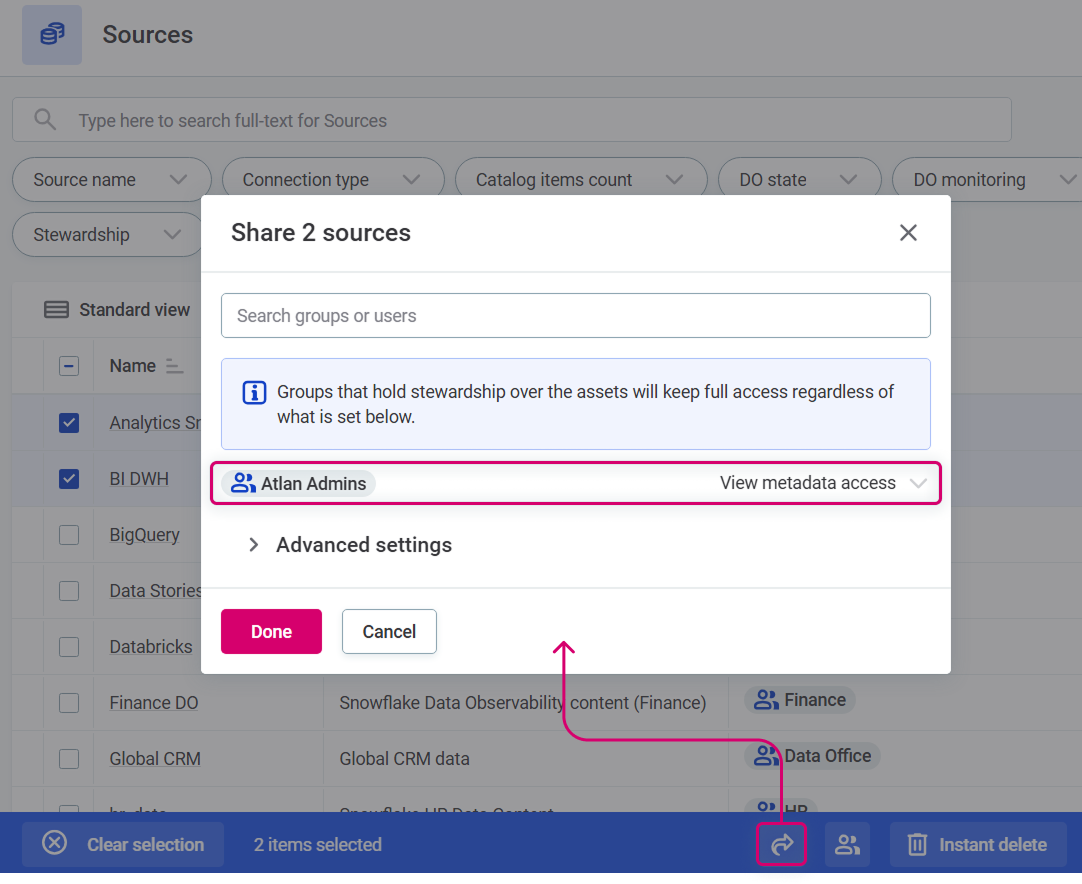
Verify what’s shared
See if an asset is shared
To see if a source, connection, or catalog item is included in the Atlan integration, check if it is shared with the Atlan Admins group:
-
Navigate to the asset you are interested in.
-
Select the share icon to view its current sharing permissions.
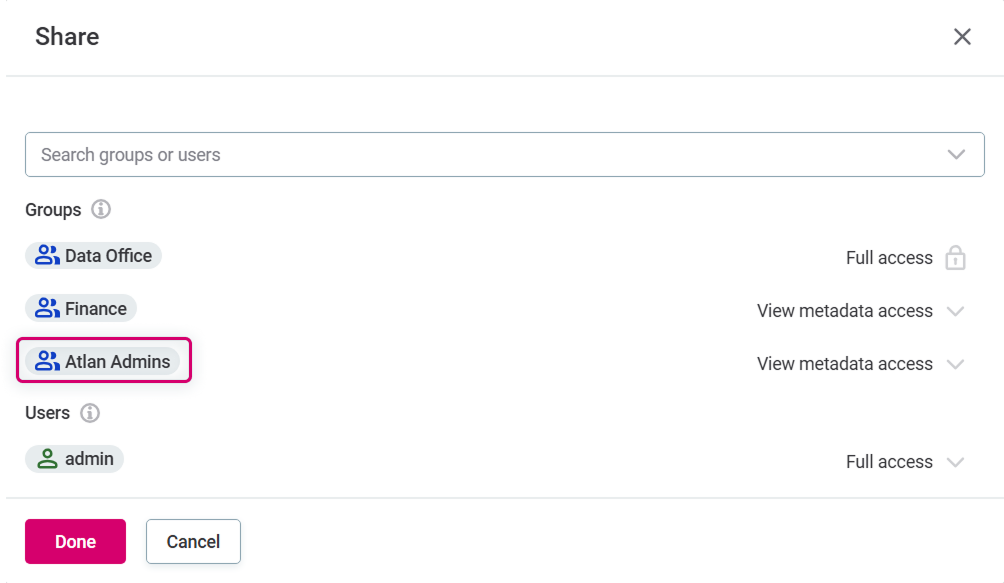
See all selected connections
To see all connections that are included in the integration, go to the Atlan visual interface:
-
In Atlan, navigate to Workflows > Manage tab.
-
Select Ataccama workflow from the list, and switch to the Config tab.
-
In the Mapping section, you can see:
-
(1) Ataccama connections that are shared with the Atlan Admins group in ONE.
-
(2) Mapping of Ataccama connections to Atlan connections. Only DQ results for catalog items from mapped connections are visible to Atlan.
-
Was this page useful?
