Monitoring Project Results Post-Processing
Record-level data from monitoring projects is not stored. To store and further utilize monitoring project results, you need to define post-processing jobs.
There are three options available:
-
Transformation plans. With transformation plans, you can apply transformations such as filter, split, join, transform, and add or delete attributes before exporting results to a file or ONE Data. For more information, see Data Transformation Plans - DQ Monitoring Results.
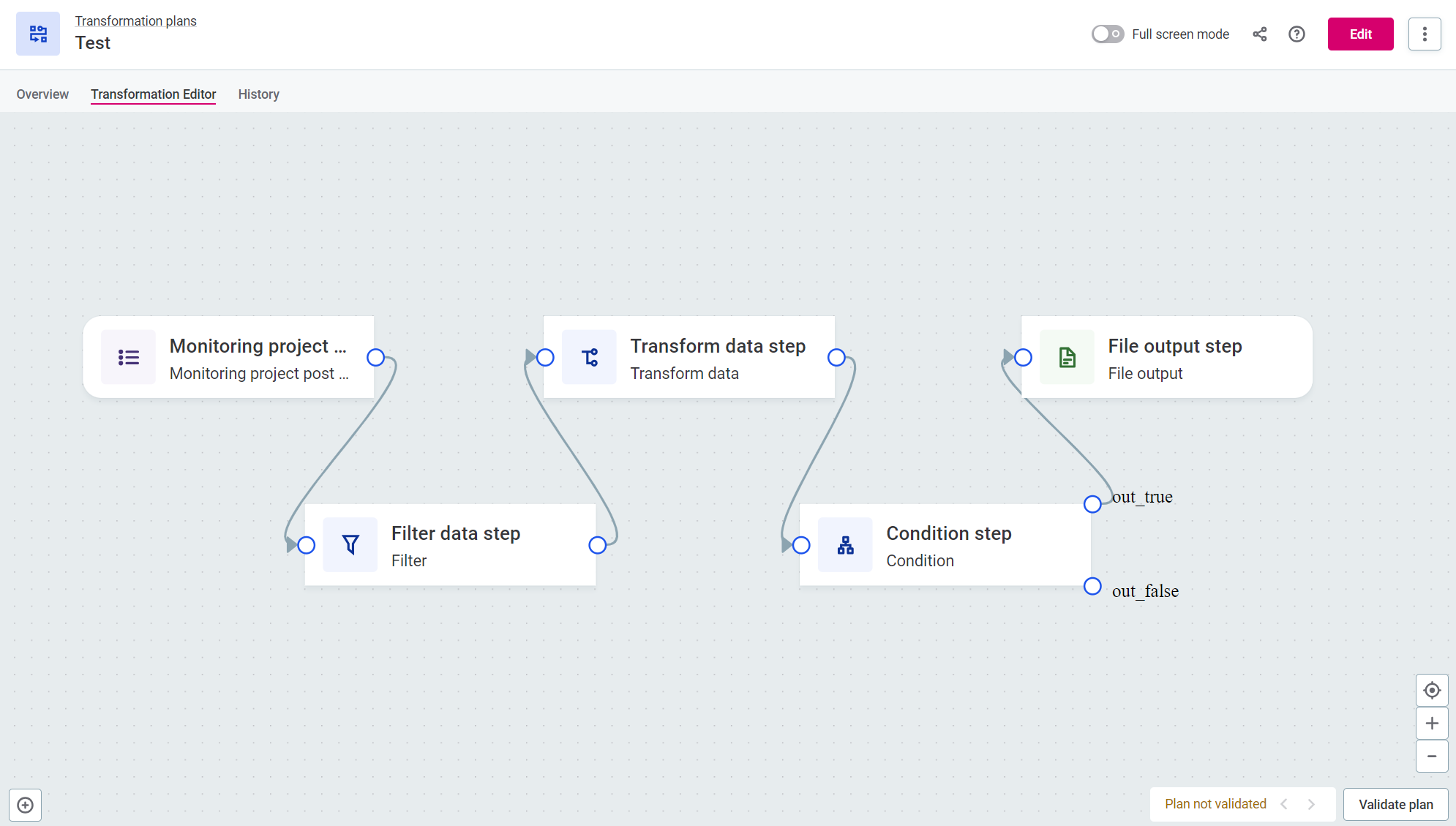
-
Post-processing plans. Results can be sent to ONE Desktop and used there as an input for plans consisting of multiple post-processing steps that adapt your data to the desired form. For more information, see Post-Processing Plans.
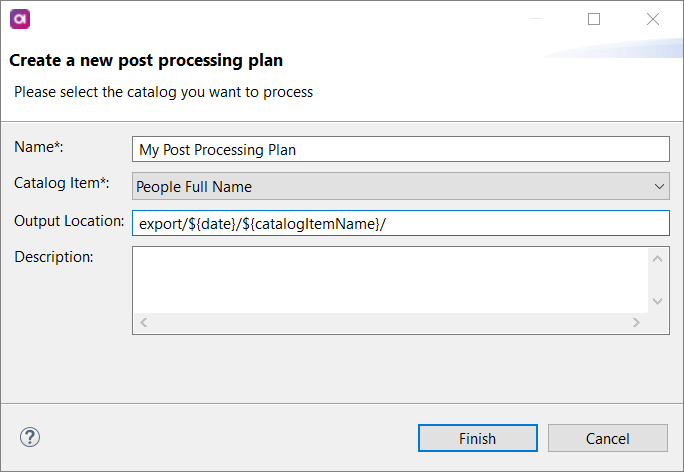
ONE Desktop is required. -
Data remediation plans. Using data remediation plans, users can load data, metadata, and DQ results from monitoring projects into ONE Data for data remediation. Data remediation plans are designed for the specific use case of importing issues for manual resolution. For more information, see Data Remediation Plans.
Data remediation plans differ from transformation plans in that in addition to data, they write term and rules metadata from catalog items to ONE Data and also store DQ results in ONE Data, meaning you can view DQ results and filter by DQ results. 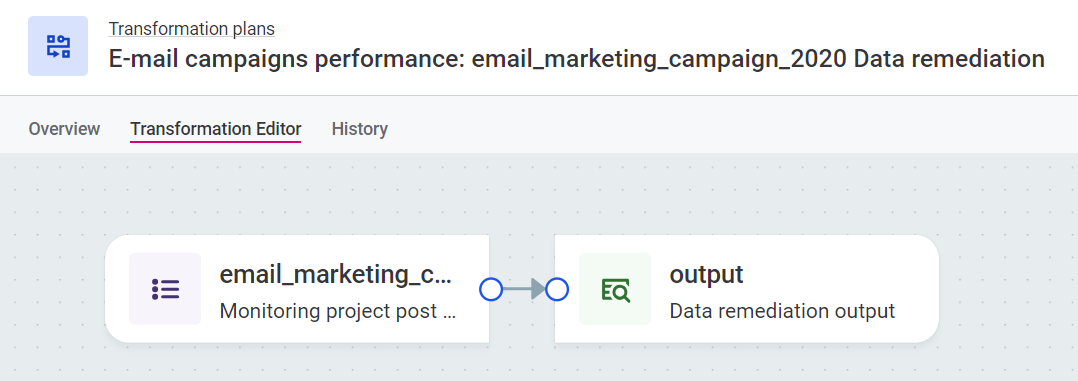
All three plan types run with each run of the monitoring project. When post-processing options are defined, they can be found in the Export tab of the monitoring project.
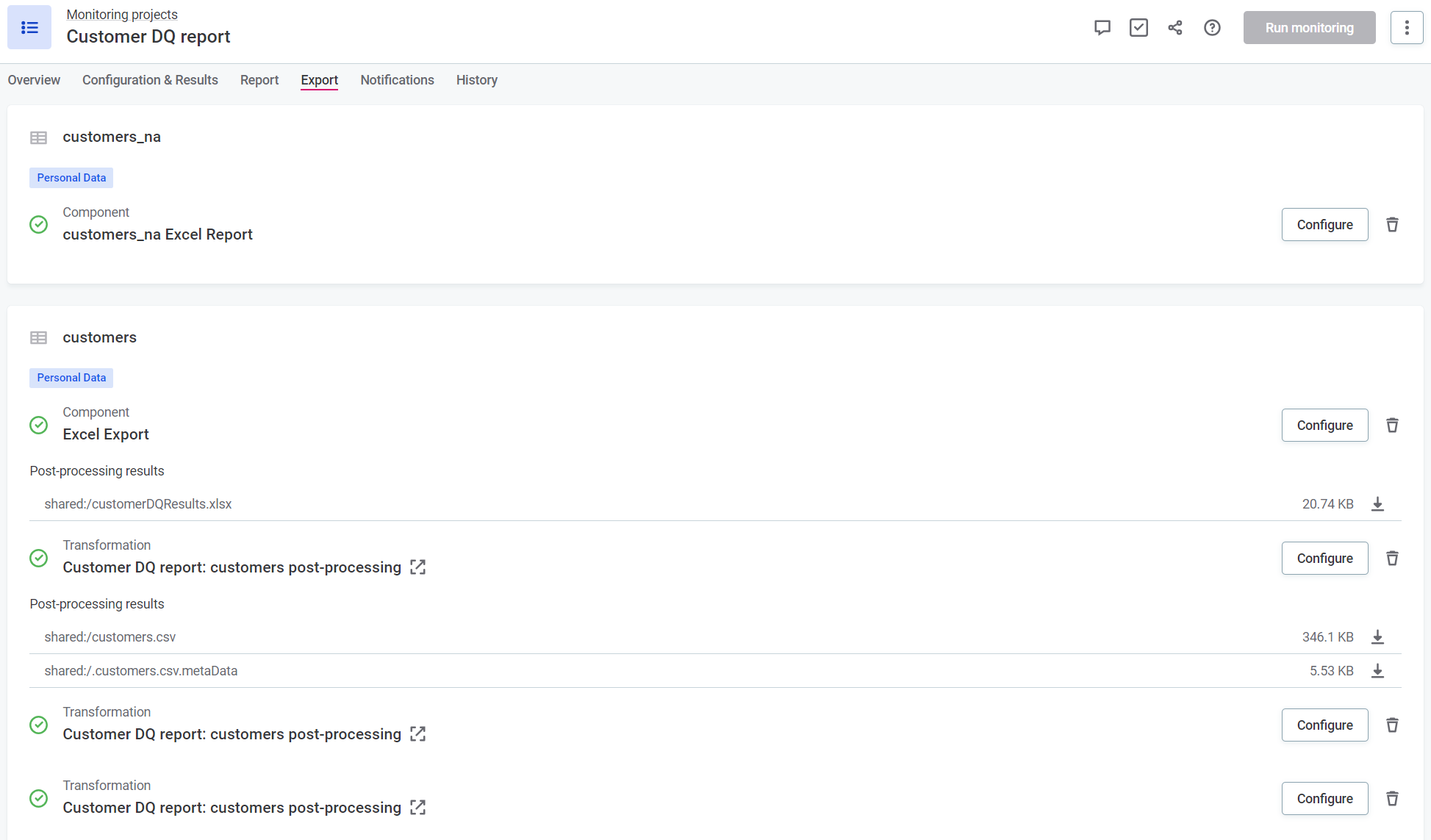
Which plan should I use?
-
Use transformation plans to apply key transformations and functions to your results and preview outputs in real-time, all without leaving the ONE web application.
-
If you are proficient with ONE Desktop and need access to an extended range of transformation options, consider post-processing plans.
-
Use data remediation plans for the specific use case of importing issues for manual resolution in ONE Data.
Was this page useful?
