Metadata Backup
This article describes how to create database snapshots in ONE and how to restore data from a previous backup.
A data snapshot contains the complete contents of the MMM database. This includes:
-
The MMD schema.
-
All metadata, including configuration of rules and monitoring projects.
It does not include data from outside the MMM database, for example, ONE Object Storage files, job metadata, or the AI database.
A data snapshot is an emergency metadata backup solution primarily meant to restore the MMM database after failed upgrades and schema changes. It is not recommended for long-term backup because it only enables you to restore a portion of the system.
| When you restore metadata from a previous backup in ONE, you lose all changes made to the MMM database since the backup. No data outside of the MMM database is affected. |
Create a snapshot
To do this, the application must be in one of the maintenance modes: No Model, MD Mode, or MMD Mode. See Application Modes.
To create a backup, do the following:
-
Go to Global Settings > System Changes > Database Backups.
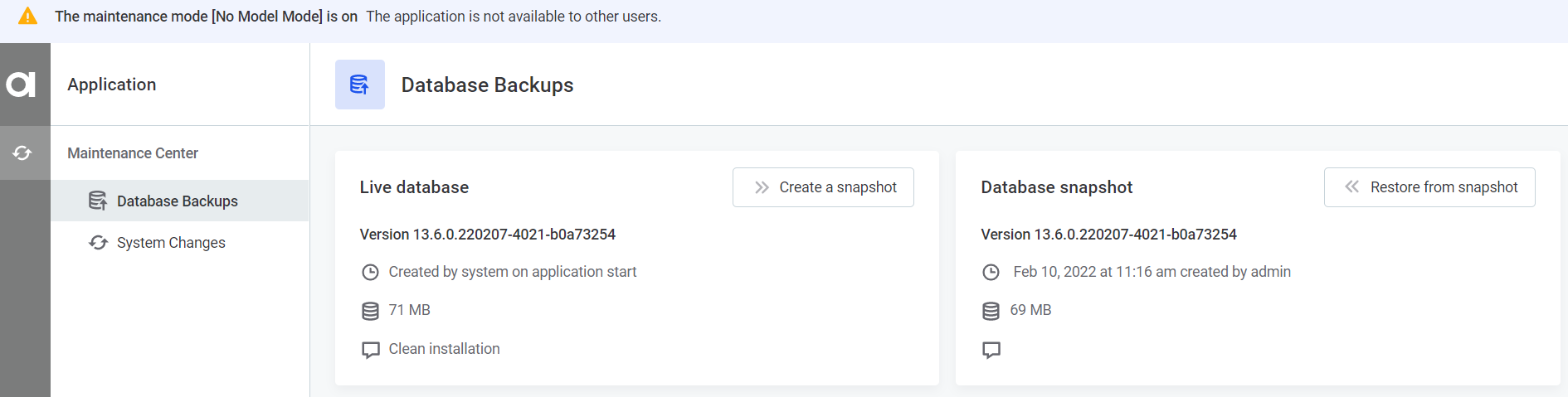
-
In Live database, select Create a snapshot.
-
Enter a snapshot description and select Proceed.
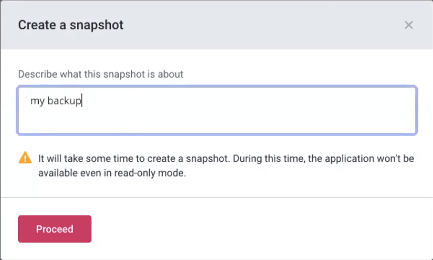
-
Wait for the snapshot to be created. How long this takes depends on the size of the data that is being stored. After the backup is created, it is available in Database snapshots:
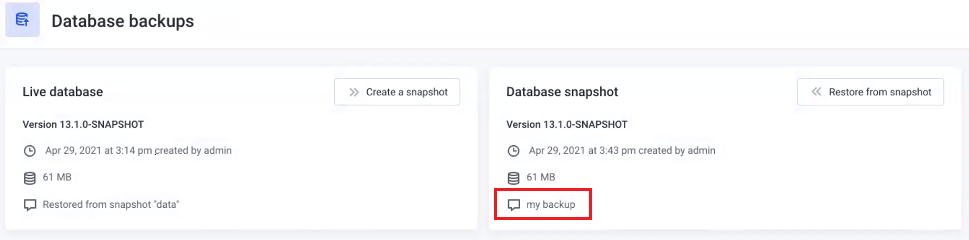
Restore from a snapshot
To restore a backup:
-
Go to Global Settings > System Changes > Database Backups.
-
In Database snapshot, select Restore from snapshot.
-
Enter a description and select Proceed.
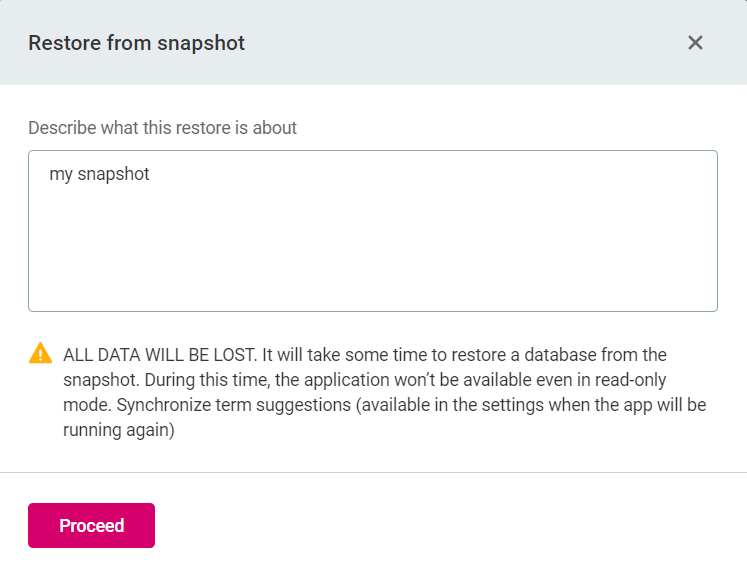
-
Wait for the data restore to complete. How long this takes depends on the size of the data that is being restored.
After the data is restored, the Live database widget states that it was restored from a snapshot:
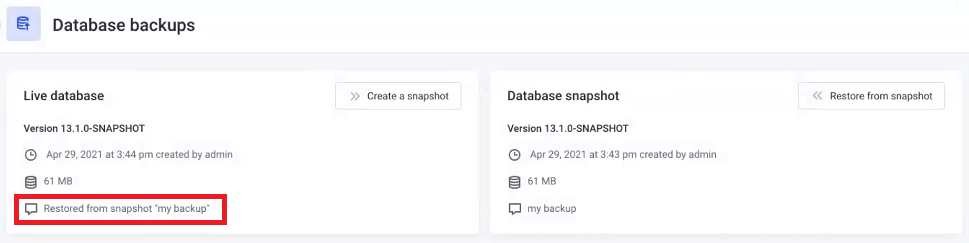
Any changes that were made after creating the snapshot are reverted after the database restore. -
Restore the Search Index. See Configure Catalog Item Search.
-
Restore the Term Suggestions database. See Term Suggestions Synchronization.
Was this page useful?
