Ataccama 14.3.0 Release Notes
This page contains the release notes for version 14.3.0 of the Ataccama ONE Gen2 platform. Release information affecting all modules in the platform can be found first, and module-specific information can be found in the corresponding ONE, MDM, RDM, ONE Data, and Data Stories sections.
Release highlights for this version include:
-
Stewardship: The primary solution for managing data asset ownership in ONE, allowing for automatic configuration of access levels within the owner group.
-
Improvements to Metadata Anomaly Detection in Catalog: Anomaly detection is more effective at finding hard-to-detect anomalies and less likely to report false positives.
-
Term Notifications in Data Observability: Get notified when new terms are detected in your observed system or when terms are newly added to attributes.
-
Support for Tableau and Power BI in Reports: Import your Tableau and PowerBI reports into ONE.
-
Support for Databricks Unity Catalog: Work with your Databricks Unity catalogs in ONE.
-
Custom Landing Pages: Customize your home screen with the default landing page.
-
Automatic Task Creation in MDM: Automate how tasks are handled. MDM can now create tasks after every data load and close them once data issues are fixed.
-
RDM REST API: Use the REST API to retrieve metadata and data, namely published records, with or without filtering, or to generate a link to a particular record for easier sharing.
-
Improved Data Remediation with ONE Data: Export only invalid records to ONE Data, filter records by data quality, and resolve issues on the spot.
-
UX Enhancements in Data Stories: Reports and Dashboards are now Reports, the home screen dashboard shows more relevant information, the Story Editor is easier to navigate.
Release Information
Products |
ONE Data Governance, ONE Data Quality and Governance, ONE RDM, ONE MDM, ONE Data, Data Stories |
|---|---|
Release date |
2023-04-24 |
Downloads |
|
Security updates |
Known Issues
| This section lists issues we are currently aware of which are considered significant, and which could impact the functionality of your build. We highly recommend reviewing this section before every upgrade. |
| Module | Issue | To be resolved in |
|---|---|---|
MDM |
ONE-34903: You currently cannot set up email notifications about created tasks. |
N/A |
MDM |
ONE-44522: In PostgreSQL-based MDM solutions, a performance slowdown is possible, which might affect draft publishing speed. |
14.5.0 |
ONE |
ONE-41271: The MANTA lineage tab is not working properly for catalog items imported from the Oracle source. |
14.4.0 |
ONE |
ONE-42000: Profile and DQ Insights screen is not dynamic and needs a refresh to present the changes after deleting a term. |
14.4.0 |
ONE |
ONE-41895: Full-text search does not work for the custom entity as a navigation item on the listing view. |
14.4.0 |
ONE |
ONE-44708: Previews do not work for Tableau. |
14.5.0 |
ONE |
ONE-48553: Cannot delete a data source with MANTA integration enabled. To resolve this issue, make sure the MANTA integration is disabled before deleting the source. |
N/A |
ONE Data |
ONE-42387: If data quality filters are applied, you cannot update attribute values in bulk (Multi-edit values option). |
14.4.0 |
ONE Data |
ONE-41741: If importing a dataset (for example, a catalog item or a file) fails, a table is created in ONE Data containing no or partial data. This prevents you from reimporting the dataset under the same name as the table name must be unique. To import the dataset using the original name, delete the table first and then try importing again. |
N/A |
ONE Data |
ONE-41765: If reports are imported to Catalog and the user changes the |
14.5.0 |
Known Issues Resolved
We report known issues in each release. Below is the list of the issues that have been resolved across the platform for this version.
| Module | Issue | Reported in |
|---|---|---|
MDM |
ONE-34903: You can now automate creating and resolving tasks. |
14.1.0 |
MMM |
ONE-41649: You can now create SQL catalog items if you have the appropriate access level. |
14.1.0 |
ONE |
ONE-40708: Invalid samples are now available in monitoring projects with demo data. |
14.2.0 |
ONE |
Your choice to refuse analytics cookies is now correctly saved in all environments. |
14.2.0 |
ONE
Stewardship
Stewardship is now the primary solution for managing data asset ownership in ONE. You assign ownership of your data assets to groups, after which appropriate levels of access to the asset are assigned to the members of the group depending on their governance role.
Once selected, the owner group is represented in the Stewardship widget on the Overview tab of the asset with the list of users assigned to relevant governance roles. You can also view and filter listing screens based on the Stewardship column.
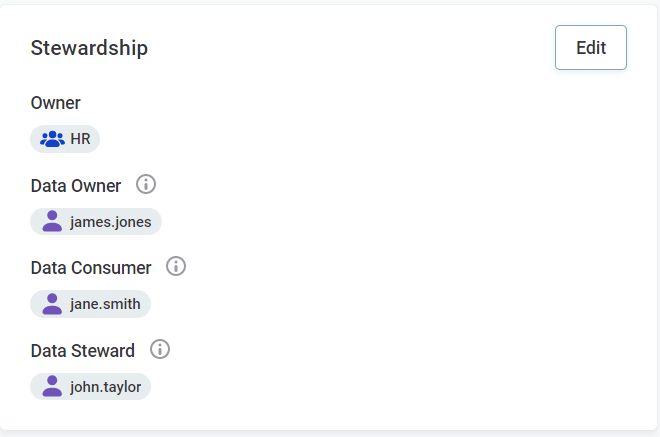
We highly recommended assigning stewardship on all of your existing data assets as it brings the following advantages:
-
Clear visibility of ownership on asset level including individual group members and their roles.
-
Automatic configuration of access levels within the owner group.
-
Reduced need for manual assignment on assets with hierarchy because of top-down inheritance of ownership.
For detailed information, see Stewardship.
|
If you use Owner and Steward fields available on data assets to define ownership, we recommend that you use these fields for reference when upgrading. These fields are obsolete and may be removed in the future. New installations of version 14.3.0 no longer contain these custom fields on any data assets. If you are upgrading to 14.3.0 from an earlier version and wish to reuse this information for assigning stewardship, you need to export these fields from the earlier version and import them to the new version once set up. For information about how to do this, see ONE Gen2 Upgrade Guide, General Notes section. |
Stewardship in Tasks and Workflows
With the new stewardship concept, access request tasks are automatically assigned to the owner group of the asset the access was requested for and its respective governance roles. You can manage how stewardship is automatically assigned by configuring the Request Data Access workflow. For more information, see Workflows.
Tasks of other types can now also be assigned not only to a particular user but to a group and its governance roles. For more information, see Tasks.
Custom Landing Pages
ONE now comes with a default home page that all users land on when they log in to the application.
ONE administrators can customize this page and create secondary landing pages and share them with groups and individual users. For more information, see The Home Page.
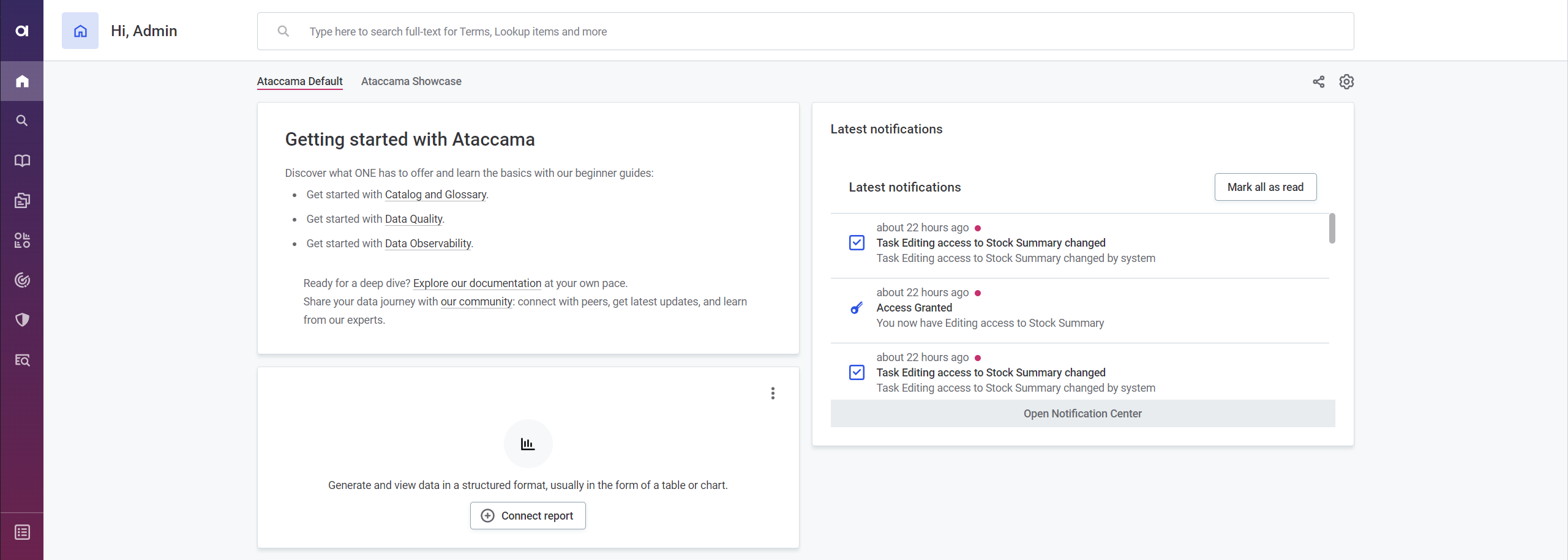
Improvements to Metadata Anomaly Detection in Catalog
It is now possible to select whether you want time-independent or time-dependent anomaly detection to be used during profiling. For more information, see Anomaly Detection in Catalog Items.
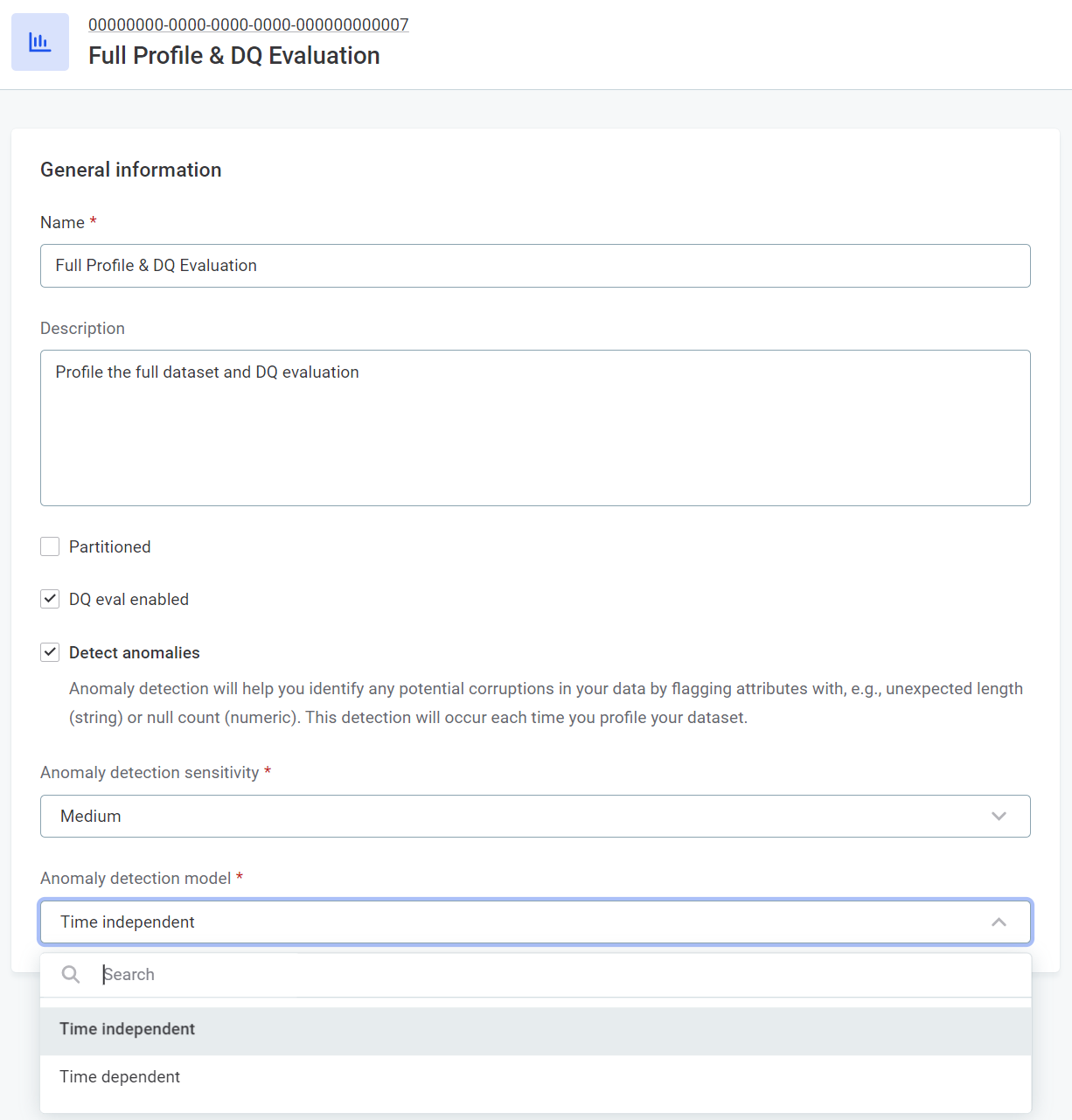
| The minimum required number of profiling runs for time-independent anomaly detection has been increased from 3 to 6. Time-dependent anomaly detection also requires a minimum of 6 runs. |
The anomaly detection on profiles has been improved to identify previously hard-to-detect anomalies more effectively and to reduce the overall number of false positives.
The model is now better equipped to detect unexpected nulls, unexpected negative or positive values, unexpected zero values, and changes from established trends. Regarding false positives, values identical to those previously dismissed as not anomalous are no longer flagged, and values are no longer flagged based on frequency if no significant key or changes are detected. The low-sensitivity options are now even less sensitive, so altering the anomaly detection sensitivity can help if false positives persist.
Term Notifications in Data Observability
Get notified when new terms are detected in your observed system or when existing terms are newly added to attributes. You can also enable notifications for when terms are applied manually.
Term notifications are configured within the Advanced configuration flow for observed systems. For more information, see Data Observability.
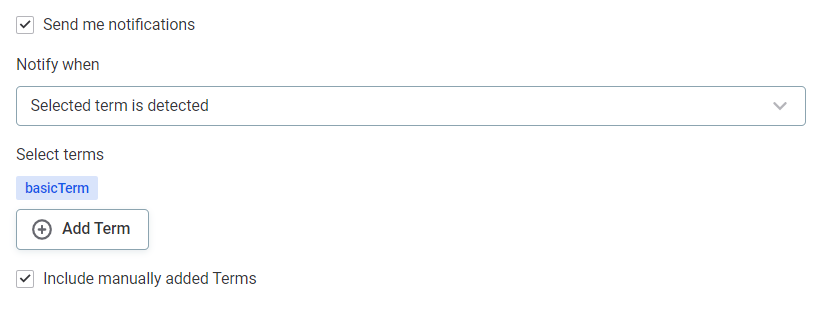
Check notifications in the issues table in the data observability dashboard. From here, you can also add newly-found terms to the list of observed terms or review term suggestions.
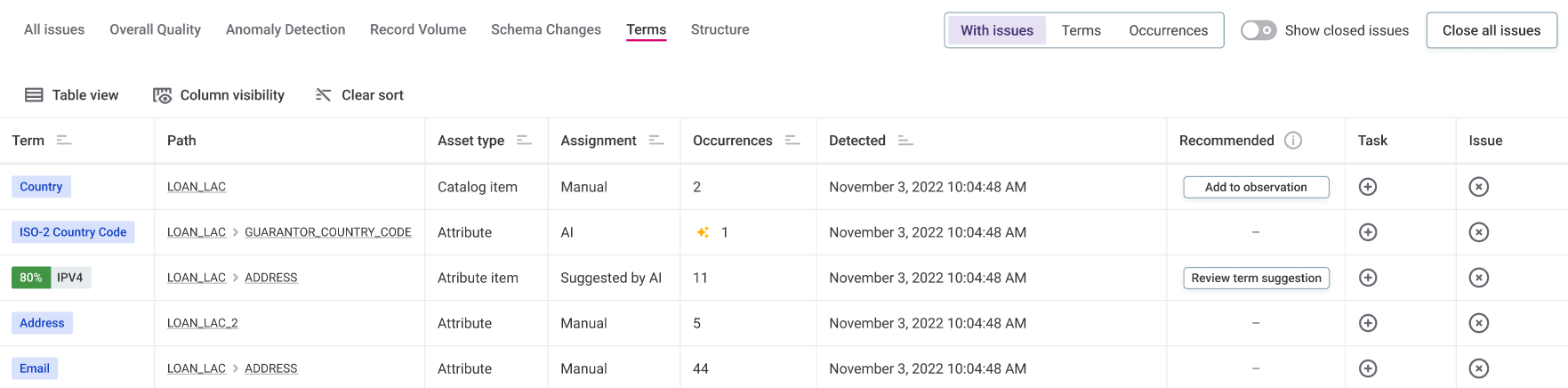
From the data observability dashboard, you can then add the terms to the observed system or accept the term suggestion accordingly. For more information, see Data Observability Dashboards.
| Using basic configuration, you are alerted by default when new terms are detected in the source or when terms are newly suggested on observed catalog items. |
Improvements to Listing of Observed Systems
You can now see the status of all observed systems after selecting Data Observability in the left navigation menu. Filter the selection by connection type, catalog item count, observability status, observability monitoring, and stewardship, as well as according to the selected timeframe (such as day, week, month). Use the icons to switch between table view and list view.
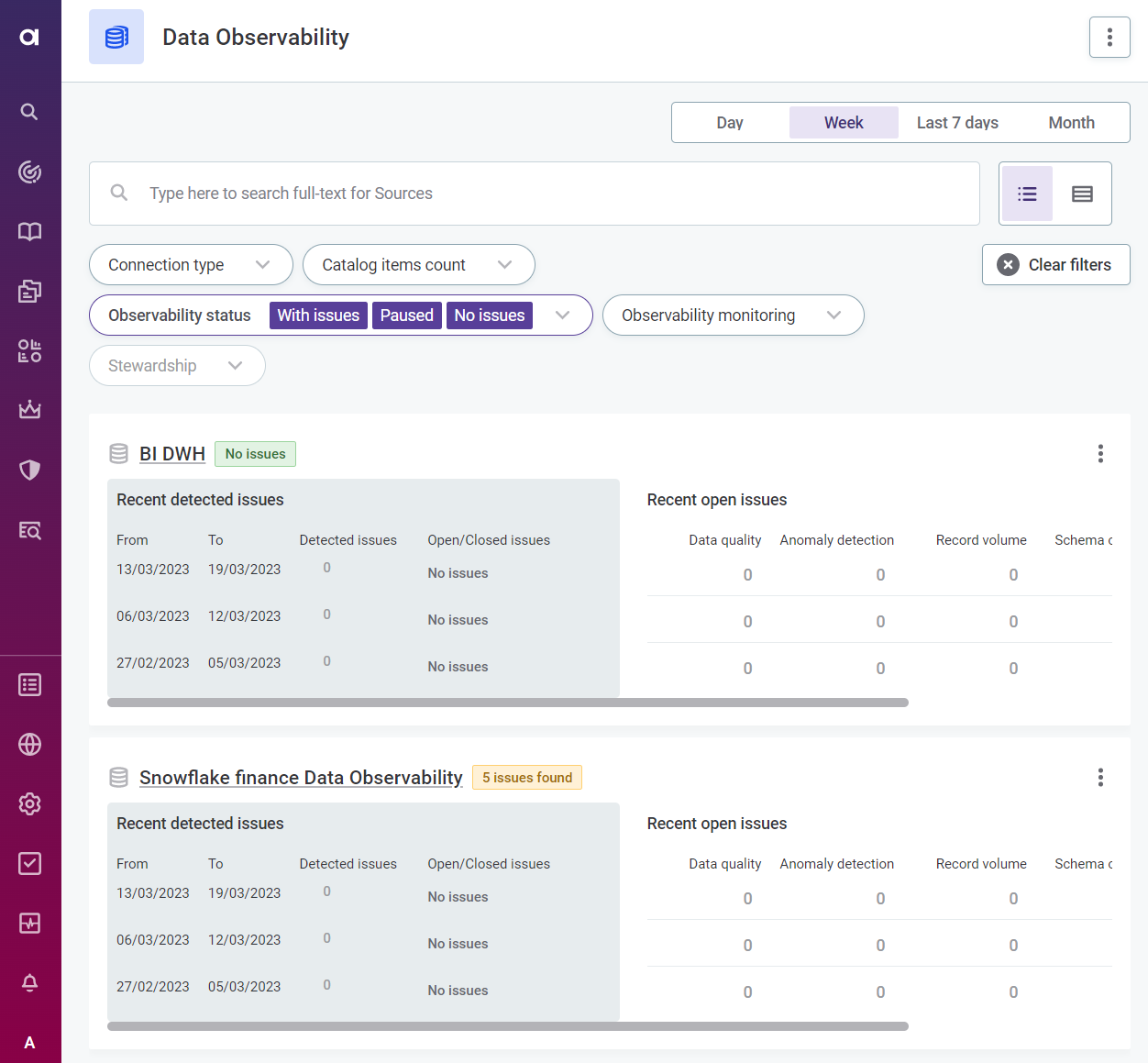
Support for Tableau and Power BI in Reports
We now support working with reports from Tableau and Power BI in ONE. To import reports from these BI tools to ONE, make sure that all the prerequisites are met. For more information, see Reports from Tableau and Reports from Power BI respectively.
You can also manually document reports, sources, or datasets from BI tools other than Tableau, PowerBI, and Data Stories by creating a generic report and using your BI tool’s APIs. However, the functionality of these reports depends on the BI tool connection options and might be limited. For more information, see Reports from Other BI Tools.
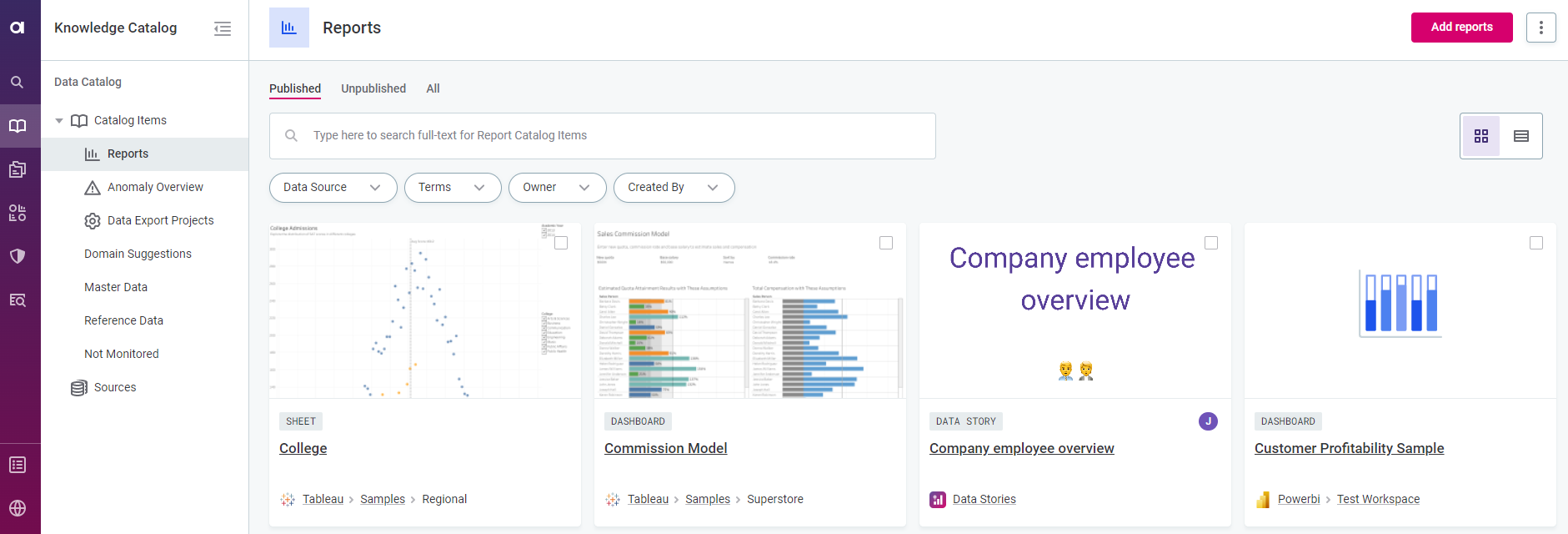
Support for Databricks Unity Catalog
We have added support for Databricks Unity Catalog for new data sources. Databricks Unity Catalog provides a unified approach to governing your data and AI assets across Databricks workspaces, along with centralized access control, auditing, lineage, and data discovery capabilities. In Unity Catalog, data assets are organized in three levels, starting from the highest: Catalog > Schema > Table, allowing you to work with multiple catalogs at once. For more information, see sources:databricks-unity-catalog-connection.adoc.
|
Currently, Databricks Unity Catalog cannot be enabled on existing Databricks connections. Also, we only support Unity Catalog with single user access mode enabled, not with shared. |
ONE Data
Invalid Records Export and DQ Filters for Improved Data Remediation
ONE Data is now better equipped to assist you with data remediation.
Easily export all invalid records from a catalog item to ONE Data using the Data Export feature. Once you select the catalog item for export, choose Invalid records instead of All records. Before your table is created, DQ evaluation runs on the whole table. For more detailed instructions, see Create a Table, section Import from catalog item.
| You can also export invalid records from an observed system in the Data Observability module, see Data Observability Dashboards. |
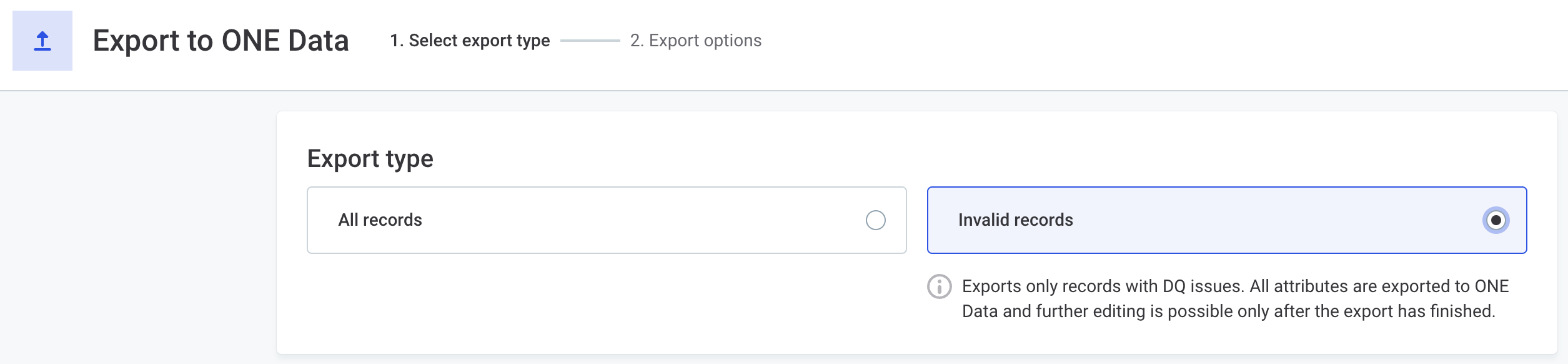
When your data is imported, use the new data quality filters to quickly find specific data quality issues in your table. Filter by entire DQ dimension, DQ rule, or a specific condition within a rule. In addition, filters can apply to a specific attribute, all attributes, or any. For more details, see Filters.
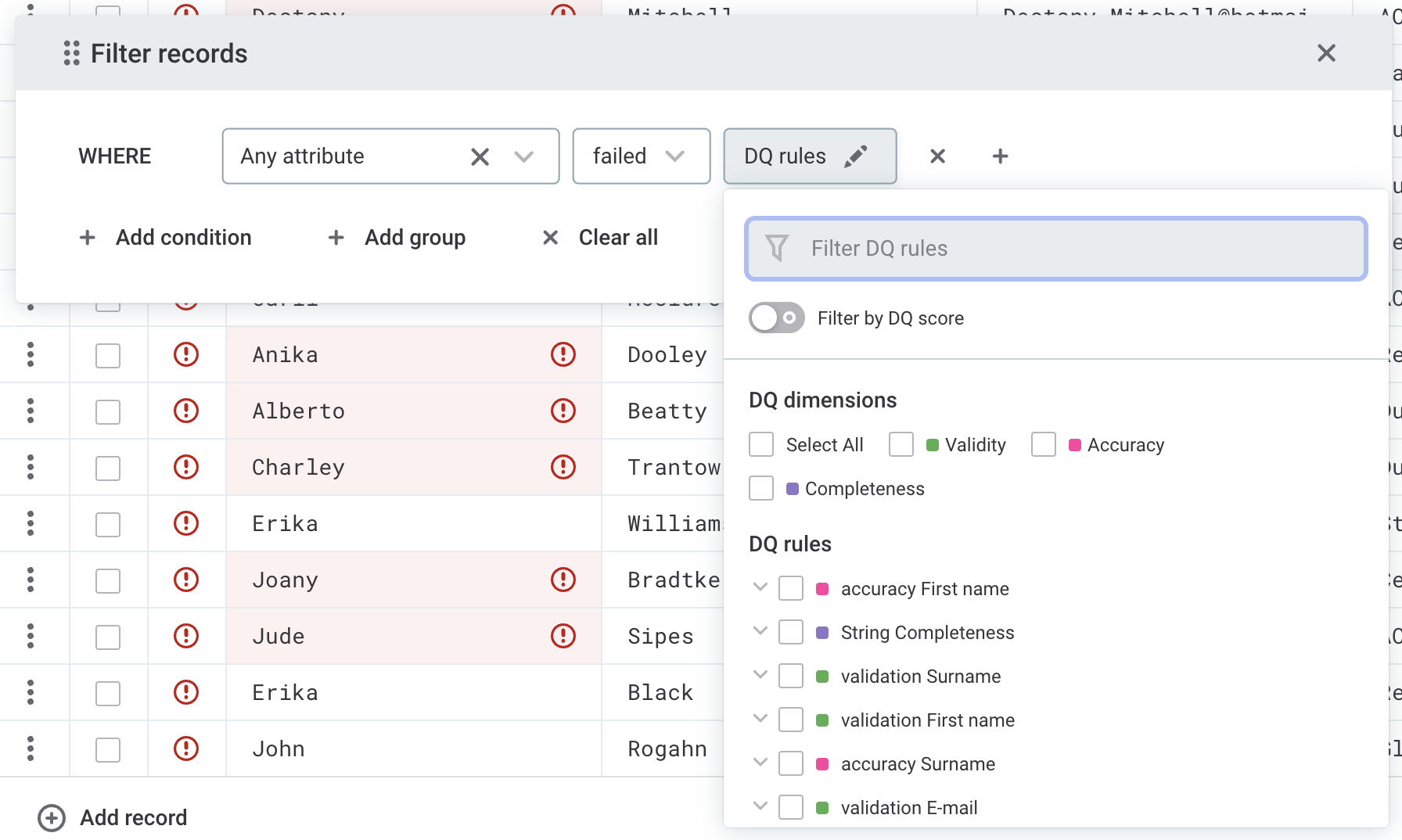
Improvements to Optimistic Locking and Error Handling
In addition to adding or removing attributes, optimistic locking is now also applied when duplicating, renaming, or reordering attributes. Your changes are only saved if the table structure hasn’t been modified by another user in the meantime. Otherwise, you need to load the latest changes first before continuing.
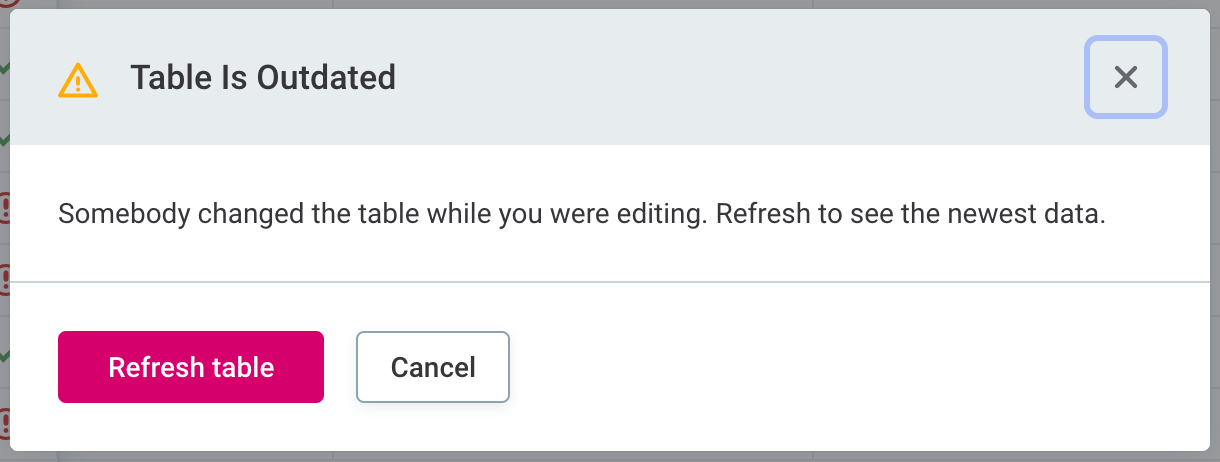
To help you understand why your change is not accepted and maintain the integrity of the data displayed, we have also introduced more robust error handling. In case an issue occurs, for example, if the table is locked due to a long-running operation or the attribute name already exists, follow the instructions displayed in the application to solve it.
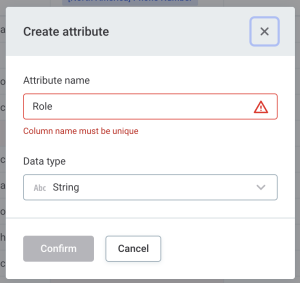
Auditing in ONE Data
User actions from ONE Data can be monitored in the Audit module. Explore audit logs directly in ONE (Audit tab), or using the dedicated Audit API. To learn more, see Audit and Audit API respectively.
For ONE Data, the following actions are audited:
-
Metadata changes, such as:
-
Creating or deleting a table.
-
Adding, renaming, reordering, or deleting an attribute.
-
-
Accessing data.
-
Editing data, such as:
-
Adding, editing, or duplicating records.
-
Duplicating an attribute.
-
Operations related to ONE Data use the prefix [ONE Data].
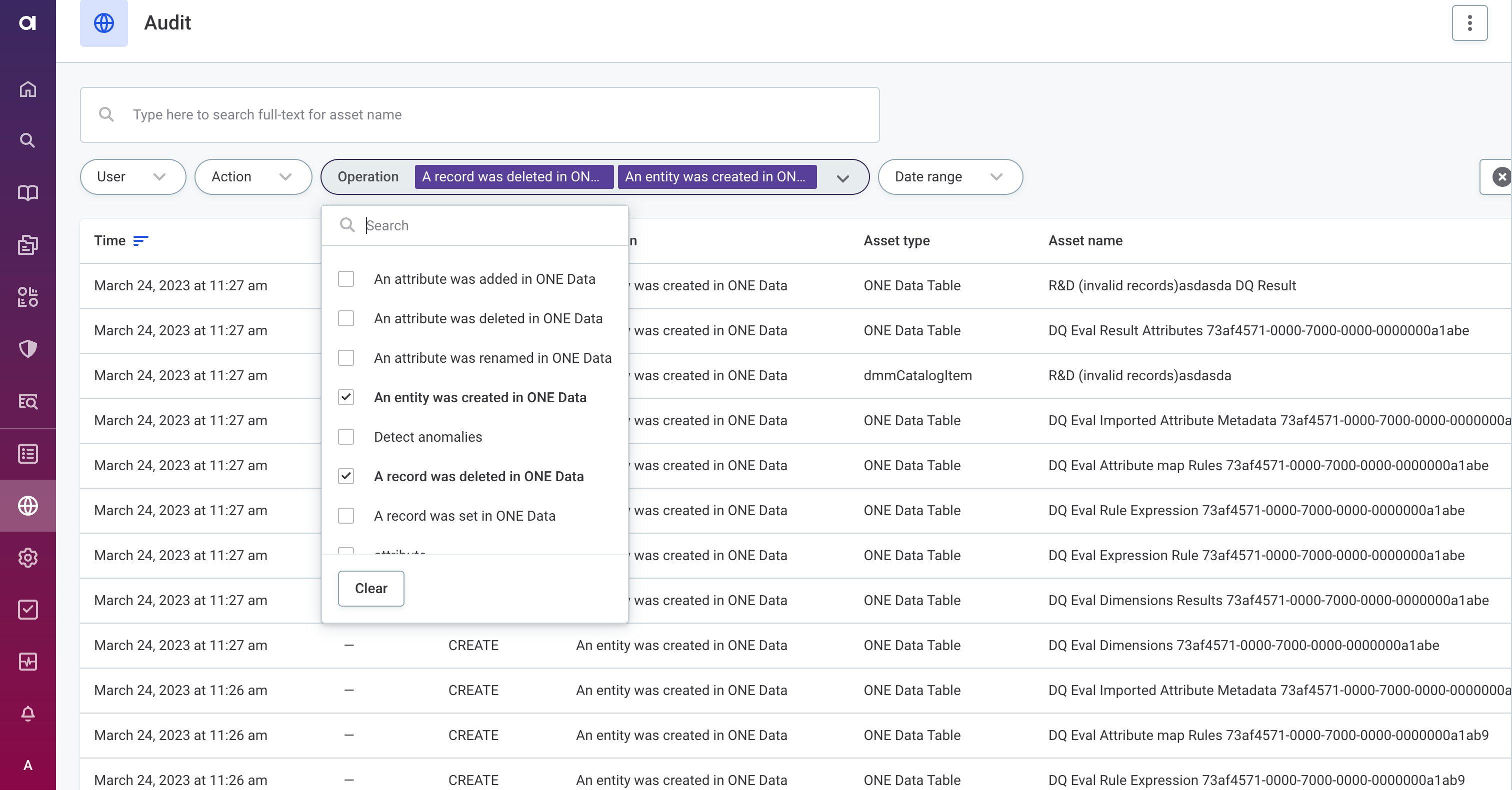
Data Stories
We have introduced several UI improvements and changes to enhance the user experience. Users can now define custom names for axis labels in the Story Editor and move steps to another section with ease. We have renamed Reports and Dashboards page to Reports and updated the home screen dashboard to show more relevant information. We have also removed certain features like the Section height customization option and Line time comparison chart, as they were not meeting the needs of all users. Finally, we have redesigned the navigation in the Story Editor to make it more intuitive.
See the following sections for a breakdown of all changes included in this release:
UI Enhancements
-
Filters functionality for widgets in Data Explorer and Story Editor has been updated and given a new, modern look, making it easier for users to filter and manipulate data.
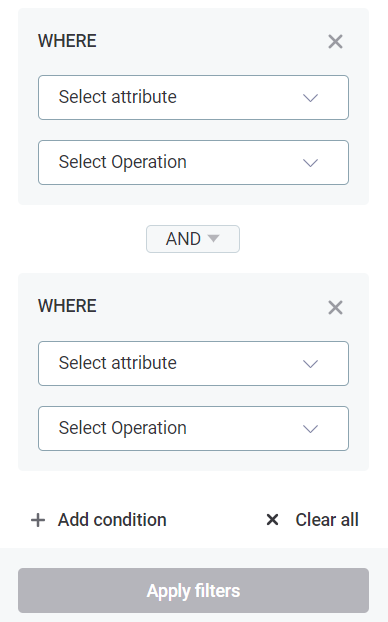
-
The Story Editor UI has been updated, including repositioning of Add a step button and a different icon.
-
To make it easier to navigate the application, Reports and Dashboards page has been renamed to Reports.
Story Editor Updates
-
Use the new Move step button in the Story Editor to move steps between sections. This makes it easy to organize content and ensure that the story flows smoothly.
-
For simplified data organization and labeling, you can now define custom names for Axis labels using the Step properties section.
-
Section height customization option has been removed from the Story Editor.
Additional Updates
-
Line time comparison chart has been removed from widget options in Story Editor, Dashboard Editor, and Data Explorer as we reconsider how we approach period-over-period comparison (through configuration rather than a specific chart type).
-
The dashboard in Data Stories home screen now shows Number of stories, Number of explorations, and Number of dashboards, replacing Number of views by Number of explorations, which gives you more meaningful information about your reports.
MDM
Automatic Task Creation
Automatic task configurations tab can be accessed from the left navigation panel.
The functionality can also be turned off, and you can enable and run the creation process manually (for example, in case the filters need to be reviewed by other team member first).
You can view automatically created tasks on the Tasks or My tasks tab along with manually created tasks. For more information, see Automatic Task Configuration.
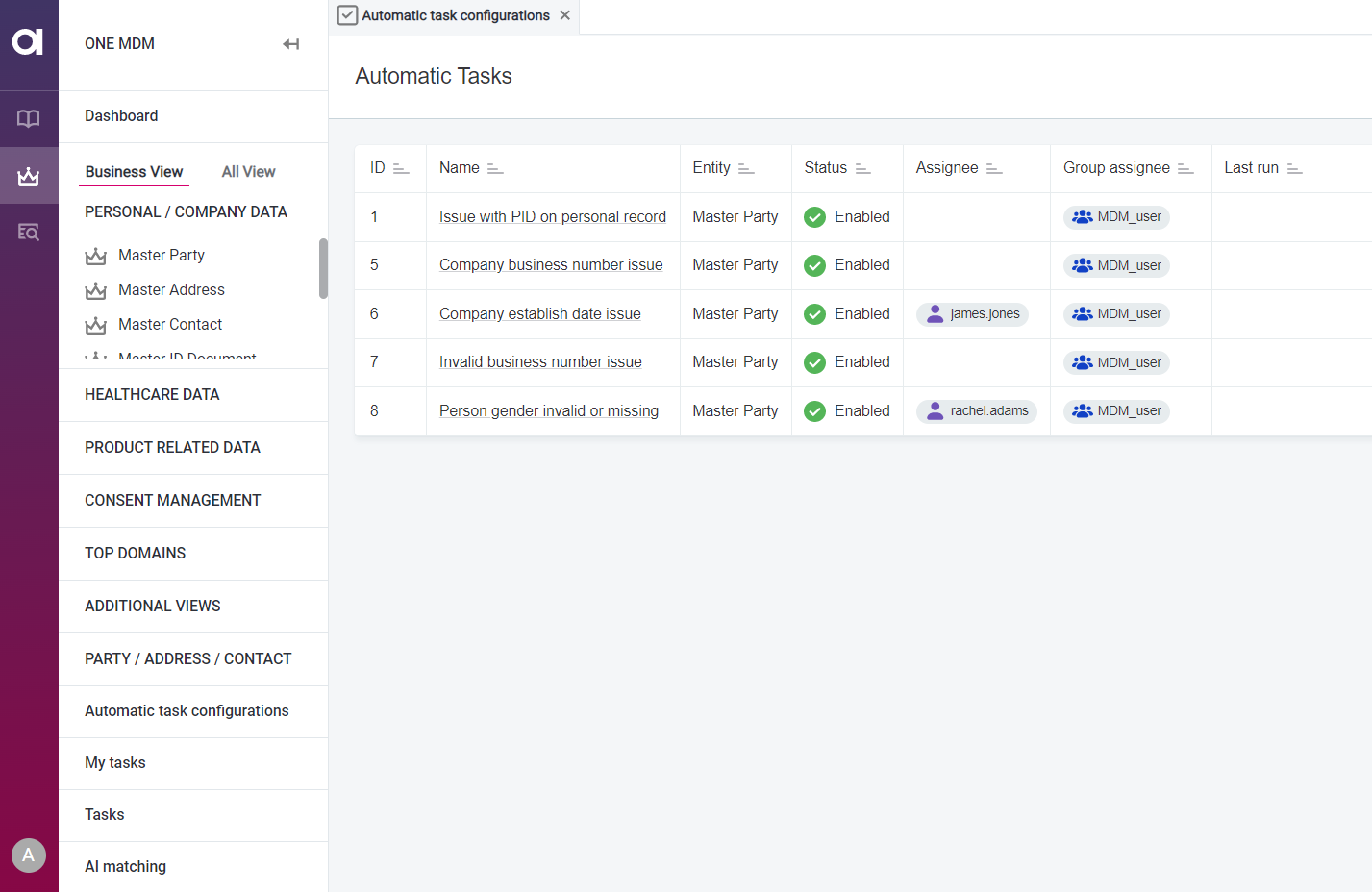
Upgrade Notes
To determine your upgrade path, see MDM Upgrade Procedure and MDM 14.3.0 Upgrade Notes.
RDM
RDM REST API
We have introduced a native REST API for RDM, allowing you to read metadata and data from your RDM instance using REST interfaces. This way, you can retrieve the application status and configured data models, or list table records using basic or advanced filtering options.
In addition, you can use the API to generate an encoded link to a specific record for easier sharing.
To learn more, see RDM REST API.
Upgrade Notes
To determine your upgrade path, see RDM 14.3.0 Upgrade Notes.
Fixes
ONE
Click here to expand
-
ONE-39517: Expression
getRequestTime()now works in Spark mode. -
ONE-40410: Requests to cancel a job are now kept in the DPM database and not in memory. In case DPM shuts down before such a request is processed, it is executed once DPM is running again. Previously, if DPM became unavailable in the meantime, the request had to be repeated.
In case there are multiple DPM instances, any available instance can now handle the request, not just the one that received it.
-
ONE-39874: If firewall-friendly communication mode is enabled, DPE doesn’t keep creating new threads after DPM becomes unavailable.
-
ONE-39388: DPE now takes into account changes made to the
spring.application.jsonproperty. -
ONE-39424: It’s now possible to use two SendMailTask workflows with different server configurations.
-
ONE-39283: In DPM Admin Console, the status of defined cloud storages (Google Drive, ADLS) is correctly shown.
-
ONE-32130: In DPM Admin Console, the search bar can now always be used if job details are open in the sidebar.
-
ONE-41344: Optimized behavior when fetching catalog items.
-
ONE-41198: Detection rules with variables working correctly.
-
ONE-41083: It is now possible to select frequency values in the frequency widget.
-
ONE-41037: Only columns with rules are shown in DQ results in catalog.
-
ONE-40917: Tooltips added to explain discrepancies in
Number of recordson catalog item overview. -
ONE-40809: Two listing options available for schema changes: Info and Issues.
-
ONE-40554: Improved behavior in frequency anomaly detection: keys which appear once and then not again won’t be detected as an anomaly.
-
ONE-40515: No more errors when adding images to comments in PaaS environments.
-
ONE-40407: Expected range displayed correctly in frequency anomaly detection.
-
ONE-40178: Original standard deviation threshold used for final evaluation of time series data.
-
ONE-40127, ONE-39890: Metadata access user no longer able to download post-processing plan files, and download button is no longer visible.
-
ONE-39953: Improved wording in schema changes (data observability).
-
ONE-39875: No redirection from rule implementation to data observability dashboard.
-
ONE-39678: DQ results for VCIs taking into account source DQ dimension configuration.
-
ONE-39677: Data observability dashboard layout improved.
-
ONE-39567: Expected range displaying correctly in profile inspector.
-
ONE-39282: Word wrapping for recipients of notifications fixed.
-
ONE-40744: Export no longer fails on databases with long names.
-
ONE-40556: Export no longer fails when processing large Excel files.
-
ONE-39134: File names that contain a dot are no longer cut off when exporting data to a file.
-
ONE-41288: Fixed the issue with missing attributes when editing an export project.
-
ONE-41816: Lookups now uploaded to DPE when used in aggregation rules so DQ eval no longer fails.
ONE Data
Click here to expand
-
ONE-41558: The Select all checkbox now respects the filtering applied.
-
ONE-38725: The rule quality indicator is aligned with the rest of ONE. Colors for valid and invalid records match the custom colors defined for that DQ dimension.
-
ONE-38662: DQ results on ONE Data attributes are now aligned with the rest of ONE. Results are broken down by DQ dimension for dimensions contributing to the overall quality metric.
-
ONE-41559: Improved how
isEmptyfiltering is handled. -
ONE-40462: Fixed the issue where an error occurred if an incorrect numeric value was entered into a Date data type cell.
-
ONE-40285: Deleting an attribute no longer occasionally results in an error.
-
ONE-40691: Users other than admin can create a rule with
is from catalog item/is not from catalog itemcondition.
ONE Desktop
Click here to expand
-
ONE-36890: In the Lookup Builder step, the district (
Okres) is no longer a mandatory field for Prague addresses. -
ONE-39884: GraphQL partially replaces gRPC for Rule generation backend processes.
MDM
Click here to expand
-
ONE-41061: Filtering using Boolean values no longer results in errors.
-
ONE-40478: MDM new admin center can be accessed when context path is defined.
-
ONE-40400: In MDM identifying a record after its creation no longer causes an error.
-
ONE-39906: Deleting records while working on tasks no longer causes errors in MDM Webapp.
-
ONE-38425: Task detail is now displayed correctly when the operation is added to the draft, and drafts in the selection dialog are displayed in descending order of the Draft ID.
-
ONE-40855: You can now easily edit lookup fields in the record detail.
-
ONE-40261: Data types are imported correctly from XMI files.
-
ONE-39907: MDM Webapp now correctly displays manual overrides.
-
ONE-36681: MDM load no longer fails when the
enforceFormatvalue istruein integration output steps. -
ONE-38872: MDM Webapp now supports Italian language.
-
ONE-40873: An issue with matching proposal permissions is fixed.
-
ONE-21185: Label change in AI Matching is now displayed as expected in the application.
RDM
Click here to expand
-
ONE-40747: Online service with Enrich function no longer throws an error in the RDM webapp during record creation.
-
ONE-38914: To limit access to the Admin Center only to admin roles, the property
requiredRole (RDM_admin)must be added to the Web Console Component. -
ONE-38910: Fixed the issue with mismatched
generatedPk_[relationship]values occurring after upgrade. -
ONE-40766: Improved how buttons are displayed in RDM Admin Console when long description are provided for configurations.
Was this page useful?
