Lineage Assets
A lineage asset refers to catalog items that were identified and included as part of a lineage graph during the lineage scanning process, whether it’s performed by one of the Ataccama lineage scanners, the Manta lineage scanner, or from an imported custom lineage file.
Examples of lineage assets
The following example shows lineage with non-profiled views, profiled views, and reports with report dataset table:
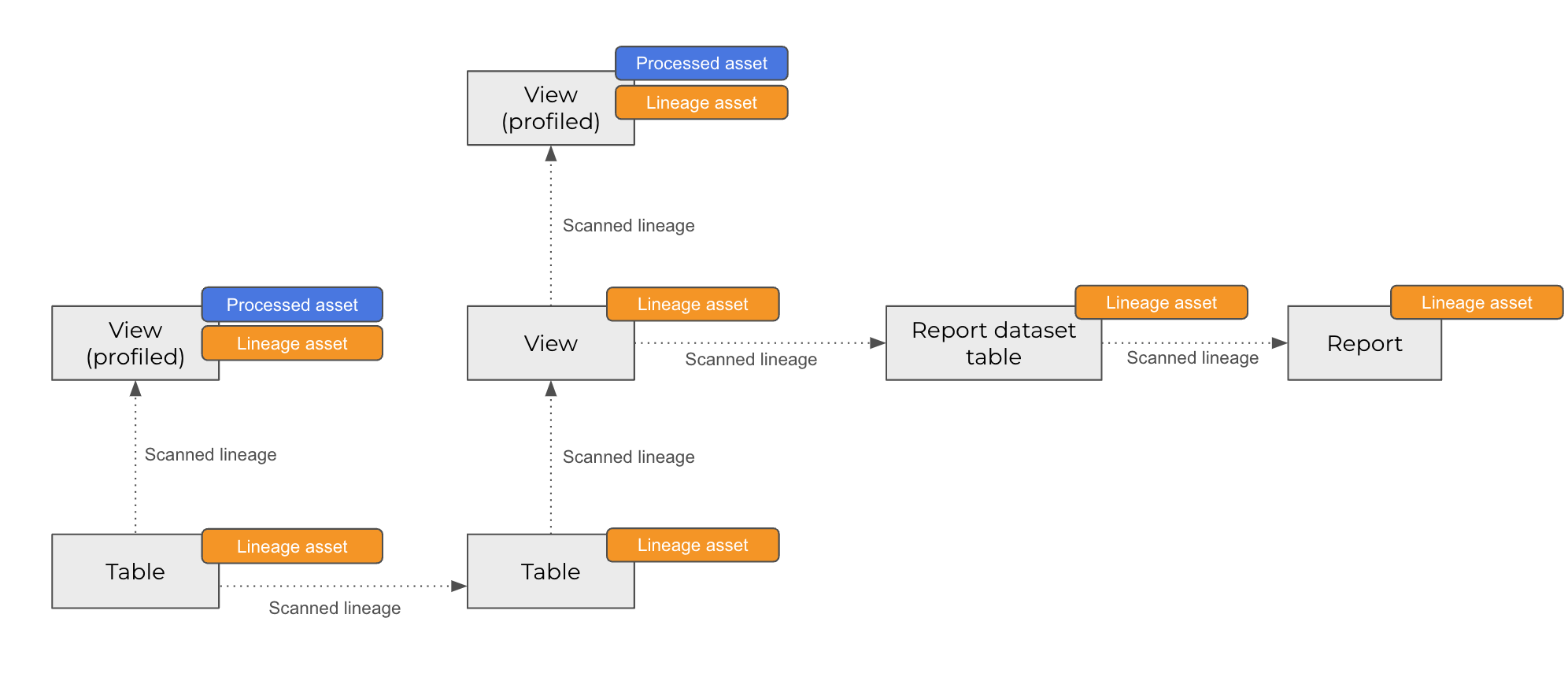
The following example is more complex, showing non-profiled views, profiled views, reports with shared report dataset table, multiple independent dataflows, historical scans, and query log scans:
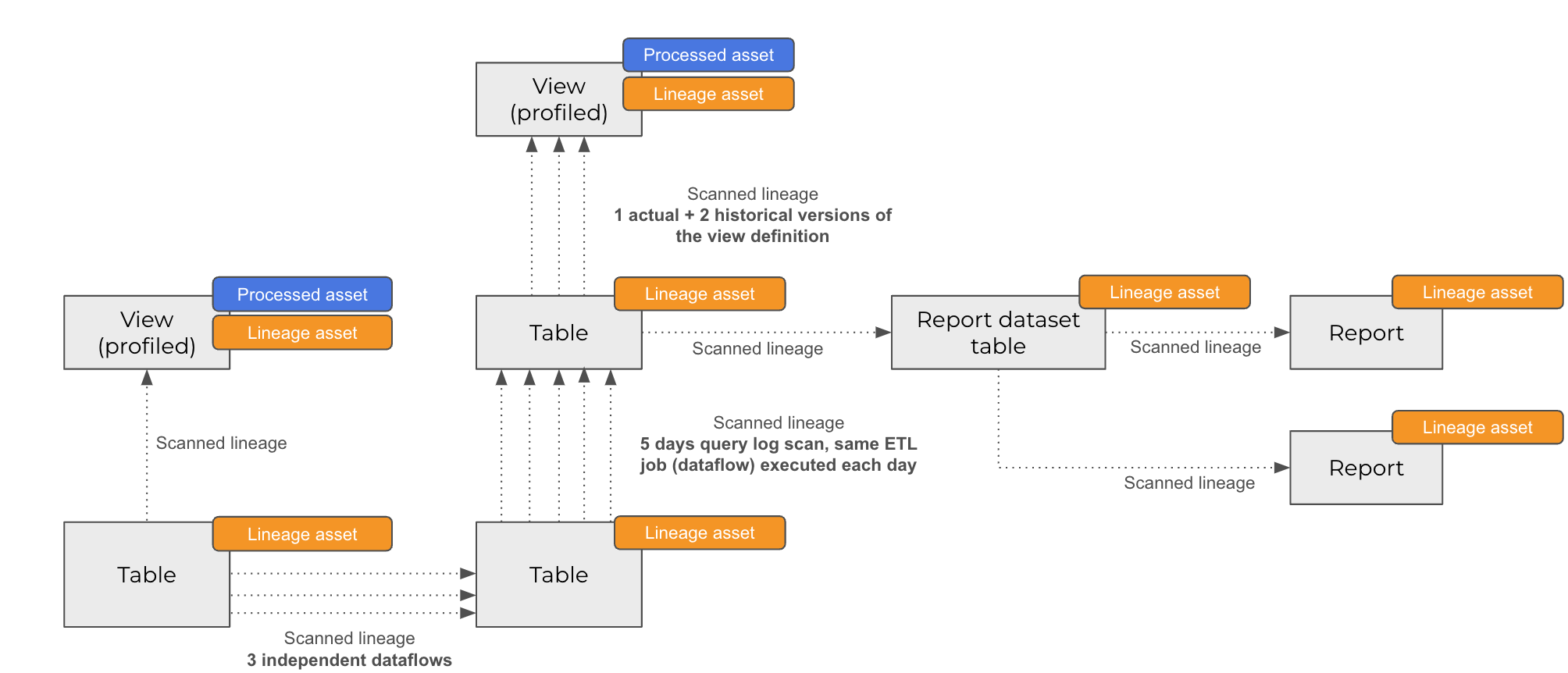
Lineage assets in ONE
To view lineage assets in ONE, navigate to Knowledge Catalog > Lineage Assets. This is your starting point for lineage analysis, beginning from catalog items that do not necessarily exist in the data catalog and whose lineage was imported into Ataccama ONE.
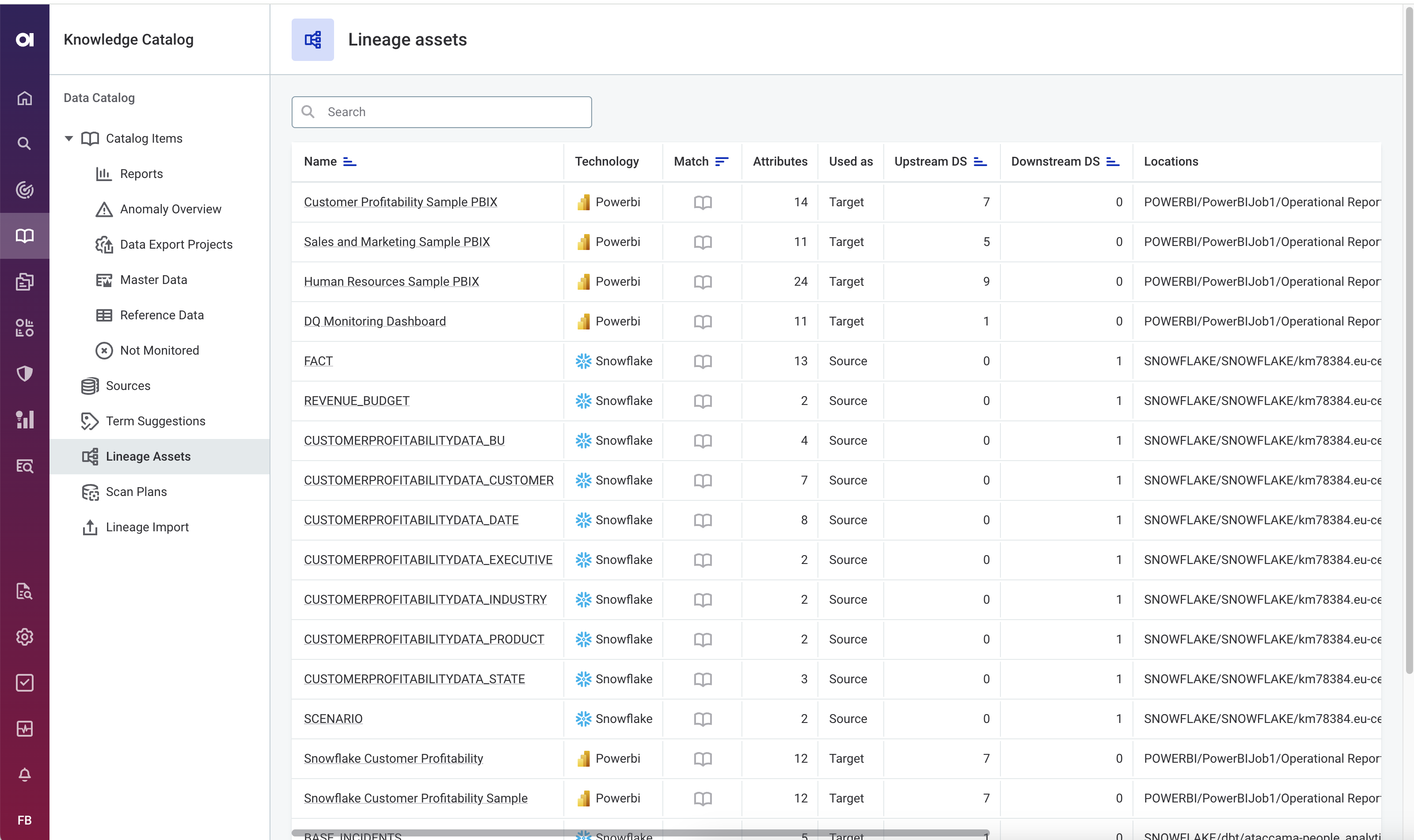
For each lineage asset, you can see the following information:
-
Name - Name of the lineage asset.
-
Technology - Source technology.
-
Match - Indicates if the lineage asset exists in the data catalog or not.
-
Attributes - Number of attributes in the lineage asset.
-
Used as: Indicates the position of the lineage asset in the lineage graph.
-
Target - This asset is an ultimate target.
-
Source - This asset is an ultimate source.
-
Source and Target - The asset is having both downstream and upstream lineage.
-
-
Upstream DS: Number of upstream datastores (lineage assets).
-
Downstream DS: Number of downstream datastores (lineage assets).
-
Location: Natural key identifier of the lineage asset.
|
To quickly find the asset you’re looking for, full-text search is available on the screen. For example, to look up a Power BI report named "Human resources", search for |
Was this page useful?
