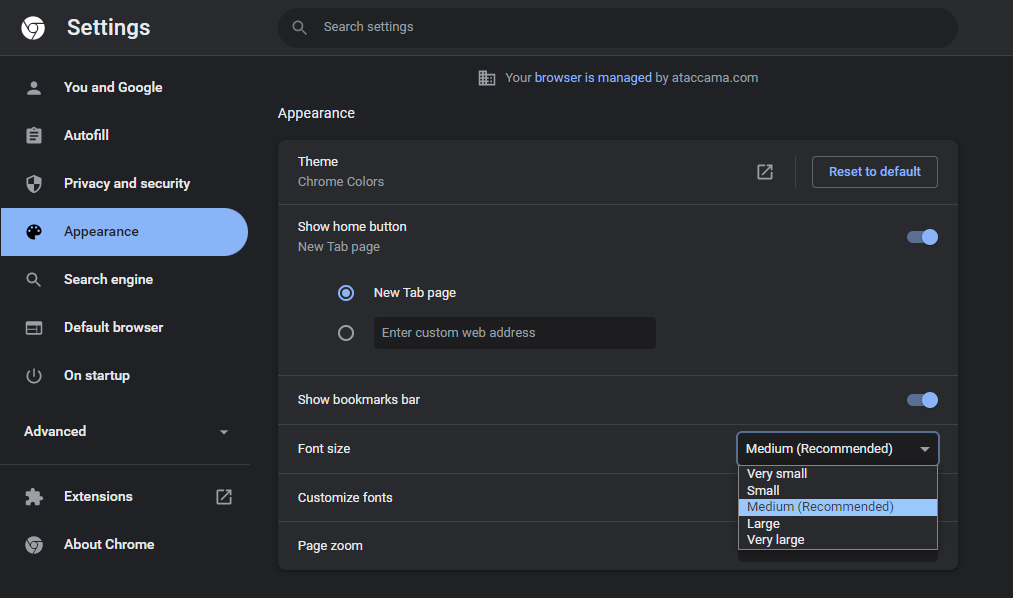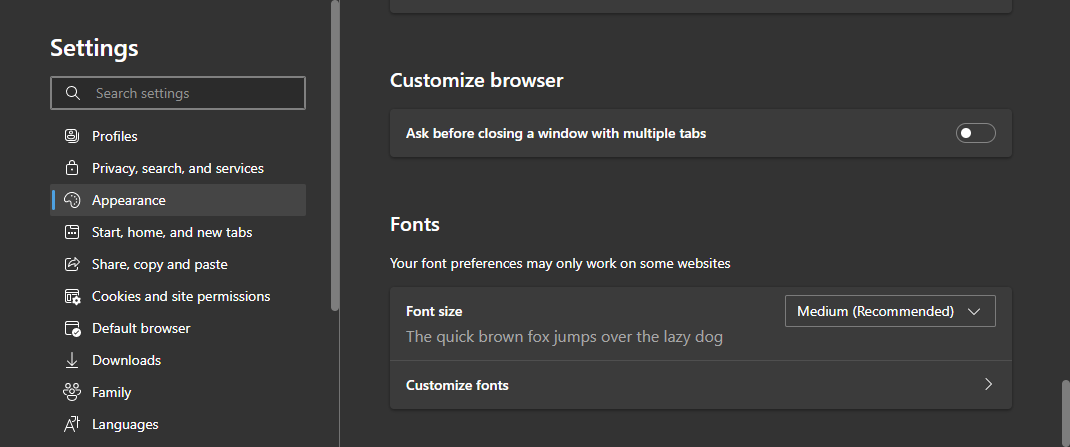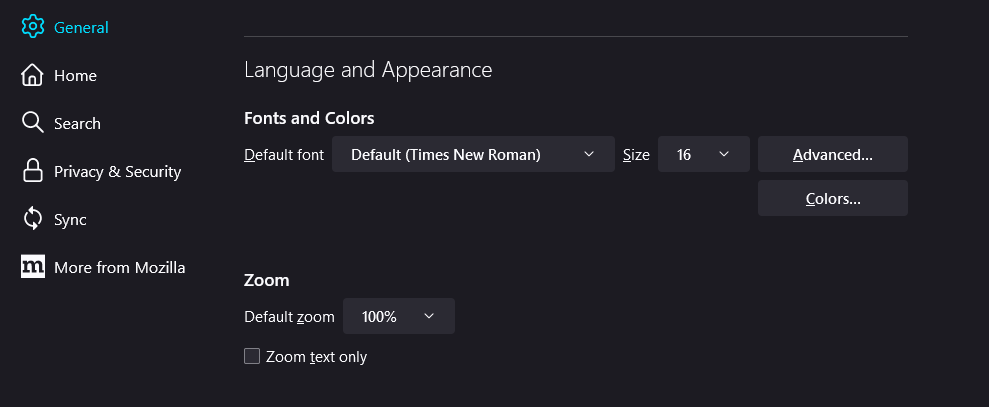Text Appearance
This article describes how you can customize the text sizing and visual effects in Ataccama ONE.
High contrast theme
| Only power users have access to this feature. |
To increase visual contrast and improve legibility, you can apply the Ataccama high contrast theme, which uses more intense highlights of the Ataccama theme colors.
To do this, go to Global Settings > Theme. The theme is applied immediately after selecting. For more information, see Color Themes.
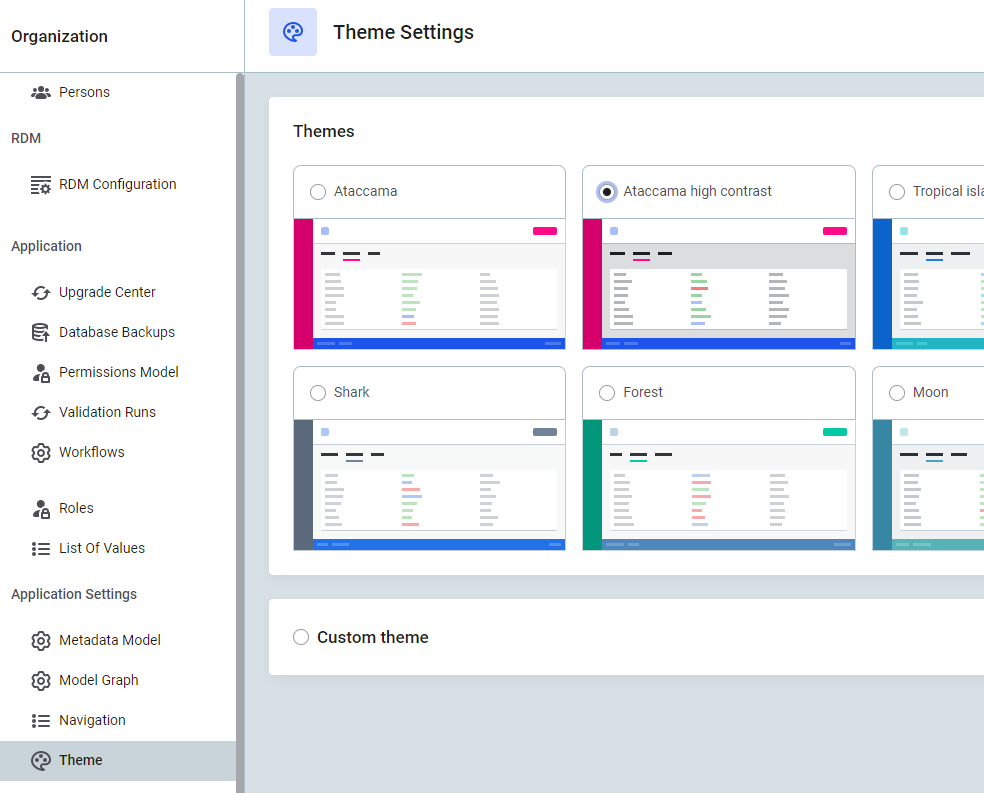
Scaling text
Ataccama ONE supports text scaling in browsers to increase legibility. Set the preferred font size in your browser appearance settings and the text will be automatically resized to fit your needs.
Was this page useful?