Extract Latest Values
In Data Stories, the Extract Latest Values feature allows you to focus on the most recent data entry in a visualization, thus minimizing the vulnerability to data collection errors and inconsistencies. Whether you want to answer questions like Which country had the most COVID cases in 2020? or simply highlight the latest information, this tool offers precision and reliability.
To extract latest values:
-
In the visualization you’re working on, find and select the gear icon in the header of the Dimensions column.
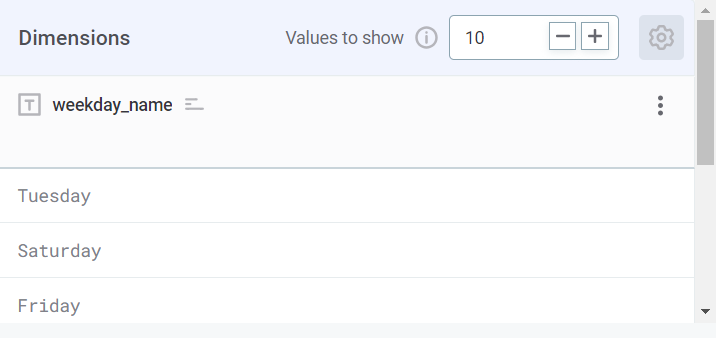
-
In Dimension settings, provide the necessary information:
-
Select date dimension: Choose the appropriate value option.
-
Order: Choose Ascending or Descending.
-
Select Extract data from last entry.
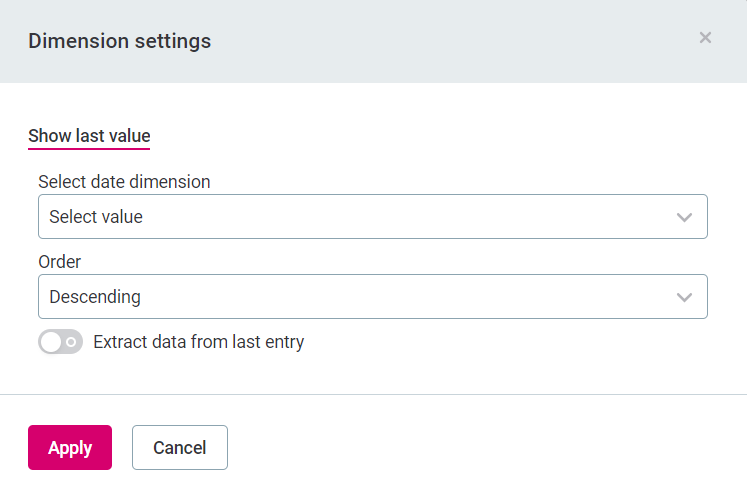
-
-
Select Apply. You can now display only the last available data entry.
| While it might be tempting to filter by a specific date, such as the last day, this approach can be vulnerable to errors in the data collection process. Using the Extract Latest Values feature ensures that your data representation is more accurate, addressing potential issues in the Extract, Transform, Load (ETL) process. |
Was this page useful?
