Add DQ Rules to Terms
Once you have created your DQ evaluation rule, map the rule to appropriate terms so that it is applied to your data during DQ evaluation respectively.
Terms and rules are mapped from the Settings tab of a term.
To add a DQ rule to a term:
-
Go to Business Glossary.
-
Select Terms.
-
For the required term, select the Settings tab.
-
In the Data Quality Evaluation section, select Add Rule. Rules are divided according to the dimension.
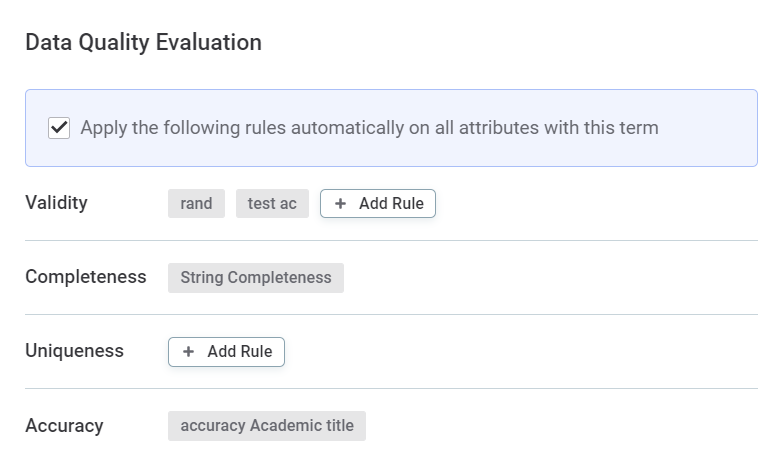
-
Select the rule from the list and then Apply.
Was this page useful?
