Metadata Model Overview
ONE uses a metadata model to create the user interface. To achieve this, the metadata model defines entities, their properties, traits, and relationships. An entity defines a type of data asset or a section in ONE and visualized as a node on the model graph.
This makes ONE highly customizable and flexible based on the specified metadata model.
|
The metadata model in ONE consists of metadata and meta-metadata. References to entities, nodes, or objects in documentation apply to what is defined or included in this metadata model, for example, the entity What is referred to as instances are the instances of data (that is, data assets).
For example, in case of the |
To view the metadata model, go to Global Settings > Metadata model.
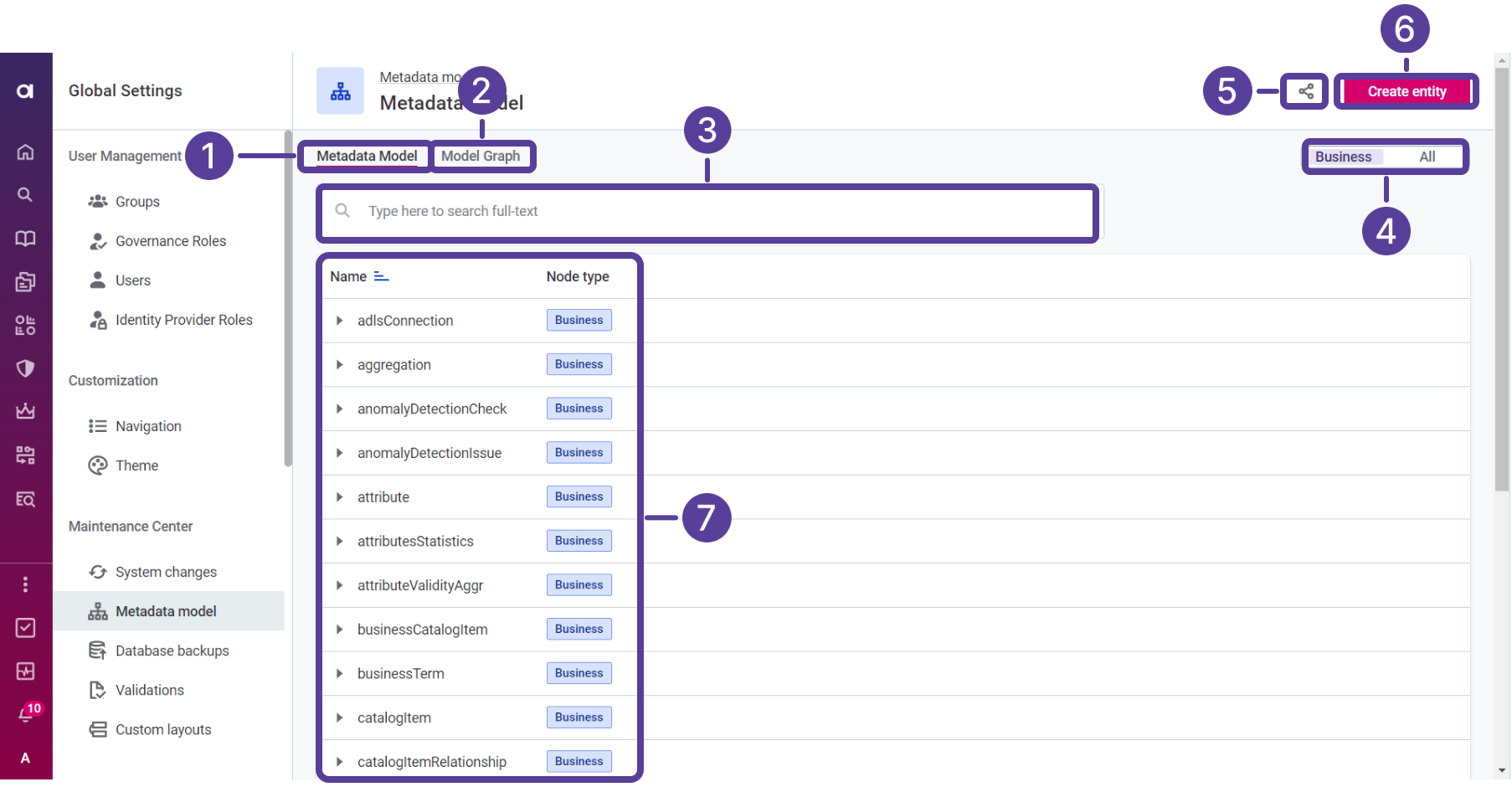
The Metadata Model screen provides the following options:
-
(1) Metadata Model: Contains a list of entities that make up the model.
-
(2) Model Graph: Select this tab to view a detailed schema of all entity connections within the model. For more information, see Metadata Model Graph.
-
(3) Full-text search field: Search for specific entities in the metadata model list.
-
(4) Entity type filter: Metadata model entities are categorized into the following types:
-
System - Used internally by the application. Their instances and subtypes describe the configuration of the system.
-
Business - This type of entity is governed by your organization. They represent a framework for metadata that is important in a business sense.
By default, the metadata model is filtered to only show business entities. You can use the Entity type filter to either show all or business entities only.
-
-
(5) Share: Select the share icon to share access to the metadata model with groups and users.
-
(6) Create: Select this option to start creating a new entity. For a detailed step-by-step example of how to create an entity, see ONE Metadata Model Tutorial.
-
(7) Individual entities: Select individual entities to view the details of their configuration and make needed changes.
How to configure the metadata model
There are two options to configure the metadata model:
-
Making changes directly in Global Settings > Metadata Model. This includes the following:
-
Creating custom entities. For a detailed step-by-step example of how to create an entity, see ONE Metadata Model Tutorial.
-
Adding properties and traits to entities, both custom and default. For more information, see Metadata Property References and Traits.
-
-
Adding changes in the form of JSON files in Global Settings > System Changes. For more information, see System Changes.
| Editing and deleting the basic configuration of all default entities is disabled. However, you can make changes to the metadata model by adding properties and traits to default entities and creating custom entities. |
Was this page useful?
