REST API
The REST API provides the ability to browse data, statuses, and parameters maintained by MDM via REST interfaces. The API supports REST Maturity Level 2.
By default, the REST API uses the default server port (8051) set in MDM Server Application Properties.
The path to REST API is /api/rest and it cannot be configured.
The REST API only uses basic HTTP authentication.
However, you can configure a more secure authentication method, see API Endpoint Required Role Configuration.
The following sections describe the uses of the REST API.
OpenAPI Swagger
The Swagger UI allows you to see a list of available REST API endpoints and operations in a browser-based HTML interface.
http://localhost:8051/swagger-ui.html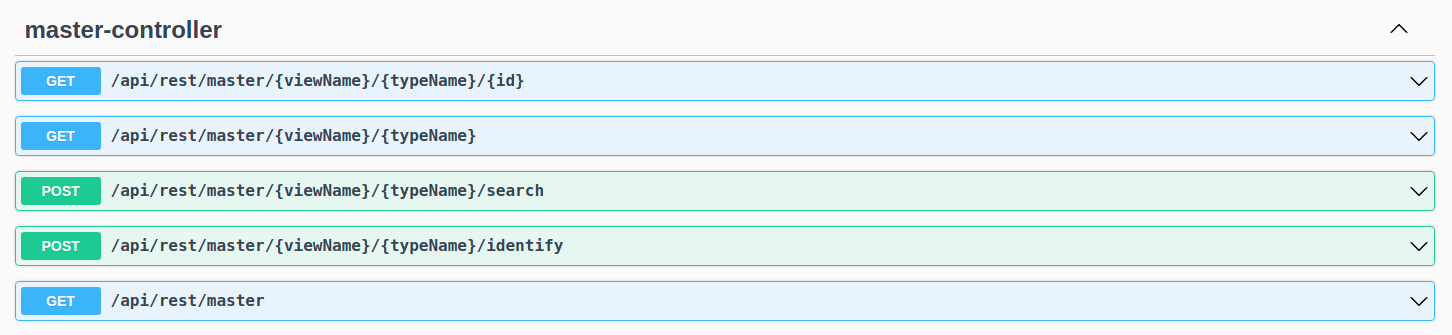
|
Specification is available at The Swagger is using the |
Listing REST endpoints
A response contains a directory of exposed services and interfaces and additional information, including the RW mode.
http://localhost:8051/api/rest/Response
{
"name" : "REST API",
"version" : "1.0",
"rwmode" : "RW",
"uris" : {
"tasks" : "http://localhost:8051/api/rest/tasks",
"eventHandlers" : "http://localhost:8051/api/rest/event-handlers",
"instance" : "http://localhost:8051/api/rest/instance",
"master" : "http://localhost:8051/api/rest/master",
"parameters" : "http://localhost:8051/api/rest/parameters",
"sourceSystems" : "http://localhost:8051/api/rest/source-systems",
"statistics" : {
"instance" : "http://localhost:8051/api/rest/statistics/instance",
"master" : "http://localhost:8051/api/rest/statistics/master"
},
"interfaces" : {
"services" : "http://localhost:8051/api/rest/interfaces/services",
"exports" : "http://localhost:8051/api/rest/interfaces/batch/exports",
"loads" : "http://localhost:8051/api/rest/interfaces/batch/loads",
"consumers" : "http://localhost:8051/api/rest/interfaces/streaming/consumers"
}
}
}Response status codes
The MDM REST API uses standard HTTP status codes for error and status reporting.
These codes are categorized as follows:
| Category | Description |
|---|---|
2xx |
Success |
3xx |
Redirection: this usually indicates a configuration error related to authentication, for example, the OAuth flow used. |
4xx |
Indicates a client error, an invalid request. |
5xx |
Indicates a server error. |
Common error codes
The following is a more detailed list of error codes that the REST API can return.
| Error code | Description |
|---|---|
400 Bad Request |
The request is invalid. For example, there are required parameters missing, an error in JSON formatting, or some other error, as explained in the response. |
401 Unauthorized |
The client needs to authenticate to access the resource. |
403 Forbidden |
The client does not have permission to access the resource or perform the action in the request. |
404 Not Found |
An incorrect URL. This is usually an incorrect name of the entity, master view, or column. |
500 |
A server error, for example, a configuration problem or failure during a write operation. |
Read records
A GET request is used to access instance and master layer information, entity information, records or a single record.
Instance layer
| Endpoint | Description |
|---|---|
/instance |
Returns a list of entities on the instance layer. |
/instance/{entity} |
Returns all the records of the selected instance entity. |
/instance/{entity}/metadata |
Returns the metadata of the selected instance entity: columns, relationships, and ways to access a particular record. |
/instance/{entity}/{id} |
Returns an instance record by its |
/instance/{entity}/{origin}/{sourceId} |
Returns an instance record by its |
Master views
| Endpoint | Description |
|---|---|
/master |
Returns a list of master views. |
/master/{view} |
Returns a list of entities on the selected master view. |
/master/{view}/{entity} |
Returns all the records of the selected master view. |
/master/{view}/{entity}/metadata |
Returns the metadata of the selected master entity: columns and ways to access a particular record. |
/master/{view}/{entity}/{id} |
Returns a master record by its |
/master/{view}/{entity}/{origin}/{sourceID} |
Returns a master record by the |
If {origin} contains a # and is used in the URI, it must be escaped with %23.
|
Parameters
Results and their presentation can be customized with the following parameters:
| Parameter | Description |
|---|---|
columns |
Comma-separated list of columns that should be returned (by default all columns are returned). |
offset |
Used for paging. Offsets the first returned record, starts at 0. |
page |
Used for paging. Alternative to offset - returns nth page, that is, offset=page*count, starts at 0. |
count |
When used alone or with |
sort |
Name of column to sort records by, optionally suffixed with |
<column_name>=<value> |
Filters by the exact value of the column with wildcard support. Multiple values of one column are supported: separate them by a comma. System columns are also supported. |
preload=<relationship1>,<relationship2> |
Lists related records according to the provided relationships. For each loaded relationship, you can apply filters such as |
GET /instance/{entity}?offset=2&count=5
GET /instance/{entity}?columns=src_first_name,src_sin&src_first_name=Joh*&sort=std_birth_date:DESC
GET /master/{view}/{entity}?offset=2&count=5
GET /master/{view}/{entity}?columns=cmo_first_name,cmo_sin&cmo_first_name=Joh*&sort=cmo_birthdate:DESC
GET /master/{view}/{entity}?eng_active=true
GET /instance/{entity}?preload=contacts,addresses
// advanced preload examples
GET /master/masters/party?preload=addresses(cmo_street=*Logan*,cmo_city=*nto,cmo_state=Ont*,cmo_zip=*)
GET /master/masters/party?preload=addresses(cmo_city=is empty,eng_creation_tid=74005)
GET /master/masters/party/1020?preload=addresses.instances,contacts
GET /master/masters/party/1020?preload=addresses(cmo_type=Residential,cmo_state=US)Sample GET requests and responses
Request on the instance layer
GET /instance/party/1007Response
{
"type": "party",
"metadata":
{
"id": 1007,
"origin": "crm#customer#party",
"sourceSystem": "crm",
"active": true,
"sourceTimestamp": "2015-07-23T14:14:04Z",
"creationDate": "2017-09-08T15:39:59Z",
"lastUpdateDate": "2017-09-08T15:40:03Z",
"lastSourceUpdateDate": "2017-09-08T15:40:03Z",
"activationDate": "2017-09-08T15:39:59Z",
"creationTid": 1002,
"lastUpdateTid": 2814,
"lastSourceUpdateTid": 2814,
"activationTid": 1002
},
"attributes":
{
"source_id": "1001",
"master_id": 1238,
"propose_id": 1273,
"src_first_name": "DR. JOHN",
...
},
...
}Request on a master view
GET /master/masters/party/1235Response
{
"type": "party",
"metadata": {
"id": 1235,
"active": true,
"creationDate": "2017-09-08T15:39:59Z",
"lastUpdateDate": "2017-09-08T15:39:59Z",
"activationDate": "2017-09-08T15:39:59Z",
"creationTid": 1002,
"lastUpdateTid": 1002,
"activationTid": 1002
},
"attributes": {
"cmo_type": "P",
"cmo_first_name": "John",
...
}
}Identify
The 'Identify' service answers the question, "is this record similar to any record stored in the hub?". Input is in the form of the instance entity, while similarity is defined by the matching rules of this entity. Output is either matching information and master record or nothing.
The service accepts POST requests at endpoint /master/{view}/{entity}/identify with the following structure:
Identify request
POST /master/masters/party/identify
{
"sourceSystem" : "life",
"record" : {
"attributes" : {
"src_first_name" : "Anto",
"src_last_name" : "Lese",
"src_sin" : "387958572"
},
"relationships" : [{
"contacts" : [{
"attributes": {
"src_type" : "PHONE",
"src_value" : "416-206-1234"
}
},
{
"attributes": {
"src_type" : "EMAIL",
"src_value" : "alese@aol.com"
}
}]
}]
}
}As an input, the service gets:
-
one record of the instance entity - attributes of origin
SOURCE -
(optional) records of related entities - attributes of origin
SOURCE
The service cleanses input data and tries to match the record to records in the hub using matching rules. If the input record is matched to a master group, a master record is returned. For example, the response if the record is matched is:
Identify response
{
"matchMetadata" : {
"matchRelatedId" : 1007,
"matchQuality" : 0.0,
"matchRuleName" : "name+sin"
},
"record" : {
"type" : "party",
"metadata" : {
"id" : 1030
// more metadata
},
"attributes" : {
"cmo_name" : "John",
// more attributes
}
}
}If matching has proposals enabled, proposals are returned as well. It is possible to have only proposals in response (record matches only using proposal rules).
Identify response
{
"matchMetadata" : { /* ... */ },
"record" : { /* ... */ },
"proposals" : [ {
"matchMetadata" : {
"matchRelatedId" : 1007,
"matchQuality" : 0.0,
"matchRuleName" : "name+sin"
},
"record" : {
"type" : "party",
"metadata" : {
"id" : 1030
// more metadata
},
"attributes" : {
"cmo_name" : "John",
// more attributes
}
}
},
// more proposals
]
}If there are too many proposals (more than the runtime parameter nme.services.range.maxCount, default 100), proposals are returned in a short format:
Identify response
{
"matchMetadata" : { /* filled */ },
"record" : { /* */ },
"proposals" : [ {
"masterId" : 1012,
"matchRelatedId" : 1007,
"matchQuality" : 0.0,
"matchRuleName" : "name+sin"
}
// more proposals
]
}Search
This services allows you to search for records by attributes and values using a POST request.
For example, the following request searches for records with src_name values John or Paul and a std_Age value 42:
Search request
POST /instance/party/search
{
"src_name" : ["John","Paul"],
"std_age" : 42
}The request supports the following parameters:
| Parameter | Description |
|---|---|
offset |
Used for paging. Offsets the first returned record, starts at 0. |
count |
When used alone or with |
Read historical records
It is possible to get historical values of a record with a GET request.
| Endpoint | Description |
|---|---|
/history |
Returns the list of all historized entities. |
/instance/{entity}/history/metadata |
Returns the list of columns stored in the historized instance entity as configured in |
/instance/{entity}/{id}/history |
Returns historical instance records by the record id. |
/instance/{entity}/{origin}/{source_id}/history |
Returns historical instance records by origin and the record id. |
/master/{view}/{entity}/{id}/history |
Returns historical master records by the record id. |
/master/{view}/{entity}/history/metadata |
Returns the list of columns stored in the historized master entity as configured in |
Set the timeframe
It is possible to limit the number of results by specifying the from, to, or at parameters in the request.
The from and to parameters can be combined or used separately.
History request
/master/masters/party/1734/history?from=2017-08-16T11:15:55Z&to=2017-08-25T11:15:55ZHistory response
[ {
"type" : "partymasters",
"metadata" : {
"id" : 1734,
"validFrom" : "2017-08-21T14:47:02Z",
"validTo" : "2017-08-24T14:48:11Z",
"active" : true
},
"attributes" : {
"cmo_type" : "P",
"cmo_first_name" : "John",
"cmo_last_name" : "Smith",
"cmo_gender" : "M",
"cmo_birth_date" : "1978-11-16T00:00:00Z",
"cmo_sin" : "95242433",
"dq_indicator" : 100000,
"dq_indicator_name" : "medium",
"group_size" : 2,
"published_by" : "admin"
}
}, {
"type" : "partymasters",
"metadata" : {
"id" : 1734,
"validFrom" : "2017-08-16T14:37:15Z",
"validTo" : "2017-08-21T14:47:02Z",
"active" : true
},
"attributes" : {
"cmo_type" : "P",
"cmo_first_name" : "J",
"cmo_last_name" : "Smith",
"cmo_birth_date" : "1978-11-16T00:00:00Z",
"cmo_sin" : "95242433",
"dq_indicator" : 111003,
"dq_indicator_name" : "medium",
"group_size" : 1,
"published_by" : "multiload"
}
} ]Modify records
Mapping of HTTP methods to change type is as usual in REST:
-
Insert via POST
-
Update via PUT
-
Deactivation via DELETE
However MDM can automatically adjust between create and update depending on whether the record is present in the MDM repository, that is, an attempt to update (PUT) a non-existing record is automatically changed to an insert operation (POST), and vice versa.
Record identification in requests
Records are identified by their id or a combination of origin and source_id (for instance records only). This identification can be sent in the URI or in the request body.
Record ID sent in the request URI
PUT /instance/{entity}/{id}
POST /instance/{entity}/{origin}/{sourceId}
PUT/POST /api/rest/master/{entity}/{id}
If {origin} contains a hashtag symbol (#) and is used in the URI, it must be escaped with %23.
|
Record ID sent in the request body
POST /instance/{entity}
{
"origin" : "crm#customer#party",
"source_id" : "cdr48"
}All combinations of POST/PUT/DELETE and identification are supported to provide maximum integration flexibility.
The only forbidden variant is sending id when creating a new record (MDM generates its own ids).
Source timestamp formatting
In POST and PUT requests, the value of source_timestamp must comply with the ISO 8601 standard for date and time formats.
Some of supported formats are:
-
yyyy-MM-dd’T’HH:mm:ss’Z' -
yyyy-MM-dd’T’HH:mm:ss.SSS’Z' -
yyyy-MM-dd’T’HH:mm:ss -
yyyy-MM-dd’T’HH:mm:ss.SSS -
yyyy-MM-dd’T’HH:mm:ssZ
"2025-09-05T10:00:01Z"
"2025-09-05T10:00:02.345Z"
"2025-09-05T10:00:03"
"2025-09-05T10:00:05.678"
"2025-09-05T10:00:07+08:00"Activate and deactivate records request example
Both instance and master records can be activated and deactivated repeatedly.
If the request is successful, the response contains a confirmation of the update.
Depending on the action, the recordChange can be:
-
UPDATE: The record activity status has been changed. -
NONE: The record activity status remains the same.
If you try to remove the activity override on a record without an activity flag (for example, if you make the remove override request on the same record twice in a row), the request returns a 500 Internal Server Error HTTP status code.
If the view, entity, or record do not exist (or their IDs are invalid), a 400 Bad Request HTTP status code is returned instead.
500 Internal Server Error HTTP status code
{
"message": "Server error",
"exception": "Execution of rest.master.removeActivity service failed: There is no override value for eng_active on record party(159111)"
}Instance layer
Activate record PUT request
PUT /api/rest/instance/{entity}/{id}/activateDeactivate record PUT request
PUT /api/rest/instance/{entity}/{id}/deactivateRemove activity override PUT request
PUT /api/rest/instance/{entity}/{id}/remove-activityResponse
{
"id": 74006,
"origin": "crm#customer#party",
"source_id": "100",
"recordChange": "NONE"
}Master layer
Activate record PUT request
PUT /api/rest/master/{viewName}/{entity}/{id}/activateDeactivate record PUT request
PUT /api/rest/master/{viewName}/{entity}/{id}/deactivateRemove activity override PUT request
PUT /api/rest/master/{viewName}/{entity}/{id}/remove-activityResponse
{
"id": 159111,
"origin": null,
"source_id": null,
"recordChange": "UPDATE"
}POST request example
Instance layer
Insert via a POST request
POST /instance/party
{
"origin" : "crm#customer#party",
"source_id" : "cdr48",
"source_timestamp" : "2015-07-23T14:14:04Z",
"attributes" : {
"src_first_name" : "Johny",
"src_sin" : "547-954-624"
}
}Response
{
"result": "ok",
"records": {
"id": 4051,
"origin": "crm#customer#party",
"source_id": "cdr48-ase",
"recordChange": "INSERT"
"attributes": {
"master_id": 7560
}
}
}The master_id attribute is included in the response from instance write endpoints.
This functionality is configured in the application.properties file (see MDM Features).
Insert with relationships via a POST request
{
"origin" : "PAS#policyrole#party",
"source_id" : "6776",
"source_timestamp" : "2019-03-27T00:00:00Z",
"attributes" : {
"src_name_first" : "LINDA",
"src_name_last" : "CORRIE",
"src_name_middle" : "",
"src_gender" : "Female",
"src_date_of_birth" : ""
},
"relationships": {
"contact": [{
"source_id":"670",
"origin":"PAS#policyrole#contact",
"attributes": {
"party_source_id" : "671",
"src_value": "5354856",
"src_type" : "Home Phone"
}
}
]
}
}
When inserting a record with relationships via a POST request, you will need to modify Parent Role / Child Role in the MDM Logical Model according to what is defined in your request.
Alternatively, if you have no Parent or Child Role defined in the model, use rev_party_has_contact in place of contact in the request.
|
Master layer
Insert via a POST request
POST http://localhost:8051/api/rest/master/masters/party
{
"attributes": {
"cmo_first_name": "rest3",
"cmo_sin": "12345"
},
"relationships": {
"addresses": [{
"attributes":{
"cmo_street": "ab1",
"cmo_city": "cd1"
}
},
{
"attributes":{
"cmo_street": "ab2",
"cmo_city": "cd2"
}
}]
}
}Response
{
"result": "ok",
"records": {
"id": 302003,
"recordChange": "INSERT",
"relationships": {
"addresses": [
{
"id": 302004,
"recordChange": "INSERT"
},
{
"id": 302005,
"recordChange": "INSERT"
}
]
}
}
}PUT request example
Instance layer
Update via a PUT request
PUT /instance/party/crm%23customer%23party/1001
{
"source_timestamp" : "2015-07-23T14:14:04Z",
"attributes": {
"src_first_name": "Dr. John",
"src_sin": "764-785-685"
},
"relationships": {
"id_documents": [{
"source_id":"pass-94515",
"origin":"crm#customer#id_document",
"attributes": {
"src_type" : "passport",
"src_value" : "489465498",
"party_source_id" : "1001"
}
}]
}
}The central entity was updated, related entities were ignored since the data in the request was the same as before.
Response
{
"result": "ok",
"records": {
"entity": {
"action": "UPDATED",
"id": 17603215,
"origin": "crm#customer#party",
"source_id": "12121212"
"attributes": {
"master_id": 7560
}
},
"relationships": {
"id_documents": {
"entity": {
"action": "NONE",
"id": 2207,
"origin": "crm#customer#id_document",
"source_id": "100_id_card_1"
}
}
}
}
}The master_id attribute is included in the response from instance write endpoints.
This functionality is configured in the application.properties file (see MDM Features).
DELETE request example
Instance layer
Record deactivation via a DELETE request
DELETE http://localhost:8051/api/rest/instance/party/17603215
<empty-body>Response
{
"result": "ok",
"records": {
"entity": {
"id": 20003264,
"origin": "crm#customer#id_document",
"source_id": "100_id_card_1666"
"action": "DEACTIVATED",
}
}
}Master layer
| It is only possible to delete authored master records via the API. The DELETE request for these records causes an actual delete rather than a record deactivation (logical delete). For more information see Deletion strategy. |
Record deletion via a DELETE request
DELETE http://localhost:8051/api/rest/master/masters/party/302003
<empty-body>Response
{
"result": "ok",
"records": {
"id": 302003,
"recordChange": "DELETE"
}
}Override interfaces
Instance records
Requests on the instance layer use the following parameters for record identification.
| Parameter | Description |
|---|---|
|
Instance table name as defined in the model. |
|
ID of the record. |
You can use attributeName either in the URI or in the request body to specify one or more attributes involved in the request.
List record overrides
Use the following request to get the original value of the attribute before an override has been set. The request body is empty.
Request
GET /instance/{entity}/{id}/override/{attributeName}Response
{
"recordType": "instance",
"entityType": "party",
"recordId": 1982,
"overrides": [
{
"attributeName": "src_first_name",
"value": "John"
}
]
}Use the following request to get the list of all attributes with overrides and their values before the override has been set. The request body is empty.
Request
GET /instance/{entity}/{id}/overrideResponse
{
"recordType": "instance",
"entityType": "party",
"recordId": 1982,
"overrides": [
{
"attributeName": "src_first_name",
"value": "John"
},
{
"attributeName": "src_last_name",
"value": "Smith"
}
]
}Set overrides
Use the following request to set an override on a particular attribute.
Specify value in the request body.
The response is empty.
Request
PUT /instance/{entity}/{id}/override/{attributeName}
{"value": "John"}Use the following request to set overrides on several attributes.
Specify both the attributeName and value in the request body.
The response is empty.
Request
PUT /instance/{entity}/{id}/override
{
"overrides": [
{
"attributeName": "src_first_name",
"value": "John"
},
{
"attributeName": "src_last_name",
"value": "Smith"
}
]
}Delete overrides
Use the following request to delete an override on a particular attribute. Both the request and response body are empty.
Request
DELETE /instance/{entity}/{id}/override/{attributeName}Use the following request to delete all overrides currently set on a record. Both the request and response body are empty.
Request
DELETE /instance/{entity}/{id}/overrideMaster records
Requests on the master layer use the following parameters for record identification.
| Parameter | Description |
|---|---|
|
Name of the master layer/view |
|
Instance table name as defined in the model. |
|
ID of the record. |
You can use attributeName either in the URI or in the request body to specify one or more attributes involved in the request.
List record overrides
Use the following request to get the original value of the attribute before an override has been set. The request body is empty.
Request
GET /master/{viewName}/{entity}/{id}/override/{attributeName}Response
{
"recordType": "master",
"entityType": "party",
"recordId": 1982,
"overrides": [
{
"attributeName": "cmo_first_name",
"value": "John"
}
],
"viewName": "masters",
}Use the following request to get the list of all attributes with overrides and their values before the override has been set. The request body is empty.
Request
GET /master/{viewName}/{entity}/{id}/overrideResponse
{
"recordType": "master",
"entityType": "party",
"recordId": 1982,
"overrides": [
{
"attributeName": "cmo_first_name",
"value": "John"
},
{
"attributeName": "cmo_last_name",
"value": "Smith"
}
],
"viewName": "masters",
}Set overrides
Use the following request to set overrides on one or several attributes.
Specify both the attributeName and value in the request body.
The response is empty.
Request
PUT /master/{viewName}/{entity}/{id}/override
{
"overrides": [
{
"attributeName": "cmo_first_name",
"value": "John"
},
{
"attributeName": "cmo_last_name",
"value": "Smith"
}
]
}Delete overrides
Use the following request to delete an override on a particular attribute. Both the request and response body are empty.
Request
DELETE /master/{viewName}/{entity}/{id}/override/{attributeName}Use the following request to delete all overrides currently set on a record. Both the request and response body are empty.
Request
DELETE /master/{viewName}/{entity}/{id}/overrideTask management
Single task operations
Assign task
Use the following request to assign a task to a group of team members or one team member:
POST /api/rest/v2/tasks/{id}/assignThe request supports the following parameters:
| Parameter | Required | Description |
|---|---|---|
id |
Yes |
Task identifier. |
user |
No |
Name of a new user assignee. |
group |
No |
Name of a new group assignee. |
{
"id": 17,
"status": "NEW",
"name": "Resolve DQ issues",
"userAssignee": "jane.smith",
"groupAssignee": "MDM_viewer",
"workflowName": "consolidation",
"workflowStep": "draft",
"entityId": "contact.master.masters",
"created": "2022-12-09T17:56:23.359Z",
"createdBy": "jane.smith",
"lastEdited": "2023-08-03T06:32:51.538Z",
"lastEditedBy": "admin",
"type": "RECORD_CHANGE",
"severity": "LOW",
"automationDefinitionId": null,
"description": "Click on record edit to fix DQ issues.",
"records": [
{
"id": 76628,
"entityId": "contact.master.masters"
},
{
"id": 76684,
"entityId": "contact.master.masters"
}
]
}Get task detail
Use the following request to get task detail information (without comments and history):
GET /api/rest/v2/tasks/{id}The request uses the following parameter:
| Parameter | Required | Description |
|---|---|---|
id |
Yes |
Task identifier. |
{
"id": 19,
"status": "IN_PROGRESS",
"name": "Missing PIDs",
"userAssignee": "rachel.adams",
"groupAssignee": "MDM_user",
"workflowName": "consolidation",
"workflowStep": "draft",
"entityId": "party.master.masters",
"created": "2022-12-09T17:58:33.517Z",
"createdBy": "jane.smith",
"lastEdited": "2023-08-02T19:28:46.761Z",
"lastEditedBy": "admin",
"type": "RECORD_CHANGE",
"severity": "LOW",
"automationDefinitionId": null,
"description": "Click on record edit to start fixing DQ issues. You can also perform any other actions: add missing related data, activate or deactivate record, or split an instance from the master record.",
"records": [
{
"id": 76083,
"entityId": "party.master.masters"
},
{
"id": 76080,
"entityId": "party.master.masters"
},
{
"id": 76078,
"entityId": "party.master.masters"
}
]
}Get task history
Use the following request to get history for a specific task:
GET /api/rest/v2/tasks/{id}/historyThe request uses the following parameter:
| Parameter | Required | Description |
|---|---|---|
id |
Yes |
Task identifier. |
{
"history": [
{
"userName": "jane.smith",
"timeStep": "2022-12-09T16:55:45.897Z",
"action": "CREATE",
"step": null,
"reassign": null,
"comment": null,
"migrationResult": null,
"automatedTaskConfigId": null
},
{
"userName": "john.taylor",
"timeStep": "2022-12-09T17:08:29.717Z",
"action": "CREATE_DRAFT",
"step": null,
"reassign": null,
"comment": "ID: 8",
"migrationResult": null,
"automatedTaskConfigId": null
}
]
}Get task comments
Use the following request to get comments for a specific task:
GET /api/rest/v2/tasks/{id}/commentsThe request uses the following parameter:
| Parameter | Required | Description |
|---|---|---|
id |
Yes |
Task identifier. |
Response
{
"comments": [
{
"userName": "jane.smith",
"timeStep": "2022-12-09T16:52:06.904Z",
"comment": "I think we need to get back to the product team to see how we can improve their data before they reach us"
}
]
}Add task comment
Use the following request to add comments for a specific task:
POST /api/rest/v2/tasks/{id}/commentsThe request uses the following parameter:
| Parameter | Required | Description |
|---|---|---|
id |
Yes |
Task identifier. |
Sample request
POST /api/rest/v2/tasks/{id}/comments
Could you take a look at it, John?Response
{
"comments": [
{
"userName": "jane.smith",
"timeStep": "2023-08-03T06:15:48.127Z",
"comment": "Could you take a look at it, John?"
}
]
}Bulk task operations
Create multiple tasks
Use the following request to create multiple tasks:
POST /api/rest/v2/tasksSample request
POST /api/rest/v2/tasks
[
{
"type": "RECORD_CHANGE",
"name": "Missing PIDs",
"description": "Click on record edit to start fixing DQ issues.",
"records": [
{
"id": 56787,
"entityId": "party.master.masters"
}
],
"workflowName": "consolidation",
"workflowStep": "draft",
"userAssignee": "admin",
"groupAssignee": "MDM_user",
"severity": "LOW"
}
]Response
{
"createdTaskIds": [
36
]
}You can add a clickable link field to the task description section in the task detail in MDM Web App.
To enable the functionality, configure the ataccama.one.mdm.task.link.enabled application property (see Task configuration).
Update multiple tasks
Use the following request to update multiple tasks:
PATCH /api/rest/v2/tasksSample request
PATCH /api/rest/v2/tasks
[
{
"taskId": 16,
"userAssignee": "jane.smith",
"groupAssignee": "MDM_viewer",
"severity": "LOW"
},
{
"taskId": 15,
"name": "Matching issue (address)"
}
]Response
{
"tasks": [
{
"id": 16,
"status": "IN_PROGRESS",
"name": "Matching issue",
"userAssignee": "jane.smith",
"groupAssignee": "MDM_viewer",
"workflowName": "consolidation",
"workflowStep": "draft",
"entityId": "party_proposal_k.match_proposal",
"created": "2022-12-09T17:55:45.897Z",
"createdBy": "jane.smith",
"lastEdited": "2023-08-04T09:56:32.002Z",
"lastEditedBy": "admin",
"type": "MATCHING_PROPOSAL",
"severity": "LOW",
"automationDefinitionId": null,
"description": "Fix this matching issue",
"records": [
{
"id": 76108,
"entityId": "party_proposal_k.match_proposal"
},
{
"id": 76107,
"entityId": "party_proposal_k.match_proposal"
}
]
},
{
"id": 15,
"status": "IN_PROGRESS",
"name": "Matching issue (address)",
"userAssignee": "jane.smith",
"groupAssignee": "MDM_viewer",
"workflowName": "consolidation",
"workflowStep": "draft",
"entityId": "party_proposal_k.match_proposal",
"created": "2022-12-09T17:53:34.651Z",
"createdBy": "jane.smith",
"lastEdited": "2023-08-04T09:56:32.002Z",
"lastEditedBy": "admin",
"type": "MATCHING_PROPOSAL",
"severity": "LOW",
"automationDefinitionId": null,
"description": "Different addresses",
"records": [
{
"id": 76111,
"entityId": "party_proposal_k.match_proposal"
},
{
"id": 76113,
"entityId": "party_proposal_k.match_proposal"
}
]
}
]
}You can add a clickable link field to the task description section in the task detail in MDM Web App.
To enable the functionality, configure the ataccama.one.mdm.task.link.enabled application property (see Task configuration).
Get tasks
Use the following request to get tasks detail information (without comments and history):
GET /api/rest/v2/tasksThe request supports the following parameters:
| Parameter | Required | Description |
|---|---|---|
active |
Yes |
Set to |
createdAfter |
No |
Filters tasks created after specified date (for example, |
createdBefore |
No |
Filters tasks created before specified date (for example, |
updatedAfter |
No |
Filters tasks updated after specified date (for example, |
updatedBefore |
No |
Filters tasks updated before specified date (for example, |
offset |
No |
Used for pagination. Defines how many items are skipped before returning results. |
page |
No |
Used for pagination.
Specifies the number of the page to return.
The number of records on each page is defined by |
count |
No |
Specifies the number of records included in the response. |
Response
{
"tasks": [
{
"id": 19,
"status": "IN_PROGRESS",
"name": "Missing PIDs",
"userAssignee": "rachel.adams",
"groupAssignee": "MDM_user",
"workflowName": "consolidation",
"workflowStep": "draft",
"entityId": "party.master.masters",
"created": "2022-12-09T17:58:33.517Z",
"createdBy": "jane.smith",
"lastEdited": "2023-08-02T19:28:46.761Z",
"lastEditedBy": "admin",
"type": "RECORD_CHANGE",
"severity": "LOW",
"automationDefinitionId": null,
"description": "Click on record edit to start fixing DQ issues. You can also perform any other actions: add missing related data, activate or deactivate record, or split an instance from the master record.",
"records": [
{
"id": 76083,
"entityId": "party.master.masters"
},
{
"id": 76080,
"entityId": "party.master.masters"
},
{
"id": 76078,
"entityId": "party.master.masters"
}
]
},
{
"id": 20,
"status": "NEW",
"name": "We need to fix this NPI!",
"userAssignee": null,
"groupAssignee": "MDM_user",
"workflowName": null,
"workflowStep": null,
"entityId": "facility.master.provider",
"created": "2022-12-09T18:06:35.521Z",
"createdBy": "john.taylor",
"lastEdited": "2022-12-09T18:06:35.521Z",
"lastEditedBy": "john.taylor",
"type": "RECORD_CHANGE",
"severity": "HIGH",
"automationDefinitionId": null,
"description": "Click on record edit to fix DQ issues.",
"records": [
{
"id": 81540,
"entityId": "facility.master.provider"
}
]
},
{
"id": 21,
"status": "NEW",
"name": "New record - Mark Dough",
"userAssignee": null,
"groupAssignee": "MDM_user",
"workflowName": null,
"workflowStep": null,
"entityId": "party.master.masters",
"created": "2022-12-09T18:12:08.253Z",
"createdBy": "john.taylor",
"lastEdited": "2022-12-09T18:12:08.253Z",
"lastEditedBy": "john.taylor",
"type": "CREATE",
"severity": "LOW",
"automationDefinitionId": null,
"description": "Mark Dough, born 1973-09-16. I will just write down what I know",
"records": []
}
]
}Get tasks for specific record
Use the following request to get tasks for a specific record:
GET /api/rest/v2/tasks/record/{recordId}
GET /api/rest/v2/tasks/record/{recordId}?entityId={entityId}The request supports the following path and query parameters:
| Parameter | Required | Description |
|---|---|---|
recordId |
Yes |
Identifier of the MDM record (instance, master, or proposal) for which tasks are fetched. |
entityId |
No |
Identifier of the MDM entity for which tasks are fetched. |
Response
{
"tasks": [
{
"id": 19,
"status": "IN_PROGRESS",
"name": "Missing PIDs",
"userAssignee": "rachel.adams",
"groupAssignee": "MDM_user",
"workflowName": "consolidation",
"workflowStep": "draft",
"entityId": "party.master.masters",
"created": "2022-12-09T17:58:33.517Z",
"createdBy": "jane.smith",
"lastEdited": "2023-08-02T19:28:46.761Z",
"lastEditedBy": "admin",
"type": "RECORD_CHANGE",
"severity": "LOW",
"automationDefinitionId": null,
"description": "Click on record edit to start fixing DQ issues. You can also perform any other actions: add missing related data, activate or deactivate record, or split an instance from the master record.",
"records": []
},
{
"id": 33,
"status": "NEW",
"name": "Issue with PID on personal record",
"userAssignee": "",
"groupAssignee": "MDM_user",
"workflowName": "consolidation",
"workflowStep": "draft",
"entityId": "party.master.masters",
"created": "2023-03-20T22:27:56.395Z",
"createdBy": "admin",
"lastEdited": "2023-03-20T22:27:56.395Z",
"lastEditedBy": "admin",
"type": "RECORD_CHANGE",
"severity": "INTERMEDIATE",
"automationDefinitionId": 1,
"description": "Missing or invalid PID",
"records": []
}
]
}Task workflow
Move task to a new step
Use the following request to move a task to a new workflow step, see Default master data workflow. To learn how to discard a task, see Discard task.
POST /api/rest/v2/tasks/{id}/move/{transition}The request supports the following parameters:
| Parameter | Required | Description |
|---|---|---|
id |
Yes |
Task identifier. |
transition |
Yes |
Name of the transition, defined under GUI Configuration > Workflow Configuration, see Configuring Workflows. |
Response
{
"id": 19,
"status": "IN_PROGRESS",
"name": "Missing PIDs",
"userAssignee": null,
"groupAssignee": "MDM_user",
"workflowName": "consolidation",
"workflowStep": "waiting_for_publish",
"entityId": "party.master.masters",
"created": "2022-12-09T17:58:33.517Z",
"createdBy": "jane.smith",
"lastEdited": "2023-08-04T10:29:46.101Z",
"lastEditedBy": "admin",
"type": "RECORD_CHANGE",
"severity": "LOW",
"automationDefinitionId": null,
"description": "Fix DQ issues.",
"records": [
{
"id": 76083,
"entityId": "party.master.masters"
},
{
"id": 76080,
"entityId": "party.master.masters"
},
{
"id": 76078,
"entityId": "party.master.masters"
}
]
}Discard task
Use the following request to discard a specific task (for more information about discarding tasks, see Discard task). The response is empty.
POST /api/rest/v2/tasks/{id}/discardThe request uses the following parameter:
| Parameter | Required | Description |
|---|---|---|
id |
Yes |
Task identifier. |
Sample request
POST /api/rest/v2/tasks/{id}/discard
Task discarded commentLookups management
The lookups management endpoint is available only if lookup synchronization is turned on. This is controlled using the following property:
ataccama.one.mdm.lookup.storage.enabled=trueFor details, see MDM Server Application Properties > Lookups management.
| To access the endpoint, you need manager-level access to the MDM Web App Admin Center. See MDM Server Application Properties > MDM Admin Center permissions. |
The endpoint checks the MinIO folder specified in the ataccama.one.mdm.lookup.storage.remote-prefix property (default value: ext/).
The folder needs to be present in both MinIO buckets (for upload and download).
Fetch lookup files
Use the following request to fetch lookup files from MinIO.
POST /manager/api/lookups/fetchIf successful, the response returns a confirmation that lookup files have been retrieved.
Response
{
"name": "FetchLookups",
"scope": "CONFIGURATION",
"status": {
"state": "FINISHED",
"startedAt": "2025-08-15T05:22:21.221436328Z",
"finishedAt": "2025-08-15T05:22:21.27714669Z",
"errorMessage": null,
"errorTrace": null
}
}The request supports the following query parameters:
| Parameter | Description |
|---|---|
overrideExistingFiles |
Set to Can be used together with |
deleteOrphanFiles |
Orphan files are files present in the local folder but not in a remote storage.
Set to Can be used together with |
POST /manager/api/lookups/fetch?overrideExistingFiles=true
POST /manager/api/lookups/fetch?deleteOrphanFiles=true
POST /manager/api/lookups/fetch?overrideExistingFiles=true&deleteOrphanFiles=trueStream consumers
Use the following request to start a stream consumer <crm_stream_name>.
Request
POST /api/rest/interfaces/streaming/consumers/<crm_stream_name>/startUse the following request to stop a stream consumer <crm_stream_name>.
Request
POST /api/rest/interfaces/streaming/consumers/<crm_stream_name>/stopUse the following request to start all stream consumers.
Request
POST /api/rest/interfaces/streaming/consumers/startUse the following request to stop all stream consumers.
Request
POST /api/rest/interfaces/streaming/consumers/stopPurge
Use the following request to initiate a housekeeping procedure.
Completely purges all records with eng_existing=0 and whose deletion was already provided (that is, exported) in all configured incremental batch exports.
This also deletes merge proposals of the deleted records.
To check if record deletion was provided in an incremental batch export, you can compare the record deletion_tid and the batch export TREF values in the _EXPORT_REG table.
Record deletion has been already provided if deletion_tid is lower than TREF of batch exports.
Because of this, records that were deleted after executing some incremental batch export are not purged. To force purging of such records, you can provide the names of incremental batch exports that should be ignored in the request body.
Request
POST /api/rest/purge/
{"ignored": ["incrementalBatchExport1", "incrementalBatchExport2"]}The operation is visible in the MDM Web App Admin Center under Orchestration > MD Process Monitoring > Data Statistics (see Administration).
Persistence
Use the following request to drop indices in VLDB persistences. If some indices were created/deleted manually by a user, the operation will fail.
Request
DELETE /api/rest/persistence/indicesUse the following request to create indices in VLDB persistences. If some indices were created/deleted manually by a user, the operation will fail.
Request
POST /api/rest/persistence/indicesUse the following request to start the LTC (transaction garbage collector) for all VLDB persistences.
Request
POST /api/rest/persistence/triggerLtcUse the following request to start the LTC for the VLDB persistence {name}.
Request
POST /api/rest/persistence/{name}/triggerLtcSystem parameters
Prints out the currently set runtime parameters (see Runtime Parameters).
http://localhost:9090/api/rest/parametersSource systems
List the source systems and information about them.
/source-systems
/source-systems/{name}Tasks (system tasks)
Provides information about active and finished system tasks, identical to what is provided on the Task Execution screen in the MDM Web App Admin Center (see Monitoring).
Query parameters offset and count are not required; if they are not present, default values are used instead.
/tasks
/tasks?offset=0&count=5
/tasks/active
/tasks/active?offset=0&count=5
/tasks/finished
/tasks/finished?offset=0&count=5
/tasks/task/{id}Cancel or stop system task
Cancels a queued system task (status WAITING) or stops a running system task (status RUNNING).
Depending on the initial status, the task then moves to CANCELING and then CANCELED, or to STOPPING and then STOPPED, respectively.
/tasks/task/{id}/terminatecurl -u {admin_username}:{admin_password} --basic {URL}/api/rest/tasks/task/{task_id}/terminateEvent handlers
Provides information about the event handlers, identical to what is provided on the Event Handlers tab in the MDM Web App Admin Center (see Interfaces).
Query parameters offset and count are not required; if they are not present, default values are used instead.
/event-handlers
/event-handlers?offset=0&count=5
/event-handlers/finished
/event-handlers/finished?offset=0&count=5
/event-handlers/finished/{id}Statistics
Shows various statistics regarding instance types, instance records, master views, and their records. The information is identical to what is provided under Orchestration > MD Process Monitoring > Data Statistics in the MDM Web App Admin Center (see Administration).
/statistics/instance
/statistics/masterOther interfaces
The endpoints indicated below show interfaces which provide information about MDM configuration.
-
Services: Shows a list of deployed native SOAP services and their endpoints.
-
Batch exports and batch loads: Show a list of available batch operations.
-
Streaming consumers: Shows a list of streaming consumers which are configured, get name and status.
-
Operation plan: Shows the MDM engine’s order of executing different consolidation sub-tasks when loading/processing data (that is, cleansing, matching and merging of specific entities).
/interfaces/services
/interfaces/batch/exports
/interfaces/batch/loads
/interfaces/streaming/consumers
/operation-planWas this page useful?
