Ataccama 13.7.0 Release Notes
This page contains the release notes for version 13.7.0 of the Ataccama ONE Gen2 platform. Release information affecting all modules in the platform can be found first, and module specific information can be found in the corresponding ONE, MDM, and RDM sections.
Release Information
Products |
ONE Data Governance, ONE Data Quality and Governance, ONE RDM, ONE MDM |
|---|---|
Release date |
2022-04-14 |
Downloads |
|
Security updates |
Known Issues
| These issues could impact the functionality of your build; make sure to check them before proceeding with the upgrade. |
| Module | Issue | To be resolved in | ||||||
|---|---|---|---|---|---|---|---|---|
ONE |
ONE-30307: In ONE Desktop, ONE Platform Tutorials might not run correctly due to current metadata settings of source files. The easiest way to fix this is by following these steps:
|
13.8.0 |
||||||
ONE |
ONE-31494: This version is still affected by changes in DQ storage which affect all APIs querying monitoring project results and mean that ONE metadata reader step can no longer be used to access DQ results. Until further changes results will be accessible from plans only via API. |
13.9.0 |
||||||
ONE |
ONE-31249: |
13.8.0 |
||||||
ONE |
ONE-30342: Due to unexpected behavior of the application, it is now possible to delete default Sample and Full Profiling Configurations via bulk delete from the listing. For more information about profiling configurations, see Configure Profiling.
ONE-30350: The profiling configuration page layout breaks when Profiling Type is not set on the newly created profiling configuration.
|
13.8.0 |
||||||
MDM |
ONE-31256: REST API does not work when RoleBasedAuthorization is configured. |
13.8.0 |
||||||
MDM |
ONE-31283: OnlineCtl commands for workflow (EWF) do not work in MDM Server. Affects versions 13.4 and higher. |
13.9.0 |
||||||
MDM |
ONE-31284: RunDQCProcess workflow (EWF) task does not work in MDM Server. See the JIRA ticket for a workaround. Affects versions 13.4 and higher. |
n/a |
||||||
MDM |
ONE-31589: Native services on HttpEndpoint are not secured by default. Affects versions 13.4 and higher. |
13.8.0 |
||||||
MDM |
ONE-37508: RematchIfChanged overrides manual matches overrides if configured. |
13.9.2, 14.1.0 |
||||||
MDM |
ONE-38906: It is not possible to hide the RDM Webapp link in the MDM Webapp. |
13.9.3, 14.2.0 |
||||||
MDM |
ONE-44522: In PostgreSQL-based MDM solutions, a performance slowdown is possible, which might affect draft publish speed. |
13.9.4 |
||||||
ONE |
ONE-33115: A metadata import or MANTA processing job remains in the RUNNING status and prevents other queued jobs from starting. For more information, see one-troubleshooting-guide.adoc. |
13.9.0 |
Known Issues Resolved
We report known issues in each release. Below is the list of the issues that have been resolved across the platform for this version.
| Module | Issue | Reported in |
|---|---|---|
ONE |
ONE-29647: DPE can run out of memory during import of the S3 bucket causing the import to fail. |
13.6.0 |
ONE |
ONE-29650: Running time series analysis fails on a VCI or on a File Catalog item. |
13.6.0 |
ONE |
ONE-28274: It is not possible to exit the right-hand sidebar when the heading runs off the edge of the screen. |
13.5.0 |
MDM |
ONE-29198: REST API root page is redirecting to console. |
13.6.0 |
MDM |
ONE-29715: MDM Auditing not working on Oracle. |
13.6.0 |
ONE
Local Search Configuration Feature
The Elastic-powered full-text search which was previously only available in Catalog Items can now be configured on additional entities. Currently this search can be enabled only on the highest level lists of entities and only on the flat view of hierarchical entities, such as terms or rules. To add Elasticsearch configurations to additional entities, go to Global Settings > Search Configurations. For more information, see ROOT:configure-full-text-search.adoc.
Benefits of Elasticsearch on entities include improved search results and filter configuration.
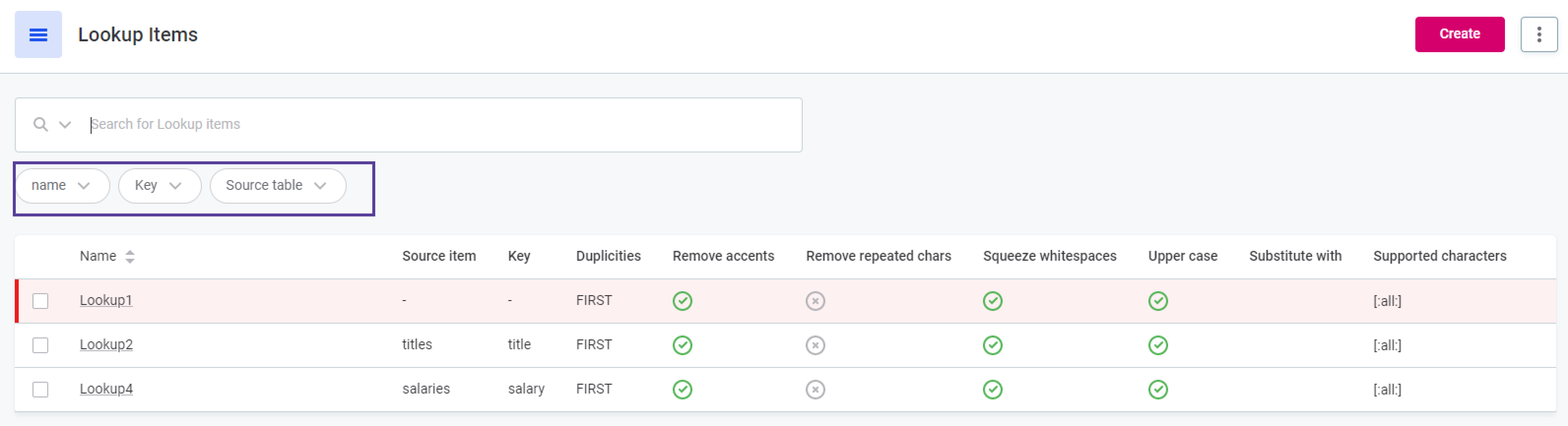
Extended Rule Condition Builder
Previously when creating rules, modifiers on attributes could only be defined in the Rule Logic using ONE Expressions. We have now added more functions and modifiers to the Rule Logic Condition Builder. While the Condition Builder does not cover every configuration that could be achieved using ONE expressions, it means the most useful configurations are immediately available. For example, you can now check if the average of one attribute is greater than the average of second attribute solely using the Condition Builder.
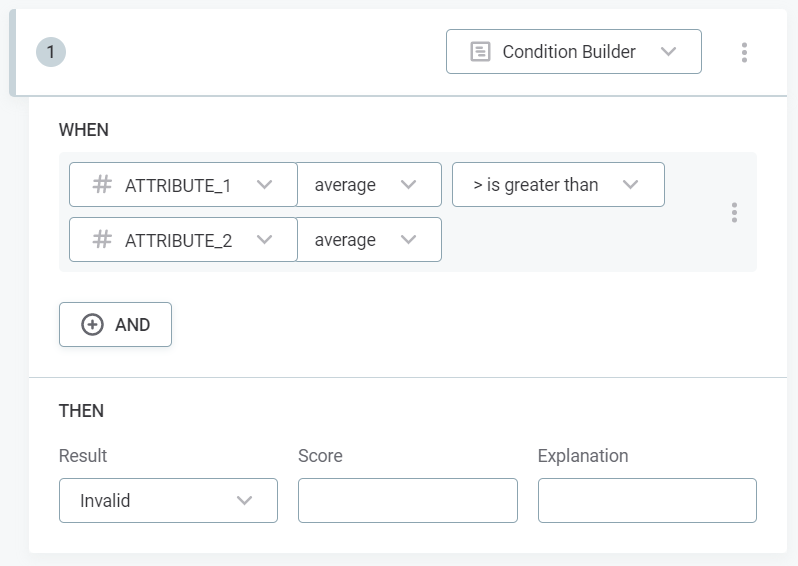
Entity Screen Customization
You can now edit the tab name and icon directly from the entity screen that you are viewing (View), as well as modify the screen layout (Layout). This means that you can control which node properties are shown on the page and how the page is organized. To open the sidebar, expand the more options menu on the screen which you want to work with and select Edit or Edit page template (for entity details pages).
In addition, two more options are available for custom nodes: Filter and Fetch Rules. This way, you can apply AQL expressions or configure more complex patterns to display only specific entities on the page. For more information, see Entity Screen Customization.
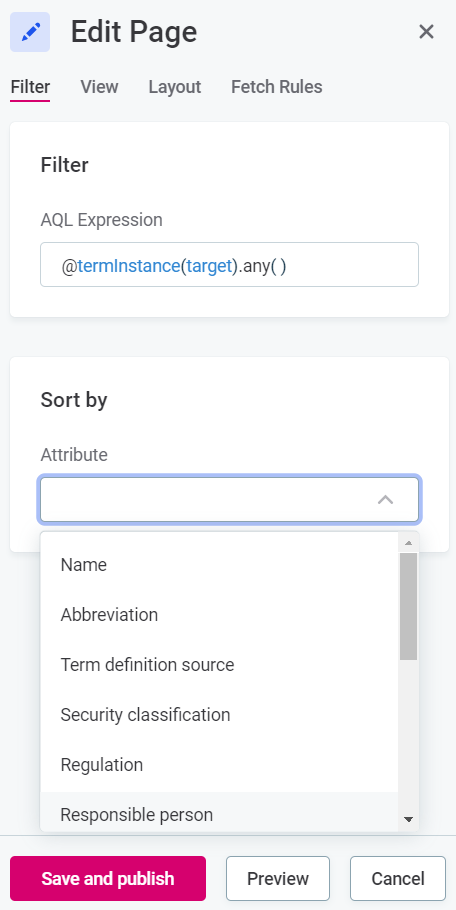
Snowflake SQL Pushdown Processing
Snowflake SQL Pushdown Processing is now available for early adopters. The feature allows users to run profiling and data classification as an SQL pushdown workload directly on Snowflake.
As workloads are executed on Snowflake without the data being moved anywhere, this means faster processing and can be especially advantageous for very large tables. Processing can be potentially sped up 100 times while the overall processing time is reduced to minutes instead of hours.
| If you are interested in participating in the Early Adopters Program for this feature, contact your Ataccama engagement manager. |
MDM
| In this version, native services available on HttpEndpoint in both SOAP and XML formats are not secured by default and additional configuration must be used. For more information, see Native Services. |
REST API Swagger and Configuration Changes
The nme-rest plugin in nme-config.xml has been removed.
The endpoint for REST API is now /api/rest (the endpoint is hardcoded and no longer configurable).
See REST API for details.
Open API Swagger
Open API Swagger, available at /swagger-ui.html, allows you to see the list of available REST API endpoints and operations in a browser-based HTML interface.
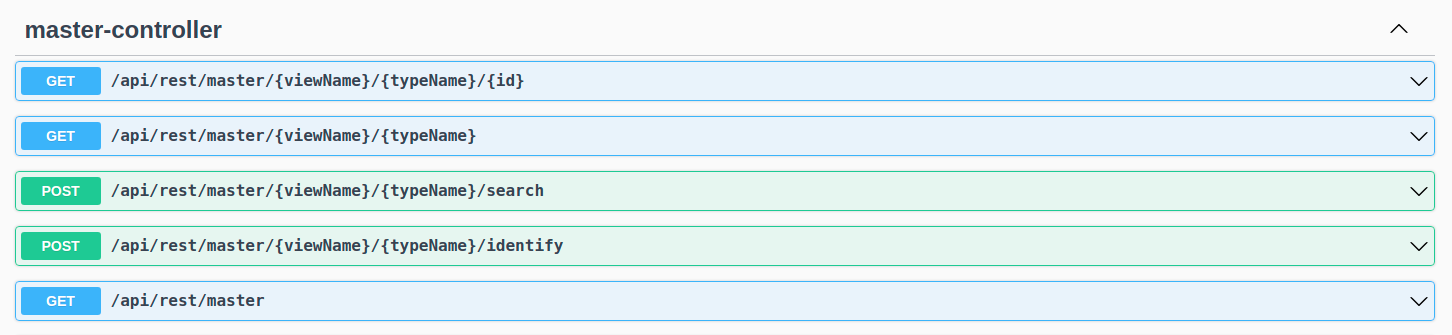
OnlineCtl Commands Replaced by REST API Calls
The functionality of MDM OnlineCtl commands (discontinued in 13.4) has been replaced by REST API interfaces.
The following example shows the difference between stopping a stream consumer using an OnlineCtl command and a REST call:
| OnlineCtl (pre-13.4) | REST API (13.7 and later) |
|---|---|
|
|
For full list of endpoints, see REST API.
Upgrade Notes
To determine your upgrade path for version 13.7.0, please see the MDM Upgrade Procedure and MDM 13.7.0 Upgrade Notes.
RDM
Upgrade Notes
There are no version specific upgrade notes for 13.7.0, to determine your upgrade path see RDM Upgrade Procedure.
Fixes
ONE
Click here to expand
-
ONE-28473: Added properties for gRPC notifications from ONE Runtime Server about data quality jobs and monitoring.
-
ONE-29449: Publishing fails in ONE for some extended catalog items due to
transactionDataConfigurationmissing required properties. -
ONE-29251: NPEs during DQ rule debugging.
-
ONE-27742: It is not possible to confirm or reject anomalies in anything other than the latest profiling results.
MDM
Click here to expand
-
ONE-29849: Record detail performance improvement.
-
ONE-29848: Record detail performance improvement.
-
ONE-29811: MDM server RDM integration fixed.
-
ONE-29772: JSON library cleanup.
-
ONE-29503: HA console Disconnect button hidden by default.
-
ONE-29250: Bug in MDM webapp Identify service fixed.
-
ONE-28941: DB persistence tuning improved.
-
ONE-24593: MDM webapp performance improvements.
Was this page useful?
