Complex Export Operation
An export operation represents a batch output interface in the MDM Hub solution and relates to the MDM Hub Instance Layer or Master Layer model. A complex export operation lets you combine several exports into one and has several additional export types (in addition to Full Master Export and Full Instance Export):
-
Delta exports: Export only the records that have changed since the last export.
-
History exports: Export historical records.
-
Conditional exports: Create an export with an attribute condition, attribute OPERATOR value, for example
cmo_party_type = 'P'.
Add the export operation definition
-
Open the MDM project in ONE Desktop.
-
Open Output Interfaces > Export Operations (right-click) and select New Export Operation.
-
Choose Complex Export.
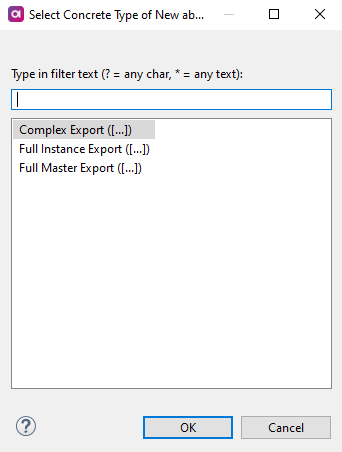
-
Configure export operation properties:
-
Operation Name - Unique export identifier displayed in the MDM Web App Admin Center.
-
Scope - Export scope. Can be inherited from global Preferences or overridden.
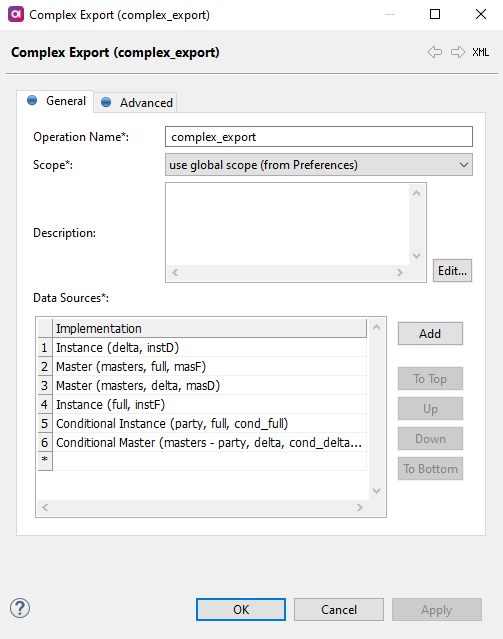
-
-
Under Data Sources, add one or more export implementations.
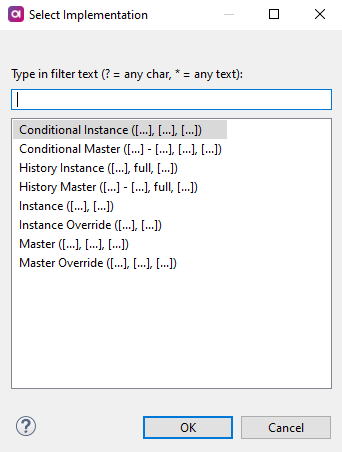
-
If you want to define additional data sources, switch to the Advanced tab and select all that applies:
These data sources can be particularly useful for reporting. Typically, they are exported once per project, not in each individual export. 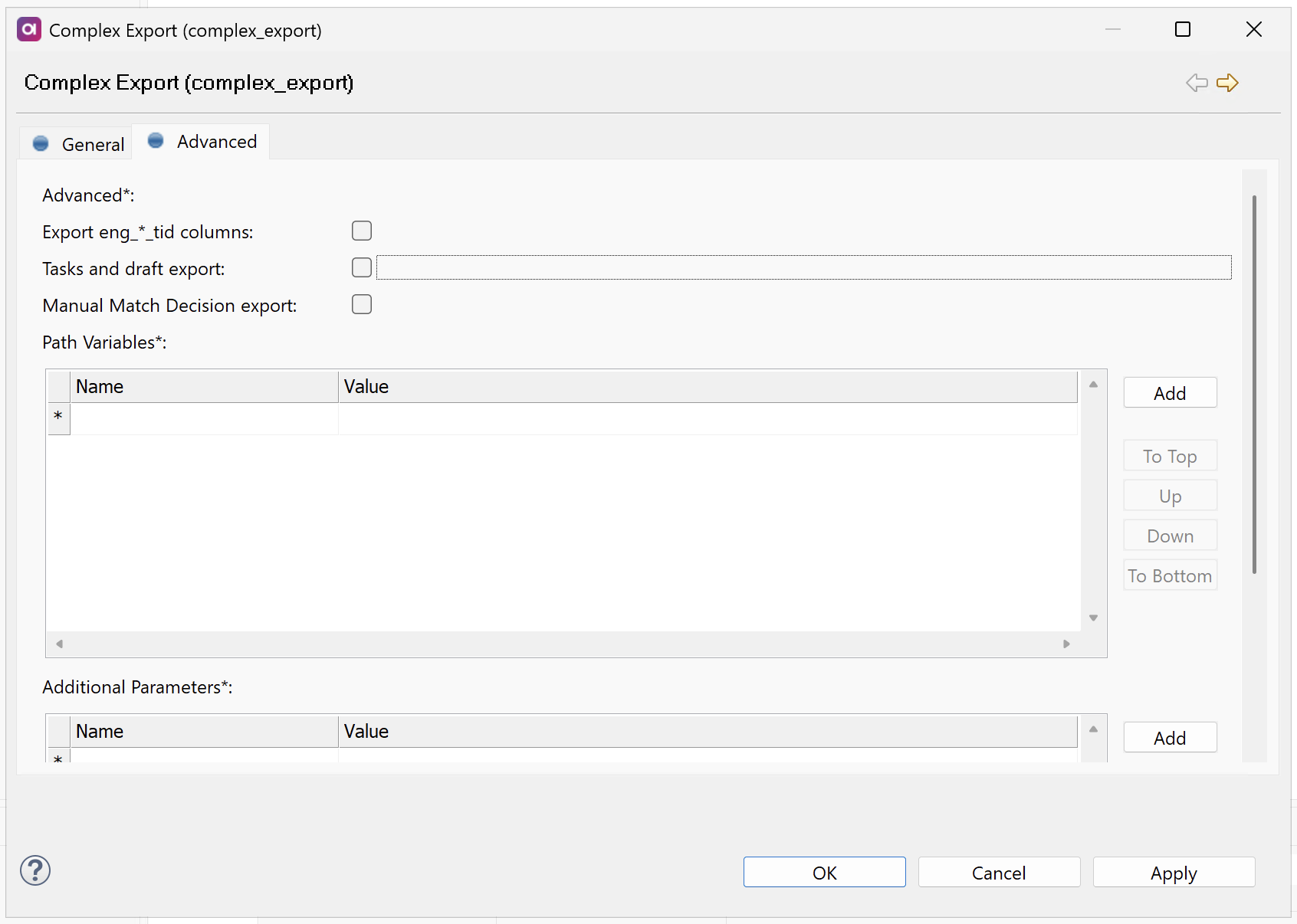
-
Export eng_*_tid columns: Exports engine columns. If selected, the following columns are added into each Integration Input step:
eng_creation_tid,eng_deletion_tid,eng_last_update_tid,eng_last_source_update_tid,eng_activation_tid,eng_deactivation_tid. -
Manual match decision export: Exports manual match decisions.
-
-
Optionally, you can export path variables and additional parameters. These are expert settings and used only within the generated export plan.
For each variable or parameter, enter a name and value.
-
Once you’re finished, select Ok.
-
In the Model Explorer, right-click the newly added export operation and select Generate to create the corresponding plan.
Configure the export plan
The plan generated based on the definition in step Add the export operation definition contains an Integration Input step for each exported entity with a dedicated prefix of the data source. It is necessary to add output steps and, optionally, custom logic for filtering or dividing data into multiple flows.
The following is an example of what a complex export plan might look like.
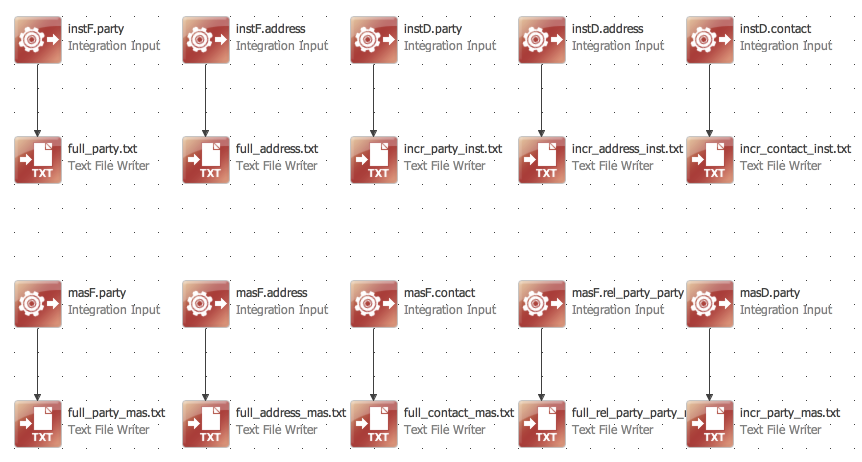
Was this page useful?
