Exporting Records
The export function allows you to download your master layer records in several different formats.
To export records from MDM Web App:
-
Open an entity.
-
Select Export in the entity toolbar.
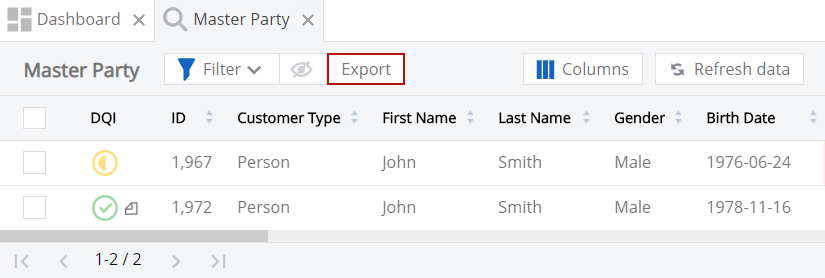
-
Select which records you wish to export.
-
Select Export.
Exporting allows you to choose which records and columns you wish to export, which format the exported file should have, as well as the column headers.
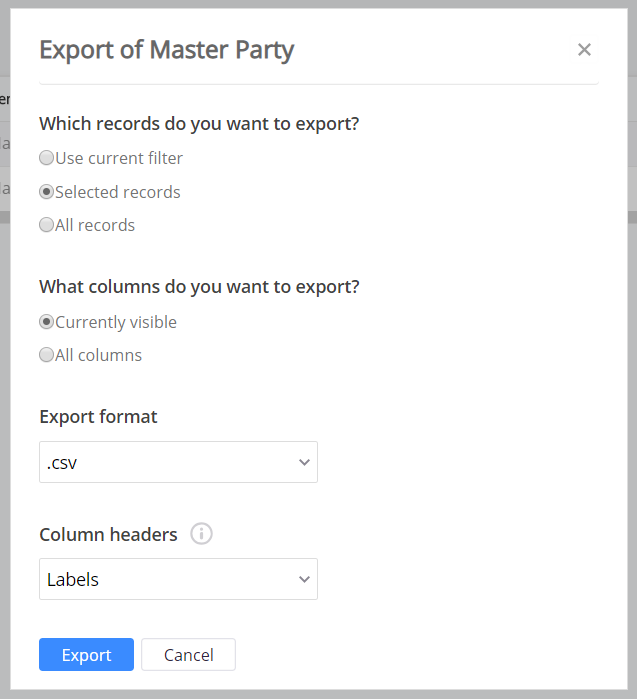
| In case you are exporting to a Microsoft Excel file, keep in mind that there is a limitation of 32767 characters per cell. If the data length is greater, only the first 32767 characters will be exported. |
Was this page useful?
