Ataccama 13.6.0 Release Notes
This page contains the release notes for version 13.6.0 of the entire Ataccama ONE Gen2 platform. Release information affecting all modules in the platform can be found in the first part, whereas platform and module specific information can be found in the corresponding ONE, MDM, and RDM sections.
Release Information
Products |
ONE Data Governance, ONE Data Quality and Governance, ONE RDM, ONE MDM |
|---|---|
Release date |
2022-03-07 |
Downloads |
Known Issues
| These issues could impact the functionality of your build; make sure to check them before proceeding with the upgrade. |
| Module | Issue | To be resolved in |
|---|---|---|
ONE |
ONE-29647: DPE can run out of memory during import of the S3 bucket and fail the import. |
13.7.0 |
ONE |
ONE-29650: Running time series analysis fails on a VCI or on a File Catalog item. |
13.7.0 |
ONE |
ONE-28274: It is not possible to exit the right-hand sidebar when the heading runs off the edge of the screen. |
13.7.0 |
MDM |
ONE-29198: REST API root page is redirecting to console. |
13.7.0 |
MDM |
ONE-29715: MDM Auditing not working on Oracle. |
13.7.0 |
MDM |
ONE-29716: MDM AI Matching error when discarding suggestions. |
13.7.0 |
MDM |
ONE-31283: OnlineCtl commands for workflow (EWF) do not work in MDM Server. Affects versions 13.4 and higher. |
13.9.0 |
MDM |
ONE-31284: RunDQCProcess workflow (EWF) task does not work in MDM Server. See the JIRA ticket for a workaround. Affects versions 13.4 and higher. |
n/a |
MDM |
ONE-37508: |
13.9.2, 14.1.0 |
MDM |
ONE-31589: Native services on HttpEndpoint are not secured by default. Affects versions 13.4 and higher. |
13.8.0 |
MDM |
ONE-38906: It is not possible to hide the RDM Webapp link in the MDM Webapp. |
13.9.3, 14.2.0 |
ONE |
ONE-31494: This version is still affected by changes in DQ storage which affect all APIs querying monitoring project results and mean that ONE metadata reader step can no longer be used to access DQ results. Until further changes results will be accessible from plans only via API. |
13.9.0 |
ONE |
ONE-29577: A layout error occurs if a user has been granted access to an entity that they are not allowed to access. |
13.8.0 |
ONE |
ONE-33115: A metadata import or MANTA processing job remains in the |
13.9.0 |
Known Issues Resolved
We report known issues in each release. Below is the list of the issues that have been resolved across the platform for this version.
| Module | Issue | Reported in |
|---|---|---|
ONE |
ONE-28280: The Save and publish button works as expected even though there is an error in the source JDBC string. |
13.5.0 |
MDM |
ONE-25239: MDM History Event Handler fails. |
13.5.0 |
MDM |
ONE-27291: High availability in MDM is not working properly. |
13.4.0 |
ONE
AI Core Module Has Been Split
The AI Core module has been divided into the following services, based on the features for which they are responsible:
-
AI Matching service: Matching Manager.
-
Anomaly Detection service: Anomaly Detector.
-
NLP Search services: Autocomplete, Spellchecker, Translator.
-
Term Suggestions services: Feedback, Neighbors, Recommender.
While all machine learning features have been preserved, this has the following practical implications:
-
The services are now distributed as individual packages.
-
The configuration is handled separately for each service.
|
For configuration details, refer to the relevant upgrade guide. |
Data Source Throttling
Use the set of three new DPM properties to allow for simultaneous and stable browsing of data sources and execution of DPE jobs.
Database Drivers for Remote Execution
Beginning with 13.6.0, database drivers can no longer be sent along the plan during remote execution.
Make sure the file name of the database driver in your DPM instance matches the file name of the driver in ONE Desktop or the value of -md parameter when using DPM CLI to remotely execute a plan.
ONE Desktop
ONE Metadata Writer Enhancements
When writing records, ONE Metadata Writer step now has two output streams.
In the output labelled out it writes all readable records and you can now set the strategy for handling errors when reading records.
In recovery_audit stream, all records including the unreadable records are logged into a database or into a file and a progress report is added to the log.
Double-click your ONE Metadata Writer step and select Advanced to set recovery_audit stream details and error handling strategy.
ONE Web Application
Navigation updates
Admin users will notice that there has been some name changes in parts of the web app navigation. These are as follow:
-
What was Organization in the left-hand menu is now Global Settings.
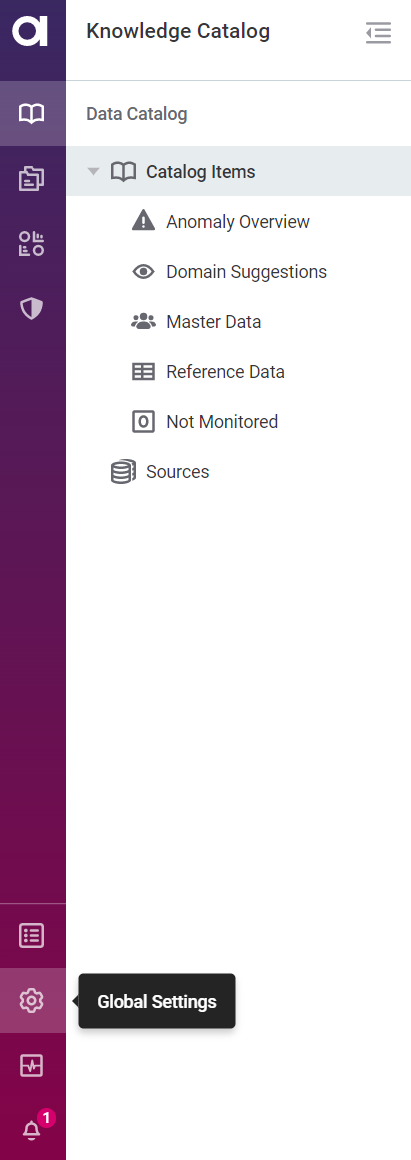
-
The Upgrade Center is now System Changes.
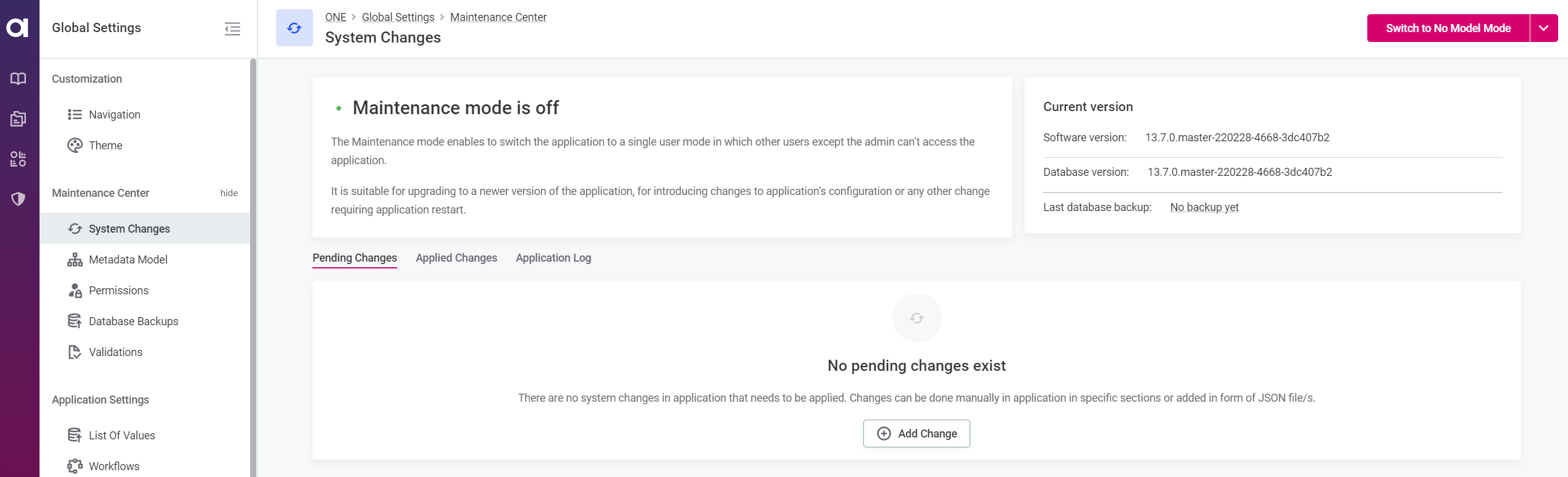
-
Model Graph is now found as a tab within the Metadata Model section, rather than as a distinct list item.
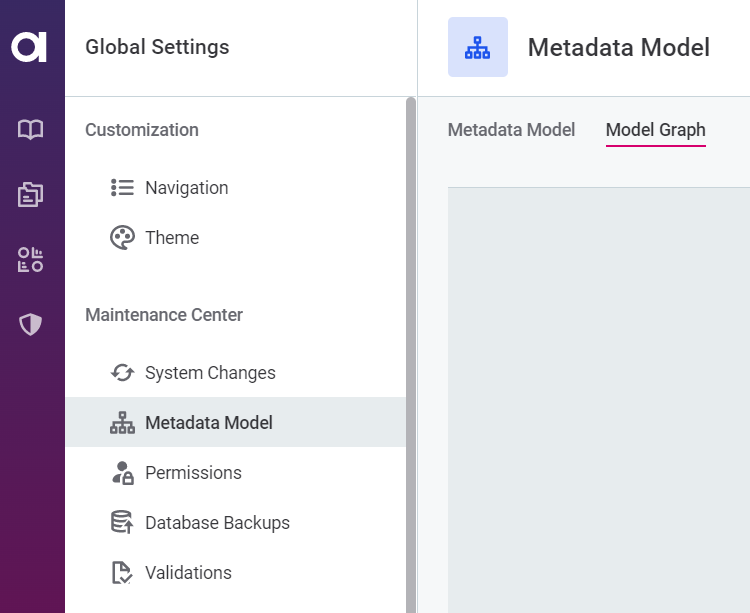
Time Series Analysis
You can now analyze time series data and run anomaly detection. Time series analysis can be configured for any catalog item with at least one column containing timestamp information, meaning you can detect anomalies on aggregated data for a specific time instance. This configuration is fully based in the user interface. For more information, see Time Series Data.
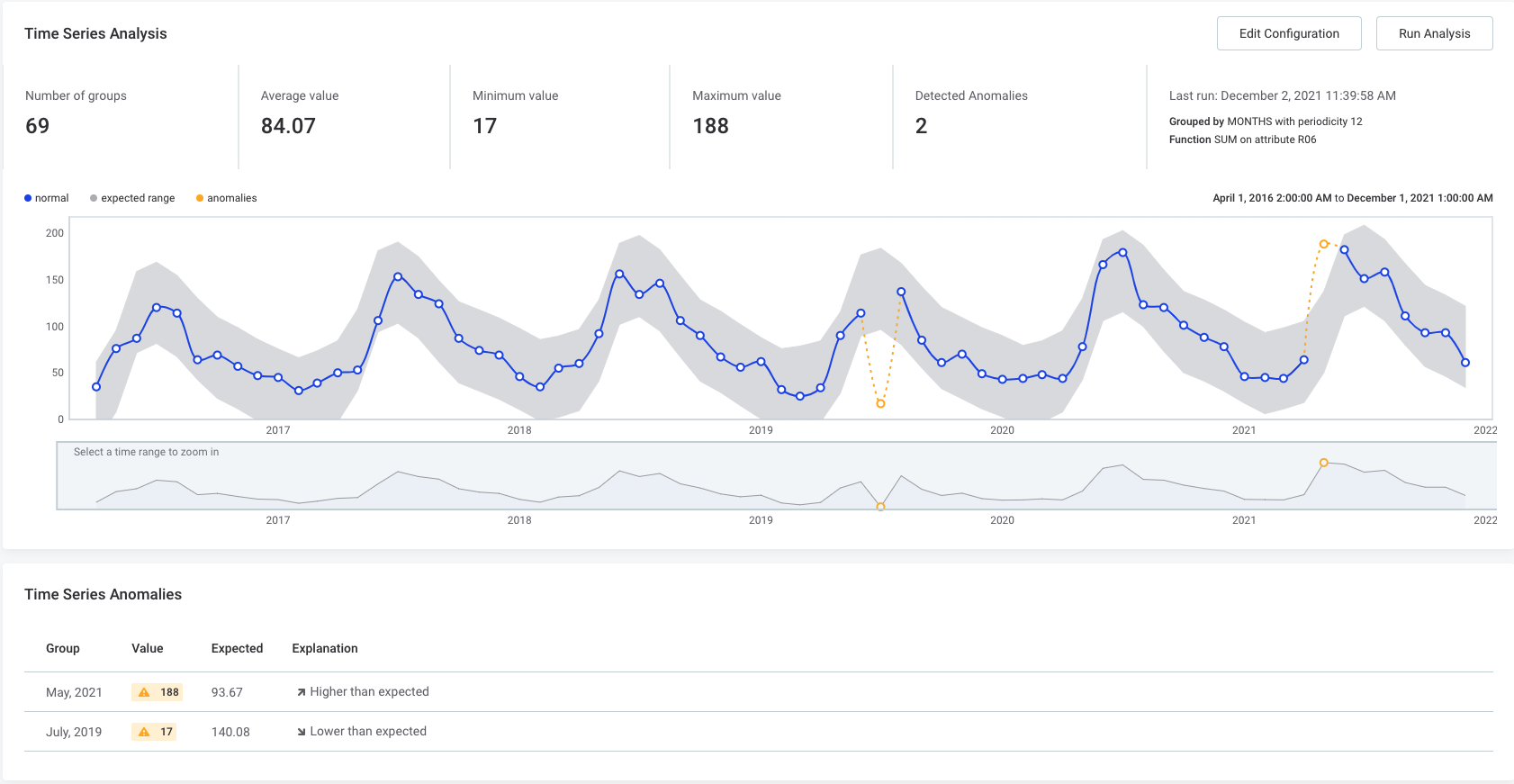
Anomaly Detection Sensitivity
Anomaly detection sensitivity can now be configured in three different instances:
-
Globally for profiling (admin users only). You can set the sensitivity of anomaly detection when profiling, per profiling configuration (e.g. Full Profiling or Sample Profiling). This sensitivity will be applied whenever that profiling method is run.
-
Per monitoring project. Anomaly detection sensitivity can be selected on a monitoring project level and will apply to all items in that project when monitoring is run.
-
Per time series configuration. Anomaly detection sensitivity can be selected on a time series configuration level and will apply when analysis is run.
New Business Friendly Rule Condition
Two new options have been added to the list of options in the rule Condition Builder: Matches regexp and Does not match regexp.
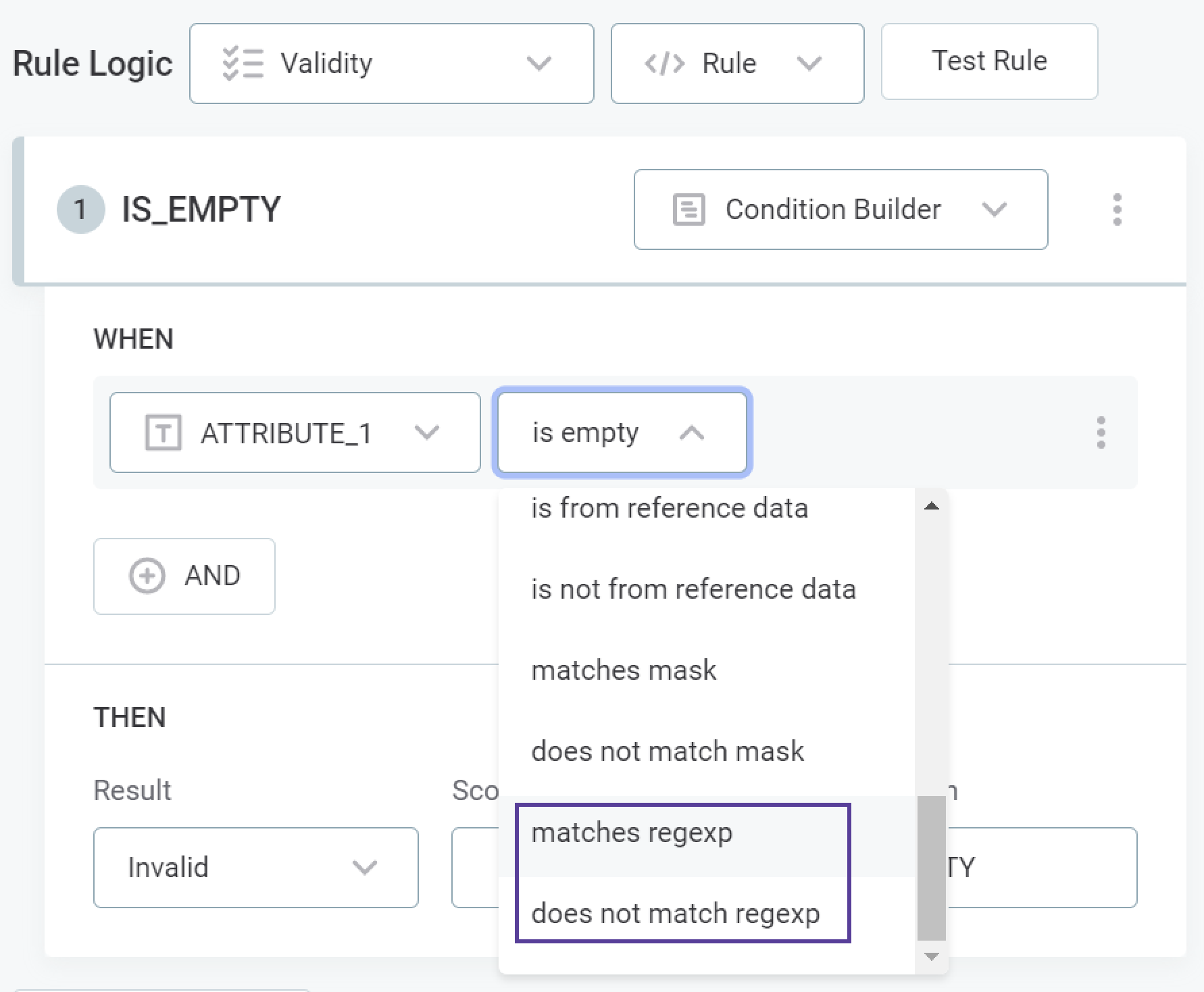
Parallel Processing for DQ Evaluation
-
MMM creates one DQ evaluation job for each data source, allowing you to use tables from multiple networks in a single monitoring project.
-
An admin is able to increase global parallelization, splitting each of these jobs into multiple smaller jobs. This can be done both globally and per monitoring project.
-
Global configuration is via the property
plugin.monitoring-project.ataccama.one.monitoring-project.dq-processing-parallelism. See Additional Configuration Options for more information. -
Project configuration is achieved within the web app, as can be seen below. Select Advanced settings and then use the toggle in Parallel processing and define the value.
What is configured here has priority over global settings. 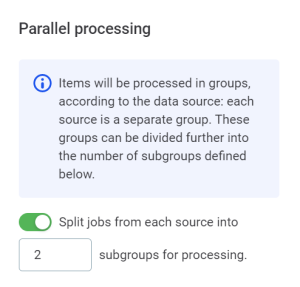
-
Filter for Anomalous Attributes
When anomalies have been detected in a catalog item, in the catalog item Overview you can now choose to display only the attributes with anomalies.
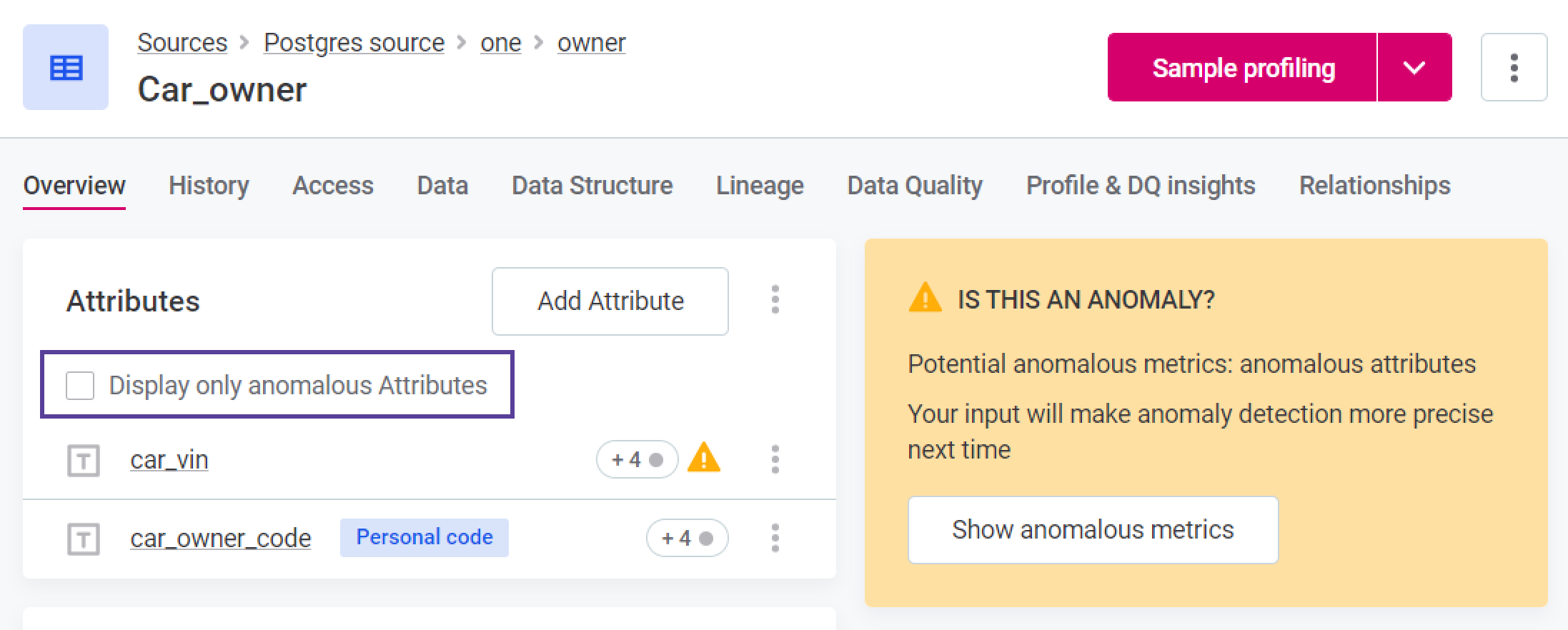
SQL Catalog Items
It is now possible to create a catalog item via SQL query in the ONE Web Application. This allows you to easily combine and transform catalog items, directly in the web application. SQL catalog items are added into the Source folders or workspaces.
| Currently, SQL queries can only be used to create new catalog items when you are using JDBC and Metastore connections. |
SQL Catalog Items can be created from and viewed in Sources and Catalog Items list in Knowledge Catalog. When creating a catalog item using an SQL query, the following workflow is applied:
-
Select the source for the future SQL catalog item.
-
Transform catalog items with SQL, for which validation of the query and a preview of the item are available:
-
Review the general information of the newly created catalog item.
| Specific configurations on permissions and sources are required. These can be found in user-access-management:configure-permissions-frequent-scenarios.adoc and Data Sources Configuration. |
MDM
| In this version, native services available on HttpEndpoint in both SOAP and XML formats are not secured by default and additional configuration must be used. For more information, see Native Services. |
High Availability
Instead of relying on Zookeeper, MDM high availability setup now uses database locking for managing read-only and read-write nodes.
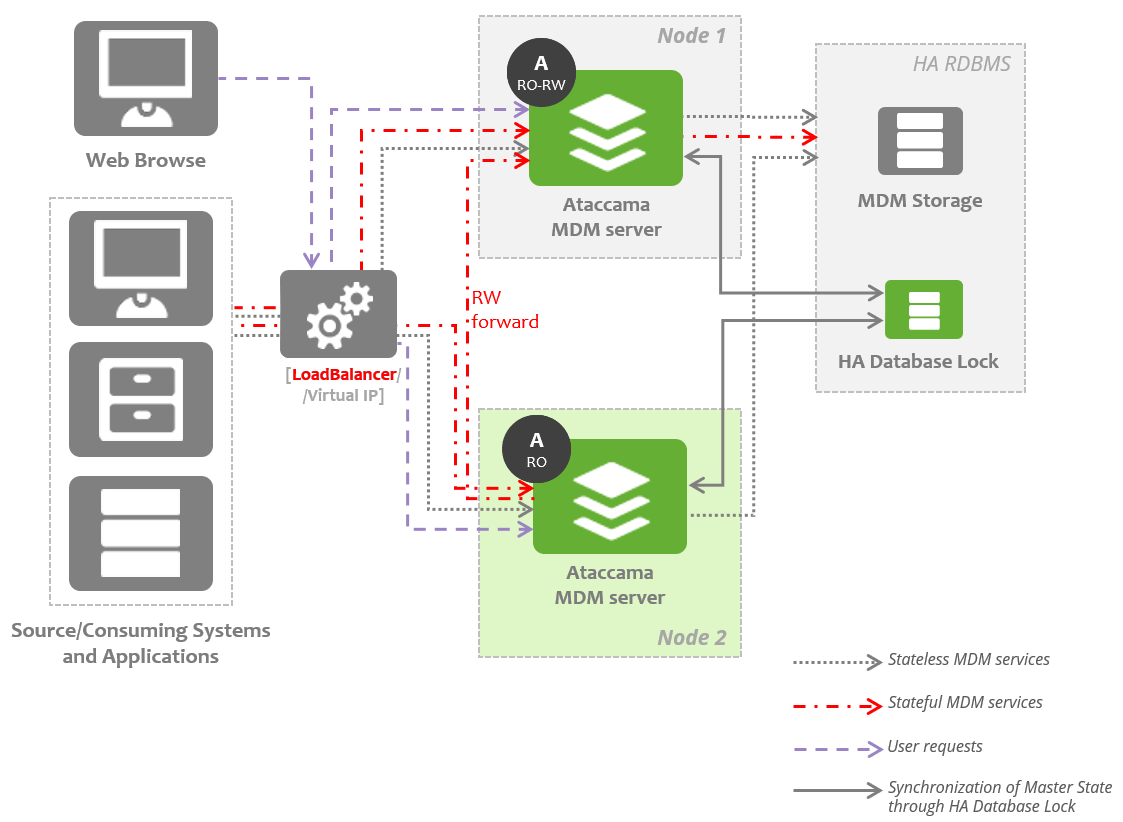
Database locking is configured in MDM Server Application Properties. For details, see High Availability Overview.
MDM Webapp Auditing
MDM Webapp audit events can be stored in a database, as configured in MDM Server Application Properties. Multiple event types can be filtered:
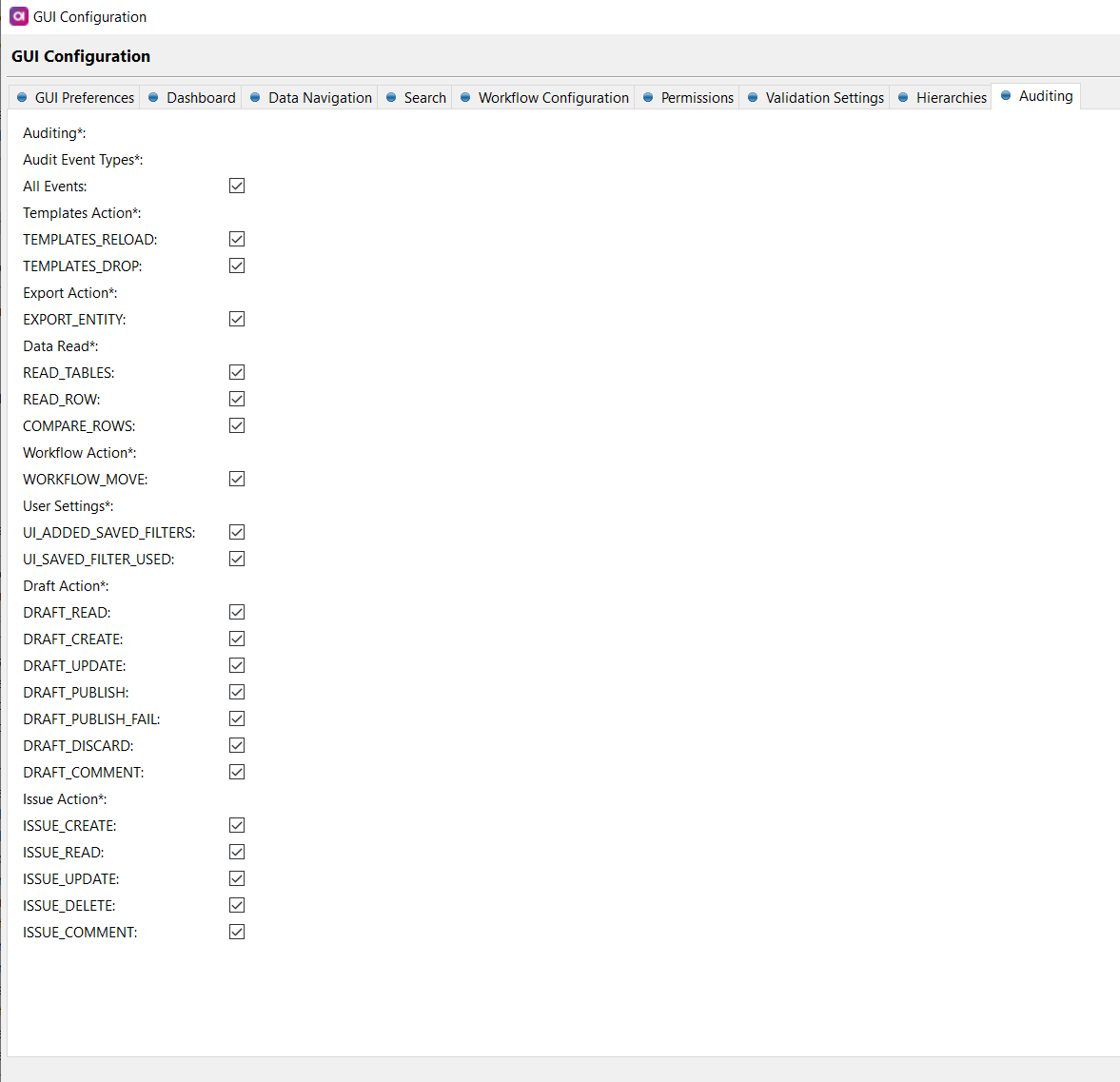
For details, see Configuring Audit Log.
Monitoring Metrics
MDM monitoring now supports Prometheus metrics. See Monitoring Configuration for details.
Upgrade Notes
There are no version specific upgrade notes for 13.6.0, to determine your upgrade path see MDM Upgrade Procedure.
RDM
Upgrade Notes
There are no version specific upgrade notes for 13.6.0, to determine your upgrade path see RDM Upgrade Procedure.
Fixes
ONE
Click here to expand
-
ONE-25320: It is now possible to allocate part of the processing capacity to allow for uninterrupted browsing of data sources and execution of DPE jobs.
-
ONE-26917: Modified handling of database drivers during execution of remote plans to enhance security.
-
ONE-28682: Added new metric for retrieval of DPM events and new property that sets the maximum batch size of event for processing in a single thread.
-
ONE-29269: Added properties to modify behavior when unlocking jobs in case of database errors.
-
ONE-28893: Added a JDBC property to customize Oracle query to determine the location root in order to prevent issues with identically named catalog items from different data sources.
-
ONE-29280: Separated some DPM timeouts for different statuses to prevent locks.
-
ONE-28778: Enabled customization of S3 buckets names using DPx properties.
-
ONE-28430: Renamed
plugin.executor.ataccama.one.update-remote-jobs-intervalproperty toplugin.executor.ataccama.one.update-jobs-interval.Also,
plugin.executor.ataccama.one.deferred-job-delayDPM property has been deprecated and removed in 13.6.0.
ONE Desktop
Click here to expand
-
ONE-27318: ONE Metadata Writer step has been enhanced to allow for uninterrupted writing of records with logging all records into a file or database.
ONE Web Application
Click here to expand
-
ONE-28665: Processing of Virtual catalog Items with connections is failing.
-
ONE-29236: Layout rendering error for users with view permissions on monitoring projects.
-
ONE-29144: Unable to configure monitoring project reports for data instances with PROD purpose assigned.
-
ONE-28576: Monitoring project fails with empty Databricks table.
-
ONE-27384: Unable to publish monitoring projects where the warning threshold for rules is set to 100.
MDM
Click here to expand
-
ONE-27942: Connection no longer expires for event handler with database persistence.
-
ONE-27705: Incorrect behavior of getMasterOverrides fixed.
-
ONE-27667: Address parsing improved.
-
ONE-27604: Missing export checkbox for custom permissions added.
-
ONE-27154: MDM example project Keycloak Client issue resolved.
-
ONE-26852: Read-only address configuration for high availability fixed.
-
ONE-25546: Stopping of streaming consumer background thread improved.
-
ONE-25266: Lowered memory consumption for AI Matching rules extraction.
-
ONE-25239: History event handler bug fixed.
-
ONE-24201: Preserve and Match migration strategy improved.
-
ONE-23664: copyColumns expression validation added.
-
ONE-23576: Matching proposals improved.
-
ONE-19242: MDM Webapp source system recognition improved.
RDM
Click here to expand
-
ONE-27281: RDM Extended Reader authentication not working.
-
ONE-27213: Child record drafts getting erased.
-
ONE-26911: The admin console now behaves correctly when deploying new configuration.
-
ONE-25996: Multi-edit UI issues resolved.
-
ONE-24799: Bug in MNREFERENCES child values fixed.
Was this page useful?
