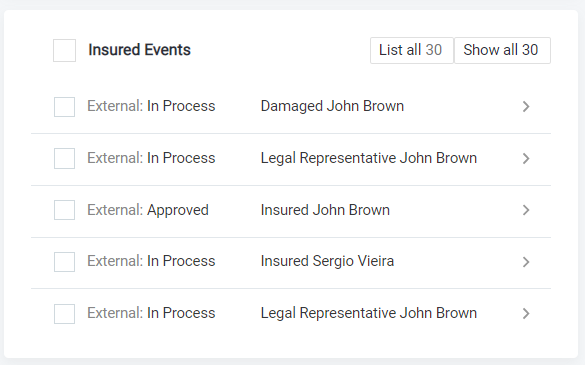Viewing Entry Details
After you search for data, select a record you want to view in the Record Detail view.
Record detail overview
The record detail view displays the values of the main record attributes and related records.
| The layout and displayed attributes are flexible and depend on the configuration by the project developer. |
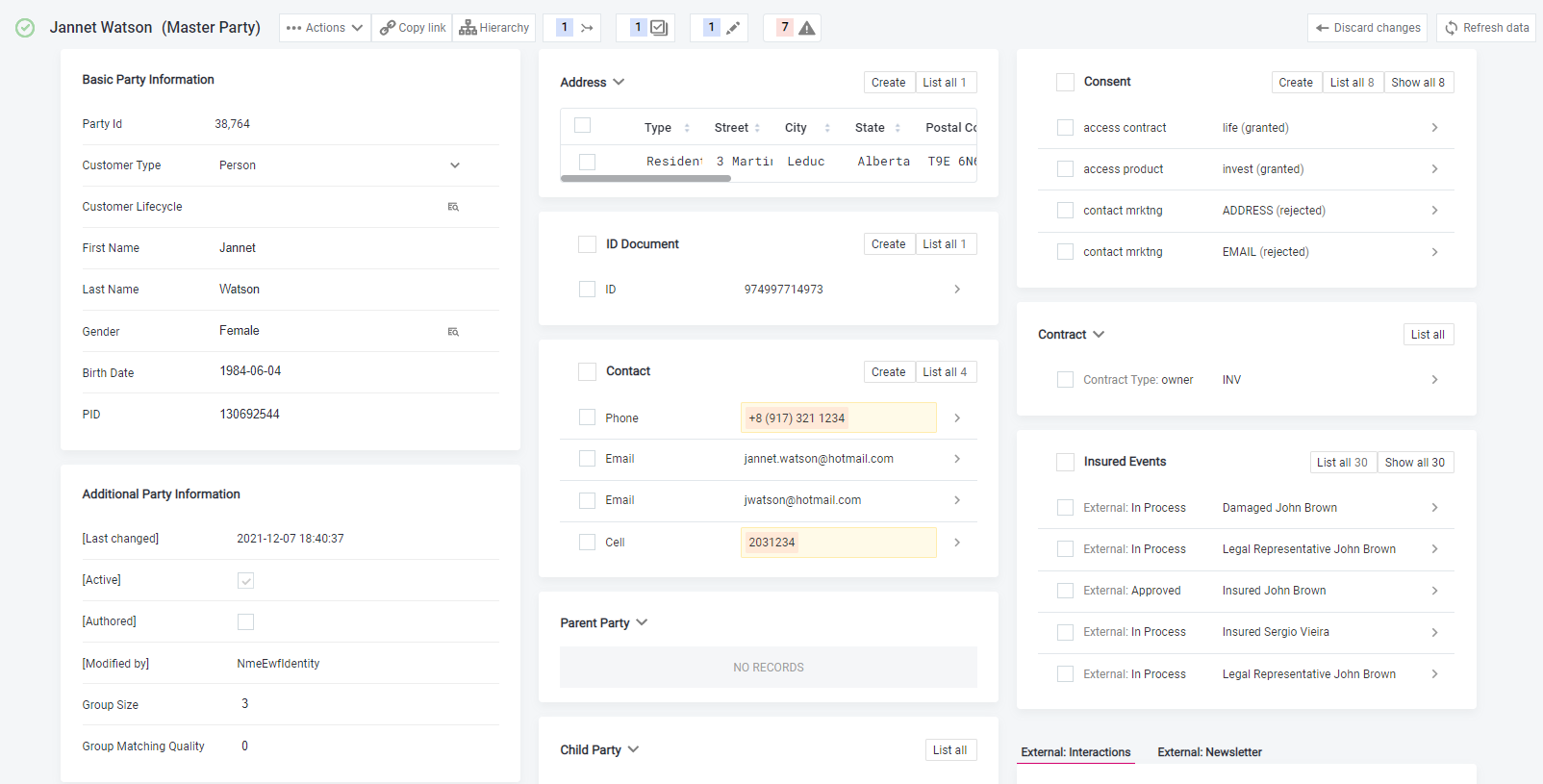
Related records
Related records have an arrow that lets you access the details, including the record instances.
M:N-related records have a selector that lets you switch between the relationship information and related record information.
By selecting two or more records, you can compare and list the selected records in a separate tab. To read more about comparing records, see Comparing Records.
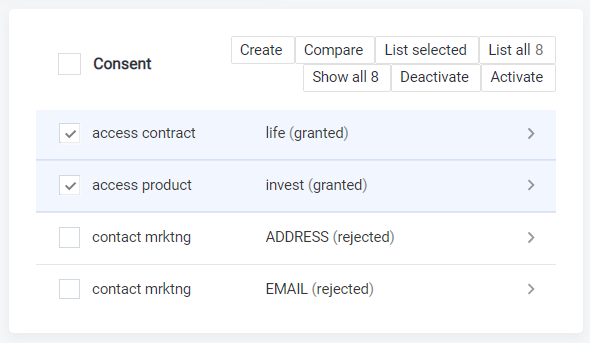
When the record detail of a child is open from a master entity, you can open the parent record directly using the 'open related record' icon.
Instances
If you are viewing a master entry, the Instances Grid lets you view the instance records of the underlying master record.
You can also split and merge instance records from this pane. See Merging and Splitting Records.
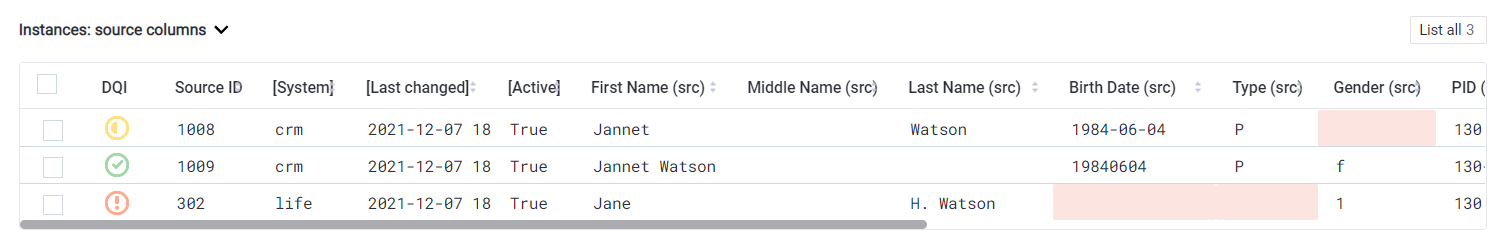
Actions
The actions available to you depend on your permissions, the workflow state the record is in, and the configuration of MDM Web App.
-
Edit: Start editing the record.
-
Set override - Deactivate: Deactivate the record.
-
Activate: Activate the record.
-
Create task: Create a task for this record.
-
Merge Master: Merge this record with another master record.
Record indicators
There are several indicators that you can see on the record detail. If a specific indicator is shown for the record, it is always accompanied by a number, which specifies the number of a particular occurence connected to this record.
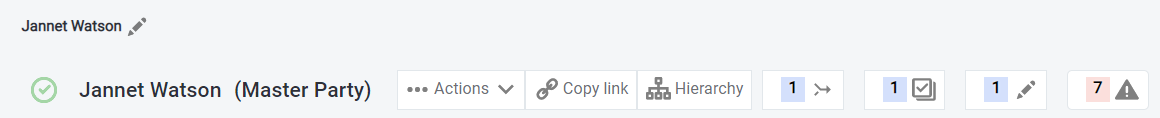
-
Matching proposals: The merged arrow icon with a number specifies the number of matching proposals available for this record.
-
Tasks: The checkmark icon with a number specifies the number of unpublished tasks connected to this record.
-
Drafts: The pencil icon with a number specifies the number of unpublished drafts connected to this record.
-
Validation errors: The exclamation mark icon with a number specifies the number of validation errors that appear on this record.
Was this page useful?