MDM 16.3.0 Upgrade Notes
Managing lookup files
This version introduces a reworked approach to dynamic lookup file management, with guidelines on best practices and limitations. MDM now supports storing lookup files in MinIO, enabling updates without server restarts and improved performance for large files.
We recommend reviewing your lookup file storage configuration and determining whether you would benefit from migrating to the dynamic approach. For details, refer to Lookups Management in MDM > Choosing your approach.
For a step-by-step migration guide, see Lookups Management in MDM > Migrating to the dynamic approach.
Changes to paths in dynamic approach
If you are already using the VFS reload mechanism for lookup files, use separate folders for static (Git) and dynamic (MinIO) lookup files. For details, see Lookups Management in MDM > Using both approaches.
In addition, using the EXT path variable for dynamic approach scenarios is now obsolete.
Instead, use the EXT_DYNAMIC variable that points to /srv/data/ext by default.
The default VFS configuration has also been updated to include the /srv/data/ext path.
|
Deprecation notice
From version 17, the default path for lookups initialization (the property |
Changes to lookup initialization
If you are running MDM in the cloud and using the dynamic approach, the lookups initialization process no longer uses the EXT and MINIO_EXT_IN path variables.
Instead, the source and target folders are determined as follows:
-
Source (MinIO): by default, points to
mdm-in/ext/.Constructed by concatenating the values of the following properties:
-
ataccama.one.mdm.lookup.storage.minio.bucket-in -
ataccama.one.mdm.lookup.storage.remote-prefix
-
-
Target (MDM Server): default:
/srv/conf/server/mdm/Files/data/ext.Specified in the following property:
-
ataccama.one.mdm.lookup.storage.local-directory
-
| The new values match the default configuration for cloud deployment projects. However, if you already customized the original path variables, update these properties to match your custom paths. |
Changes to HUB_RD_LKP path variable
The HUB_RD_LKP path variable is used in MDM load and cleansing plans for referencing internal lookup files.
By default, it points to a single folder for building and outputting updated lookup files.
If you want to manage lookup files dynamically, use the following two variables instead:
-
HUB_RD_LKP_BUILD(alternative:EXT_DYNAMIC_HUB_RD_LKP_BUILD) -
HUB_RD_LKP_USAGE(alternative:EXT_DYNAMIC_HUB_RD_LKP_USAGE)
REST API requests
A new REST API endpoint is available for triggering lookup synchronization programmatically:
POST /manager/api/lookups/fetchUse query parameters to define whether existing files should be overwritten with new ones and whether to remove local files not present in the remote storage. For more information, see REST API > Lookups management.
History plugin metadata changes
The history plugin now exposes additional metadata columns, extending the available options for auditing and historical analysis.
Three new metadata columns are available in history records:
-
eng_nature(master records only): Indicates whether the master record is authored (true) or consolidated (false). -
eng_modified_by(master records only): Identifies the user who last modified the record. -
eng_last_update_tid(instance and master records): Contains the transaction ID of the last update to the record.
For more details, see Available metadata columns.
Switching from the old Admin Console
From this version, the old Admin Console is turned off by default. Instead, switch to the MDM Web App Admin Center to make the most out of the new functionalities as well as prepare for the old Admin Console deprecation (scheduled in version 17).
No user action is required for migration.
You can start using the Admin Center immediately: access it from the MDM Web App left navigation menu or by going to at https://<MDM_URL>/admin.
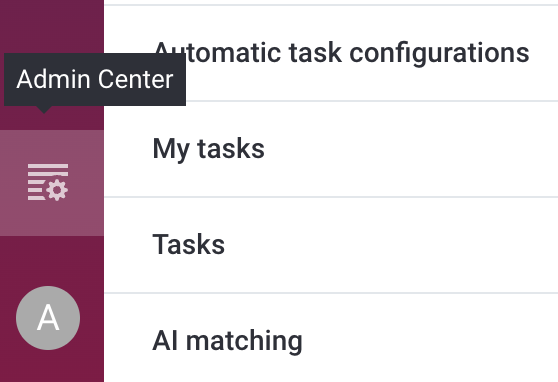
The requiredRole setting from the old Admin Console is no longer compatible with the MDM Web App Admin Center and is instead ignored.
Review and update your permissions configuration accordingly (see Access).
|
Configuration changelog
This section provides information about the changes in the configuration files that need to be taken into account when upgrading the solution. In certain cases, the newly introduced default is used or some configuration is required.
The following table lists the configuration files that were added, changed, or removed.
| Added files | Changed files | Removed files |
|---|---|---|
/ |
|
/ |
The following sections list the changes in the files: added, changed, and removed properties.
MDM Server application.properties
Added properties
The following properties are used to configure the dynamic approach for managing lookup files.
For details, see MDM Server Application Properties > Lookups management.
-
ataccama.one.mdm.lookup.storage.enabled- default:false, set totrueto synchronize lookup files from a remote object storage (MinIO) to the MDM Server. -
ataccama.one.mdm.lookup.storage.local-directory- default:/srv/conf/server/modules/MDC_Models/src/GeneralMDM/Files/data/ext/lkp. Points to the lookup files storage folder on a local file system.From version 17, the default location will be /srv/data/ext. We recommend migrating as early as possible to make future updates smoother. -
ataccama.one.mdm.lookup.storage.remote-prefix- default:ext/. Points to a folder in the object storage (MinIO) from which lookup files and data are copied to the local machine. -
ataccama.one.mdm.lookup.storage.override-existing-files- default:false. Set totrueto overwrite existing files in the local folder when copying files during lookup synchronization. -
ataccama.one.mdm.lookup.storage.delete-orphan-files- default:false. Set totrueto remove files present in the local folder but not in the remote storage during lookup synchronization. -
ataccama.one.mdm.lookup.storage.minio.endpoint- the URL where MinIO is running, including the HTTP protocol. -
ataccama.one.mdm.lookup.storage.minio.region- the region where MinIO is running. -
ataccama.one.mdm.lookup.storage.minio.bucket-in- default:mdm-in. The name of the bucket for downloading data from MinIO to the MDM Server. -
ataccama.one.mdm.lookup.storage.minio.bucket-out- default:mdm-out. The name of the bucket for uploading data from the MDM Server to MinIO. -
ataccama.one.mdm.lookup.storage.minio.access-key- the MinIO access key. -
ataccama.one.mdm.lookup.storage.minio.secret-key- the MinIO secret key.
We have also added properties for turning off the old Admin Console:
-
ataccama.one.mdm.admin-center.console.enabled- default:false. Makes the old Admin Console URL unavailable. -
ataccama.one.mdm.admin-center.console.redirect- default:http://localhost:8050/admin. Redirects users to the MDM Web App Admin Center if the old Admin Console is turned off. -
ataccama.one.mdm.admin-center.console.mdm.enabled- default:true. Removes MDM-specific pages from the old Admin Console, specifically MD Interfaces and MD Process Monitoring.
Was this page useful?
