Publishing Workflow
In the context of MDM Web App, a workflow refers to the process of managing changes to data that consists of the following steps:
-
Start by making changes to data.
-
Changes are saved into a task.
-
The task is resolved by publishing or discarding the changes.
Overview
To maintain data quality and ensure appropriate governance practices and oversight, MDM uses a multistep workflow for reviewing and publishing. This workflow prevents incorrect changes from being propagated to the MDM server and reaching other systems and ensures that changes are reviewed by multiple team members when necessary.
MDM Web App automatically records all data changes to a task. The task then moves through workflow steps until it is either published or discarded.
Your permissions determine which actions you can perform on tasks and how tasks move between workflow steps. The default publishing workflow can be customized to meet project requirements.
For step-by-step instructions on moving tasks through the workflow, see Resolving Tasks.
Default workflow
The default workflow for editing consolidated data follows this path: Published > In Progress > Waiting for Approval > Published. While the task is in progress (In Progress and Waiting for Approval), you can discard the task at any point.
The following diagram shows the workflow steps (circles) and transitions (arrows).
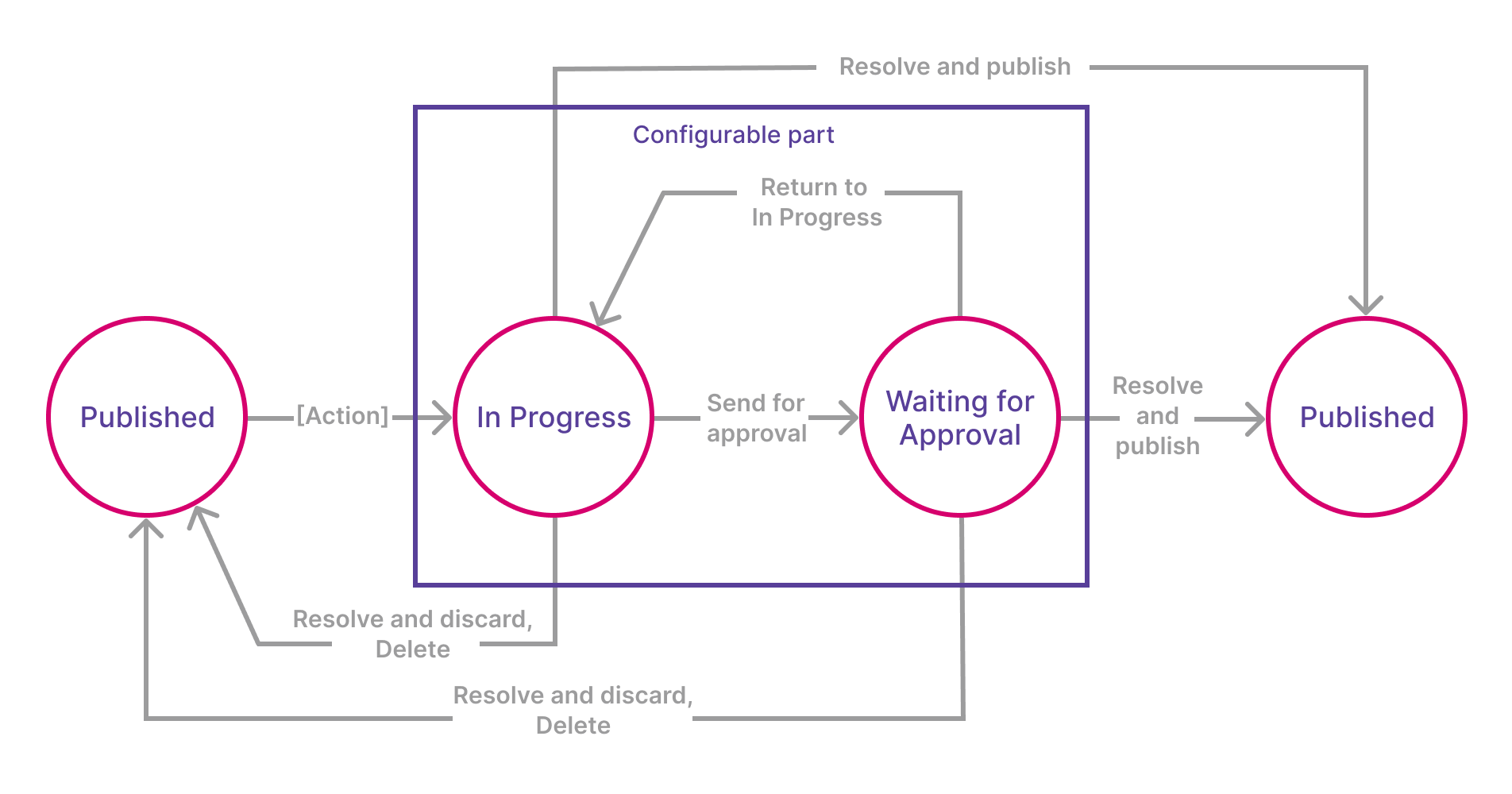
The workflow includes the following steps:
- Published (start)
-
The initial state. From here, you begin making changes to data, which creates a task.
- In Progress
-
Data has been created or edited. From this step, depending on your permissions, you can either submit for approval, publish directly, or discard the task.
- Waiting for Approval
-
Changes await review by a team member with publishing permissions. The reviewer can publish the changes, send the task back to In Progress for additional edits, or discard the task.
- Published (end)
-
Changes are successfully propagated to the MDM server and the updated records are ready to use. The task is resolved.
- Discarded
-
Changes are rejected without being published. The task is resolved.
Only In Progress and Waiting for Approval steps are configurable. To learn how to customize the publishing workflow, see Configuring Workflows.
Was this page useful?
