Publishing Workflow
In the context of MDM Web App, a workflow is a process which starts with making changes to data and ends with publishing or discarding changes.
Overview
Any change that is made to data is automatically recorded to a draft. One draft can contain changes to a single record or to multiple records. If there are multiple records in one draft, then they will all be published together; individual publications cannot be made to a multirecord draft. Making a change and creating a draft constitute the first step in any workflow - standard or custom. The actions you can perform on each status in the workflow and the available movements between statuses depend on your permissions.
MDM provides a default workflow, but it can be configured differently if the project requires it.
Default workflows
The diagram represents the Consolidation workflow, which is the default workflow for editing data in the Consolidation hub. The circles represent workflow steps while the arrows represent transitions, that is, the ability to move the draft between specific steps.
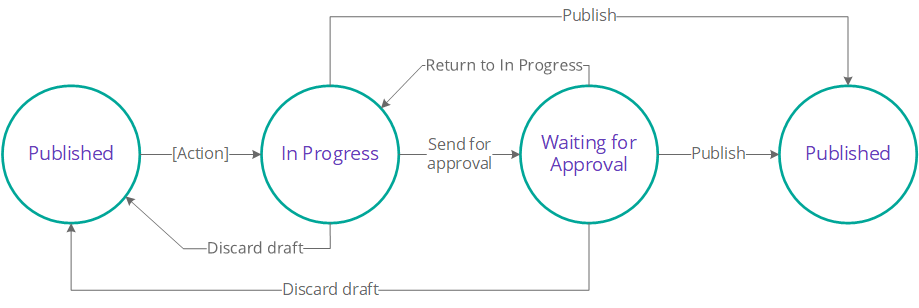
The default workflow for editing consolidated data follows this path: Published > In Progress > Waiting for Approval > Published. If one has publishing permissions, he may skip the Waiting for Approval step. At any point during the draft process (In Progress and Waiting for Approval), the editor may discard the draft.
For more information about publishing and discarding changes, see Publishing Drafts.
Was this page useful?
