Configuring Display Settings and Data Type Formats
Various display settings of MDM Web App can be configured on the GUI Preferences tab of the GUI Configuration in ONE Desktop. These include record detail, vertical comparison, and data type format settings described in this article.
For global and layer-specific data sampling, see Configuring Data Samples.
Record detail visualization
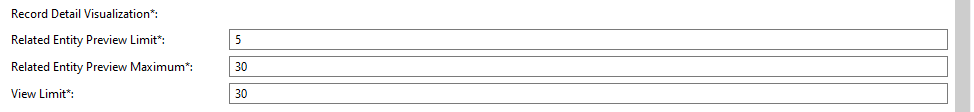
There are three parameters for displaying related records preview in the record detail:
-
Related Entity Preview Limit - How many related records are listed by default.
-
Related Entity Preview Maximum - How many additional related records are shown after selecting Show More.
-
View Limit - Total number of related records loaded from the database (prevents performance issues when there are too many related records).
Vertical compare
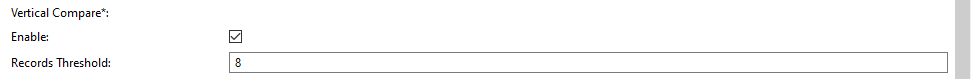
It is possible to turn off the vertical compare feature or adjust the threshold for the number of selected records that will default to the vertical compare view.
Data type formats
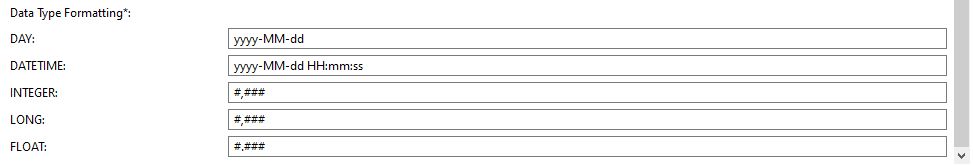
It is possible to change the format of values per data type in MDM Web App. To do that, open the GUI Configuration node in the model project and change the default formats.
Each data type has one or several preconfigured definitions. To access them, press Ctrl+Space
You can define your own custom format, too, as shown in the following example.
Date and datetime data types
Date and time are specified using the following pattern letters:
-
y - Year
-
M - Month
-
d - Day
-
H - Hours
-
m - Minutes
-
s - Seconds
-
S - Milliseconds
The number of pattern letters used for defining each part of the date influences the format.
| Definition | Result |
|---|---|
dd.MM.yyyy |
01.02.2015 |
dd.MM.yyyy HH:mm:ss |
01.02.2015 03:04:05 |
dd.MM.yyyy HH:mm:ss.SSS |
01.02.2015 03:04:05.600 |
yyyy-MM-dd |
2015-02-01 |
yyyy-MM-dd HH:mm:ss |
2015-02-01 03:04:05 |
yyyy-MM-dd HH:mm:ss.SSS |
2015-02-01 03:04:05.600 |
If the format is not defined and the web application language is set to English, the following default definition is used from Google Web Toolkit:
| Definition | Result |
|---|---|
yyyy MMM d HH:mm:ss |
2015 Jan 1 01:02:03 |
|
To be able to filter data by datetime attributes in MDM Web App, the format should be configured so that it contains milliseconds, for example, Otherwise, you can only use the Add value option without making any manual changes to datetime values in the filter (see Searching for Data, section Search from the entity record listing). |
For more detailed information about date and time formats, see the following:
Numeric data types
Numbers in the integer, long, and float formats are specified using the following symbols:
-
# - Stands for one digit. If a displayed number does not contain a digit in the position of a hash, the position will be empty.
-
0 - Stands for one digit but related to 0-specific display options:
-
Before the decimal point for fractions like 0.25 instead of .25.
-
After the decimal point if you want to set the number of decimal places and specifically force displaying of zeros after the decimal point, for example, display 12,345.00 instead of 12,345.
-
-
, - A thousands separator (the actual separator symbol depends on the MDM Web App language settings).
-
. - Decimal mark (the actual decimal mark symbol depends on the MDM Web App language settings).
Was this page useful?
