Ataccama 14.1.0 Release Notes
This page contains the release notes for version 14.1.0 of the Ataccama ONE Gen2 platform. Release information affecting all modules in the platform can be found first, and module specific information can be found in the corresponding ONE, MDM, RDM, ONE Data and Data Stories sections.
Release highlights for this version include:
-
Data Observability: Proactively monitor entire systems in a few clicks.
-
Snowflake Pushdown Processing: Run data quality processing directly in your Snowflake warehouse.
-
Tasks, Workflows and Comments: Use the new collaboration features to manage your workload and keep all relevant information within the platform.
-
Reports and Integration with Data Stories: Create interactive data stories and explorations using the data from your Knowledge Catalog.
-
Data Export: Export your data to another data source or to ONE Data.
-
ONE Data: Build governed data products for cross-functional teams and leverage ONE data processing abilities.
-
Tasks in MDM: Working with DQ issues is now easier, thanks to tasks. Issue descriptions, record examples, and data changes are available from one spot.
-
AI Matching: AI Matching now generates matching proposals. In addition, all your matching proposals, both from the MDM Matching step and AI Matching, are found in one place.
-
Identity and Access Management Updates: We have simplified our identity and access management system to make it easier to configure the authorization privileges of your employees.
-
DPE Configuration Updates: Set DPE properties in DPM Admin Console. This applies to the following configurations: connectors, connection throttling rules, new runtime configuration, authorization settings.
Release Information
Products |
ONE Data Governance, ONE Data Quality and Governance, ONE RDM, ONE MDM, ONE Data, Data Stories |
|---|---|
Release date |
2023-01-16 |
Downloads |
|
Security updates |
Known Issues
| This section lists issues we are currently aware of which are considered significant, and which could impact the functionality of your build. We highly recommend reviewing this section before every upgrade. |
| Module | Issue | To be resolved in |
|---|---|---|
ONE |
ONE-38029: Listing in the reports section shows all reports as manually created even though they have a connection. |
14.2.0 |
ONE |
ONE-36865: If DPM has only one data source enabled, the JDBC and credentials fields are not displayed in ONE. |
14.2.0 |
ONE Desktop |
ONE-37723: On MacOS devices, due to strict default permissions, ONE Desktop is unable to locate the runtime configuration file when attempting to import it. As a result, when connecting to databases and servers, the necessary values must be provided manually. Alternatively, you can resolve this issue by providing Full Disk Access to ONE Desktop. To do this, on your device, go to System Settings > Privacy & Security. Open Full Disk Access and select ONE Desktop, then save your changes. |
N/A |
MMM |
ONE-37958: In ONE, the Approval Requests screen becomes inaccessible if an embedded entity property (Single Embedded Entity or Array Embedded Entity) is removed from an entity while an instance of that entity is waiting for approval. |
14.2 |
MMM |
ONE-41649: Regardless of your access level, you cannot create SQL catalog items unless you have the |
14.3.0 |
MDM |
ONE-37941: Drafts and issues cannot be migrated to tasks. |
14.2.0 |
MDM |
ONE-34903: You currently cannot automate creating and resolving tasks or set up email notifications. |
14.3.0 |
MDM |
ONE-38254: After upgrading from 13.9.x to 14.1.0, task creation and AI matching administration permissions are granted by default. |
14.2.0 |
MDM |
ONE-44522: In PostgreSQL-based MDM solutions, a performance slowdown is possible, which might affect draft publishing speed. |
14.5.0 |
Known Issues Resolved
We report known issues in each release. Below is the list of the issues that have been resolved across the platform for this version.
| Module | Issue | Reported in |
|---|---|---|
ONE |
ONE-36847: Data preview now works for rules with |
13.9.0 |
MDM |
ONE-37508: |
13.6 |
ONE
Data Observability
Data observability allows you to monitor entire systems with minimum configuration, which is crucial as the size and complexity of data landscapes grow.
Configure data observability on your chosen source by selecting the Data Observability tab and following the instructions found in Data Observability. After domain detection has been run on the system, you can select catalog items for closer monitoring by selecting terms and excluding or including individual items as necessary.
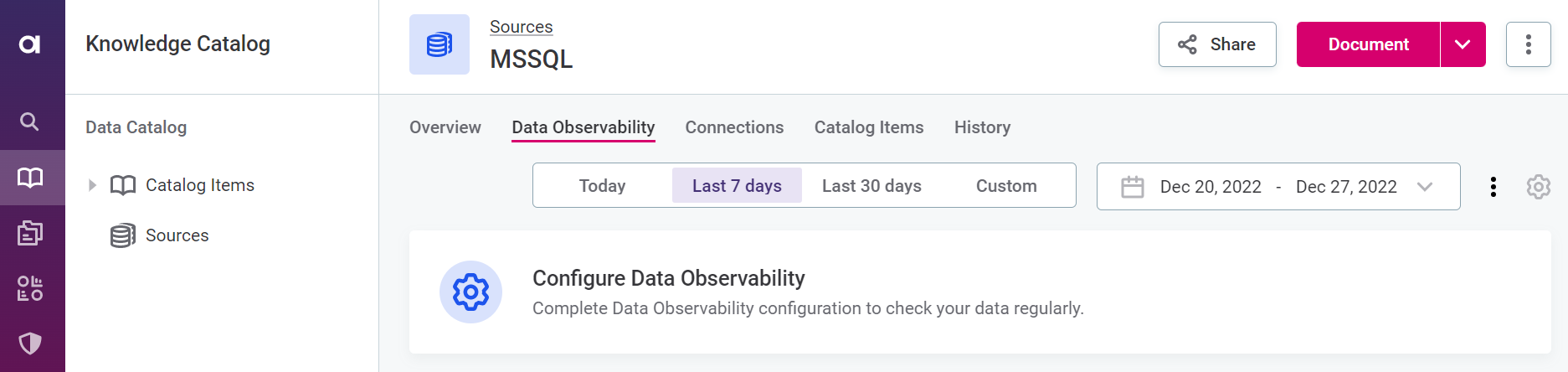
Select the best times to run checks, and the system does the rest. View issues and take recommended actions in the Data Observability Dashboards.
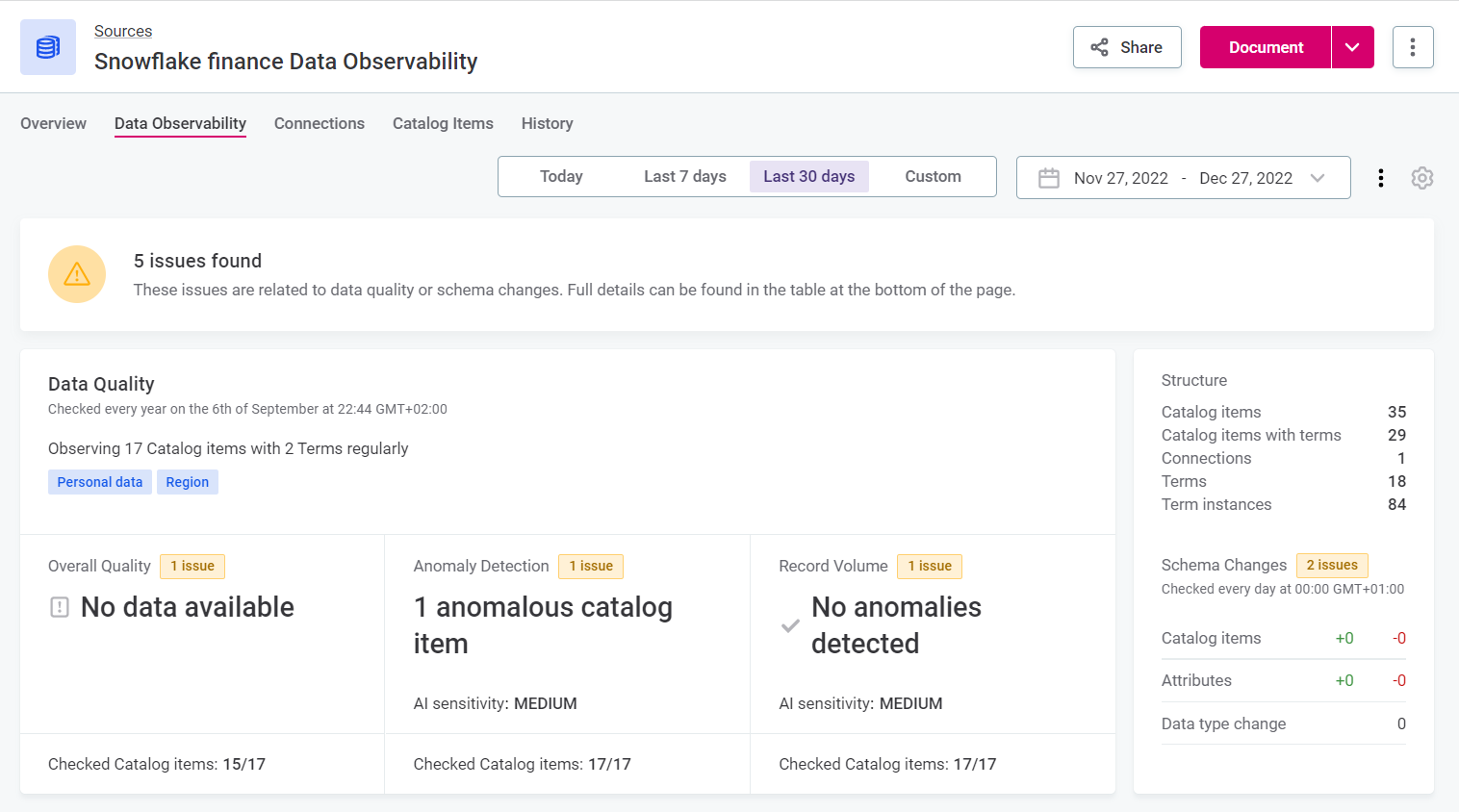
Slack and Microsoft Teams Notifications
You can also connect to Slack or Teams and receive data observability notifications directly to your chosen channels. For information about Slack integration, see Slack Integration, for Teams, see MS Teams Integration.
Snowflake Pushdown Processing
It is now possible to enable pushdown processing when you connect to a Snowflake warehouse so that data quality processing occurs directly in your Snowflake warehouse rather than within Ataccama ONE Data Processing Engines (DPEs). However, there are some limitations regarding the DQ processing configurations that can be executed in Snowflake. For instructions about enabling pushdown processing, see Relational Database Connection. For full details of processing and limitations, see Snowflake Pushdown Processing.
Tasks and Workflows
With Tasks, you can manage your workload in ONE on a kanban board. Collaborate with your coworkers on the same tasks and create subtasks for each team member to better organize your work.
You can create and assign a task directly from Tasks or from any entity, such as catalog items, terms, and monitoring projects. For more information, see Tasks.
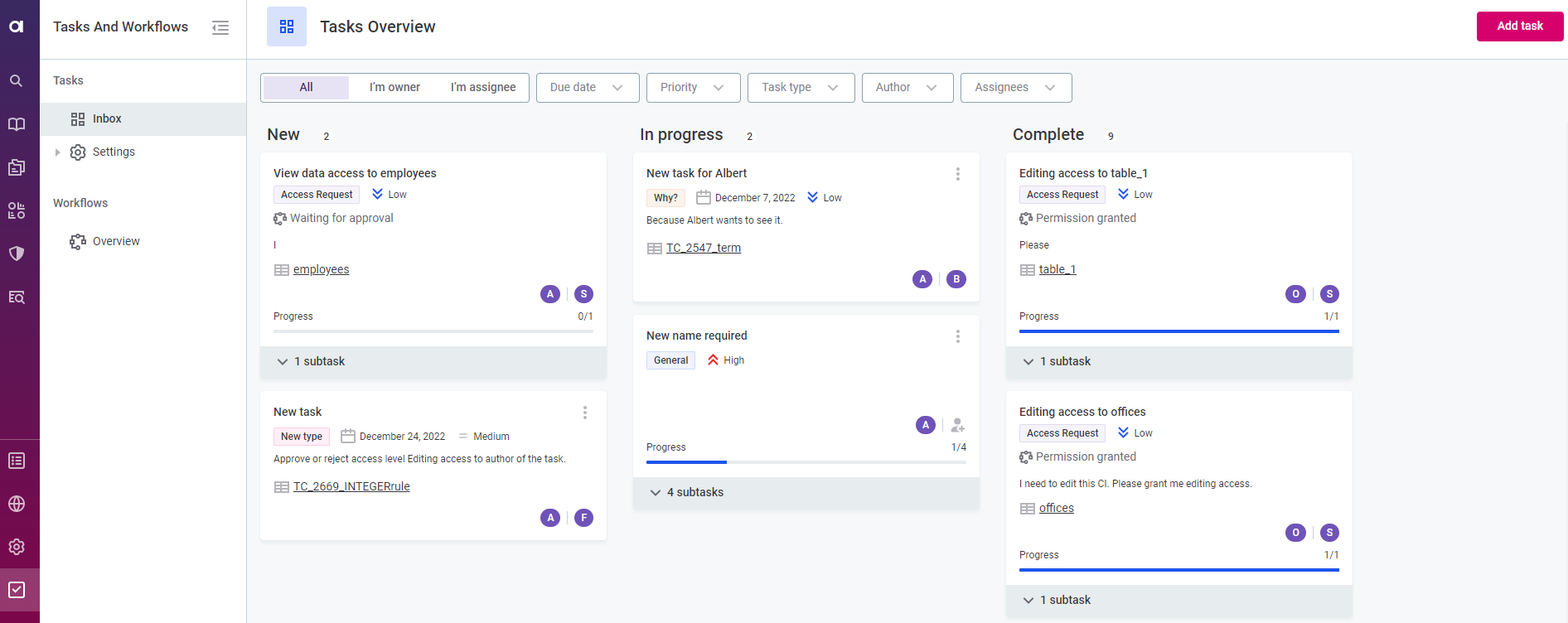
On the task kanban board, you can also manage workflow tasks for granting access to entities (access request type).
These are created when a user requests a change in the access level and are shown on the board for both the user who created the request and the task assignee.
To view your pending and resolved access requests, open Workflows > Overview. For more information about how to configure the access request workflow, see Workflows.
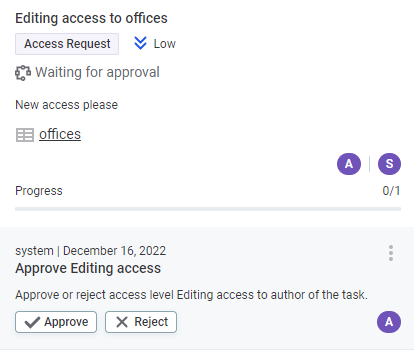
Comments
Use comments to share feedback, resolve questions, or add additional information to entities (terms, rules, catalog items) in a structured way. Comments allow you to collaborate efficiently across teams and remove unnecessary barriers, such as the need to schedule meetings or negotiate multiple communication channels.
You can attach files and images to your comments, tag users or assets, and close comments once resolved. For more information and configuration options, see Comments.
Identity and Access Management Updates
We have reworked the identity and access management system to make it easier to configure the authorization privileges of your employees. After you upgrade to 14.1.0, make sure you configure everything that is necessary for access management in ONE.
Start by assigning users into groups with various global roles. Next, manage access in ONE by sharing access to nodes with particular users or groups with corresponding access level rights and by setting access levels on user global roles and identity provider roles. For more information, see User Access Management.
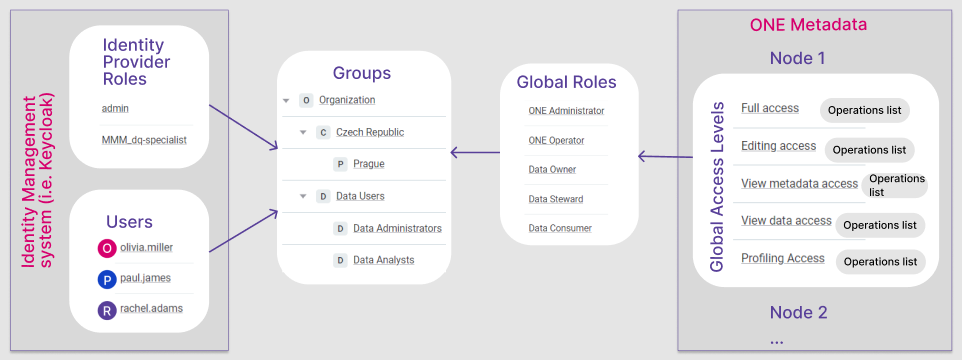
Data Export
You can now easily export catalog items to another data source, including the new module ONE Data. This creates a table in your data source based on the selected catalog item. In addition to this, data export creates a corresponding catalog item in the Knowledge Catalog. To learn more about how the feature works, see Data Export.
To start exporting, navigate to the catalog item you want to work with and choose Export in the more options menu.
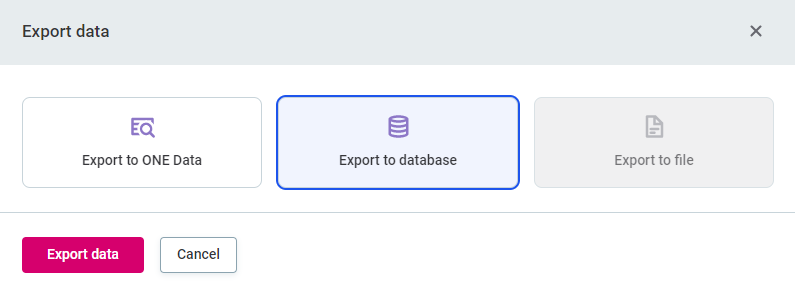
DPE Configuration Updates
You can now configure available connectors, change connection throttling rules, or provide a new runtime configuration for Data Processing Engine (DPE) directly in DPM Admin Console. In addition, authorization settings for DPE instances are also handled in DPM Admin Console (Authorized Components tab).
Other DPE parameters are defined depending on the deployment type (for example, in the application.properties configuration file for on-premise deployments, or using environment variables).
However, the properties set in DPM Admin Console take higher priority over other configuration sources.
For more details, see DPM and DPE Configuration in DPM Admin Console.
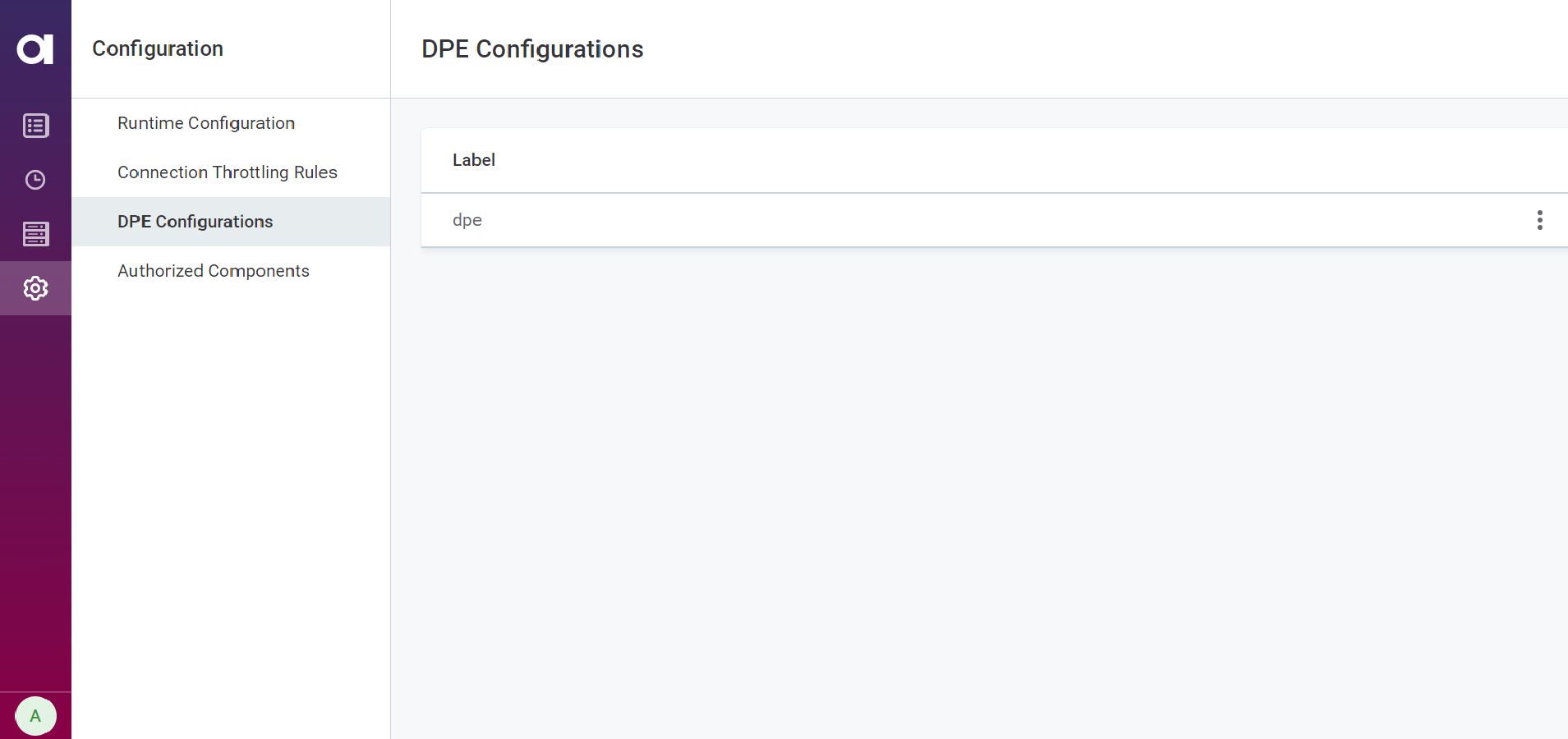
DQ Dimensions and Overall Quality
The Overall Validity metric in ONE has been replaced with Overall Quality. Whereas overall validity reflected only the results of rules of the data quality dimension type 'validity', the overall quality is calculated from the results of rules of contributing dimensions. You select which dimensions will contribute to overall quality in the data quality dimension settings. For more information, see Data Quality Dimensions.
Whilst the overall quality metric is visible throughout the application, in the current version you will only see information for individual dimensions in the Data Quality section of the application.
| If you are upgrading to 14.1.0 and have previously configured custom dimensions, it is possible to continue using these. However, without further configuration, only those of the validity dimension will contribute to overall quality to ensure continuity. If you want to leverage the new overall quality functionality on these dimensions, make sure to enable Overall contribution for all required dimensions. |
Reports and Integration with Data Stories
Users who purchased Data Stories can now manage all BI reports built on catalog items in the Data Stories tool. The connection between ONE and the Data Stories tool allows you to better explore your data and visualize it in a number of ways. While you can preview all reports and manage their metadata in ONE, reports can only be changed in Data Stories.
Before you can manage reports from Data Stories in ONE, make sure all prerequisites regarding the connection configuration are met. For more information, see Reports.
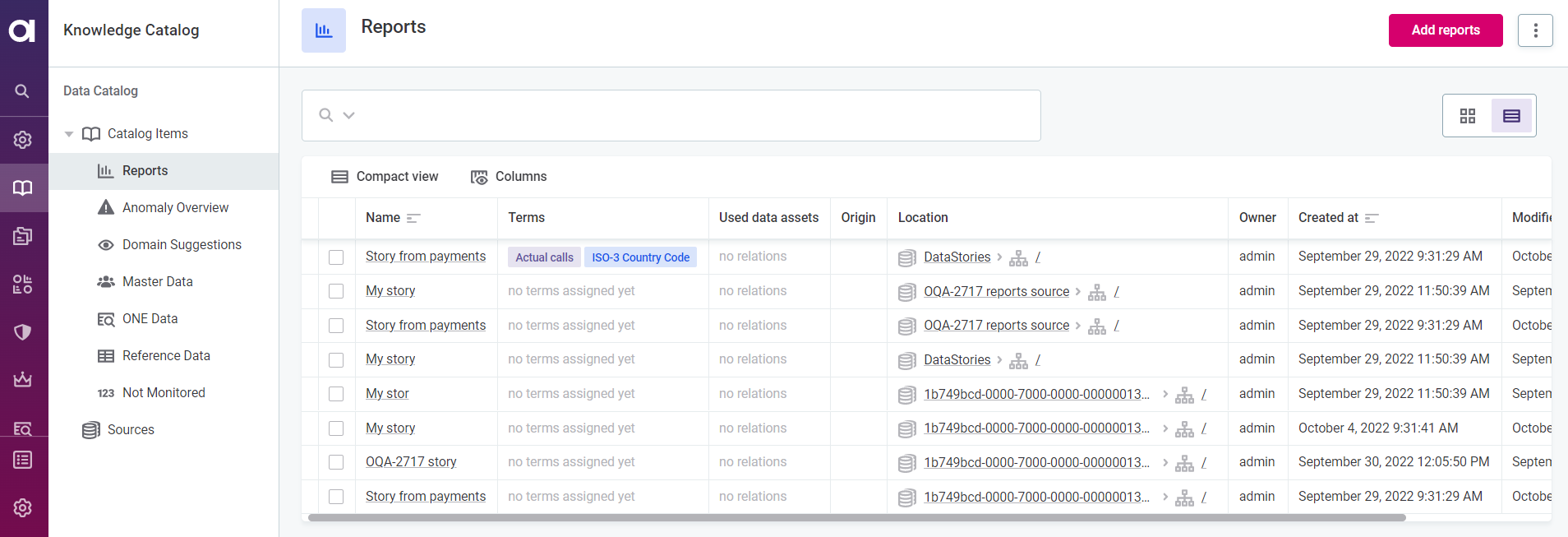
Notification Center
The Notification Center helps make sure you don’t miss anything. Here, you can see all notifications in full-screen, filter by notification type, or see unread notifications only. Click any notification to be redirected to the entity in question. For more information, see Notification Center.
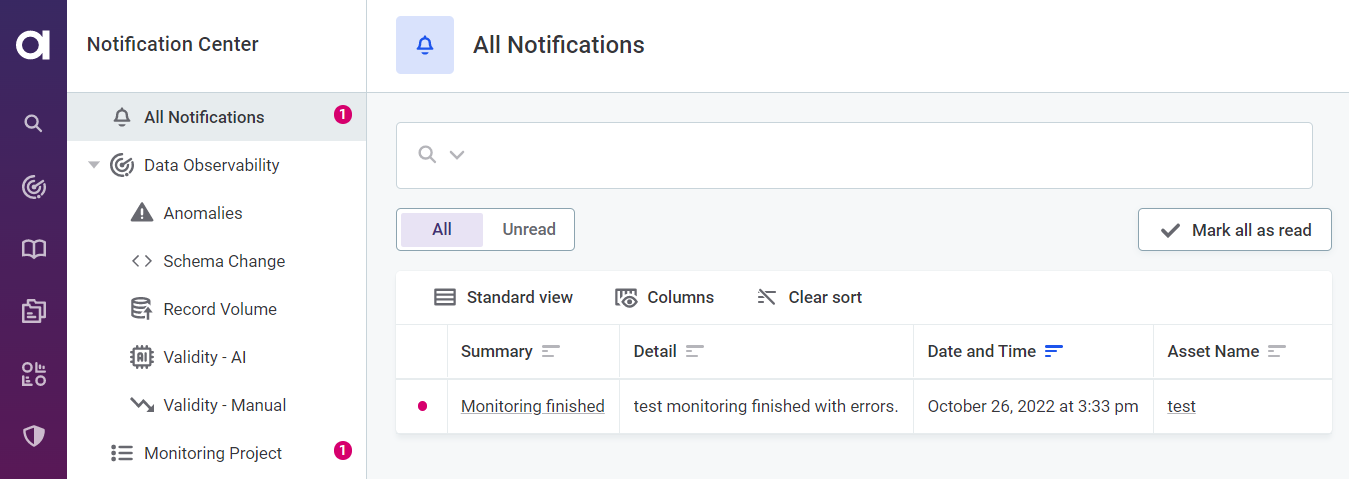
Smart Resolve for Custom Layout Conflicts
The Smart Resolve feature lets you do the following:
-
Automatically merge layouts conflicting with the default layout.
-
Preview layout changes.
This is useful when you upgrade to a new version of ONE, which can introduce issues between the new default layout and your custom layouts.
To view conflicting layouts, go to Global Settings > Custom Layouts > Issues tab. Custom layouts that are showing conflicts with the default layout are listed with a Pending review status.
To use Smart Resolve, select a layout and review the differences between versions. Click Smart resolve to attempt to automatically merge the conflict. Click Preview to make sure you’re happy with changes, and then click Save and publish.
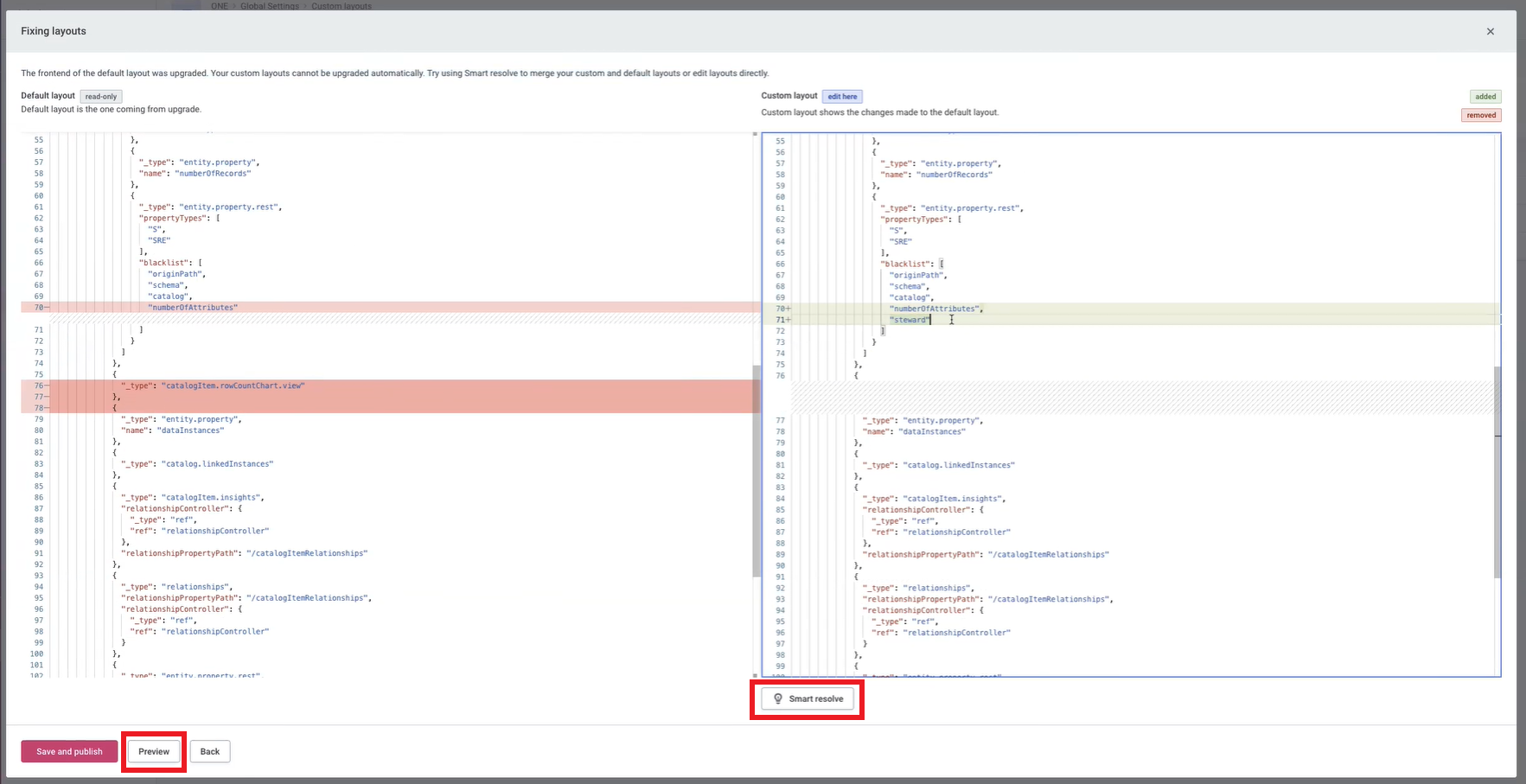
Entity Categorization
Entities are now categorized into two types:
-
System: Used internally by the application. Their instances and subtypes describe the configuration of the system layer.
-
Business: This type of entity is governed by your organization. They represent metadata that is important in a business sense.
By default, both the Metadata Model list and the Model Graph are filtered to only show Business entities. To view all entities, select the All filter.
| Editing and deleting are now disabled on all default entities. However, you can still make changes to the metadata model by adding properties and traits to default entities and creating custom entities. |
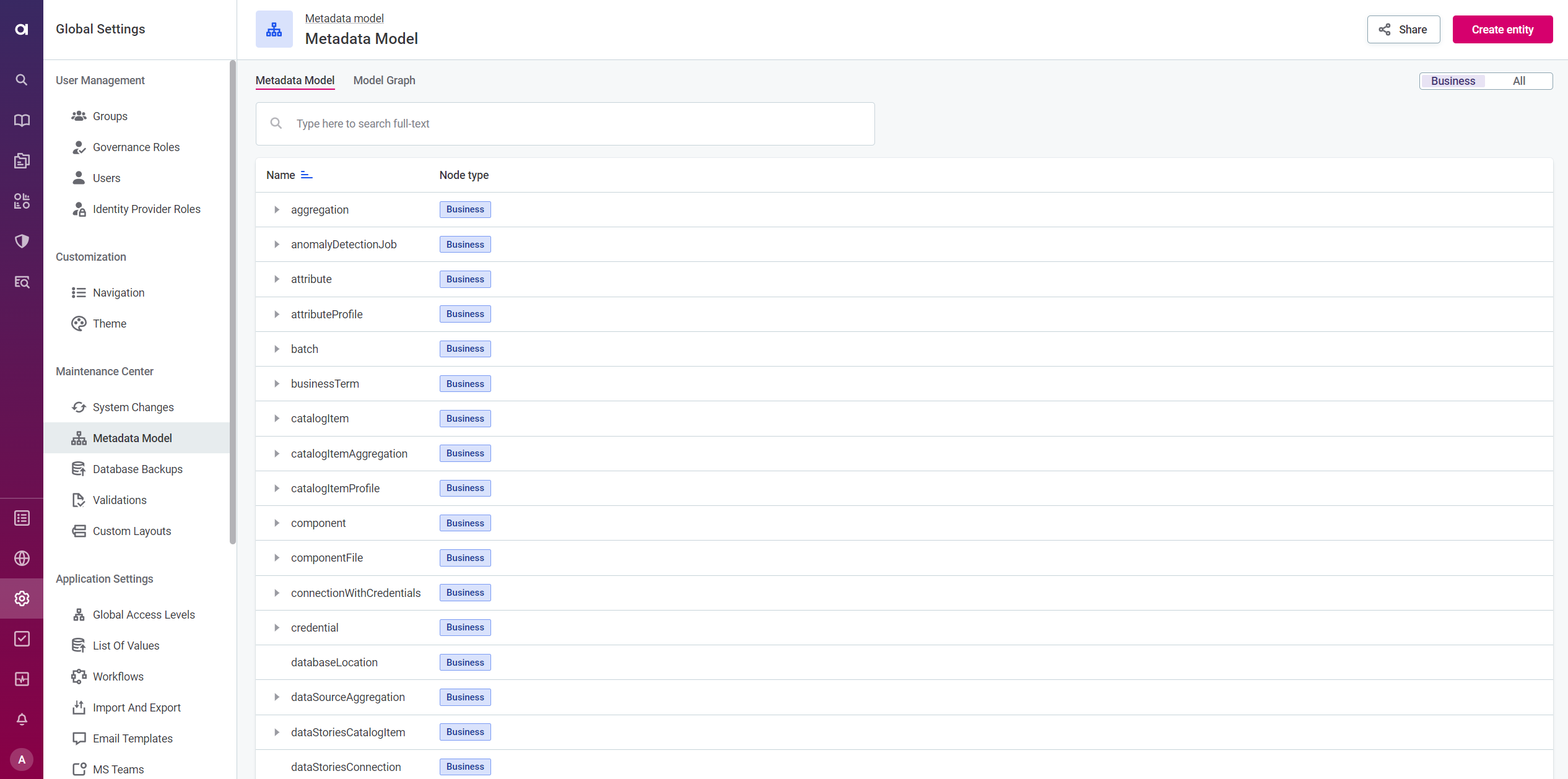
Upgrade Notes
To determine your upgrade path, see ONE Gen2 Upgrade Guide.
ONE Data
ONE Data is a new ONE module that lets you build trustworthy and governed data products that can be easily used by cross-functional teams, regardless of their level of technical expertise. In addition, ONE Data lets you leverage other ONE features, such as data processing and DQ evaluation capabilities, collaboration and reporting options, and more.
| ONE Data is only available as part of the Ataccama ONE Platform as a Service (PaaS) offering. |
You can access ONE Data from the left-navigation menu in ONE. To get started, create a table from scratch, import a catalog item from your Knowledge Catalog, or upload a CSV or Microsoft Excel file.
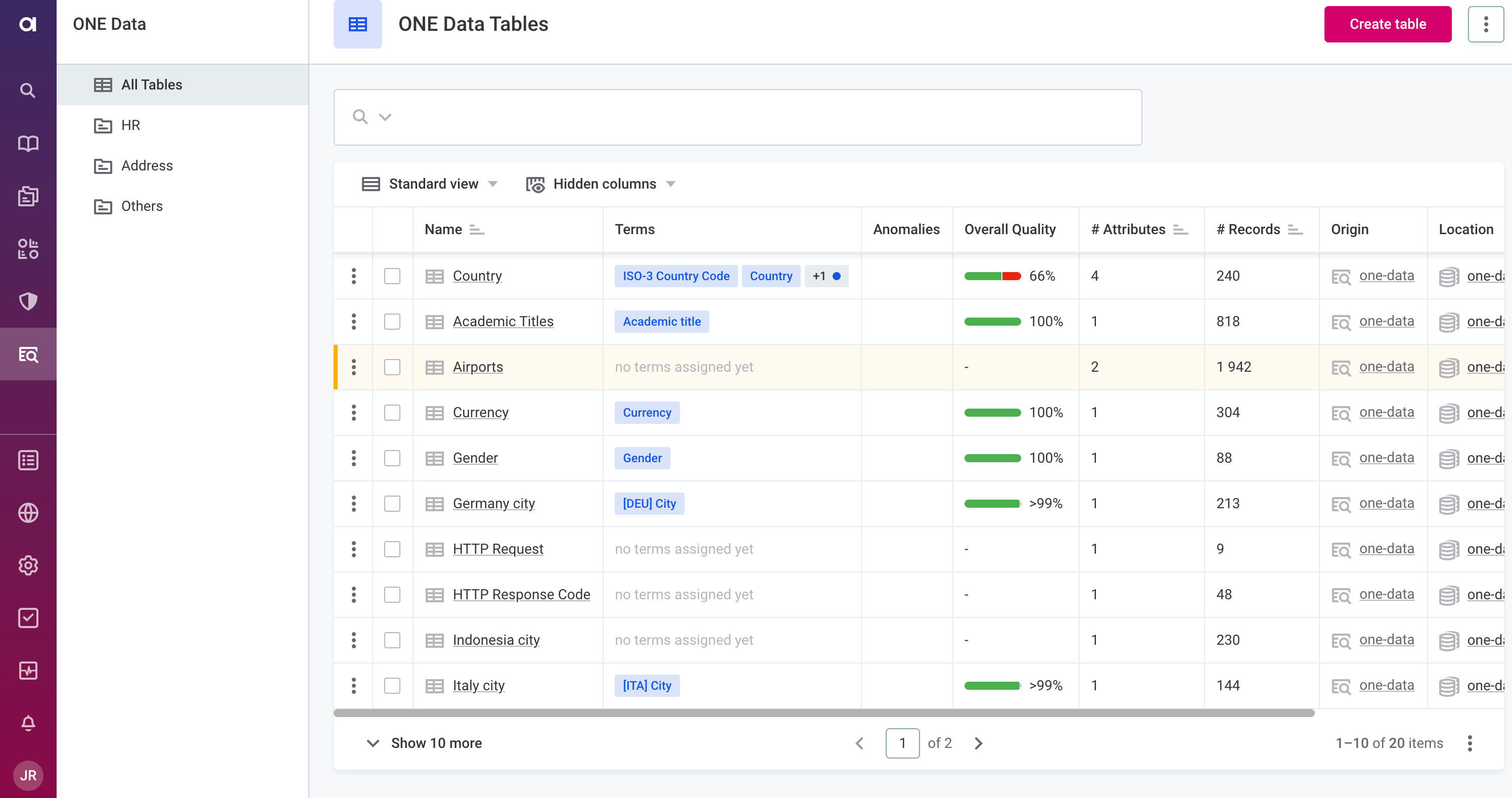
Change Table Model and Edit Data Inline
Once your ONE Data tables are ready, you can enhance your data by editing the data inline and modifying the table structure on the spot. All your changes are applied instantly.
To easily find, analyze, and edit the correct records, use the extensive filtering options with condition grouping. Pause filtering temporarily to browse the whole data set as needed.
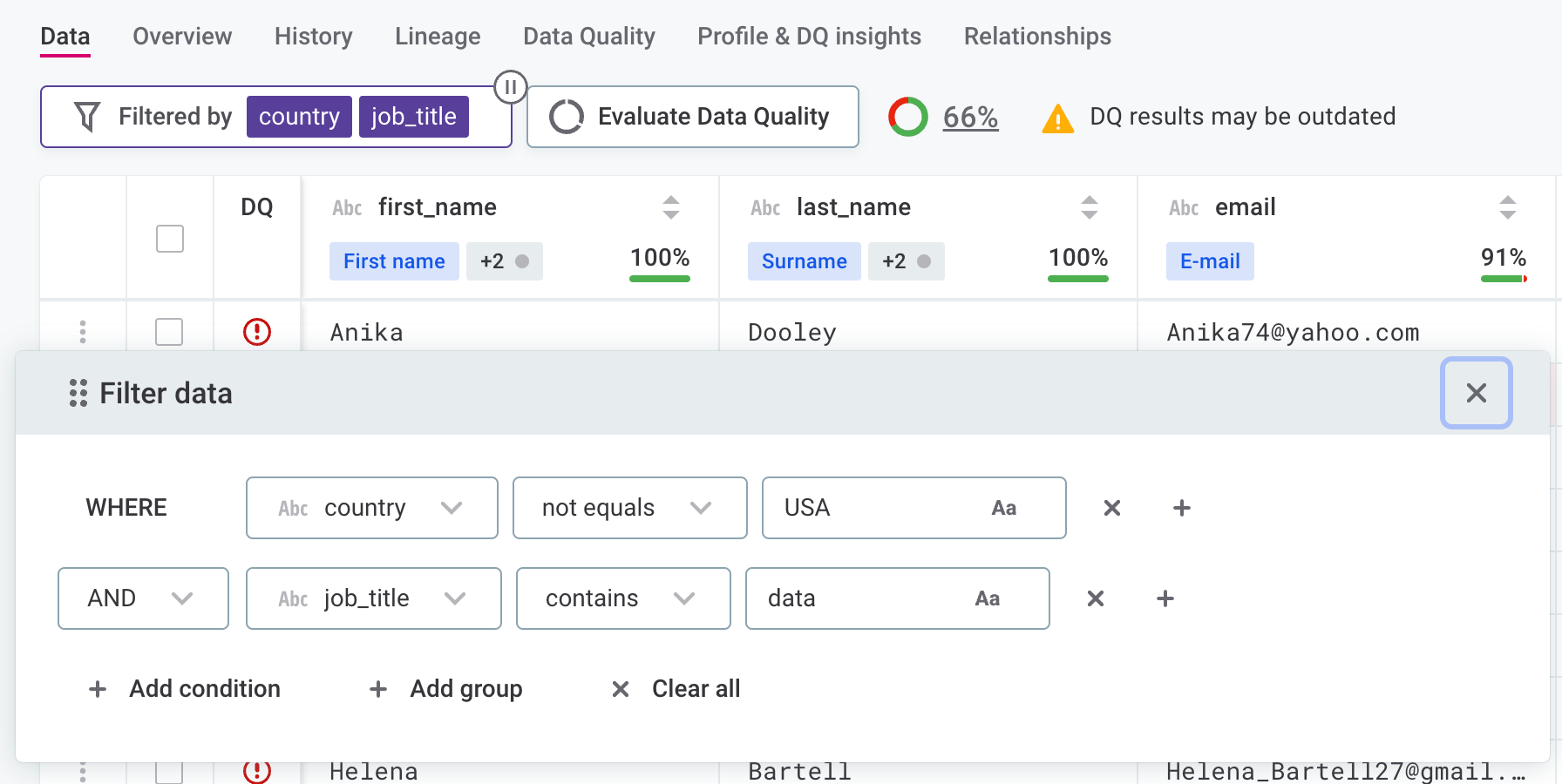
Set DQ Standards for ONE Data Tables
Use DQ evaluation on ONE Data tables to keep track of how your data evolves and make sure you stay on top of any DQ issues. Thanks to inline editing, you can fix any errors without delay.
DQ results are available on attribute, row, and cell level and calculated during profiling or DQ evaluation by applying DQ rules to glossary terms assigned to specific attributes. You can easily initiate DQ evaluation from the table details page at any point using the Evaluate Data Quality option.
The results that you see on the Data tab in ONE Data correspond to the overall quality determined using globally configured DQ dimensions.
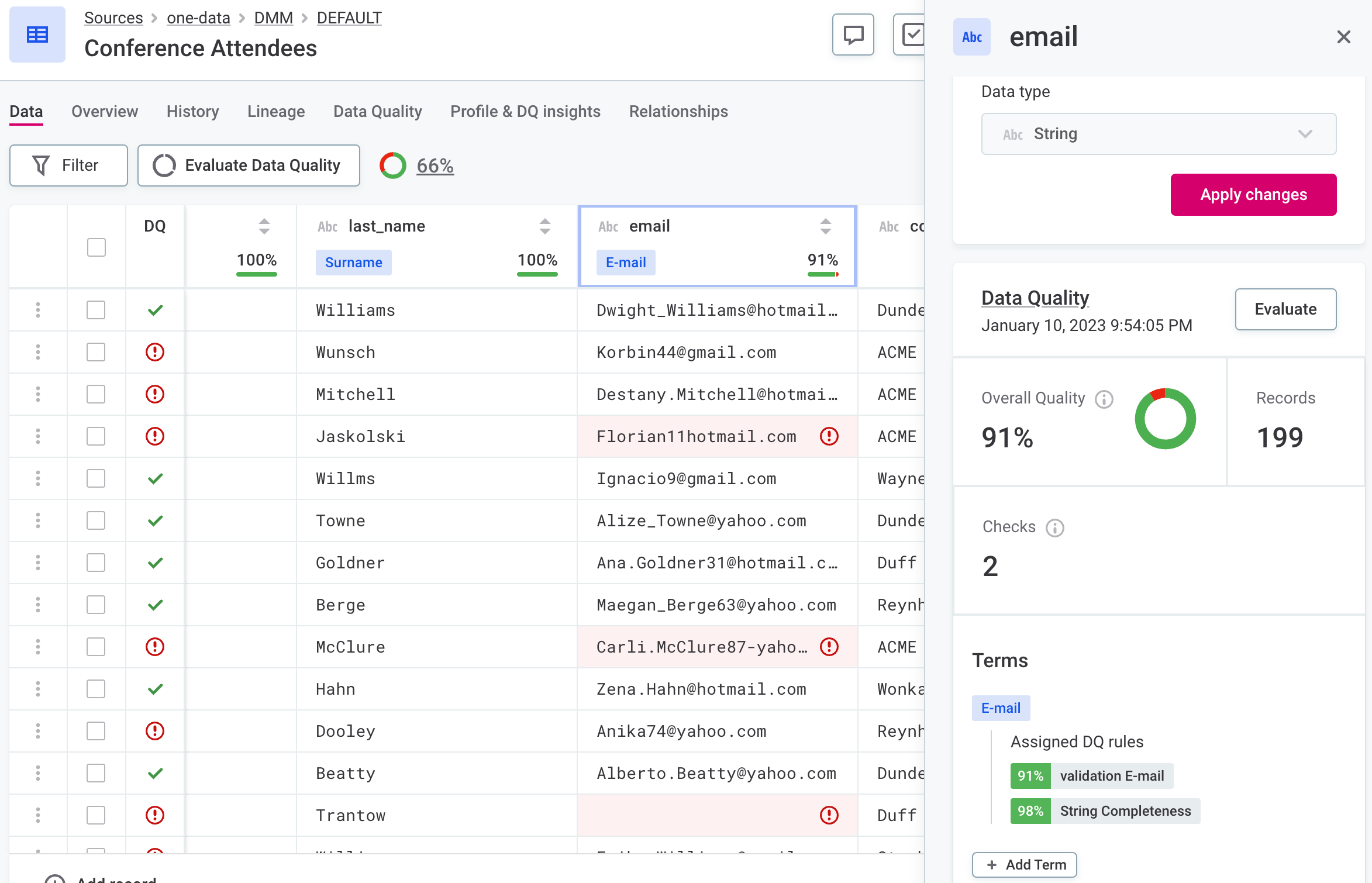
Use ONE Data Tables to Validate Data in ONE
In addition to using DQ rules and glossary terms to monitor the data quality of your ONE Data tables, you can also use ONE Data tables as reference data in DQ rules with is from catalog item condition.
The rule logic can now be configured so that the data is updated in real time.
To do this, set data updates to On data change when defining the condition.
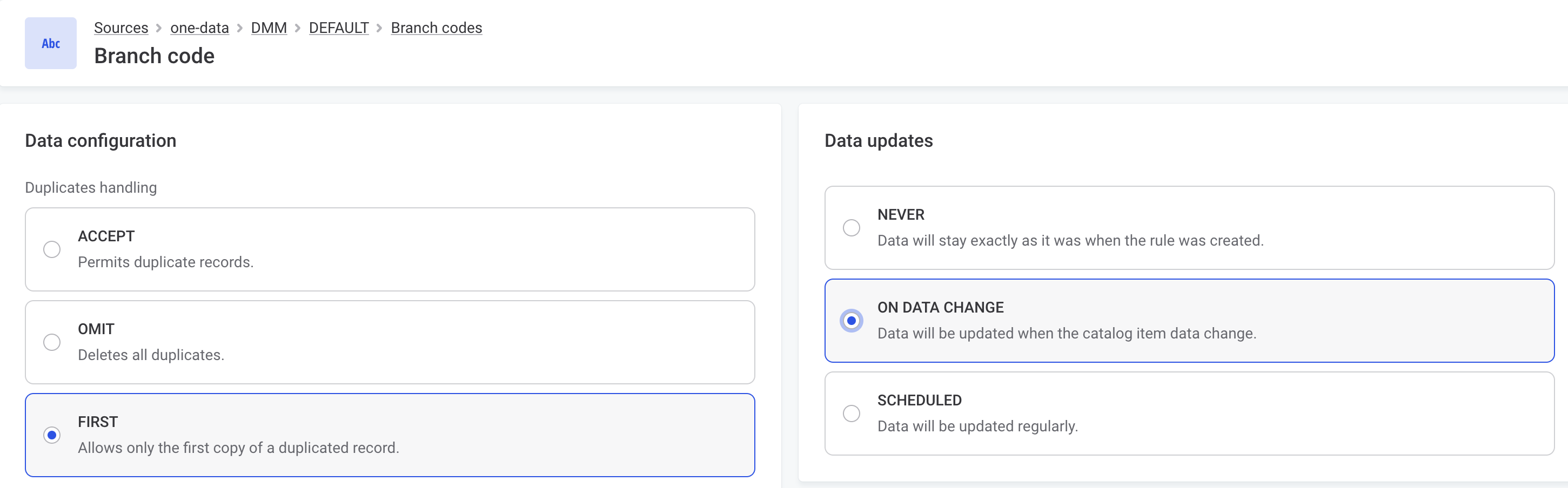
Export Data to Other Data Sources
Make use of ONE Data tables outside of the Ataccama ONE Platform using the Data export feature (see Data Export). This is particularly handy for synchronizing data between different data sources.
For example, if you imported some reference data from Snowflake that turned out to be incomplete, you can validate it and fix the issues in ONE Data. Then you can export it back to Snowflake and perform a join query with the existing table.
| To make complex data easier to understand, connect to Data Stories and create visualizations based on your ONE Data tables. To learn more, see Data Stories User Guide. |
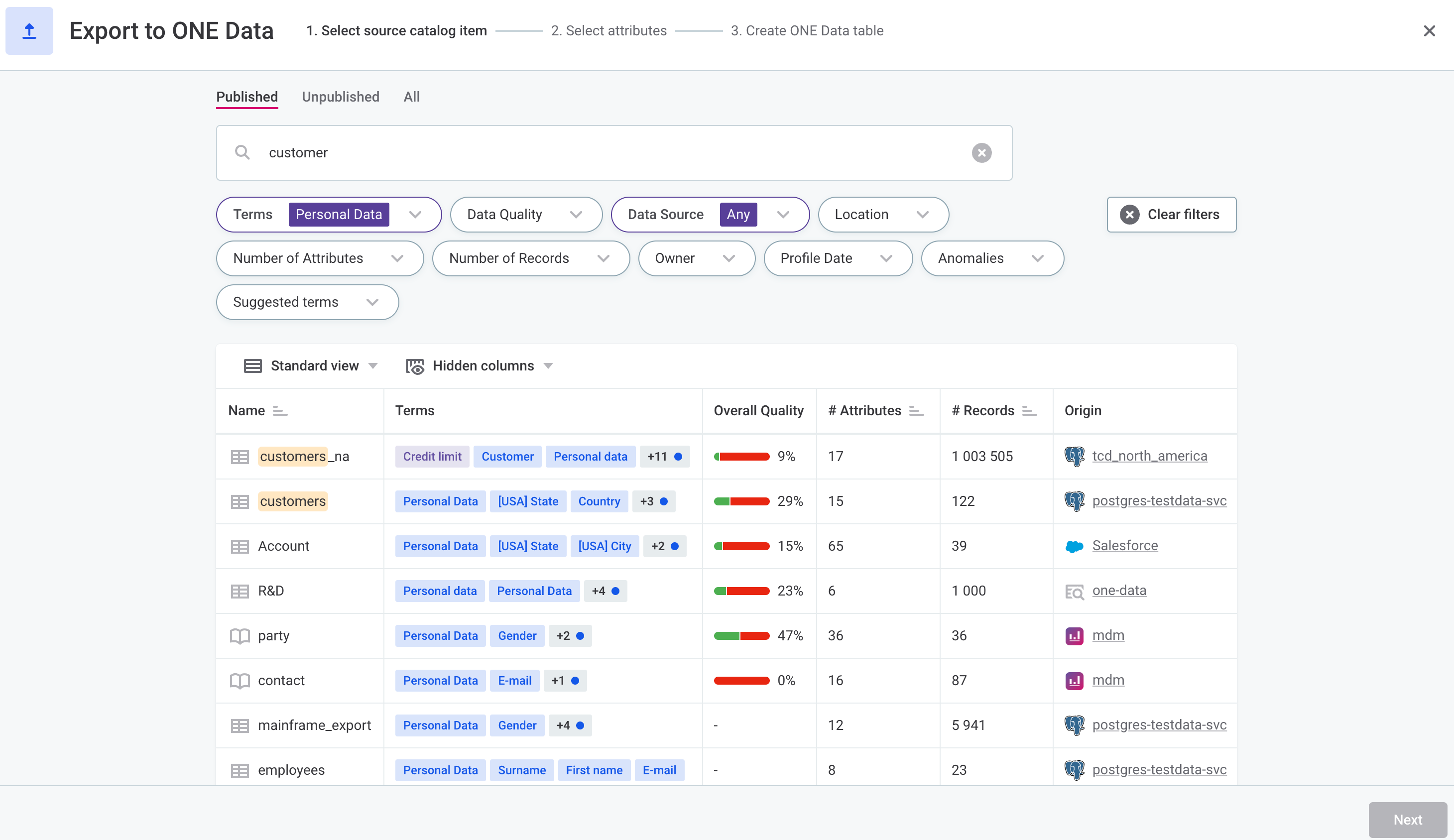
Leverage ONE Collaboration and Reporting Features
Share data across your organization and assign records to specific users thanks to the User data type attribute.
To keep the communication seamless, create tasks and comments.
You can also visualize and explore your data using Data Stories, all within the same platform. See Data Stories User Guide.
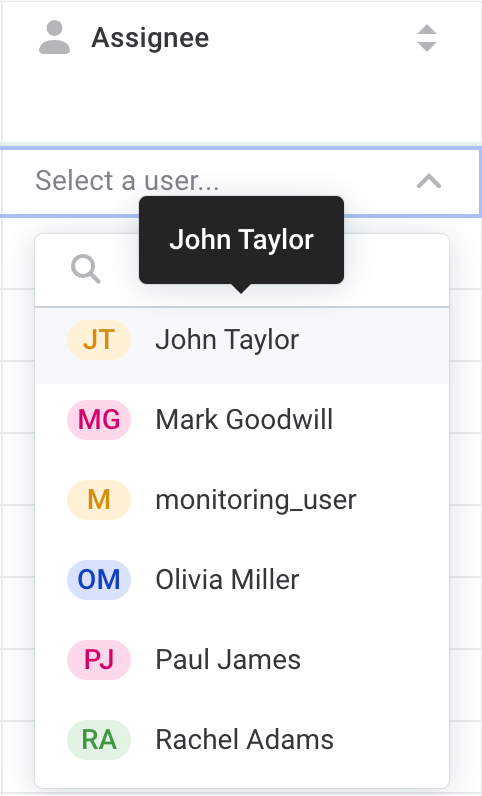
| To get an overview of what you can achieve with ONE Data, see Get Started with ONE Data. For instructions about how to create a new table or use a ONE Data table to validate other data in ONE, see Create a Table and Validate Data using ONE Data Tables respectively. |
Data Stories
Integration with ONE
Data Stories can now support using catalog items from ONE as well as ONE Data tables. Supported connection types are AWS Aurora PostgreSQL, Snowflake, and PostgreSQL.
With a couple of clicks, you can now access Data Stories from the Knowledge Catalog and build interactive stories and explorations from your catalog items.
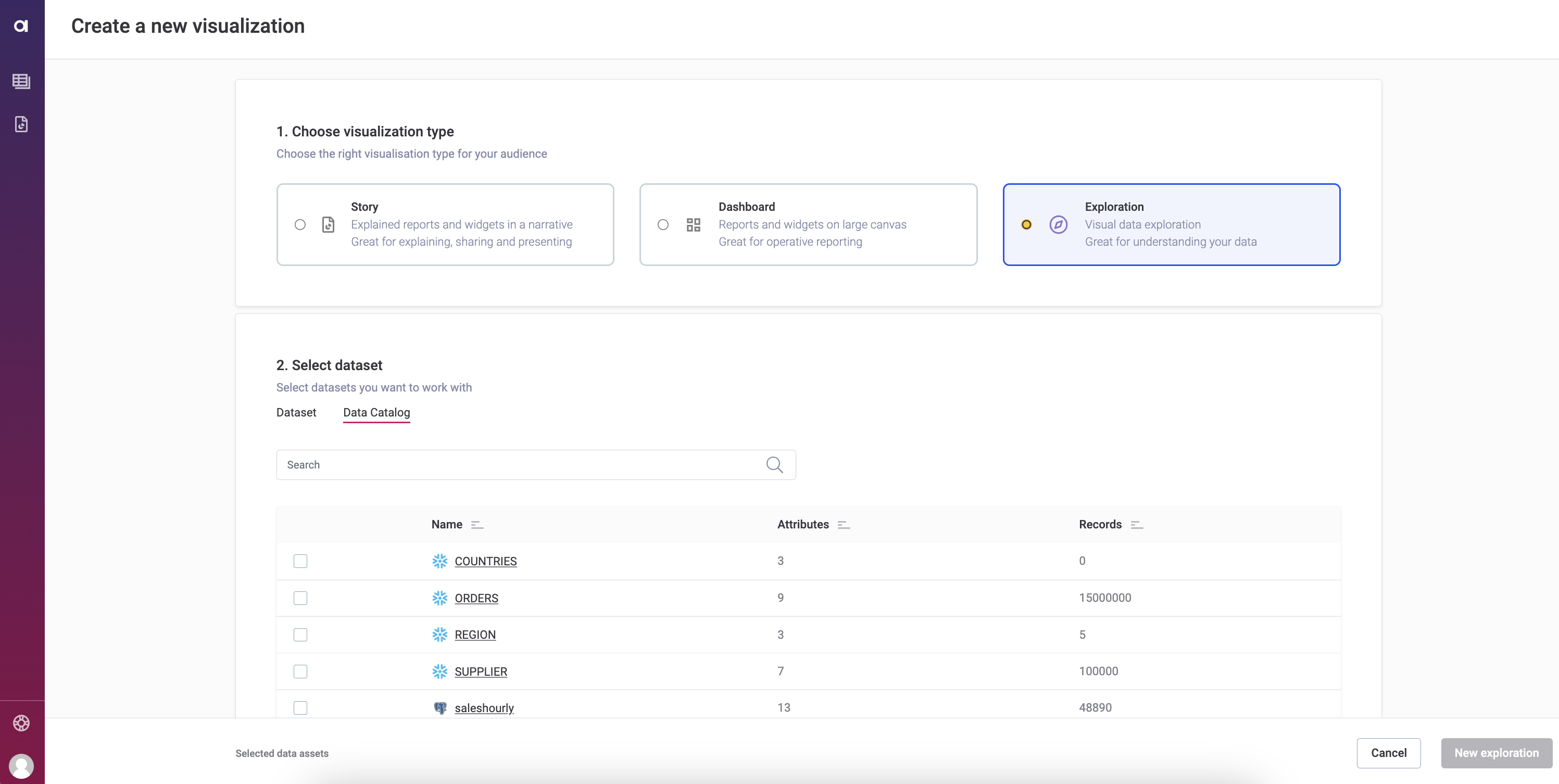
For more information about creating stories or explorations using the Knowledge Catalog or ONE Data tables as data sources, see Create Stories from ONE and Create Explorations from ONE.
Data Explorer
Use this new feature to understand the nature of your data at one glance. To perform different explorations at once, use the tabs embedded in Data Explorer.
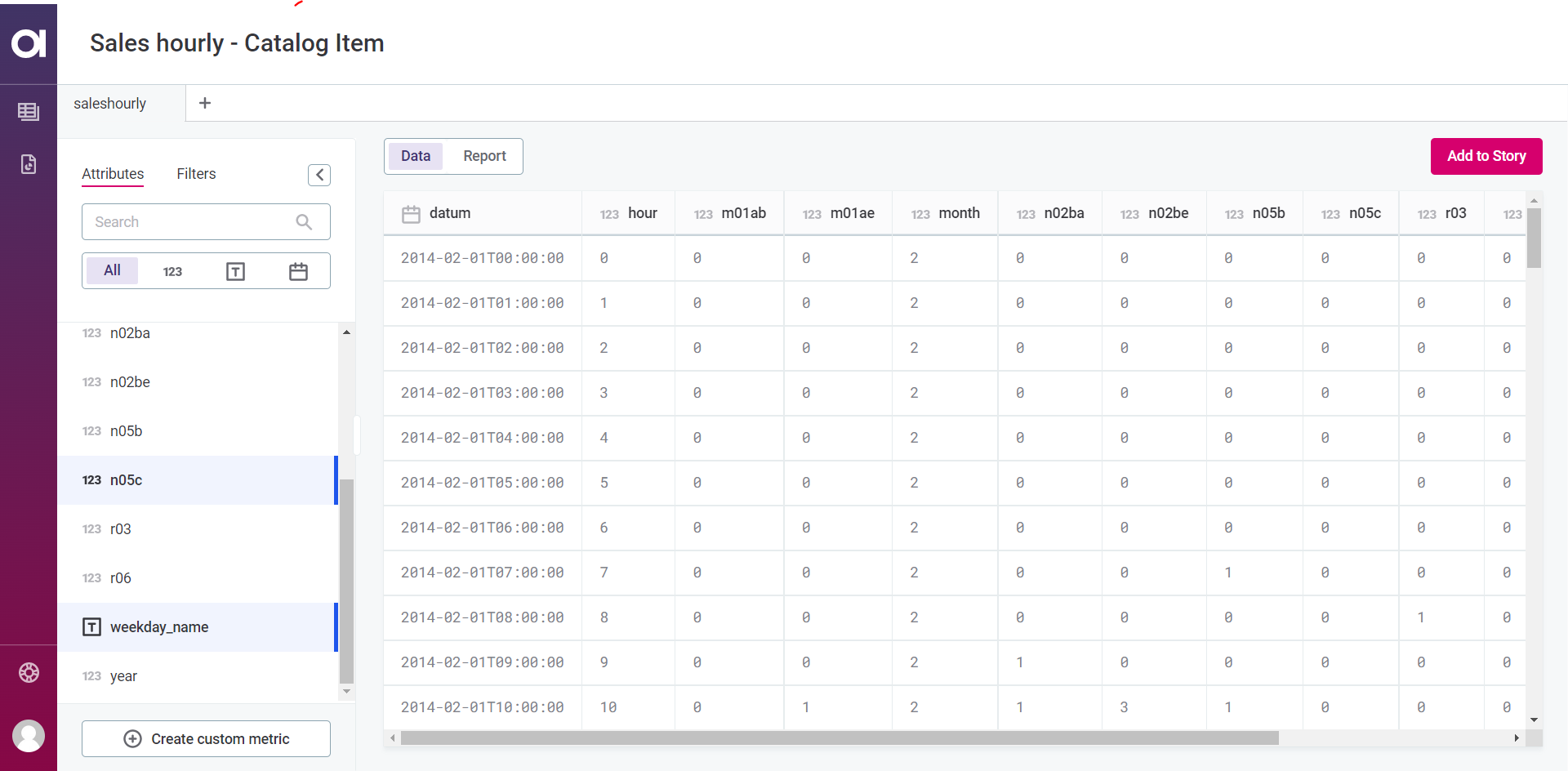
You can also explore data in more detail thanks to the intuitive interface for building visualizations. You can then add these visualizations seamlessly into any story. For more information about Data Explorer and its features, see Explorations.
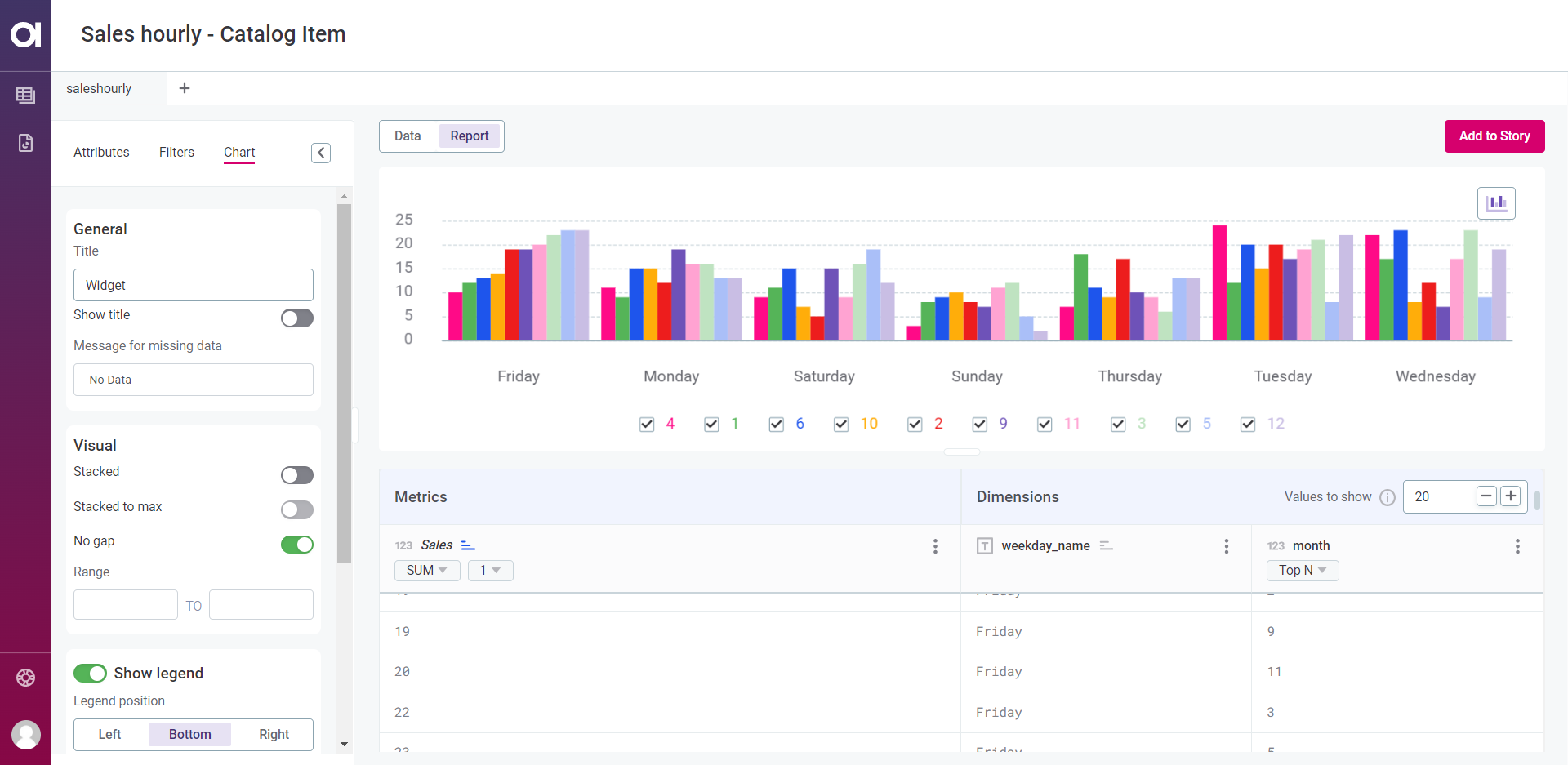
MDM
AI Matching
You can now generate matching proposals using the AI Matching functionality. The AI model is trained based on all previous user matching decisions, or can be manually trained as needed, in case there are not enough matching decisions or to improve the training quality.
After matching proposals are generated, you can see their confidence score on a graph that helps you decide whether to use or discard them. For more detailed information, see AI Matching.
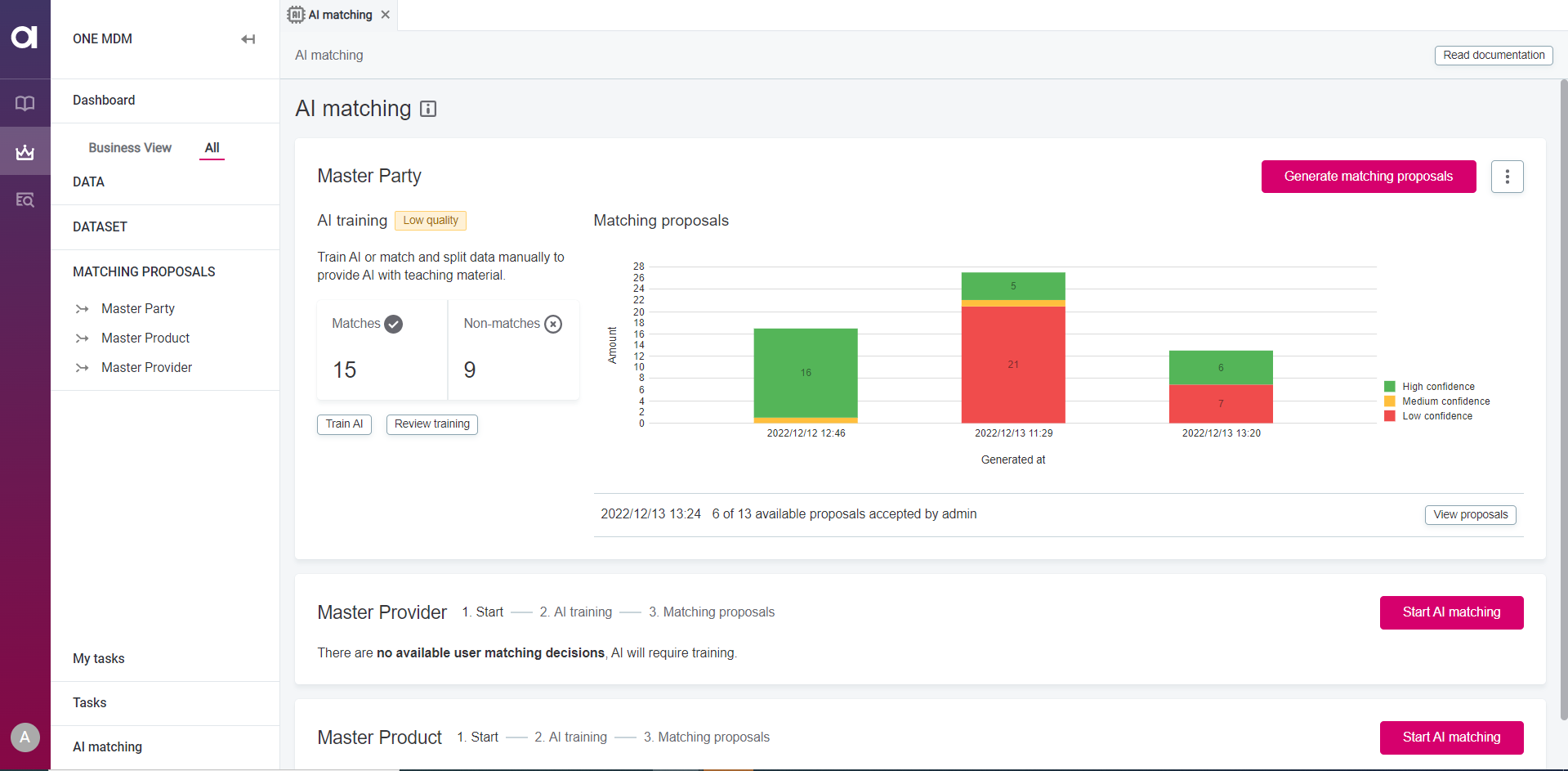
Matching Proposals Management
You can now access matching proposals both from the MDM Matching step and AI Matching in one place and work with them in the same way. On the matching proposals listing tab, you can browse, filter, and select matching proposals for direct resolution, or create a task for it. When you open a matching proposal, you can add related proposals, compare the records, and resolve proposals. Your decisions are then used to further train the AI model.
To learn how to access matching proposals and how to work with them, see Matching Proposals.
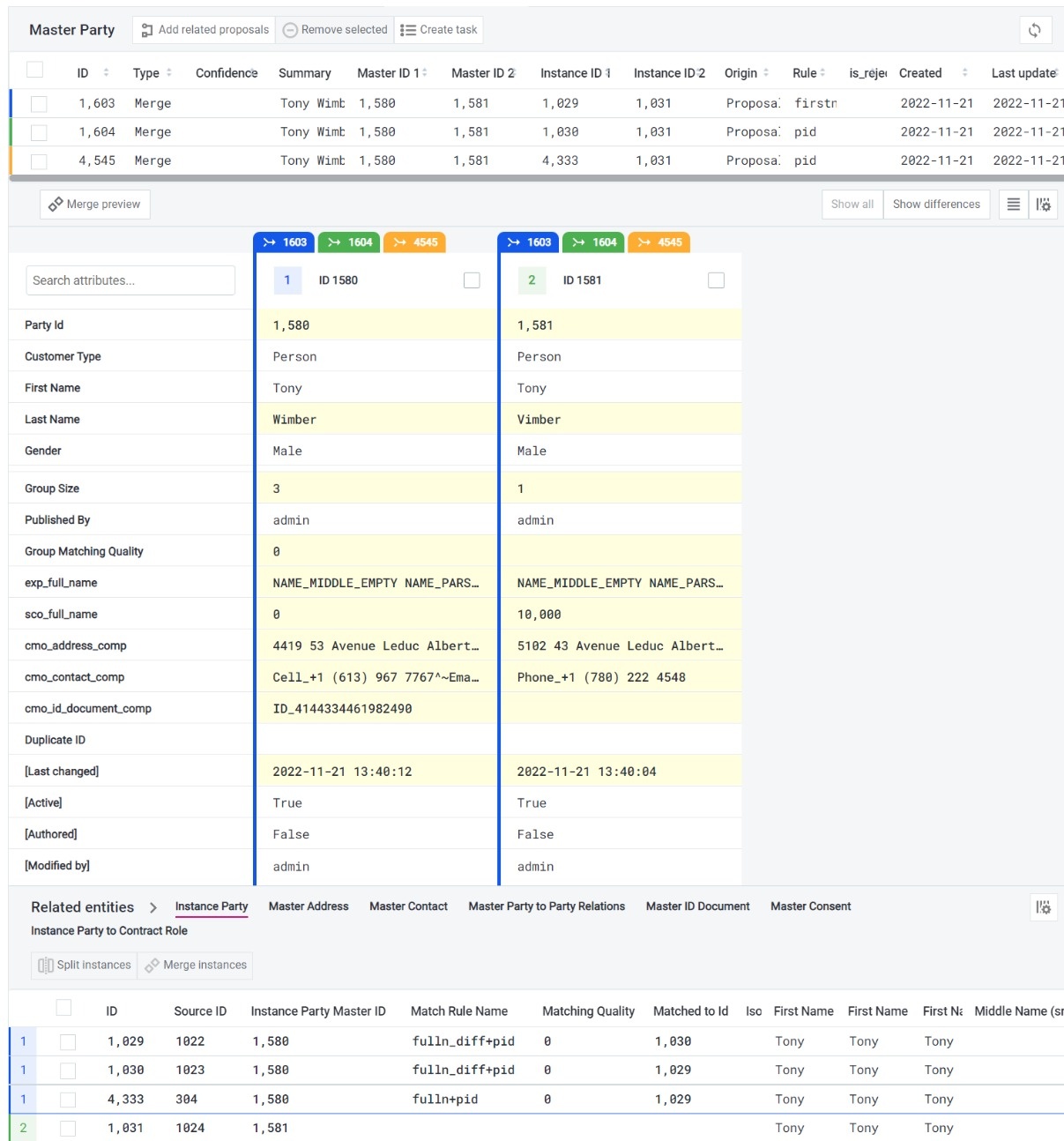
Tasks
We have replaced issues and drafts with tasks to simplify and improve how you work with DQ issues. Problem descriptions, record examples, and current data changes are no longer stored separately as issues and drafts; they are now all stored and managed together as tasks.
As a managing data steward, you can create tasks (create records, fix DQ issues, review matching) in a self-service way and assign them to a group of stewards or a single steward. Configure task types that serve as templates to easily add new tasks. To learn more about creating tasks, see Tasks Overview.
Data stewards can access their work queue and start resolving a problem. If you edit data without being assigned to a task, the task is created in the background for further use.
Any changes made need to be published using the publishing workflow, which can include an additional approval step. For more information about publishing changes, including how to specify the default assignment for each workflow transition, see Publishing Workflow.
See all tasks from the dashboard or the left navigation panel. For more details, see Accessing Tasks.
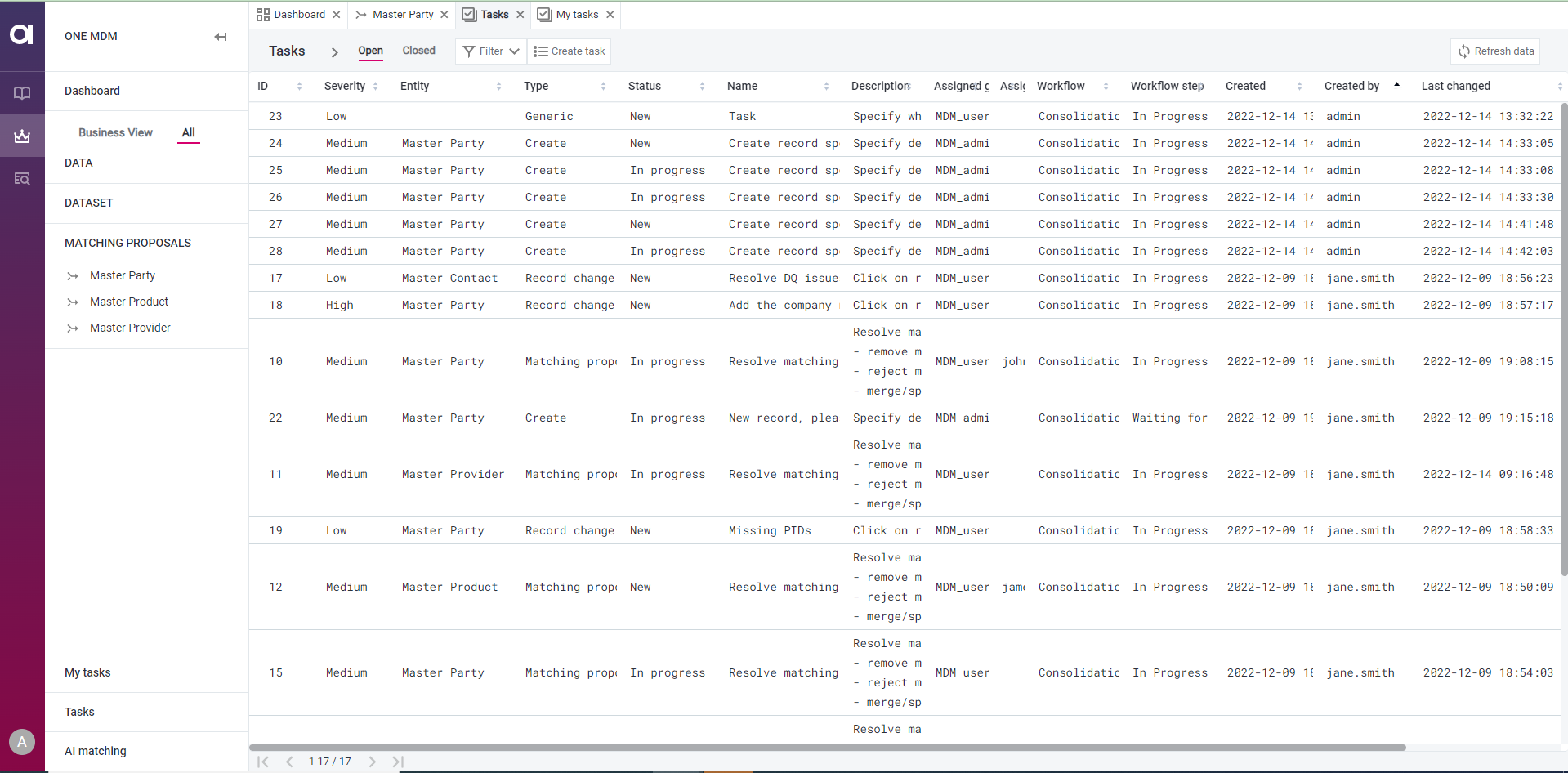
MDM Dependencies Handling
Retry Connection Functionality
MDM is now able to start without connection to Keycloak, Metadata Management Module (MMM), and AI components.
The connection attempts can be repeated, as configured in application.properties.
Data Source Configuration
The MDM data sources can now be defined in application.properties.
For more information, see Application Configuration and MDM 14.1.0 Upgrade Notes.
MDM Webapp Can Use Internal and External API URLs of MDM Server
The MDM webapp now uses two separate URLs. The private URL is used for communication between the MDM backend and the webapp, and the public URL is used for communication between the MDM backend and React-based single-page applications like the Admin Center. See MDM Web App Application Properties.
MDM Health Probes
The MDM Server and webapp now use the same liveness and readiness probes as the rest of the platform. See Monitoring Configuration.
Version Check
MDM can now check for compatibility of all main components on startup. See MDM Version Check.
Logging Filters
Request Response Time
MDM Server response time can be logged, with the option to include selected HTTP headers and client information. See MDM Server Application Properties.
License Folder
You can now define a custom folder for storing licenses (as an addition to the user home folder). See MDM Server Application Properties.
Discontinued Features
The following MDM features are no longer available starting from version 14.1.0:
-
SOAP services over JMS
-
CsvPersistence
-
Issue Management - replaced by Tasks and Matching proposals functionalities
Upgrade Notes
To determine your upgrade path for version 14.1.0, see the MDM Upgrade Procedure and MDM 14.1.0 Upgrade Notes.
RDM
Link to Admin Console in RDM Webapp
You can now access the Admin Console directly from the RDM left navigation panel.
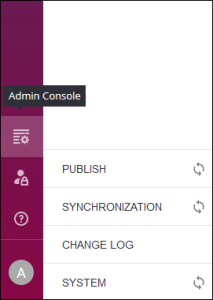
Waiting for Connections on Startup
The RDM Webapp can be configured to repeat unsuccessful attempts to connect to databases and Keycloak before starting. See RDM Application Properties.
Upgrade Notes
To determine your upgrade path, see RDM 14.1.0 Upgrade Notes.
Infrastructure Changes
This version of Ataccama ONE Gen2 brings the following changes to the platform infrastructure.
New ONE Modules
We have introduced new Comment, Task, and Workflow services. To learn more about the features they deliver, see Comments and Tasks and Workflows respectively. If you are upgrading from v13.9.x, these services must be enabled as described in ONE Gen2 Upgrade Guide.
ONE Data is a new ONE module offered as part of Ataccama ONE Platform as a Service (PaaS) solution. Use ONE Data to edit data and table structure directly in the application, create governed data sets or reference data. For more information, see ONE Data User Guide.
Data Stories is now available as part of Ataccama ONE PaaS solution. Access Data Stories from the Knowledge Catalog and create compelling stories and explorations from your catalog items. You can also use Data Stories with ONE Data tables. To learn more, see Welcome to Data Stories.
Configuration Service Decommissioned
We have retired the Configuration Service.
For self-managed, on-premise deployments, all module configuration is now handled primarily through etc/application.properties files.
If you are upgrading from v13.9.x, the remaining configuration must be backed up and the service disabled following the instructions provided in ONE Gen2 Upgrade Guide.
AI Matching is PaaS-Only
Starting from this version, AI Matching is offered only as part of Ataccama ONE Platform as a Service solution.
Windows Support Discontinued for MDM, RDM, DQIT, ONE Runtime Server
Starting from 14.1.0, we no longer support production deployments on Windows for the following Ataccama products:
-
ONE MDM
-
ONE RDM
-
DQIT
-
ONE Runtime Server
The products listed are no longer tested or optimized for Windows environments and any instances running on Windows are no longer eligible for technical or other assistance. However, we will continue providing Windows packages that you can use for local project development for these products.
What does this mean for you?
Your instance of Ataccama ONE is still supported as defined in your contract. If you have upgraded to 13.9.x LTS, you can continue using it for another two years while regularly receiving maintenance and security fixes.
By the end of 2024, any Windows deployments will also have to be migrated during the upgrade procedure. Currently, the following migration options are available:
-
Move to the Ataccama Platform as a Service (PaaS) offering.
-
Switch to a Linux deployment using our automated, Ansible-based installation.
We recommend planning for the migration and upgrade before this period is over to remain supported by Ataccama and keep receiving the latest improvements. An LTS release of v14 is planned for Q3 2023.
Fixes
ONE
Click here to expand
-
ONE-35582: Added a renderer to support rich-text properties in listing screens.
-
ONE-36983: DPM no longer falls into a restart loop due to an incorrect gRPC endpoint.
-
ONE-36801: It is now possible to use RDS processing on SPARK with multiple DPEs deployed.
-
ONE-36035: DPM successfully reconnects to a database that has been restarted.
-
ONE-35716: Fixed CVE-2022-31692 in DPE by upgrading the affected third-party tool.
-
ONE-35660: From this version, you can disable the data-connect client caches when throttling is used through DPM Admin Console instead of the local configuration file or the Configuration Service.
-
ONE-35658: DPM now manages its own keys for signing request JWT keys and can revoke and remember keys that have been removed.
-
ONE-35572: The DPE Configuration in the DPM Admin Console includes options for configuring metastore connections.
-
ONE-35559, ONE-35561: DPE now logs and properly handles an issue where the Keycloak dependency was considered unhealthy.
-
ONE-34854: Profiling jobs no longer fail due to invalid field separator.
-
ONE-31012, ONE-32668: If an invalid DPE license is used, all jobs now fail with the appropriate error message.
-
ONE-33201: Profiling jobs no longer fail with an OutOfMemoryError exception when processing tables with over 1k attributes.
-
ONE-24408: You can now set the
/actuatorendpoint so that it uses different ports from the ones reserved for the user-consumable HTTP content. -
ONE-35598: Removed the requirement for the 'district' information to be provided for Prague address points, based on the changes to the data structure in RUIAN.
-
ONE-29140: In ONE Desktop, obtaining profiling results using the attributeProfileData node in the Metadata Reader step no longer fails.
-
ONE-35735: Added functions for URL encoding and HTML escaping into ONE Desktop. This way, you can prepare your text to be HTML-friendly.
-
ONE-35465: Profiling plans can be executed on a local file system without write permissions.
-
ONE-35408: Fixed a runtime error in the JDBC Reader step that occurred when profiling a PostgreSQL schema.
-
ONE-35222: Customers whose Amazon S3 buckets are located in the
us-east-1region must specify the region code in their S3 URL connections according to the appropriate pattern: eitherbucket-name.s3.us-east-1.amazonaws.comors3.us-east-1.amazonaws.com/bucket-name.Customers who use S3 connections from a web application are not affected.
-
ONE-33791: In Sybase databases, all available schemas are correctly displayed.
-
ONE-33623: Incorrect S3 bucket data no longer displayed in the Data Catalog.
-
ONE-35683: You can no longer create two input attributes for a detection rule.
-
ONE-35781: Profiling no longer breaks when the lookup type and the detection rule attribute type don’t match.
-
ONE-35592: Anomaly detection re-added to the Documentation flow.
-
ONE-35501: Monitoring projects no longer fail with duplicate key error when more than one catalog item from a BigQuery source added.
-
ONE-35416: User no longer has to refresh the page to see the publishing bar after deleting rules in a monitoring project.
-
ONE-35213: Fixed the bug related to the limit parameter in the DQ Monitoring Project Check Results step.
-
ONE-35192: Monitoring Projects Advanced Settings now grayed out for read-only users.
-
ONE-34776: Rejected rule suggestions no longer show in monitoring projects.
-
ONE-34593: Mask analysis available to be used in a rule.
-
ONE-34129: Post-processing plans can be successfully deleted from the web application.
-
ONE-33834: Decimal numbers accepted in the trigger warning field.
-
ONE-33808: Processing doesn’t get stuck in RUNNING if you initiate a monitoring project with a catalog item from a deleted data source.
-
ONE-33804: Fixed the text in Accept all suggestions button.
-
ONE-33455: DQ input parameter values are now validated so you can no longer create a rule if your input parameters contain spaces.
-
ONE-33380: Unnecessary
NoopClosableRegistrylogs removed. -
ONE-33234: Scheduling monitoring for midnight no longer results in multiple instances.
-
ONE-33077: Improved aggregation rule performance.
-
ONE-32930: Translations not overwritten in time series properties.
-
ONE-32809: Missing
dqFilterproperty added to boundary trait. -
ONE-32745: Wrong error message no longer shown when the monitoring project fails due to a deleted rule.
-
ONE-32677: Monitoring project history version with deleted catalog items and post-processing plan is now visible.
-
ONE-32422: Anomaly detection follows partition profiling settings.
-
ONE-32347: Missing timestamp label now correctly shown.
-
ONE-32161: DQ rule logic
is not equal tonow works when one of the input attributes isNULL. -
ONE-31292: Rule implementation accessible until deletion is confirmed.
-
ONE-30586: Fixed invalid samples filter checkbox layout.
-
ONE-29675: Project
ruleInstanceunaffected when a term is tagged to a rule. -
ONE-29534: Incorrect error message no longer thrown when trying to update a catalog item if rules applied to that item are updated.
-
ONE-28636: Completeness and accuracy rules no longer write wrong
invalid_rules_explanationfields to the database for post-processing plans. -
ONE-25039: Fixed labeling in the Anomaly Inspector.
MDM
Click here to expand
-
ONE-11793: Fixed the MDM Engine purge routine bug.
-
ONE-16881: Fixed the bug related to the MDM Engine identify service.
-
ONE-17351: Improved draft deletion behavior.
-
ONE-20884: Preloading records using REST API now works as intended.
-
ONE-24651: Relationship count in MDM Webapp UI is now correctly displayed.
-
ONE-25187: Admin Center now shows runtime parameters for all persistence layers.
-
ONE-31727: Fixed the issue with event ordering breaking if event publishing is stopped.
-
ONE-33294: Empty dataset filter no longer leads to an exception.
-
ONE-33792: Fixed the bug related to the event handler failing when there are transactions with conflict resolution.
-
ONE-33988: Fixed generating plans for external entities with multiple relationships.
-
ONE-25967: Fixed the issue with unlinking of parent-child columns.
-
ONE-27898: Improved multi-editing of parent-child tables so that only child table records are modified.
-
ONE-28167: Fixed the issue related to Show Relationship Records feature.
-
ONE-29844: Restore Defaults button in MDM Webapp now works correctly.
-
ONE-30028: Fixed the error in parallel committing when overrides are disabled.
-
ONE-31726: Resolved SimpleEventProcessor crashing with database persistence.
-
ONE-33296: Custom Action no longer fails if it includes
eng_last_update_datecolumn. -
ONE-33372: Fixed the issue related to the date picker when used in filters.
-
ONE-33475: Fixed the issue related to the merging statement for two operations when the same base entity is used with no data fetching.
-
ONE-33815: Fixed the issue where the MDM Read step would fail if used outside of an online service and together with NME security audit configured to audit HTTP headers.
-
ONE-34336: Tasks no longer fail with
key not found errorif conflicts are detected. -
ONE-35473: MDM Webapp datetime filter no longer requires using milliseconds in the default value.
-
ONE-35853: Fixed the bug with Export Overrides failing.
-
ONE-36059: Resolved the issues caused by the percentage (
%) sign in database passwords. -
ONE-36932: REST API now shows details for active tasks.
-
ONE-36956: Updated additional Amazon SQS driver packages.
-
ONE-37641: Improved AI Matching upgradability.
RDM
Click here to expand
-
ONE-18984: Improved text formatting in pop-up dialogs.
-
ONE-28065: Save, Validate, and Enrich buttons are no longer unavailable after a failed enrich attempt.
-
ONE-32783: The RDM Webapp ID in
application.propertiesis no longer mandatory. -
ONE-33624: Showing child records no longer duplicates the filter menu.
-
ONE-33750: Resolved the bug with alter-hints where the table isn’t rolled back to its original state after a failed configuration attempt.
-
ONE-34041: Fixed the help link in RDM Webapp.
Was this page useful?
