Use Lookups in Rules
During rule implementation, when you select is from catalog item` or is not from catalog item, a lookup item is generated.
There are some configuration options you need to define:
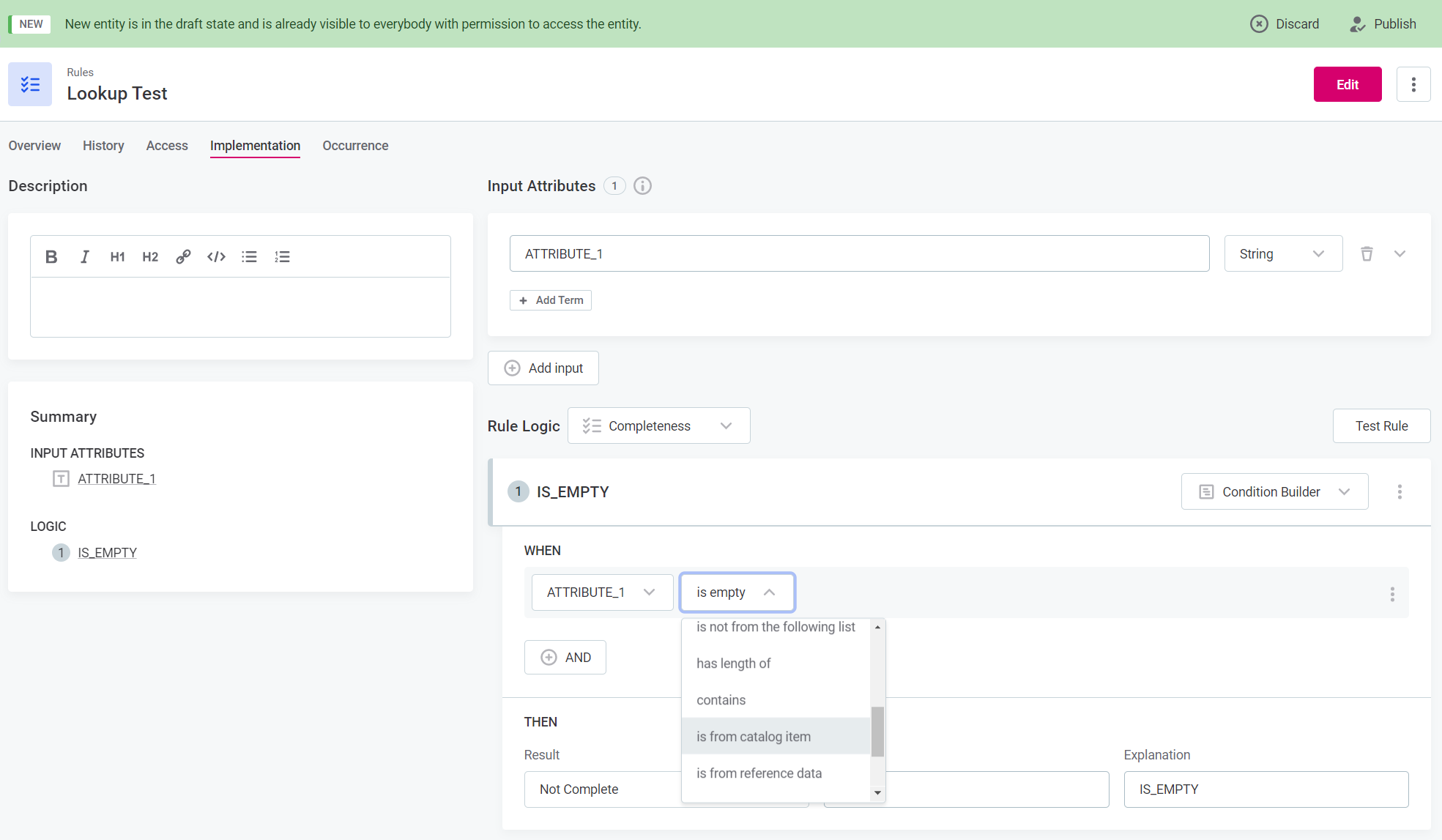
-
Select the catalog item and attribute for which you would like the lookup to be built.
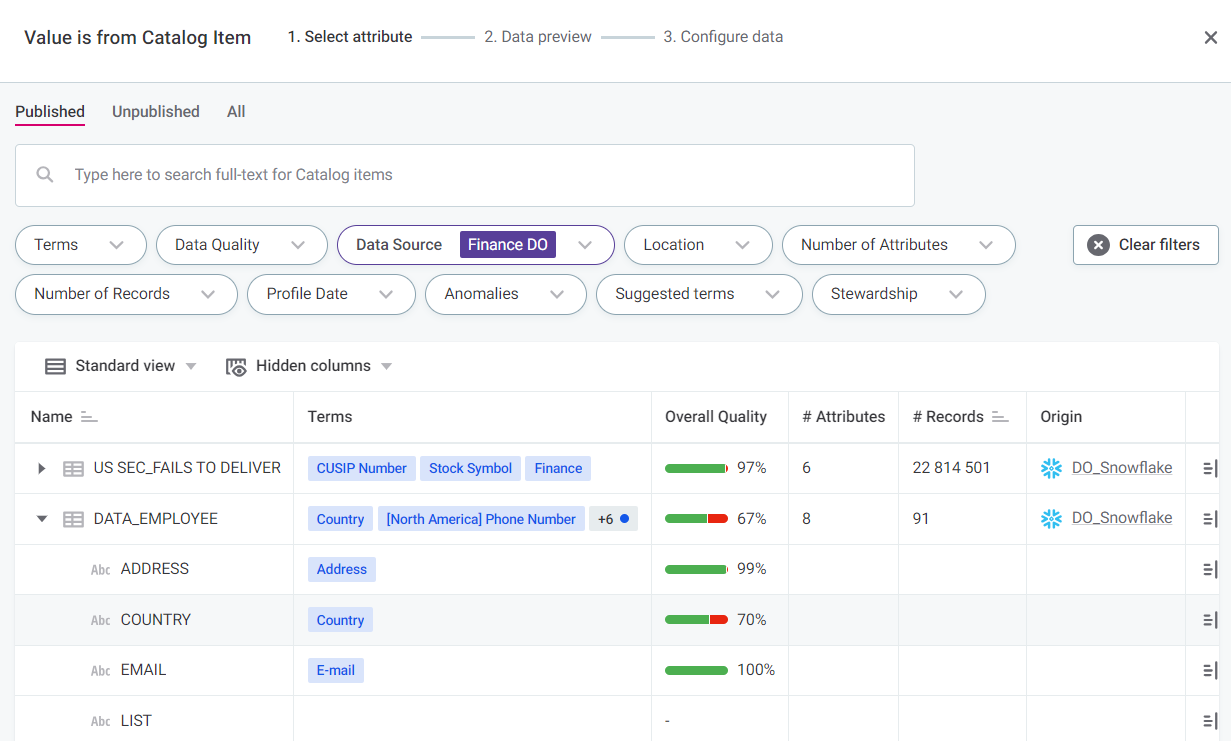
-
Click Configure data.
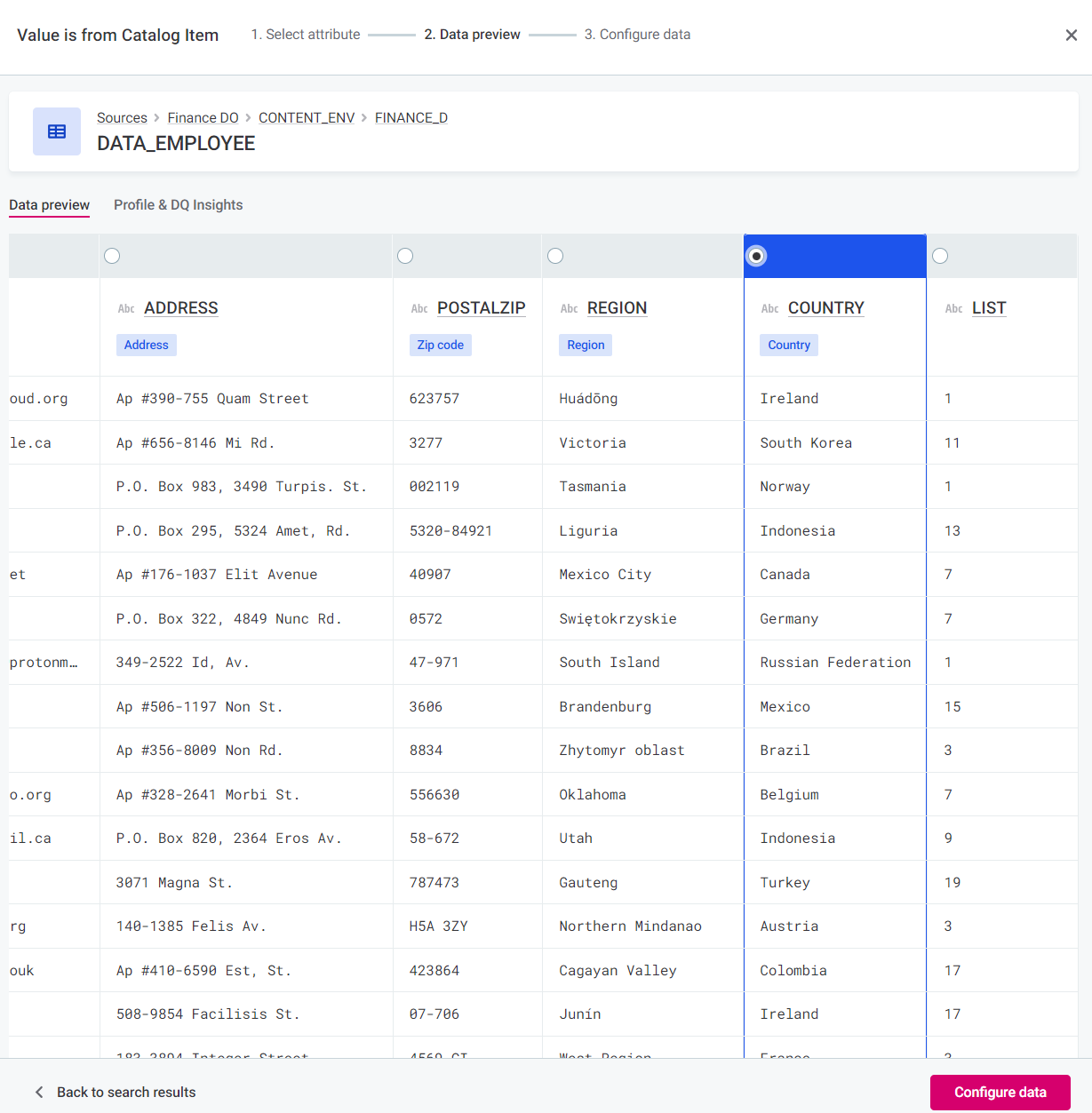
-
Provide the following details for lookup creation:
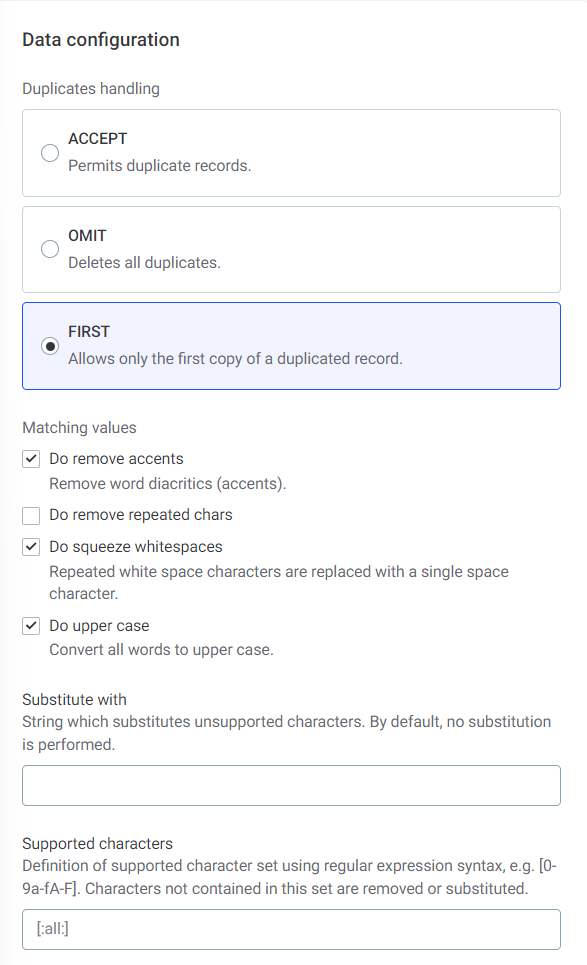
-
Duplicates handling: Select one of the following options:
-
First: One duplicated value is permitted for each value in the lookup item. The one allowed duplicate is the first occurrence of the duplicated value.
-
Omit: No duplicated values are accepted in lookup items.
-
Accept: All duplicates are accepted and there is no limit to the number of repeated values in a lookup item.
-
-
Matching values: Enable each of the options as required.
-
Remove accents: If selected, removes all diacritic marks (accents).
-
Remove repeated characters: If selected, removes repeated characters.
-
Squeeze whitespaces: If selected, replaces repeated white space characters with a single space character.
-
Upper case: If selected, converts all words to upper case.
-
-
Supported characters: Define the supported characters using the format
[:letter:] [:number:].If defined, characters not contained in this set are removed or substituted.By default, all characters are supported (
[:all:]). -
Substitute with: Define a string to substitute any unsupported characters, if you have defined specific supported characters in Supported Characters.
-
Data updates: Choose how often the lookup data is updated.

-
NEVER: Data is not updated.
-
ON DATA CHANGE: Data is updated automatically every time after the original catalog item is updated (with a delay of several seconds).
This option is only available for ONE Data catalog items. We recommend creating ONE Data catalog items for your reference data and using these in rules rather than generating lookups from other catalog items as this way you can ensure your rules are always using the latest version of your data. -
SCHEDULED: Schedule regular updates for the lookup data.
-
-
-
Select Confirm. The lookup build starts automatically and produces the lookup file which is used in the rule.
You can publish and test the rule immediately. The lookup will be built in the background.
-
On the rules screen, select Publish to publish and save the changes.
Your rule and lookup item have now been created. The lookup item is available in Data Quality > Lookup Items.
Was this page useful?
