Ataccama 14.5.0 Release Notes
This page contains the release notes for version 14.5.0 of the Ataccama ONE Gen2 platform. Release information affecting all modules in the platform can be found first, and module-specific information can be found in the corresponding ONE, MDM, RDM, ONE Data, and Data Stories sections.
Release highlights for this version include:
-
DQ Firewalls: Apply DQ rules to your data in real-time in the data stream using the evaluation APIs provided by the new DQF service.
-
Freshness Checks Added to Data Observability: Monitor how often your data is updated at the source. Set freshness alerts in Data Observability manually or using AI.
-
MANTA Lineage Integration Reworked: Import lineage metadata from MANTA to ONE and discover the new options for exploring the lineage.
-
Support for Apache Parquet and Microsoft Excel: Import and profile Apache Parquet assets and Microsoft Excel Files.
-
Group Isolation: Create isolated groups to limit sharing access and stewardship assignment to users within the group.
-
Connect to Multiple Databricks Clusters from a Single DPE: Use one instance of Data Processing Engine (DPE) to work with multiple Databricks clusters at once.
-
Data Deduplication: Create managed reference data in a few clicks using deduplication in ONE Data.
-
Data Stories Reimagined: Easily create visualizations and reuse them across multiple reports, collaborate with other users through Collections, build visualizations on top of DQ results, and more.
-
Task Management REST API in MDM: Create, update, and discard your tasks using the new REST API in MDM. You can also add comments, assign a user, or move the task to a different workflow state.
-
UX Enhancements in RDM: Publish your changes in one click, revert changes made to a single record, set datetime values using a timepicker, and more.
Release Information
Products |
ONE Data Governance, ONE Data Quality and Governance, ONE RDM, ONE MDM, ONE Data, Data Stories |
|---|---|
Release date |
2023-09-25 |
Downloads |
|
Security updates |
Known Issues
| This section lists issues we are currently aware of which are considered significant, and which could impact the functionality of your build. We highly recommend reviewing this section before every upgrade. |
| Module | Issue | To be resolved in |
|---|---|---|
ONE Data |
ONE-41741: If importing a dataset (for example, a catalog item or a file) fails, a table is created in ONE Data containing no or partial data. This prevents you from reimporting the dataset under the same name as the table name must be unique. To import the dataset using the original name, delete the table first and then try importing again. |
N/A |
ONE Data |
ONE-45512: On-the-fly DQ validation doesn’t work on attributes with multi-input rules applied. |
15 |
Data Stories |
ONE-48010: When using filters on columns designated to represent IDs (for example, Monitoring Project ID, Dimension ID, Processing ID, Catalog Item ID), users must provide the complete ID string for the filter to function correctly. Partial string searches no results and might lead to errors. Search in all column values feature is currently turned off if you attempt to use it with any columns designated as ID columns. |
14.5.1 |
ONE |
ONE-47632: When you create a business term and then delete it from the same screen (including approving the removal request), two error messages appear and the workflow bar remains red even though the term has been successfully deleted. |
14.5.1 |
ONE |
ONE-48025: Detection rule UI issues: New rule names are not visible after publishing, and after deletion, rules remain visible until the page is refreshed. |
14.5.1 |
ONE |
ONE-51198: Although it is possible to mention groups in comments, group members will not be alerted. It will not be possible to mention groups after the fix. |
15.1.0 |
MDM |
ONE-59120: It is not possible to profile MDM datasets. |
15 |
MDM, RDM |
ONE-51170: Creating a blank MDM and RDM project fails. To resolve this issue, reload the metadata. |
14.5.4, 15.4 |
Known Issues Resolved
We report known issues in each release. Below is the list of the issues that have been resolved across the platform for this version.
| Module | Issue | Reported in |
|---|---|---|
ONE |
ONE-43912: Deleted content security policy (CSP) is shown as still existing when creating a connection, if you try to use the URL of the deleted CSP. |
14.4.0 |
ONE |
ONE-44243: Users with read-only rights can still approve term suggestions. |
14.4.0 |
ONE |
ONE-44708: Previews do not work for Tableau. |
14.3.0, 14.4.0 |
ONE |
ONE-45234: JVM argument |
14.4.0 |
MDM |
ONE-44522: In PostgreSQL-based MDM solutions, a performance slowdown is possible, which might affect draft publishing speed. |
14.4.0 |
ONE |
ONE-41765: If reports are imported to Catalog and the user changes the |
14.3.0 |
ONE
DQ Firewalls
DQ Firewalls allow you to apply data quality rules to your data using API calls, specifically, the evaluation APIs provided by the new DQF Service. Both GraphQL and REST options are available. This means that you can maintain one central rule library and use Ataccama data quality evaluation rules on your data in real-time in the data stream.
For example, you have an ETL pipeline in Python that processes data, and you want to make sure that it filters out invalid records. After defining the DQ rule in ONE, the pipeline for each record (or batch of records) can call the DQF endpoint, and records will be split up by their validity. For more information, see DQ Firewalls.
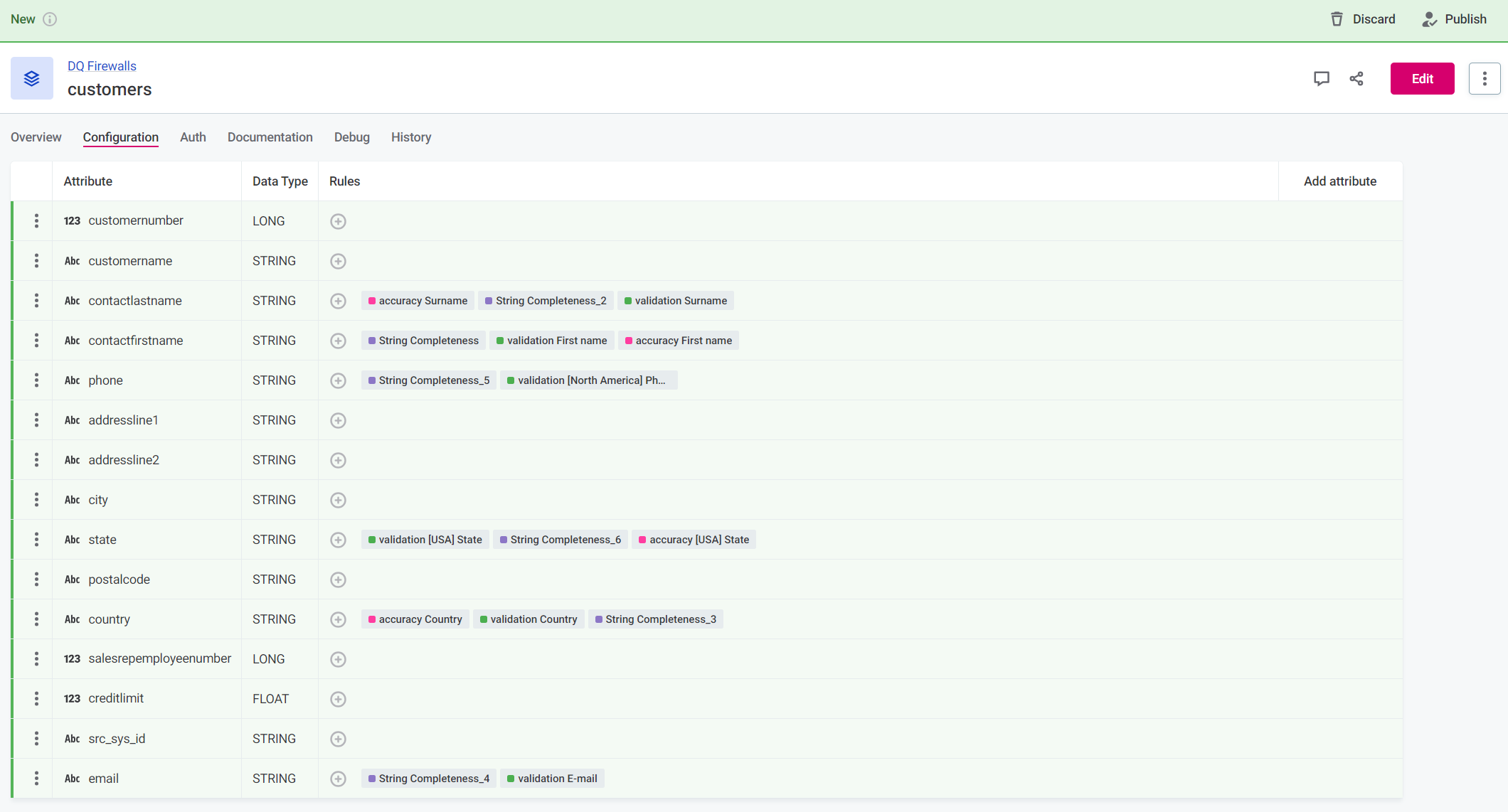
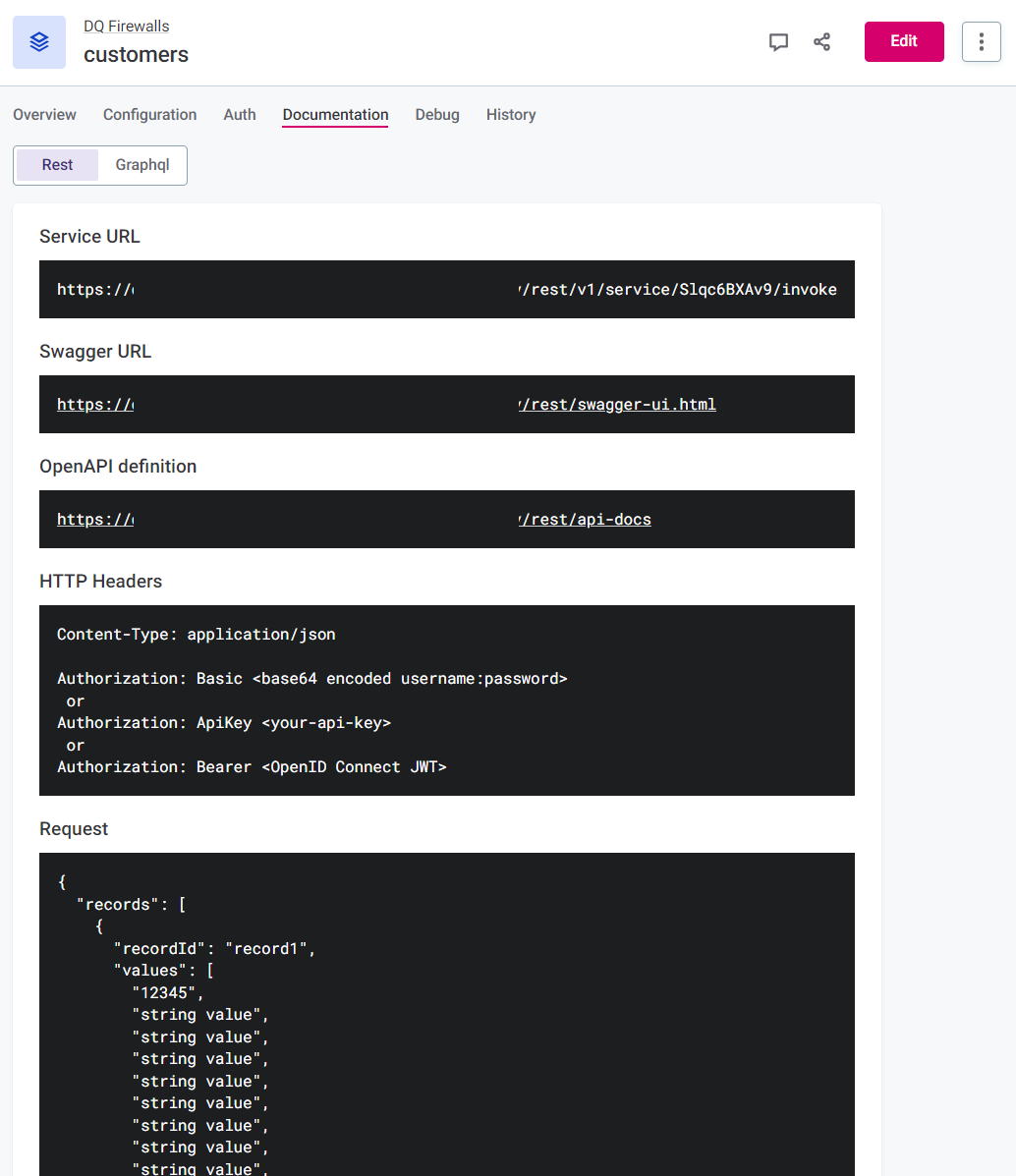
DQF Service
A new DQF service was created. This service now handles rule debug in rules and in monitoring projects, as well as allows live data quality validation in ONE Data and the new DQ firewall feature.
Two types of API are provided by the service:
-
Management APIs: These APIs configure the service itself. They are primarily called by the Metadata Management Module (MMM) to create a new DQ firewall, get DQ firewall statistics (such as average execution time, number of calls, pass and fail ratio), configure global default authentication and ad hoc rule evaluation. A service role is required for these calls.
-
Evaluation APIs: APIs that accept actual data and return results of DQ evaluation, that is, the calls used for the DQ firewall feature. They are always bound to a specific firewall configuration, which also defines authentication.
|
Take note of the following:
For more information about how to install the service when upgrading self-managed, on-premise deployments, see ONE Gen2 Upgrade Guide. |
Freshness Checks Added to Data Observability
Freshness is an essential factor for good data quality. It indicates how often data is updated at the source. With the new data freshness feature in Data Observability, you can set thresholds for freshness either manually or using AI, and the system checks your data source for updates, alerting you when a table is updated late or not at all.
Where this information is drawn from differs depending on the data source: by default, data freshness checks can work with Snowflake, BigQuery, PostgreSQL, and Oracle. For more information, see Data Observability.
| PostgreSQL and Oracle require some action on the database side. |
In the dashboard (see Data Observability Dashboards), you can see information such as the number of missing updates, the time between the last update and the last check, the expected time between updates, and the detection type (AI or manual).
MANTA Lineage Integration Reworked
We have reworked how you import and explore lineage metadata from MANTA in ONE. Previously, browsing lineage in ONE required a direct connection to MANTA. From this version, you first generate a compatible snapshot of lineage metadata in MANTA and then import and map it to relevant data sources in ONE.
With this update, we have also expanded the support for lineage to additional connection types. You can use lineage with the following data sources:
-
Amazon Aurora PostgreSQL
-
MS SQL
-
Oracle
-
PostgreSQL
-
Power BI
-
Tableau
-
Teradata
-
Snowflake
Furthermore, we have redesigned the catalog item Lineage tab to make the navigation more intuitive and introduced new exploration options. For example, search (or filter) source or target items, open the selected item in MANTA viewer, or view transformation details for attributes that are subject to complex transformation. To find out more about how you can leverage all-new capabilities, see Lineage.
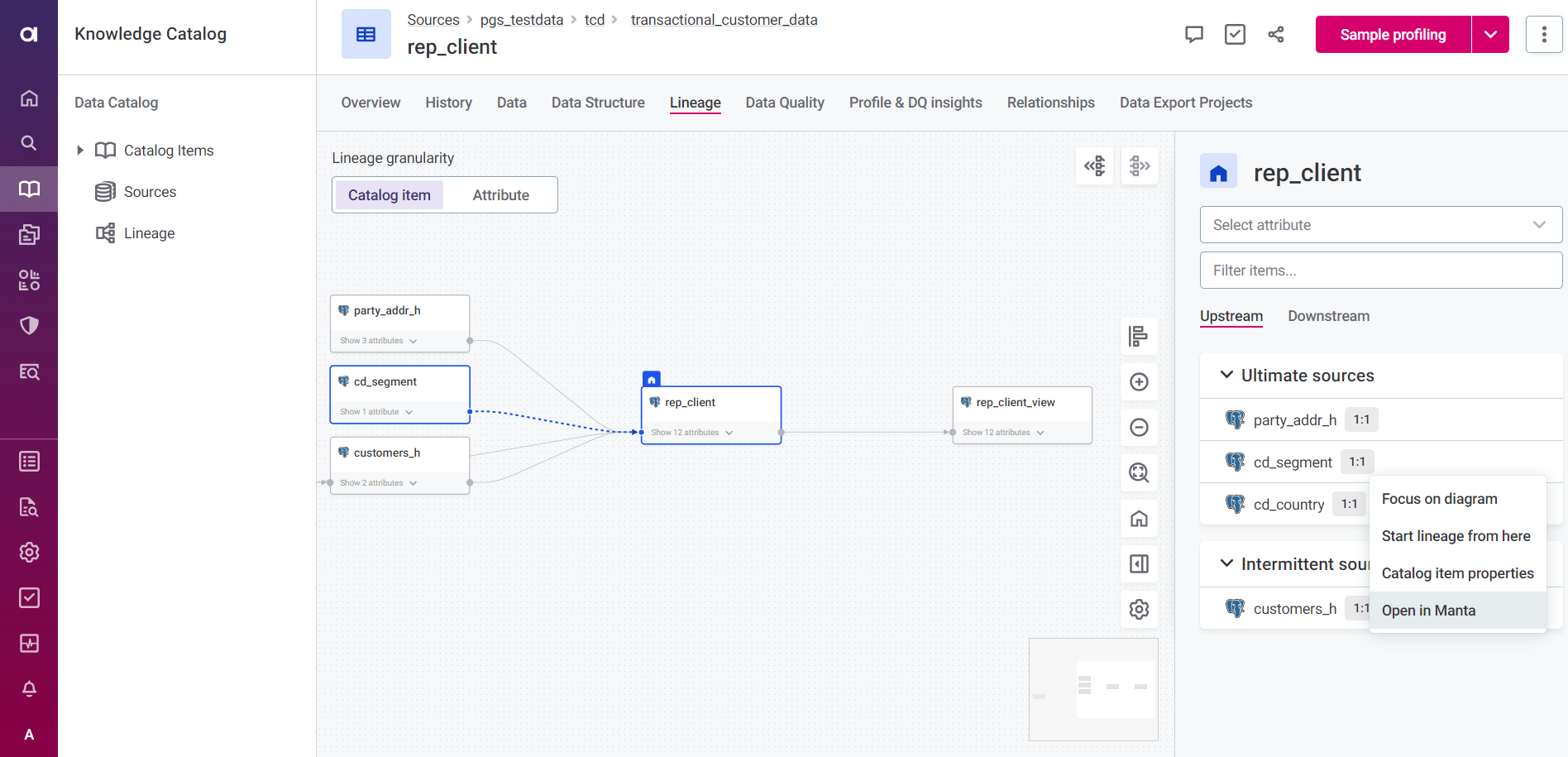
To learn how to prepare lineage metadata in MANTA and import it to ONE, see the following topics: Configure MANTA and [lineage:import-lineage].
| The new functionality is delivered through the Metadata Extraction (MDE) service. For more information about how to install the service when upgrading self-managed, on-premise deployments, see ONE Gen2 Upgrade Guide. |
Group Isolation
You can now create isolated groups or branches, which consist of an isolated group and children. When a group is isolated, members of the group or branch are restricted from sharing assets and assigning stewardship to assets outside of their group or branch.
This results in the following restrictions:
-
Members of an isolated group or branch can only share assets with members of the isolated group or branch.
-
Members of an isolated group or branch can only assign stewardship to groups within the isolated branch.
| Due to the oversight mechanism sharing to individual users that are members of parent groups of the isolated branch is still allowed. However, this does not apply to stewardship assignment or sharing to the entire group because it would result in passing access to groups outside of the hierarchy of the isolated group. |
For more information, see Groups and Share Access to Assets.
Support for Apache Parquet
We have added support for the following Apache Parquet assets: files, tables, and partitioned tables. When assets other than Parquet files are imported, ONE analyzes the asset and then creates a catalog item with the attributes based on the asset.
For more information, see Apache Parquet.
Support for Microsoft Excel
You can now work with Microsoft Excel files in ONE. When you import a Microsoft Excel file, each sheet is loaded as a separate catalog item, while the file itself corresponds to a location within your data source. This way, you can see all catalog items imported from the same Microsoft Excel file.
To find this information, check the catalog item Overview tab, where you can see a list of other catalog items from the single file import. Alternatively, you can see the same information on the catalog item Relationships tab.
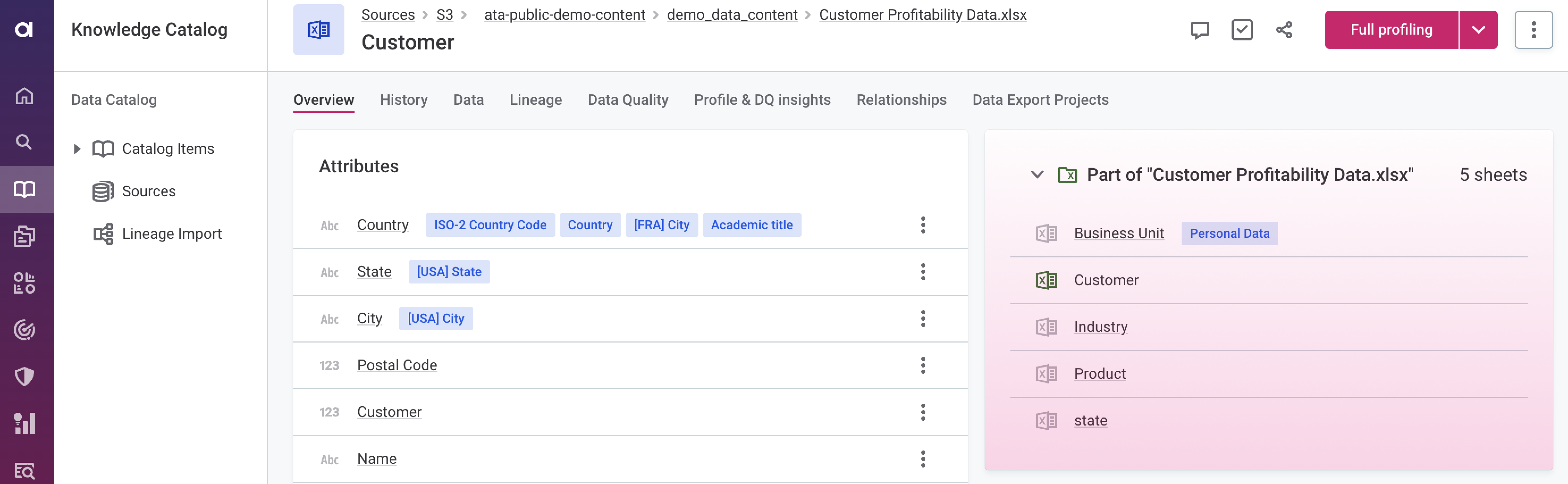
You can profile and evaluate catalog items imported from Microsoft Excel files as you would any other catalog item. Previously, Microsoft Excel files could be imported to ONE, but no further processing was possible.
You can import Excel files of up to 50 MB. For more information about file size limitations, see Microsoft Excel Files.
| If you want to work with any previously imported Microsoft Excel files, you need to delete and then reimport them. For more details, see ONE Gen2 Upgrade Guide, section Upgrading ONE Web Application. |
Audit Log Retention Changes
By default, audit logs are now stored in an internal audit database for 90 days in newly installed environments and upgraded environments without existing audit logs. In environments with existing audit logs, the default retention is extended to one year.
You can now change the default retention and cleanup settings for the audit database directly from Audit. You can also set up a schedule for exporting, retention, and cleanup of audit logs in a designated ONE Object Storage (MinIO) bucket.
You can also manage access to the Audit module with newly added identity provider (Keycloak) roles. For more information, see Audit.
|
The default maximum allowed retention period is one year.
If you need to retain audit logs that are older than that, you can change the relevant retention properties in To avoid loss of audit logs that are older than one year, make these changes before you start the Audit service during the upgrade procedure. For more information, see ONE Gen2 Upgrade Guide, Audit Module Upgrade section. |
Connect to Multiple Databricks Clusters from a Single DPE
You can now connect to multiple Databricks clusters from a single DPE with new plugin.metastoredatasource.ataccama.one.cluster.<clusterId> property patterns you can specify in the dpe/etc/application.properties file.
To use multiple Databricks clusters, properties related to each cluster configuration should use the cluster ID associated with that cluster.
|
Take note of the following:
|
For more information, see Metastore Data Source Configuration.
ONE Home Page Improvements
Along with other minor improvements, ONE landing pages now support two additional widgets:
-
Getting started with Ataccama: Widget containing links to onboarding sections within our documentation and community webpages.
-
Tasks: Manage and track your tasks, assign tasks to others, set due dates, and monitor progress.
Additionally, access to landing pages is now managed through a new View page access level. Viewers with roles that include this access level can view landing pages and their content but cannot make any changes.
For more information, see The Home Page and Access Levels.
New Default Templates for Notifications
Slack, MS Teams, and email notifications now use new default templates. Custom templates from older versions will still be useable after upgrade, but if you want to make further edits to custom templates, you must convert them to the new template syntax. For more information, see Notification Templates.
Changes to Lookups
The rule conditions is from reference data and is not from reference data are renamed to is from lookup and is not from lookup.
In addition, when creating a new lookup item directly from a catalog item attribute, this option is now called Create new lookup instead of Create new lookup item.
Support for Italian Language
You can now change the language of the application to Italian. For more information, see Application-wide Features.
| Take note that not all UI text is fully localized, and you might still encounter English in some parts of the application regardless of your personal settings. |
Cancel All Jobs
A Cancel all jobs option has been added to the DPM Admin Console.
When selected, all jobs that are not in the state KILLED, FAILURE, or SUCCESS are cancelled and can’t be resumed.
DPE Label in Run DPM Job Workflow Task
When creating a Run DPM Job workflow task, you have the option to set a DPE label that is then matched against labels assigned to available DPEs.
For more information, see Run DPM Job.
JDBC Drivers for SQL Updated
The JDBC drivers for SQL have been updated to version 12.x. With the update, the connection string parameter encrypt is now set to true by default.
If connecting to the MS SQL Server without a valid certificate, set encrypted=false to use an unencrypted connection.
Or, you can set trustServerCertificate=true to accept the server’s self-signed certificate.
ONE Data
Data Deduplication
You can now deduplicate your datasets to easily create managed reference data. Once your reference data is ready, use it in DQ rules to continuously improve the quality of your data.
Start by opening the catalog item from which you want to extract reference data, then expand the three dots menu for a particular attribute and select Create reference table.
Choose your deduplication key (one or a combination of several attributes) and select any additional attributes that help you better describe your data. In addition to these, the table will also contain a frequency attribute, which stores the number of occurrences for each record.
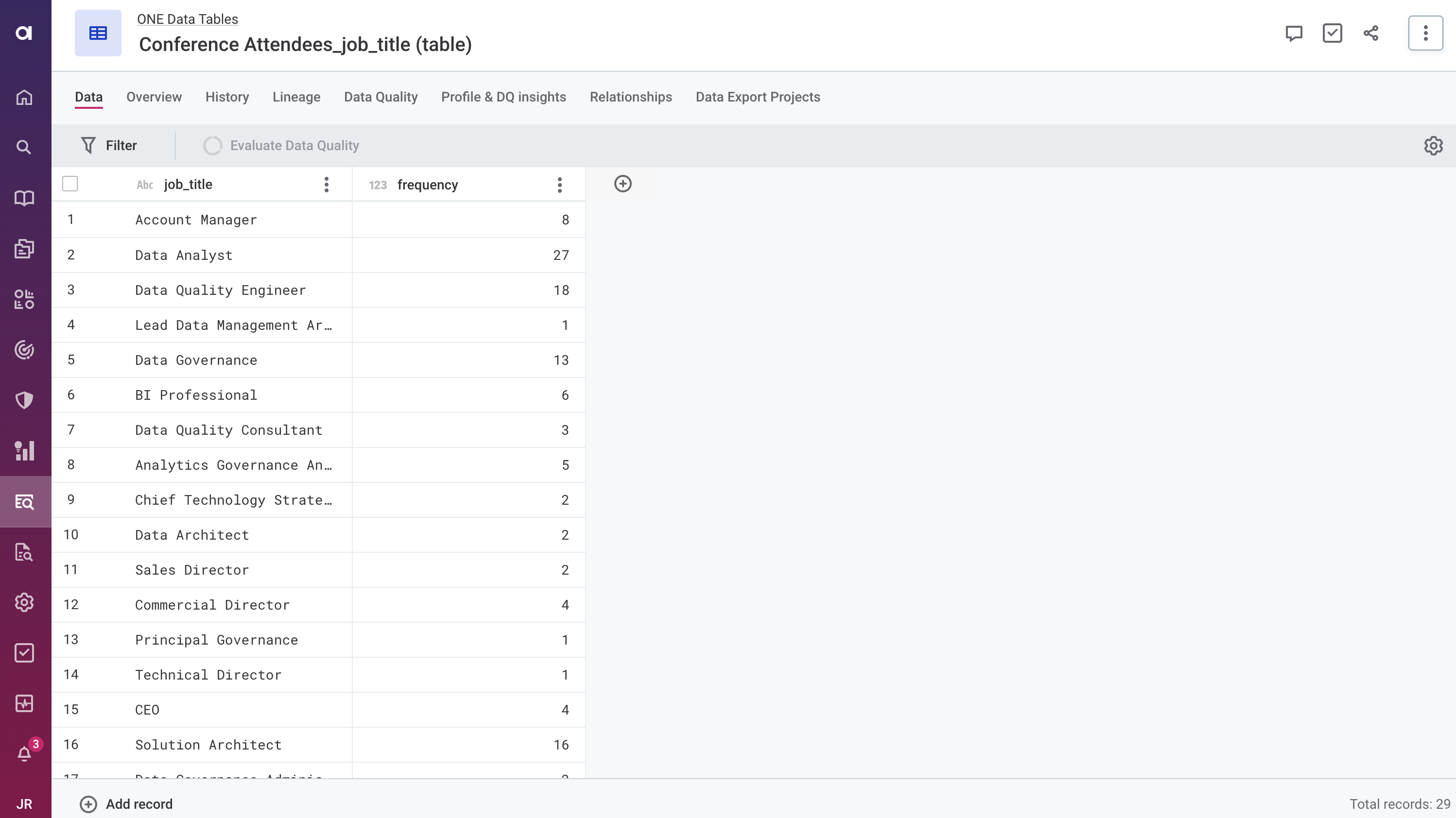
Review and update your data as needed and apply it in DQ rules. For more detailed information about deduplication, see Import Data from a Catalog Item
DQ Metadata Automatically Updated
DQ metadata used in DQ filters is automatically updated each time you run DQ evaluation and each time you edit a record (except for bulk edits). This ensures you’re working with the freshest DQ results available, which in turn facilitates the process of data remediation.
It also allows you to use DQ filters on any ONE Data table, not only those created by importing invalid records from an existing catalog item.
If you edit one of the filtered records, it is validated on the fly and removed from your filtering results if it no longer fits the criteria. Additionally, a warning is displayed, informing you that the overall quality of your table might be outdated.
| If DQ filters are not available for your ONE Data table, run DQ evaluation first. To learn more about how DQ filters function and how to use them, see Filters. |
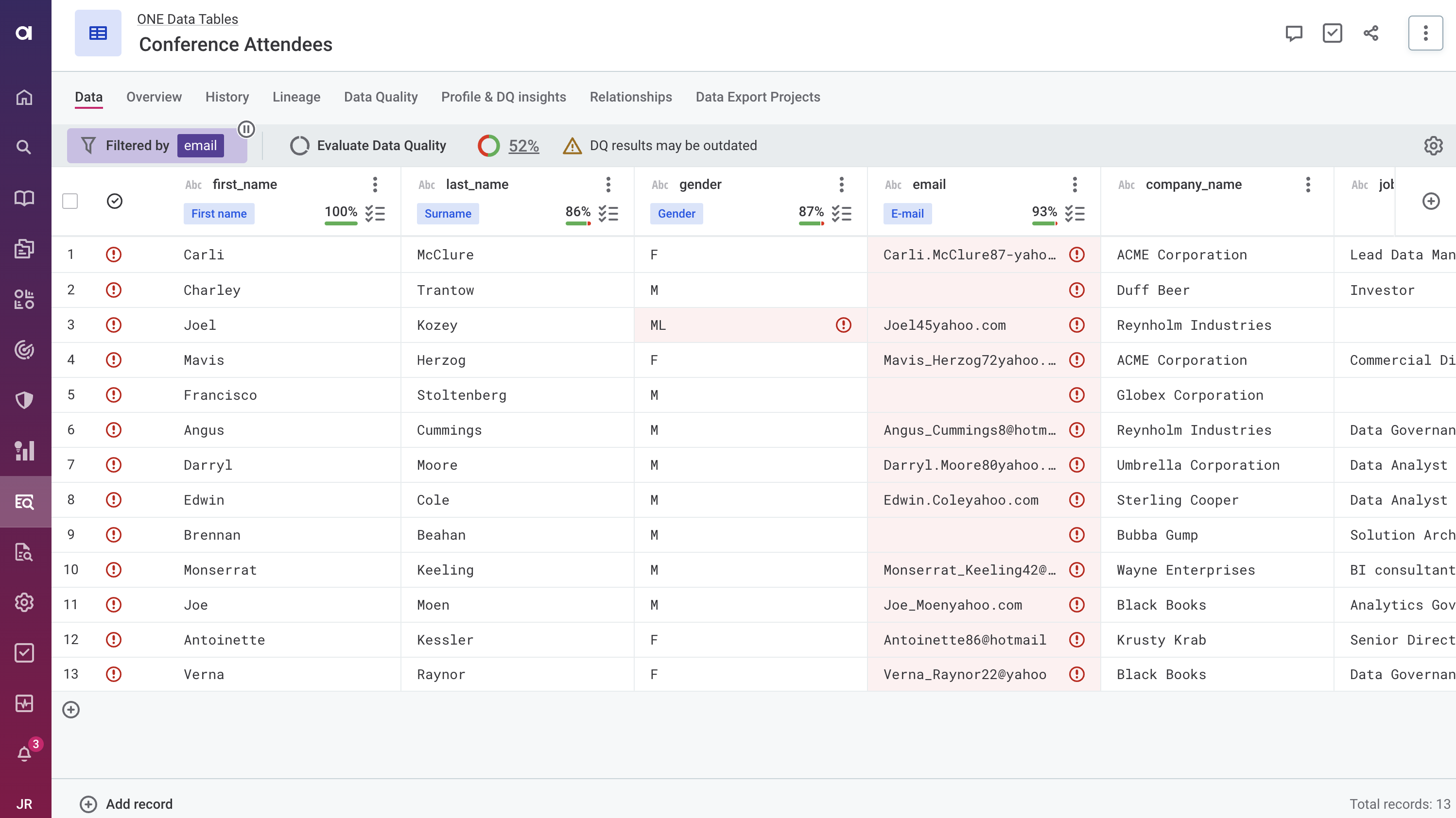
UX Improvements
Changes to Multi-edit Values Option
The Multi-edit values option is now called Bulk edit. To help prevent unwanted edits, you can see how many records are affected by your action as well as whether you are editing an entire attribute or a selection of records (filtered or not).
If you are editing a selection of records, you can also easily select which attribute to edit without having to select the records again.
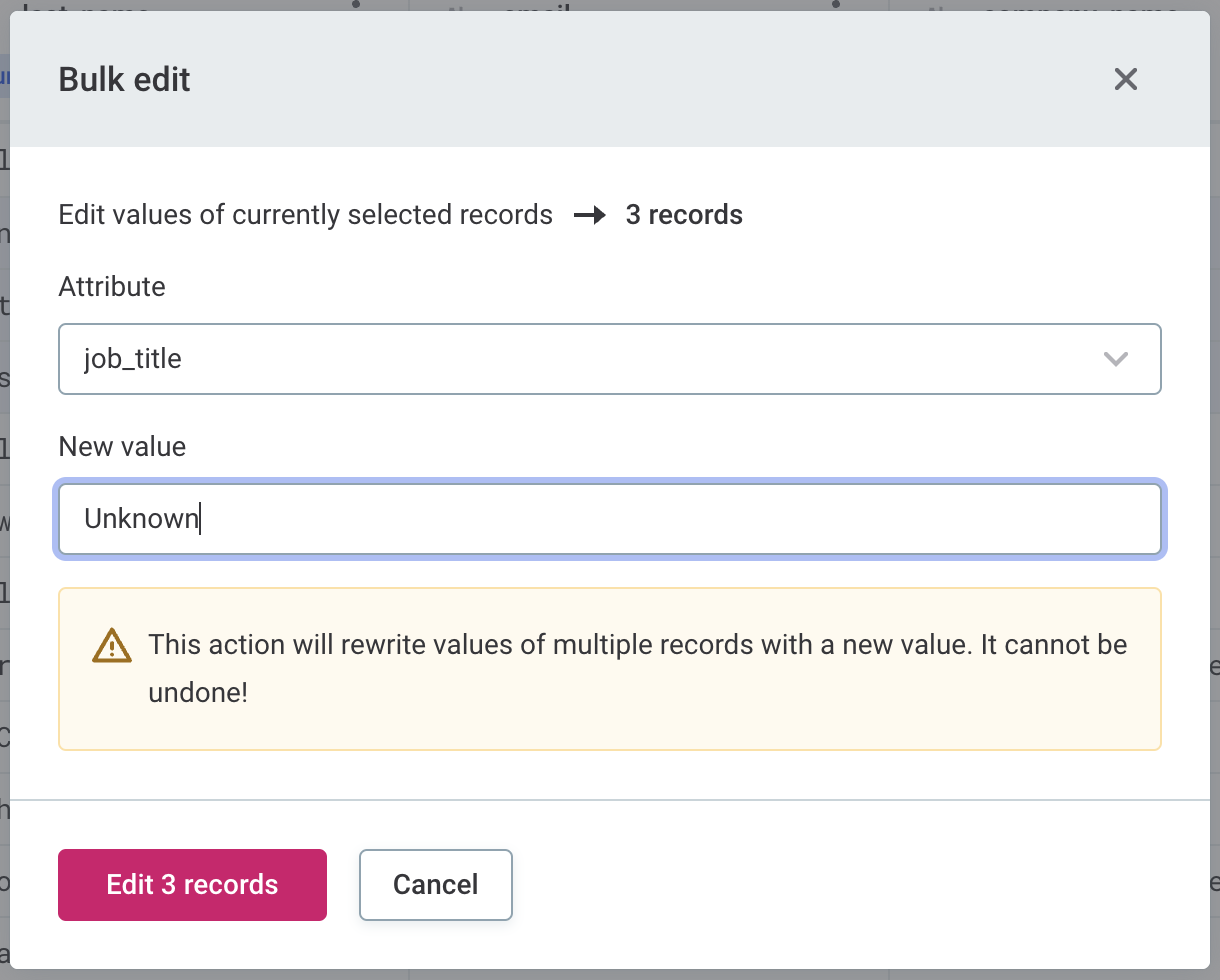
Support for Copy-pasting
Copy and paste cells for faster inline data editing. Use keyboard shortcuts (Ctrl+C and Ctrl+V) or right-click the selected cells and choose Copy cells or Paste cells respectively.
Pasted cells are evaluated on the fly, allowing you to quickly spot issues in the data. When copying data between attributes of different types, cells are converted to the corresponding data type if possible, otherwise your action is ignored.
In addition, pasting cells overwrites any existing data and automatically adds additional rows if needed. For more information, see Get Started with ONE Data, section Edit data inline.
Improved Support for Microsoft Excel Files
When importing a Microsoft Excel file with more than one sheet, you can now choose which sheet to import (Select sheet option in file import configuration). Otherwise, the first sheet in the file is selected.
For more information, see Import Data from a File.
Improved Table Creation
Creating an empty table now produces a template that you can further edit. Rename the table and modify the table structure by adding, removing, or renaming attributes, then start entering your data.
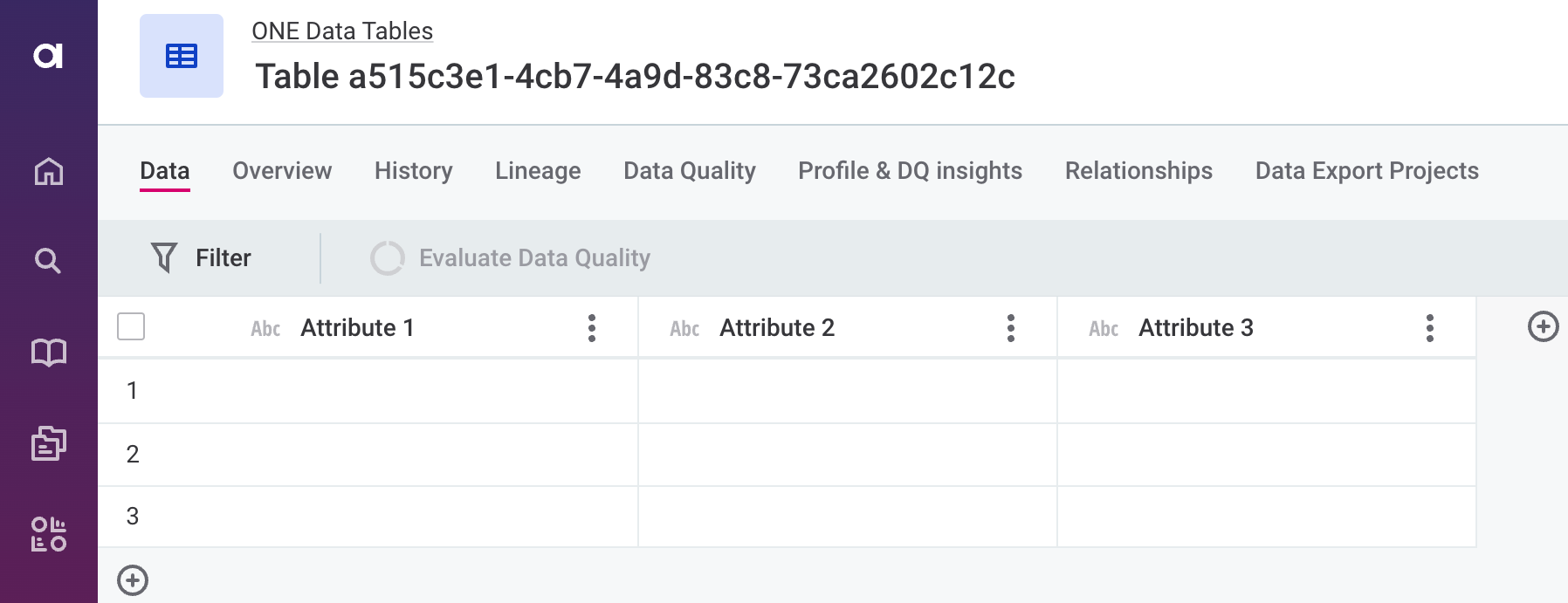
|
We have also reorganized the table creation menu. Selecting Create table in ONE Data now instantly generates a new table. To import data from a catalog item or upload a file instead, select Import and then Catalog item or File respectively. 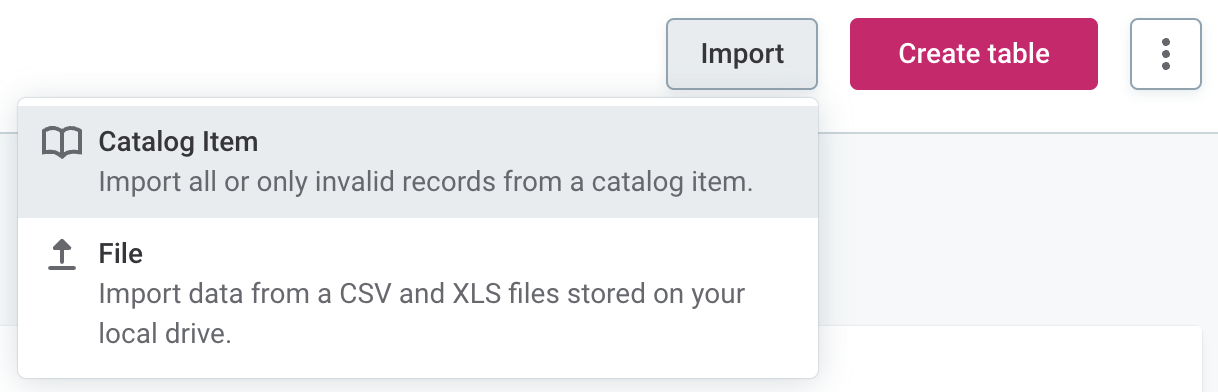
|
Data Stories
This major update to Data Stories brings a completely reimagined UI, with new features and enhancements to improve your data visualization experience.
Enhanced Visualizations
-
Easily create visualizations and share them across multiple reports.
-
Visualizations are now standalone and each visualization can be used in multiple reports.
-
They are also easier to create thanks to the wizard-led process that assists you when building, duplicating, customizing, or removing visualizations.
-
-
Streamline user collaboration using Collections.
-
Think of them as folders for storing unlimited visualizations that users can engage with or contribute to.
-
You can also manage multiple visualizations at once using tabs and apply visualization-specific filters.
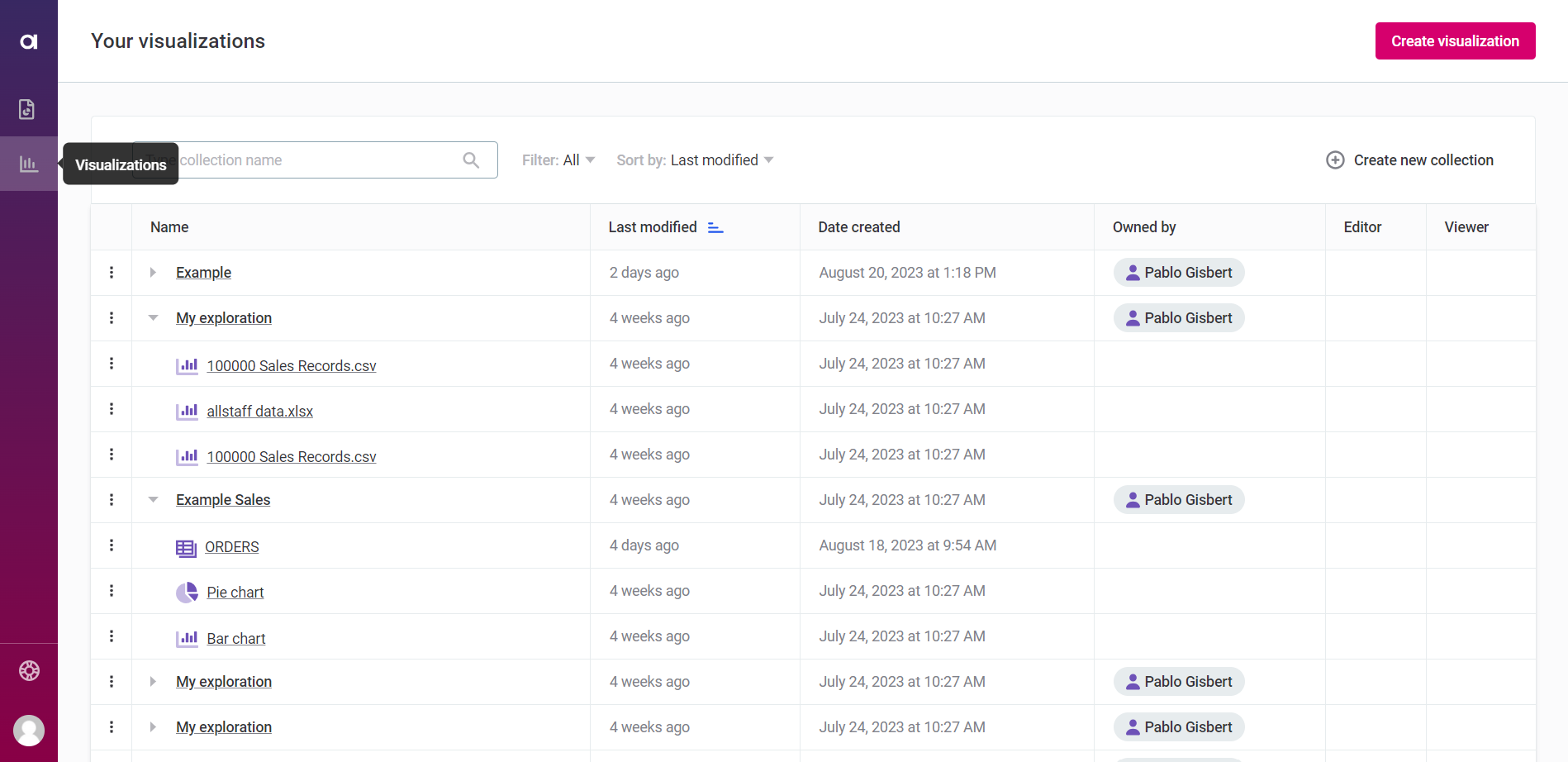
-
-
Build visualizations on top of DQ results and customize your attributes.
-
DQ results are now available in Data Stories. Use them as out-of-the-box datasets that help you assess data quality across monitoring projects and catalog items.
-
In addition, visualizations are highly customizable. You can define both custom metrics and dimensions, pin certain values, and formulate custom queries.
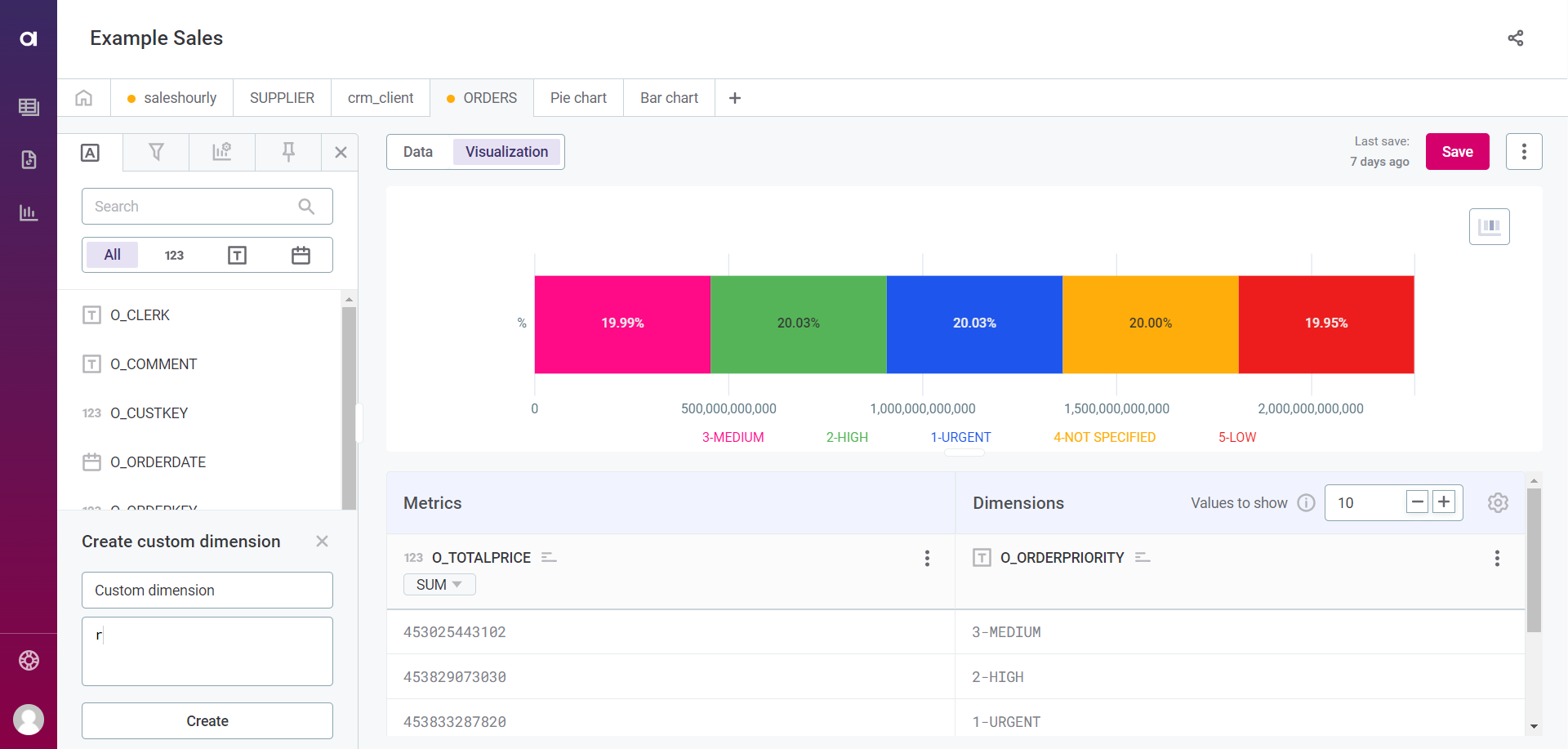
-
Changes to Reports
-
Revamped Dashboard creation: Create dynamic dashboards with an interactive, responsive grid layout, add visualizations, and enrich them with static widgets such as videos, images, and text.
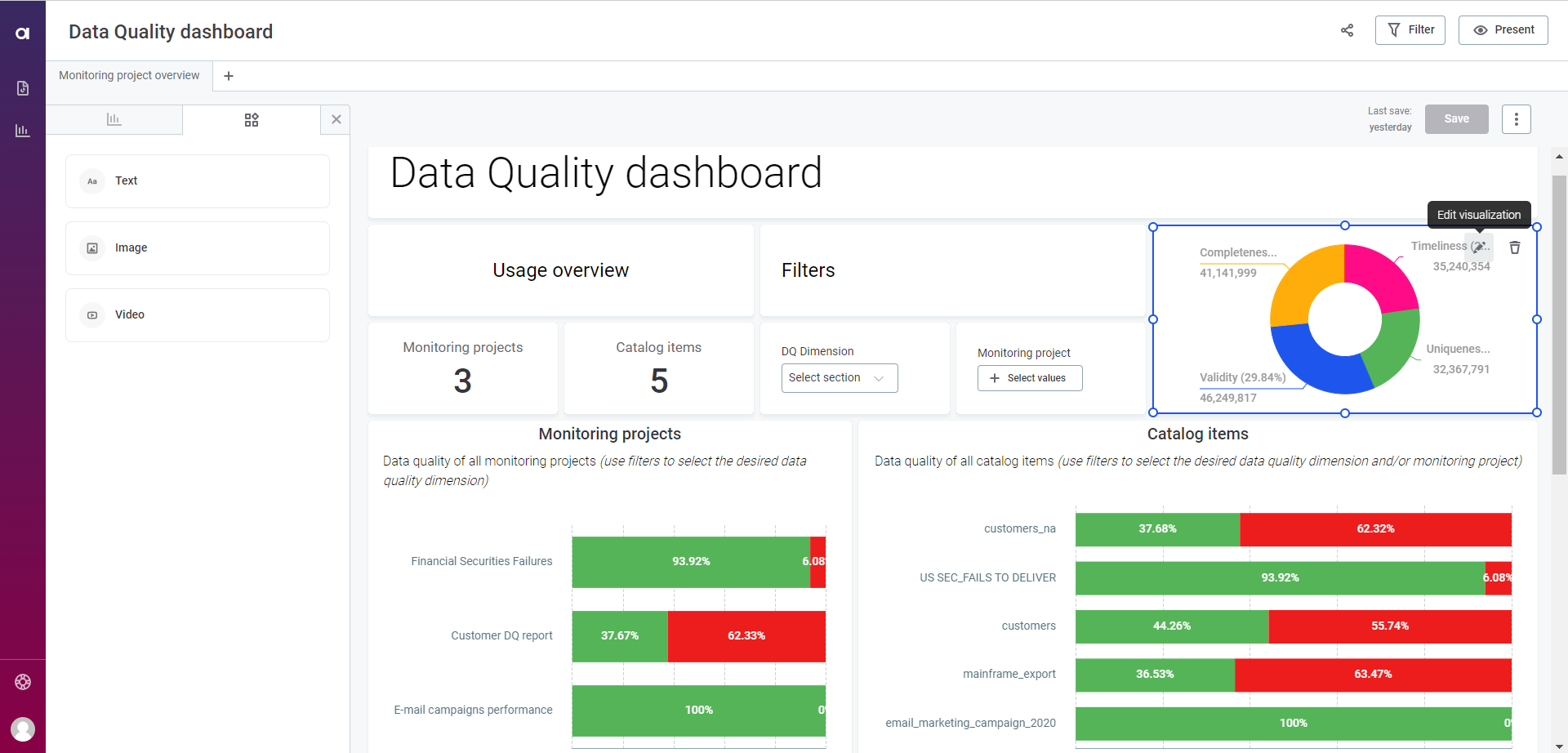
-
Enhanced Stories creation: Craft compelling, data-driven narratives through slide-based presentations, customize transitions, and incorporate visualizations and static widgets.
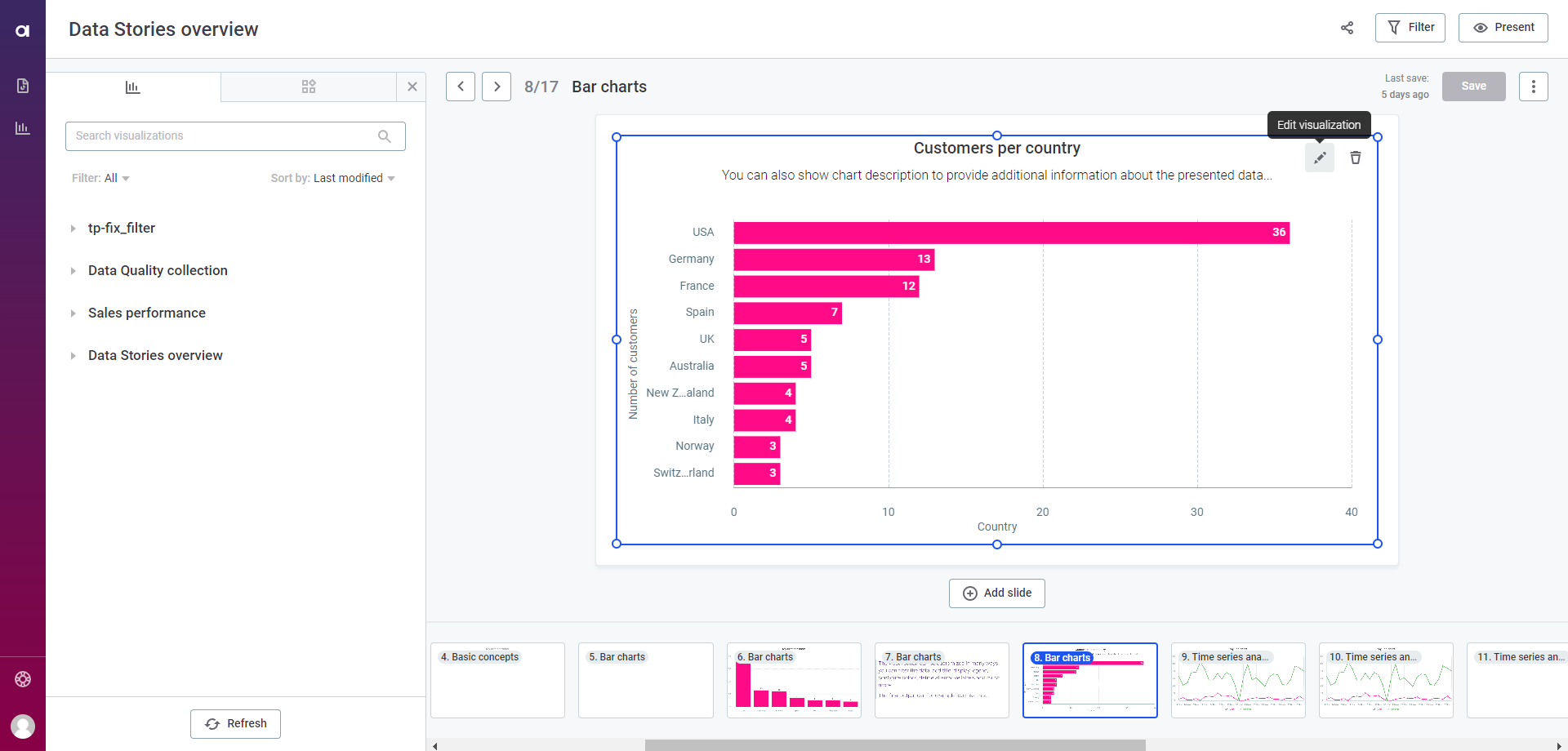
-
Refreshed UI: The application features advanced filters and expanded customization options to make creating reports even easier.
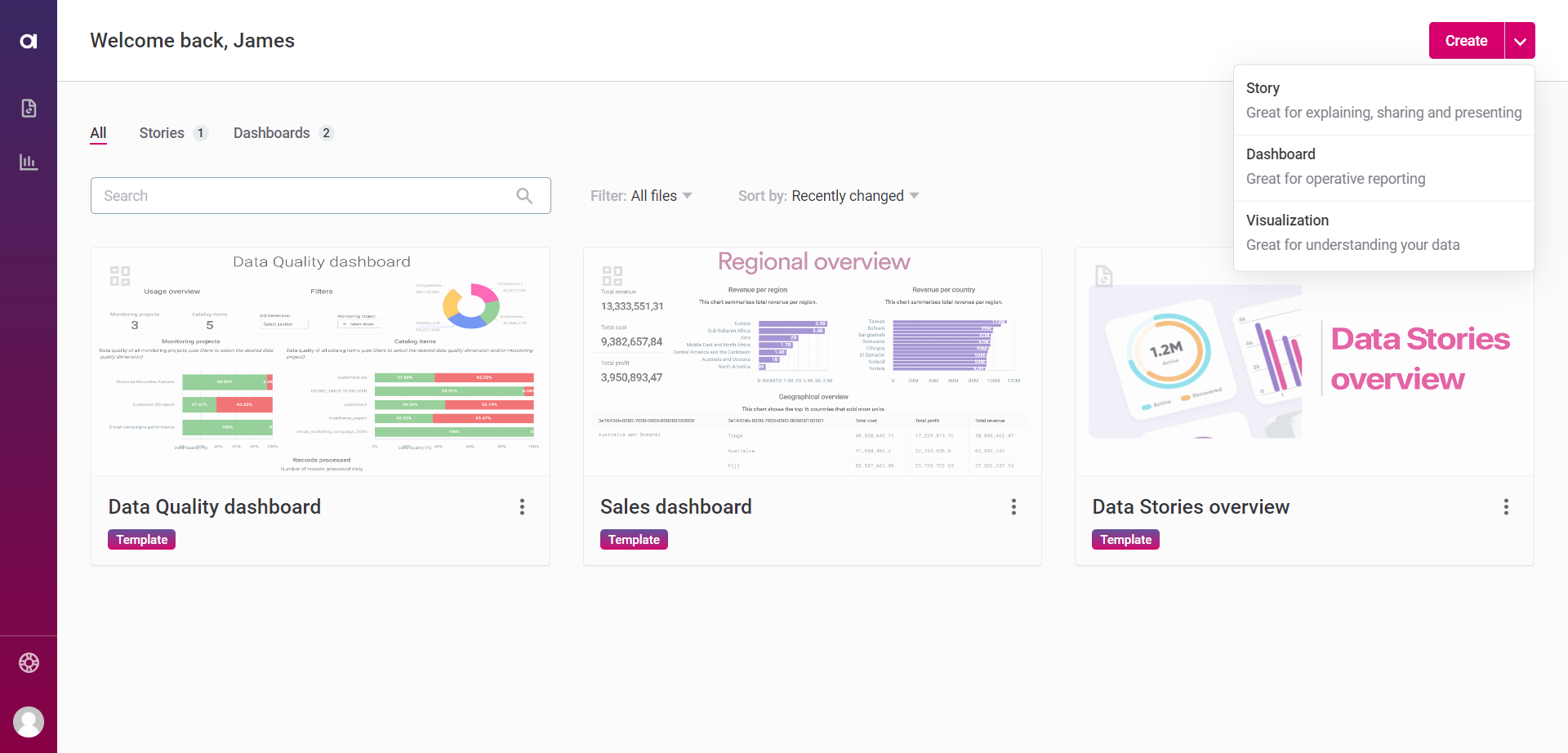
Sharing and Collaboration
-
Control how collections and visualizations are shared through role assignment and ownership. As the collection creator, you are assigned as its owner and can grant or remove roles such as Reader or Editor within the collection. If needed, you can also transfer ownership to another user or group of users.
-
Share reports with other users to make them collaborative. You can now share your reports with other users to improve collaboration and visibility.
Migration Details
After upgrade, your existing reports are migrated as follows:
-
Stories: Original ID and name are maintained. Visualizations are moved to new collections. Layout transformations, relationship with parent widgets, some visualizations might be converted or discontinued.
-
Dashboards: Original ID and name are maintained. Visualizations are moved to new collections. Grid layout adjustments and some visualizations might be converted or discontinued.
-
Explorations: Converted into new visualization collections with custom metrics preserved. Sharing records are not migrated.
-
Global filters and thumbnails: Automatically migrated and displayed in the application when you open the report or visualization for the first time.
| For more information, see Data Stories 14.5.0 Upgrade Notes. |
MDM
Task Management REST API
We have introduced a REST API for task management in MDM. Using REST interfaces, you can perform operations on individual or multiple tasks.
The REST API currently supports the following operations:
-
Retrieve tasks for a specific record or based on specific parameters.
-
Retrieve details, comments, history for a specific task.
-
Assign a task.
-
Add a comment to a task.
-
Delete a task.
-
Move a task to a different workflow state.
-
Discard a task.
-
Create multiple tasks.
-
Update multiple tasks.
To learn more, see REST API, section Task Management.
Server Operations and Resetting the Environment from Admin Center
We have introduced new functionality to MDM Web App Admin Center. You can now stop and start MDM Server from the Admin Center, reset the environment, as well as enable automatic synchronization of the lookups from MinIO to locally available folders after every restart.
To use the functionality, you need to have special permissions. For production environments, it is not possible to stop the server and reset the environment.
The new options are available on the Server Dashboard tab under Administration in the Admin Center. To learn more, see MDM Web App Admin Center, section Server Dashboard.
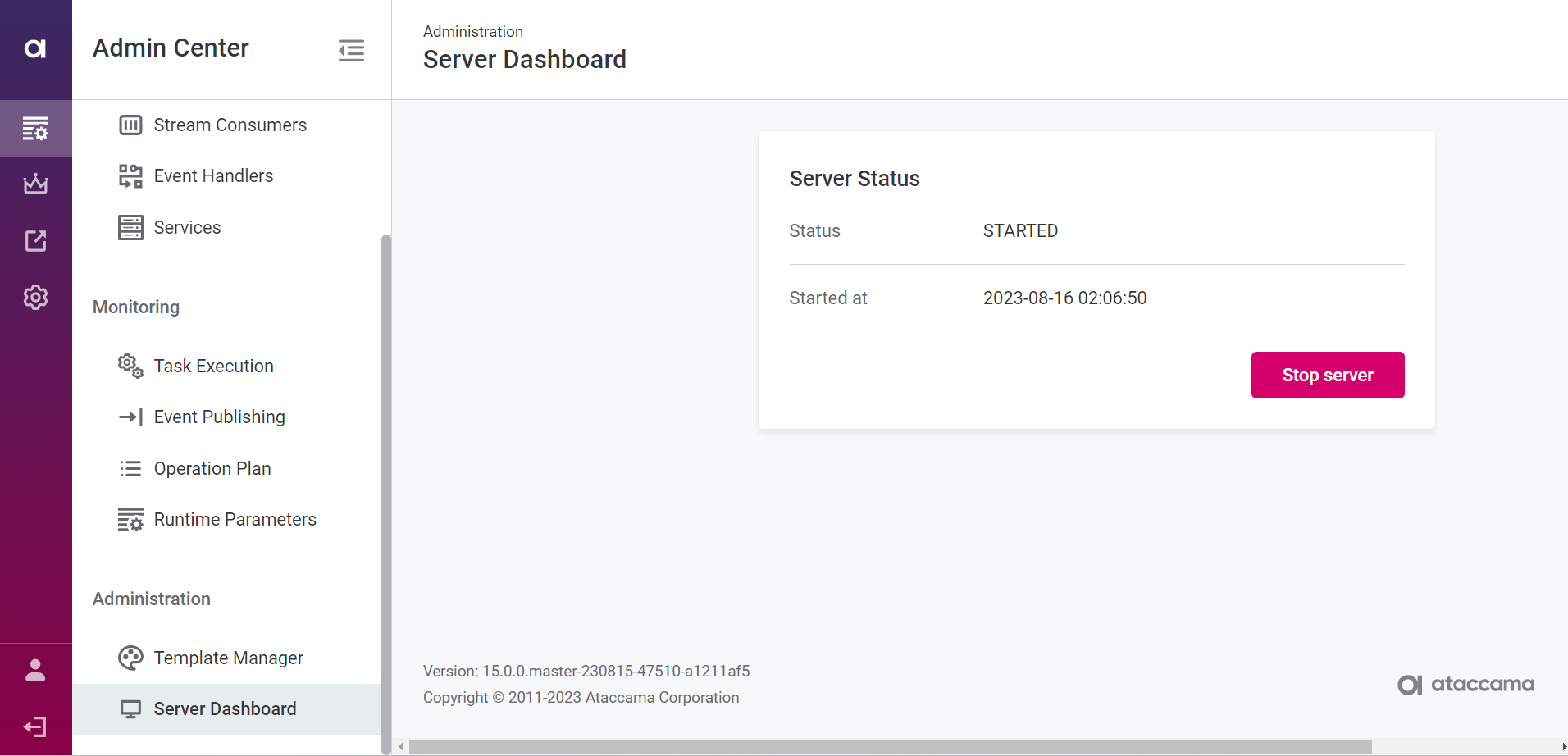
If you cannot access the MDM Web App because of the server failure, the limited version of the Admin Center opens, which allows you to see the cause of the failure and to start the server or reset the environment after you fix the issue.
Upgrade Notes
To determine your upgrade path, see MDM Upgrade Procedure and MDM 14.5.0 Upgrade Notes.
RDM
UX Enhancements
Publish when Creating or Editing a Record
You can publish changes immediately after creating or editing a record instead of first moving the record to publish and then publishing. This is particularly useful for smaller teams with no dedicated roles for approving changes.
To publish changes from the create or edit dialog, select Publish or choose Publish from the actions menu.
To learn more, see Publishing Changes in RDM, section Publishing from Create and Edit dialog.
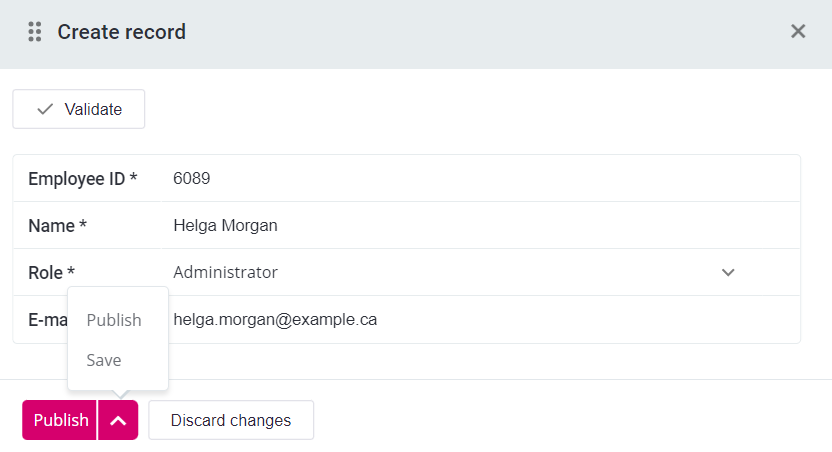
Timepicker Added for Datetime Attributes
Use the timepicker to select a time more easily when creating or editing a record. The following elements are supported:
-
Hours (either 12-hour or 24-hour clock)
-
Minutes
-
Seconds
-
AM/PM switch
To find out more, see Working with Records in RDM.
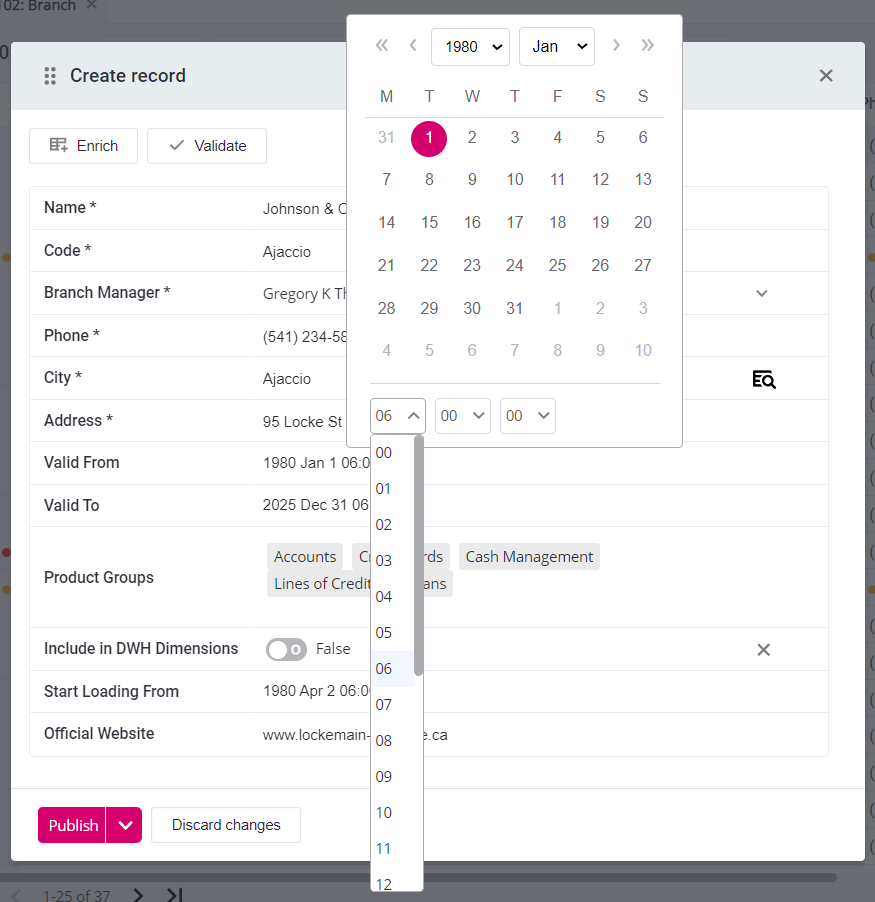
Revert Single Record Change
For more flexibility when editing, you can undo a change made to a specific attribute value and restore it to the last published state. To do this, in the Edit dialog, select the orange dot to compare the current and the published value, then choose Revert to published.
In addition, when reverting all changes made to records, this action is now called Restore instead of Undo.
To learn more, see Working with Records in RDM, section Reverting Single Record Change.
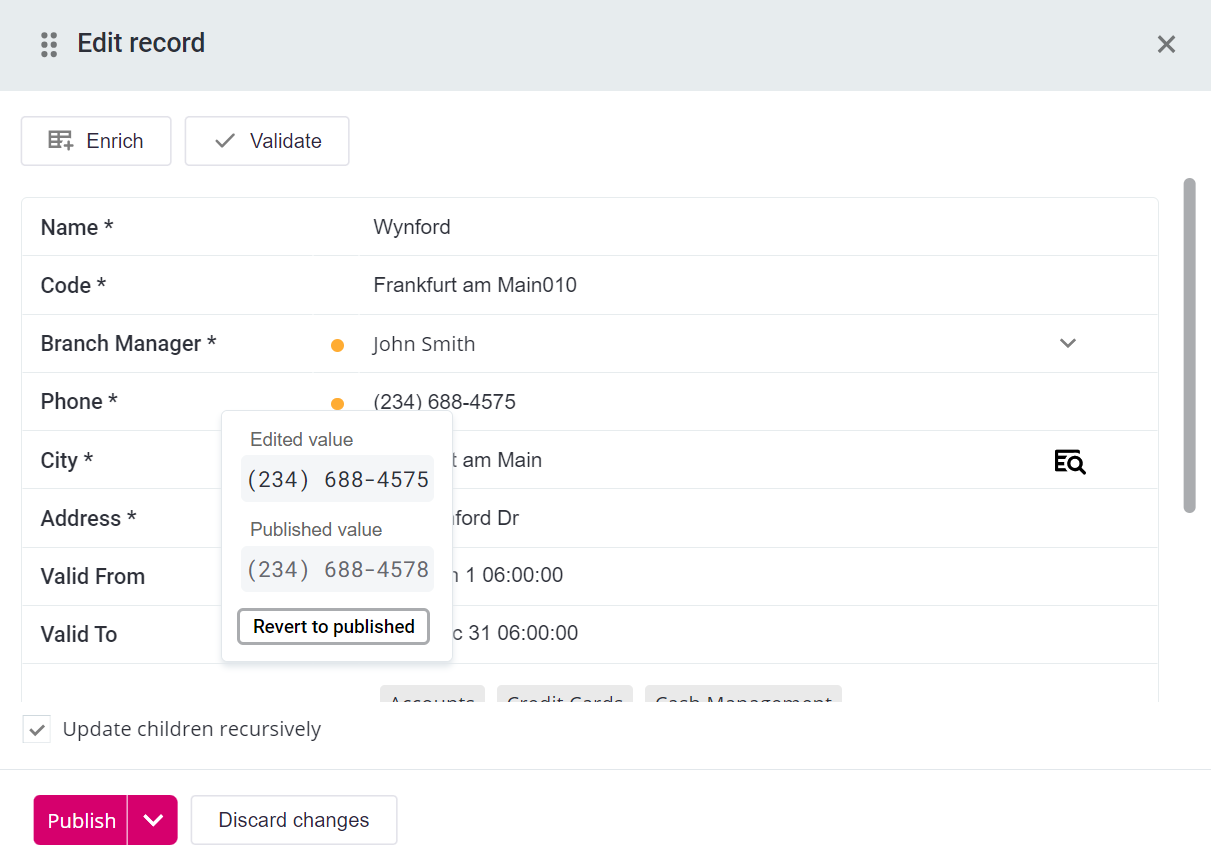
Checkbox for Boolean Values
Attributes of Boolean type can now also be set using a checkbox. For more information about how to configure this, see Domains.
Other Improvements
In addition, we have introduced the following changes:
-
Edited records are consistently labeled with an orange dot when viewing record details.
-
Information about record validity is clearly visible: valid records are marked with a green tick and invalid records with a red exclamation mark.
-
We have renamed the following elements:
-
The
Confirmedviewing mode is now calledPublished.In RDM REST API, while Publishedis the preferred term, you can continue usingConfirmedinterchangeably. -
The
Waiting for confirmationstate in workflows is now calledWaiting for publishing. -
When comparing the current and the published version of an edited record, the
Old valueandOriginal valueare now calledEdited valueandPublished value.
-
Improved Record Validation
Schedule full validation on all records that will run when you restart the application. Previously, full validation was performed when RDM was first started as well as on every restart. To do this, go to RDM Admin Console and select Schedule revalidation, then restart the application at your convenience.
In addition to this, records are now validated at the application restart only if a previous validation failed on a particular table or the table structure was modified, which helps speed up the startup time.
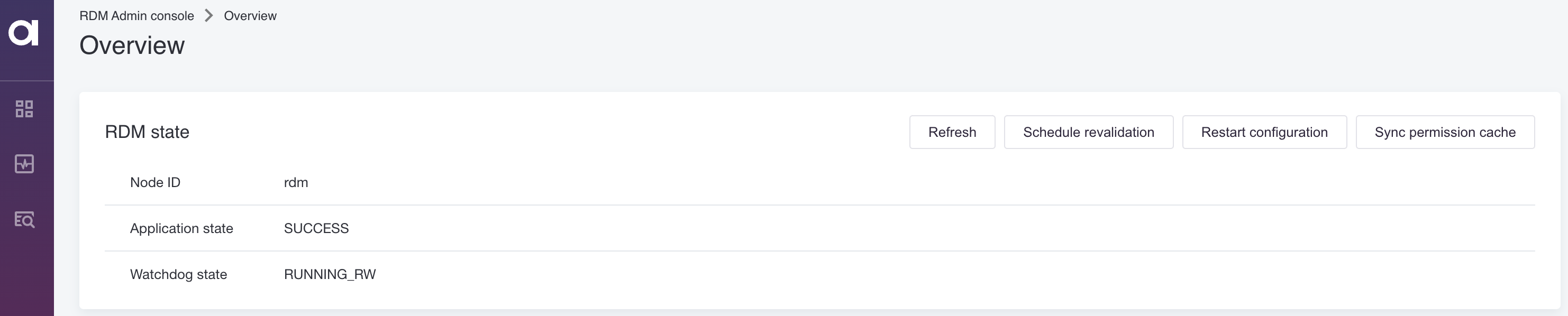
|
If you change your mind before restarting RDM, you can cancel revalidation after you schedule it by selecting Disable revalidation from the same screen. 
|
Fixed Permissions Editable in RDM Webapp
If your RDM permissions are provided using the configuration model, you can now edit them directly in the web application. Once you make any changes to permissions, this custom configuration is applied instead of the roles defined in the configuration model.
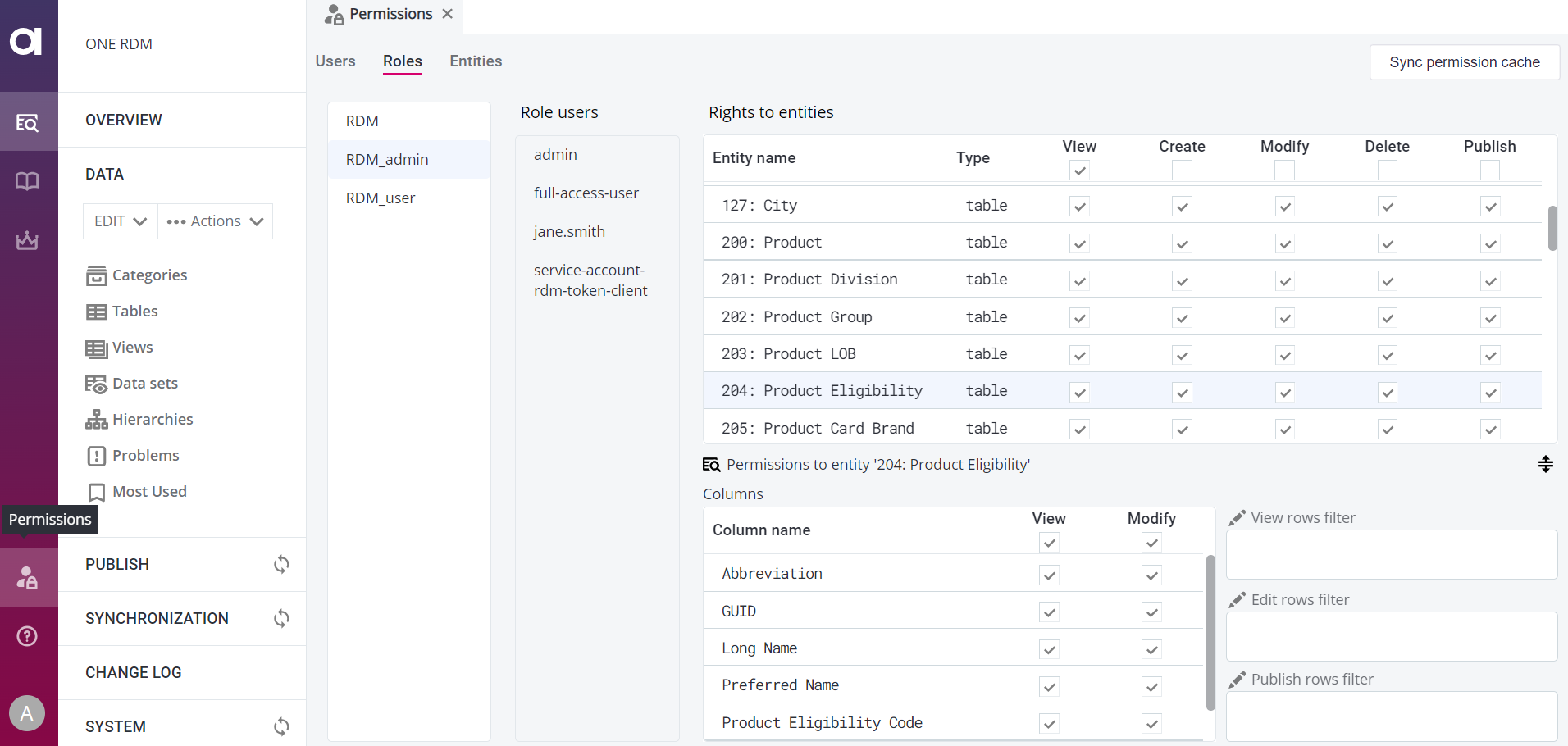
Upgrade Notes
To determine your upgrade path, see RDM Upgrade Procedure and RDM 14.5.0 Upgrade Notes.
Infrastructure Changes
This version of Ataccama ONE Gen2 brings the following changes to the platform infrastructure.
New ONE Modules
We have introduced new DQ Firewall (DQF) and Metadata Extraction (MDE) services. For a summary of the features that these services deliver, see sections DQF Service and MANTA Lineage Integration Reworked in the release notes. For a more in-depth look at the features, refer to DQ Firewalls and Lineage respectively.
Changes in Rule Debug
Now that rule debug uses the backend of the new DQF service instead of DPE, there are some rules which are not supported in debug anywhere in the application: see details below. DQF limitations do not, however, affect rule evaluation results as this processing is still done by DPE.
Rule debug limitations
-
Some DQ steps from ONE Desktop do not work in rule debug (see the full list as follows).
-
Rules using runtime configuration are not supported in rule debug.
Unsupported steps
Click here to expand…
-
Steps requiring a specific runtime configuration:
-
Jdbc Reader
-
Jdbc Writer
-
-
Loqate steps:
-
Loqate
-
Multiplicative Loqate
-
Loqate Cass
-
-
ONE Metadata steps:
-
Catalog Item Reader
-
ONE Metadata Reader
-
ONE Metadata Writer
-
-
ONE DQ steps:
-
DQ Monitoring Project Results
-
DQ Monitoring Project Check Results
-
DQ Monitoring Project Aggregation Results
-
DQ Monitoring Project Filter Values
-
DQ Rule Instance Results
-
DQ Attribute Aggregation Results
-
DQ Catalog Item Aggregation Results
-
DQ Term Aggregation Results
-
DQ Term Attribute Aggregation Results
-
-
Adapter steps:
-
Adapter Execute
-
Adapter Select
-
Adapter Writer
-
Adapter Reader
-
-
SAP RFC steps:
-
SAP RFC Execute
-
SAP RFC Reader
-
-
Salesforce steps:
-
Salesforce Reader
-
Salesforce Writer
-
-
AI steps:
-
Time Series Predictor
-
Classifier Trainer
-
Classifier
-
Regressor
-
Regressor Trainer
-
Imputer
-
Imputer Trainer
-
Normalizer
-
Normalizer Trainer
-
One Hot Encoder
-
One Hot Encoder Trainer
-
Text Vectorizer
-
Data Stories Part of Standard PaaS Offering
Data Stories is now automatically deployed as part of Ataccama ONE PaaS solution, both in Ataccama ONE Data Governance Suite and in Ataccama ONE Data Quality and Governance Suite. Previously, the module was optional. To learn more, see Data Stories.
To access Data Stories, look for the following icon in the left navigation menu. Select it to get redirected to Data Stories.
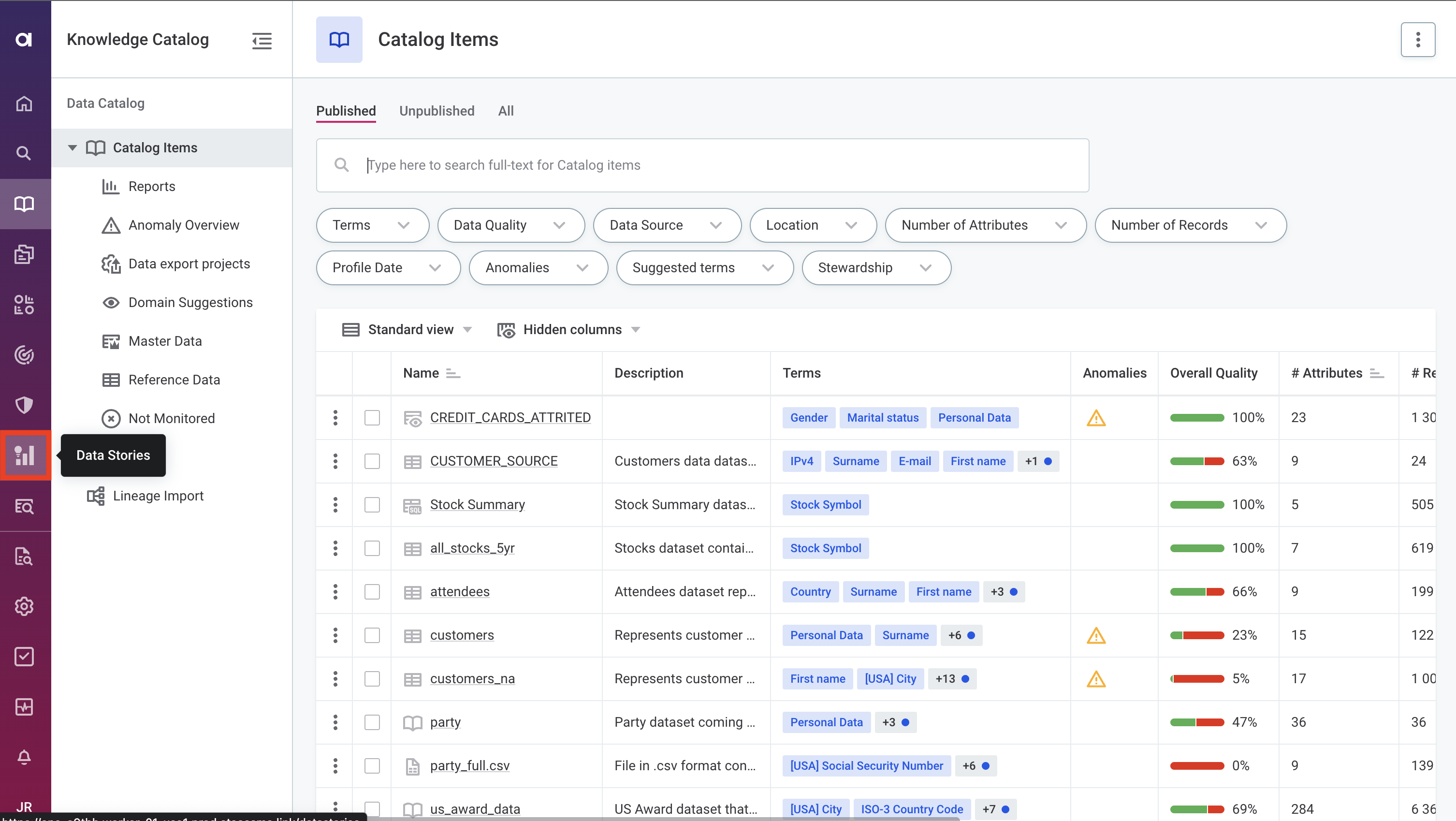
| If you don’t want to use Data Stories, the module can be removed from the navigation (see The Left Navigation Menu). |
Fixes
ONE
Click here to expand
-
ONE-42414: You can now connect to the Google Cloud Storage data source. For more information, see Google Cloud Storage Connection.
-
ONE-45052: If you are using Databricks on Amazon Web Services, you can now optionally specify a list of credential providers using the property
plugin.executor-launch-model.ataccama.one.launch-type-properties.SPARK.conf.fs.s3a.aws.credentials.provider.For more information, see Databricks Configuration, Amazon Web Services section.
-
ONE-44586: Added a property that defines whether the term suggestions plugin checks for a connection to the gRPC server (
plugin.term-suggestions.ataccama.one.term-suggestions.enabled).If you run this plugin without a configured connection, disabling this property decreases the number of logs created because of the missing connection. For more information, see MMM Configuration, Term Suggestion section.
-
ONE-46929, ONE-46238: Percentages in sample profiling results are now correctly calculated and displayed in Frequency Analysis, Mask Analysis, Null percentage, and Top 3 values.
-
ONE-43987: Fixed the issue with duplicate attributes when creating a catalog item using an SQL query.
-
ONE-43256: Fixed the issue with monitoring project failing if running on multiple Databricks catalog items.
-
ONE-22877: When a ONE Desktop or a DQ job fails, the error log now displays an error message instead of an error code.
-
ONE-47755: Results for monitoring project runs prior to the 30 most recent are now displaying correctly.
-
ONE-47071: Wrongly displayed IO Attributes section removed from glossary occurrence statistics widget and order of tabs changed.
-
ONE-46797: It is now possible to save configuration changes in data observability when more than 15 schemas are selected.
-
ONE-46794: Validations added to rule implementation so that rules with spaces in variable names are no longer publishable.
-
ONE-46722: SMTP timeouts added to avoid indefinite processing blocking other events.
-
ONE-46710: Delete works correctly for profiling versions created in monitoring projects.
-
ONE-46470: Mentions work as expected in comments rich text editor.
-
ONE-45638: All elements of rule implementation correctly grayed out when they are not editable.
-
ONE-45631: DQ check removed from count in monitoring projects when the attribute it was associated with is removed.
-
ONE-45500: Catalog items now removed from count when they are ignored in data reconciliation projects.
-
ONE-45481: Notification template syntax changed to remove security vulnerability.
-
ONE-45477: Selecting Close all issues when viewing a filtered list of all issues (e.g. just anomaly issues) now only closes issues of that type.
-
ONE-45285: No reconciliation issue reported when both tables are empty.
-
ONE-45252: Fix in demo content: correct result in uniqueness rule.
-
ONE-45191: Update to latest version message showing for outdated component rule.
-
ONE-44872: Overall quality in monitoring projects updates automatically.
-
ONE-45627: Autocomplete fixed when adding items to monitoring project.
-
ONE-44856: Validation added so it is no longer possible to have two monitoring project configurations for a single catalog item resulting in an error.
-
ONE-44781: Information about deleted rules now included in monitoring projects.
-
ONE-44780: When using DQ rules with more than 10 inputs, invalid samples in monitoring project now correctly show all attributes with invalid records.
-
ONE-44694: Users with View metadata access permissions can now see metadata in the data observability dashboard.
-
ONE-44687: Timeseries data added to demo content.
-
ONE-44628: Correct source now referenced after monitoring project import.
-
ONE-44501, ONE-44500: Data quality evaluation working correctly when multi-input column rule assigned multiple times to the same column or when all inputs of a multi-input rule are applied to the same column.
-
ONE-44494: It is now possible to upload images in comments in PaaS environments.
-
ONE-44426: Multi-select fixed in invalid samples view.
-
ONE-44425: Reconciliation projects added to demo content.
-
ONE-44372: Post-processing plan files downloading instead of opening in new tab.
-
ONE-45268: Slack access token removed from exportable metadata.
-
ONE-45784: List of users view blocked in UI for users without the correct permissions.
-
ONE-44113: Default settings changed to reduce the number of messages from Slack in the log when running the application locally.
-
ONE-43505: Show only attributes with rules view used as default when rules are present on at least one attribute.
-
ONE-42688: Improved error handling when publishing fails due to lookups.
-
ONE-42549: Missing names and descriptions added to
storage:getTermDimensionAggregationResultsandstorage:getTermResultsOverTimeoperations. -
ONE-42371: Numbers in item listing now correct even when items have been ignored in data observability.
-
ONE-41908: Default value added for Effect on overall quality in dimensions settings.
-
ONE-41888: Calendar component updated in observability dashboard.
-
ONE-40319: Invalid samples filter now works correctly.
-
ONE-46984: Users assigned the role
DPP_admincan access the DPM Admin Console. -
ONE-43687: ONE Desktop now correctly uses proxy for connection to ONE.
-
ONE-43205: Exporting a monitoring project with an Excel template no longer produces an error.
-
ONE-41788: Creating a virtual catalog item no longer fails when working with a large number of attributes.
-
ONE-41419: Data export downloads are now logged in Audit.
-
ONE-19466: Filters set in DPM Admin Console are cleared when a page is reloaded.
-
ONE-21554: Improved UX in DPM Admin Console when accessing job details.
-
ONE-46124: DPM status checker no longer freezes when VPN reconnects.
-
ONE-25888: Results of profiling performance can be displayed in ONE plans.
ONE Data
Click here to expand
-
ONE-43622: When importing Microsoft Excel files, dates are displayed in the preview in the same format as in the source file.
-
ONE-43802: Names of technical attributes are checked for uniqueness. Reserved keywords are:
dmm_record_id,dmm_rank. -
ONE-46389: Improved memory management during data importing and event processing.
-
ONE-46648: After renaming a table, you are no longer prompted to refresh the page before you can perform other actions.
-
ONE-45539: Improved error handling for CSV file import when importing fails due to naming conflicts with ONE Data technical attributes, such as
dmm_record_id. -
ONE-43655: Improved error handling for CSV file import when the file is missing some of column headers.
-
ONE-45502: Renaming attributes now works as expected.
-
ONE-44255: After running DQ evaluation using a standalone rule, DQ results are displayed without having to refresh.
-
ONE-31811: TLS is enabled by default in gRPC communication.
MDM
Click here to expand
-
ONE-45923: Bulk creation of more than 1000 tasks no longer causes errors.
-
ONE-42867: If MS SQL Server is used as a repository database for MDM, index creation now functions as expected.
-
ONE-46795: Attempting to activate and deactivate authored records from related templated records no longer results in the application freezing.
-
ONE-46658: Matching proposal resolution tab in MDM Web App was improved.
-
ONE-45954: It is now possible to create a draft even if the length of the active tab label has more than 128 characters.
-
ONE-45560: Adding a comment to a task no longer causes errors.
-
ONE-45564, ONE-43927, ONE-43909, ONE-43880: Task action options are now displayed and performed correctly according to user roles.
-
ONE-45375: OR filter condition now works as expected.
-
ONE-45067: Exporting master entities now works as expected.
-
ONE-45062: Matching proposal label is correctly displayed in the MDM Web App.
-
ONE-44819: It is now possible to create automatic tasks for Date, Datetime, Long data type columns.
-
ONE-44768: Setting column visibility for vertical compare view works as expected.
-
ONE-43192: When a matching rule changes, previously matched records are unmatched as expected after reprocessing if they don’t have any matching keys.
-
ONE-40532: Special characters in the entity detail tab label are correctly displayed.
-
ONE-40356: Adding a value to the filter directly from the data grid now works as expected.
-
ONE-47150: Resolve and publish dialog opened from the task bar now shows a correct message.
-
ONE-46024: In the task detail, the name of the user that published the draft is correctly displayed.
-
ONE-44919: The in progress indicator is now displayed during automatic creation of a large number of tasks.
-
ONE-44300: The list of related entities in the record listing is displayed as expected.
-
ONE-39878: Resolve and publish action in combination with activation and deactivation actions now functions as expected.
RDM
Click here to expand
-
ONE-44933: REST API now supports datetime values with UTC offset (for example,
2022-02-09T00:00Z). -
ONE-44952: The Keycloak client
rdm-token-clientnow has the optionService Accounts Enabledset by default. -
ONE-47151: Fixed the issue with RDM inputs not working after migrating from v12 to v13.
-
ONE-46995: Enrichment service no longer reporting the error 'At least one of the child columns is filled, but no parent record is joined' and clearing filled-in values.
-
ONE-45601: Set the default value for the property verifying the validity of the data source connection (
ataccama.one.rdm.datasource.rdm-data.hikari.keepaliveTime=60000). -
ONE-45450: Selected number of rows in a table is preserved after logging out or switching the application language.
-
ONE-44700: Improvements to database recovery in PaaS.
-
ONE-44652: Link to a record generated using the REST API now works as expected.
-
ONE-43971: Improved automatic logout after inactivity.
-
ONE-43748: Added a business readiness endpoint.
-
ONE-43389: When editing imported records in RDM, selecting records in MNREFERENCES dialog now works as expected.
-
ONE-42835: When creating a new view, required columns consistently display a warning if left empty.
-
ONE-32016: Permissions violated error no longer occurring when viewing change log details for an entity with admin permissions.
-
ONE-43265: Improved error handling when record publishing fails due to validation issues.
-
ONE-32928: Faster revalidation of deleted records when working with large tables.
Was this page useful?
