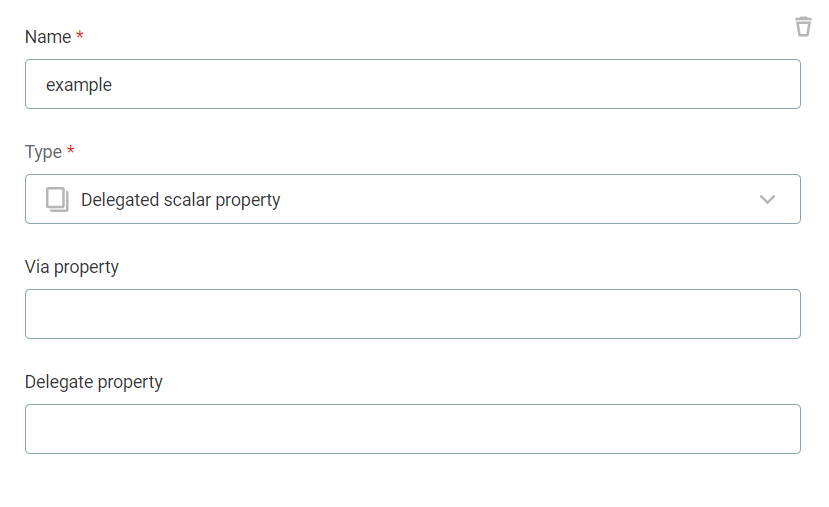Metadata Property References
Meta-metadata properties enable you to define the UI elements of an entity in the application. By adding and editing entities and their properties, you can configure the metadata model to best suit your needs.
There are two types of properties in ONE:
-
Simple (scalar) property types describe properties that relate to the defined entity and entities that extend it.
-
Object property types describe how the defined entity and entities that extend it link to other entities.
Remember that additional display logic for the application can be defined outside of the metadata model. For example, this accounts for grouping of entities into the General information and Description widgets.
|
For more information about defining additional display logic for entities and their properties, see the following topics: |
|
Take note of the following:
|
Add a property to an entity
To add a property to an entity:
-
Go to Global Settings > Metadata Model.
-
Find the entity to which you want to add a property.
-
On the entity screen, select Add Property.
-
In Type, choose the type of the property.
-
Fill out any other required fields.
-
Select Save.
-
Go to System Changes to publish your changes.
Applying changes includes switching to the maintenance mode, creating a database backup, and resolving any potential conflicts. For more information and step-by-step instructions, see System Changes, section Run and publish changes.
Simple property types
Simple (scalar) property types describe properties that relate to the defined entity and entities that extend it. See the following table for a reference of all simple property types available in ONE.
| To make a property a required field, select the Required option when adding the property. This is not available for all properties. |
| Icon | Property | Description | ||
|---|---|---|---|---|
String |
Property for string values. The allowed length of the string is limited by the database. |
|||
Secret string |
Property for storing secret values, for example, passwords.
Characters in this property are displayed as asterisks ( |
|||
Rich-text |
Property best suited for storing longer text values, for example, descriptions. The rich-text property has an editor with advanced formatting options and is displayed in a scrollable textbox. |
|||
Boolean |
Property that can either be |
|||
Integer |
Property for a natural 4-byte number. |
|||
Long |
Property for a natural 8-byte number. |
|||
Float |
Property for a Java double number. |
|||
Timestamp |
Property for date-time with an offset stored to a precision of nanoseconds. |
|||
Duration |
Property that can be used to store a duration value. Use the PnDTnHnMnS format or an integer followed by a unit. "D", "H", "M", and "S" stand for days, hours, minutes, and seconds, accepted in uppercase or lowercase. "PT" stands for period and time and precedes the duration representation. One day is assumed to be exactly 24 hours.
|
|||
GID |
Property for the |
|||
Node path |
Property for the path of the stored entity in the MMD model (for example, the path to the |
|||
Object link |
This property links to ONE Object Storage (MinIO). For example, it is used when working with lookups. |
|||
Drillthrough metadata |
This property is a result of a drillthrough. It points to ONE Object Storage’s files, which contain actual rows of data, and to index files. Drillthrough metadata also contains information about the number of records in the drillthrough. |
|||
JSON |
Property for JSON files, stored as a varchar (variable character) in the database. A varchar is an indeterminate length string data type that can hold numbers, letters, and special characters. |
|||
String array |
Property that can be used to store or create an array of strings. The array is displayed as a comma separated list of the string values. |
|||
String sorted set |
Property for sorted sets of strings. Currently, this property is only used internally by the application. |
|||
Delegated scalar property |
This property takes content from a delegated property.
|
Examples of simple properties
See the following table for example implementations of simple property types.
| Property | Example configuration | Example result |
|---|---|---|
String |
Click here to expand example configuration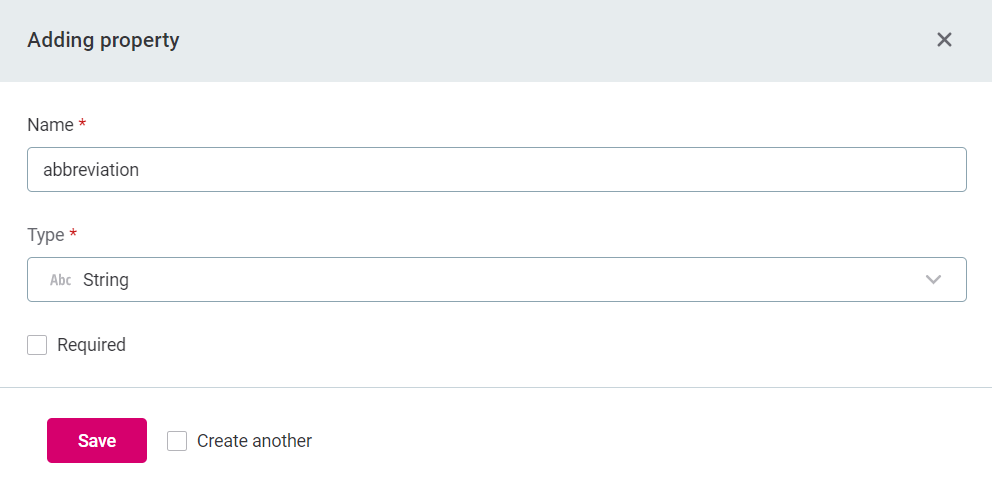
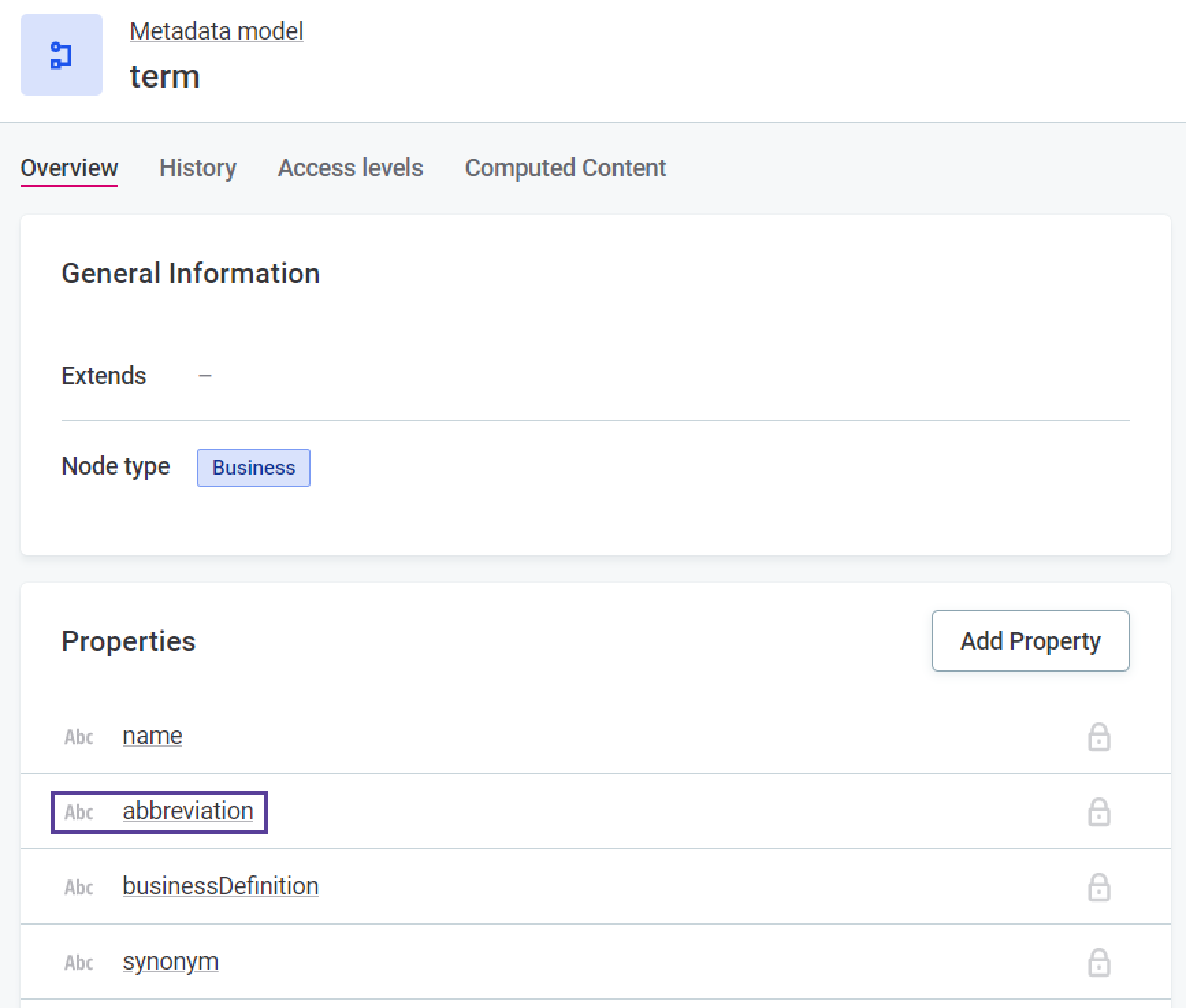
|
Click here to expand example resultResult on a listing screen and side panel detail: 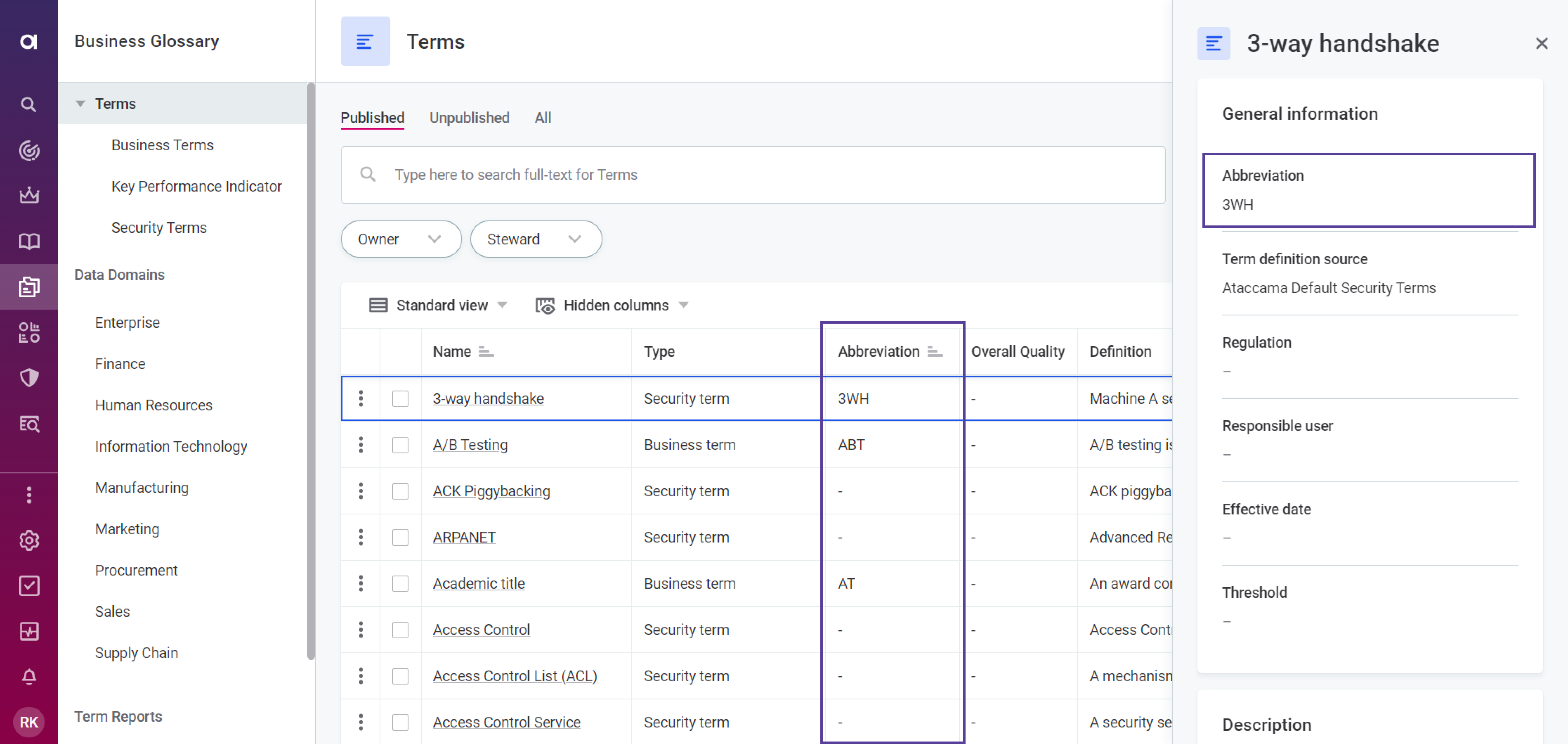
Result on an entity instance screen: 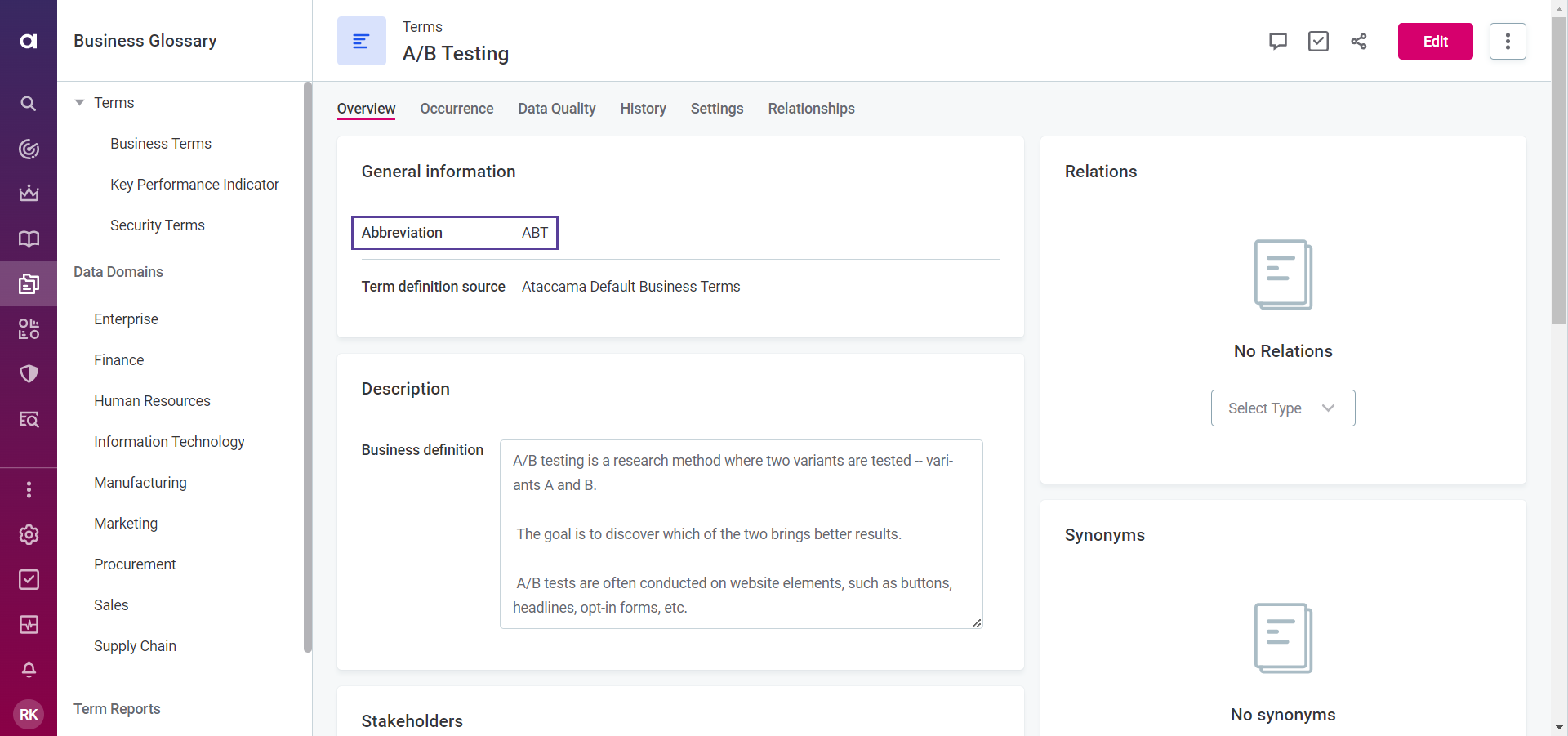
Result on an entity instance in edit mode: 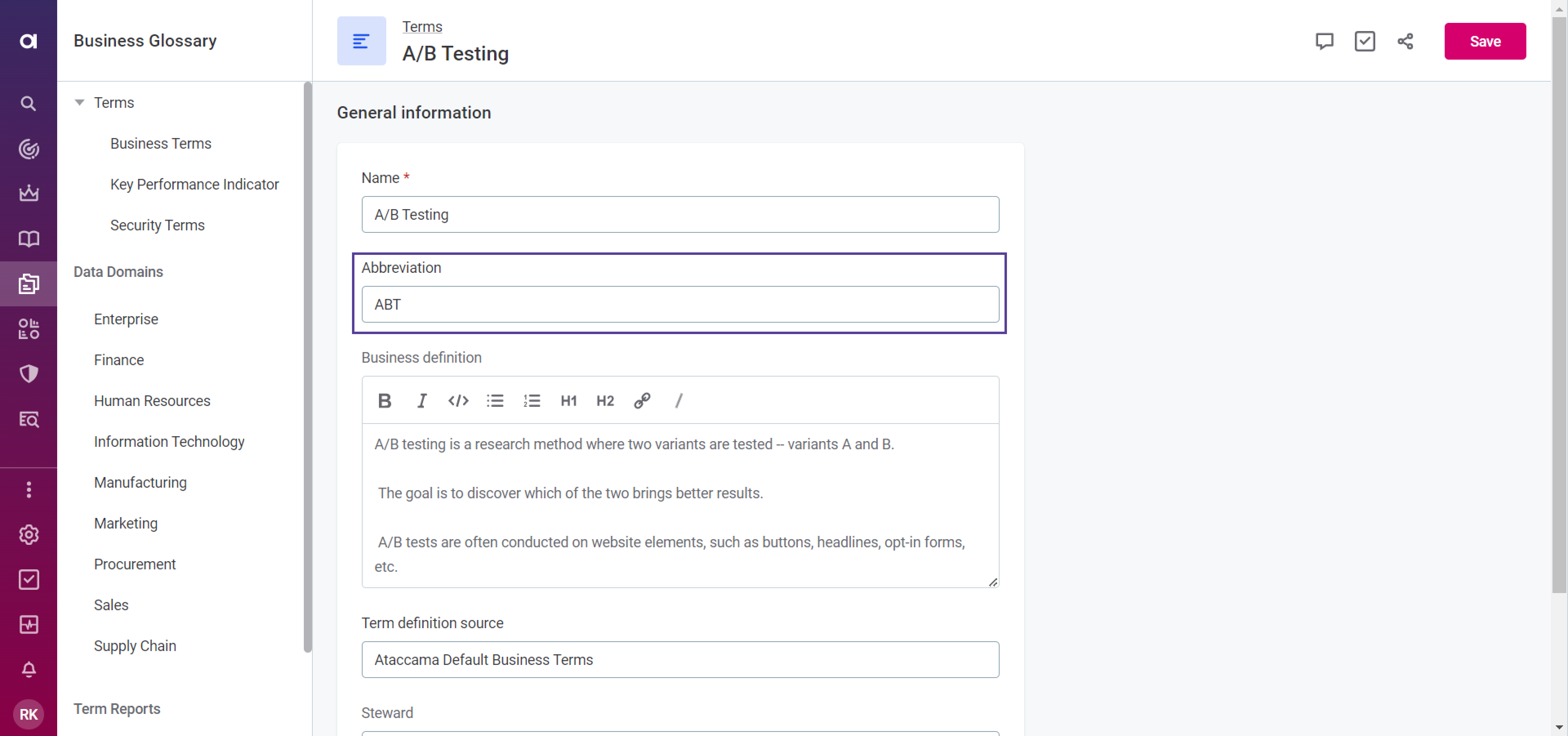
|
Secret string |
Click here to expand example configuration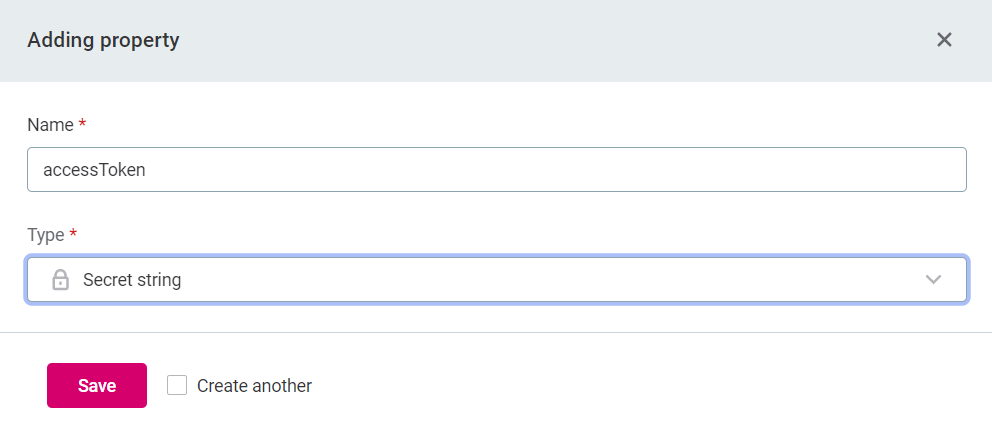
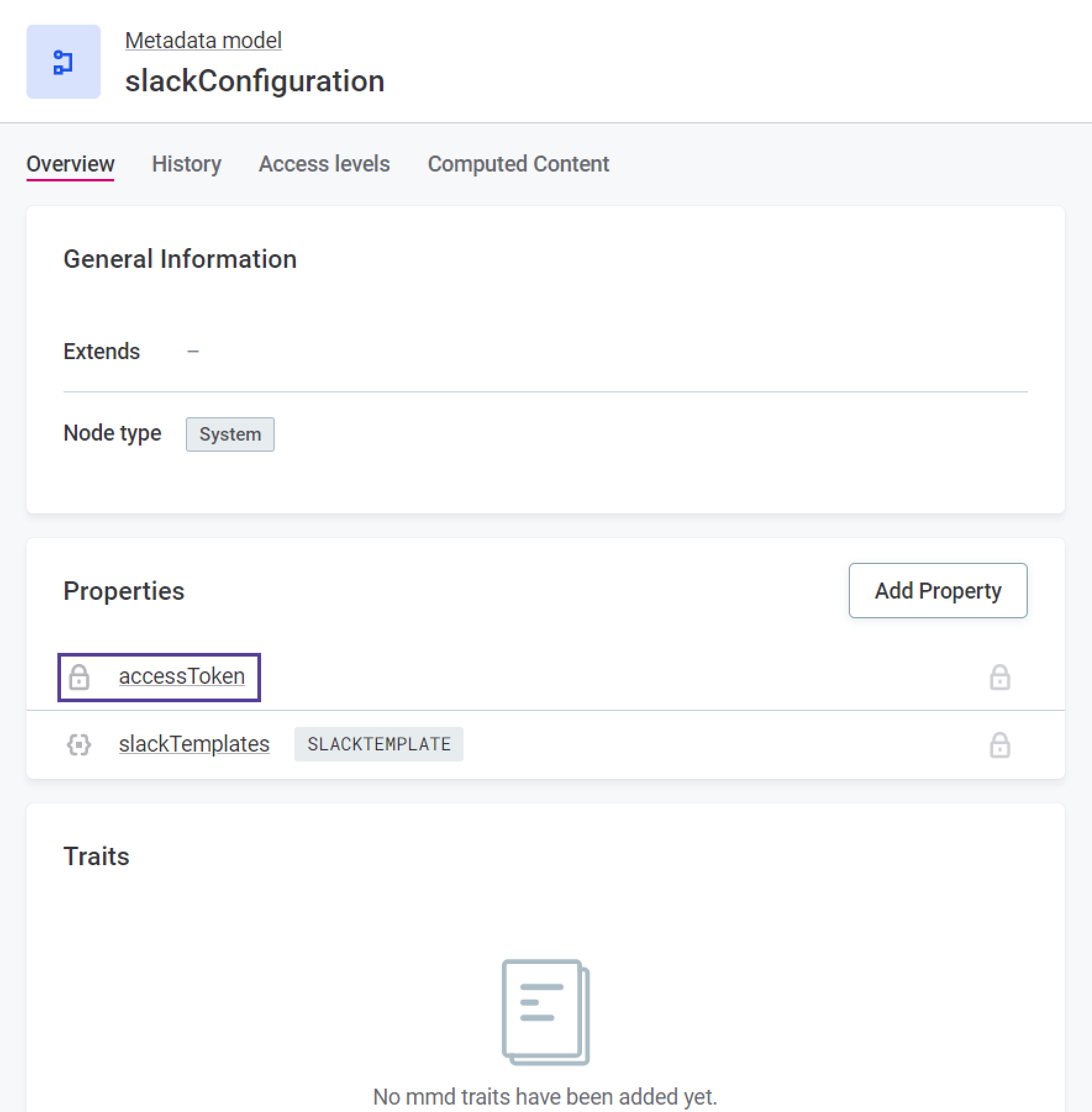
|
Click here to expand example resultResult on an entity screen: 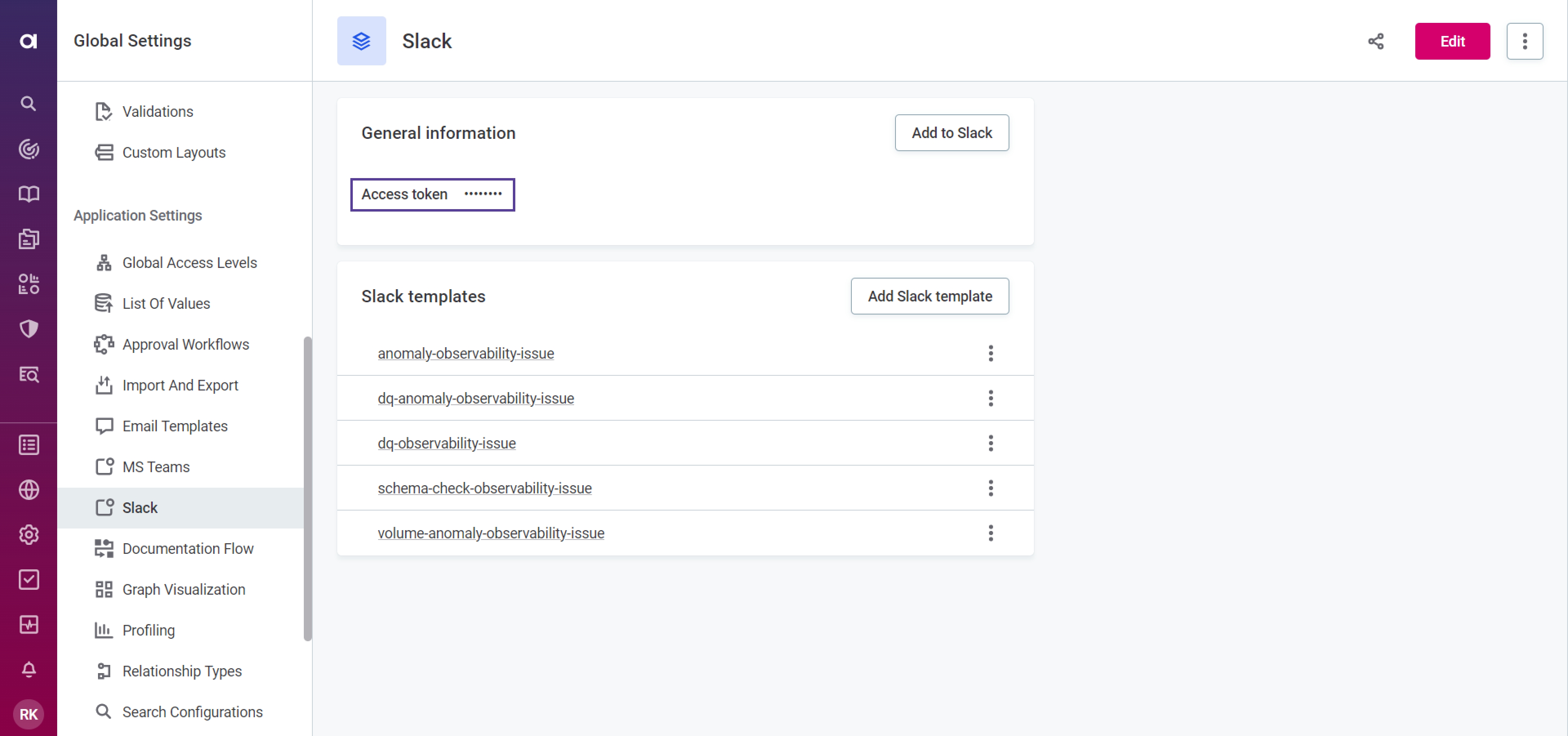
Result on an entity page in edit mode: 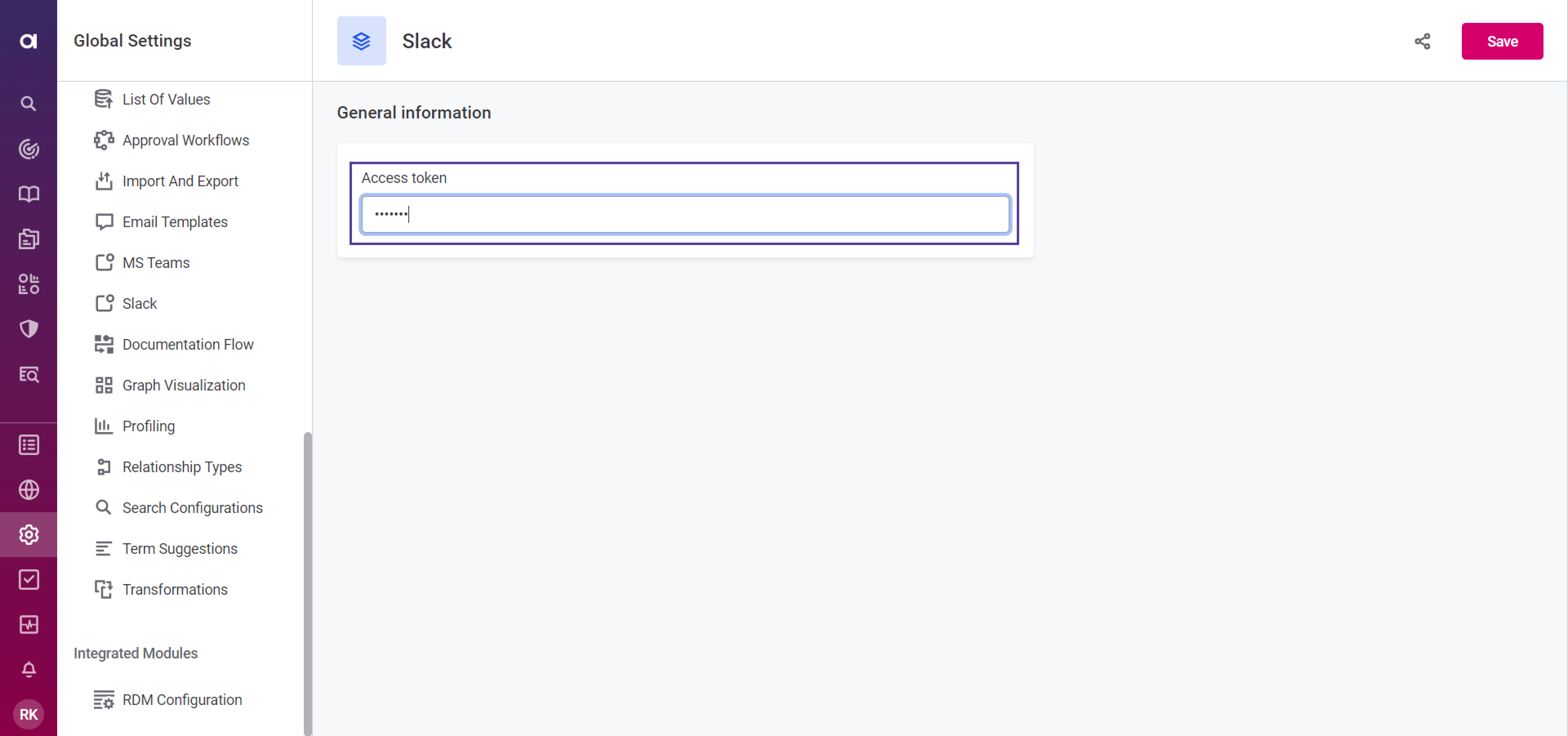
|
Rich-text |
Click here to expand example configuration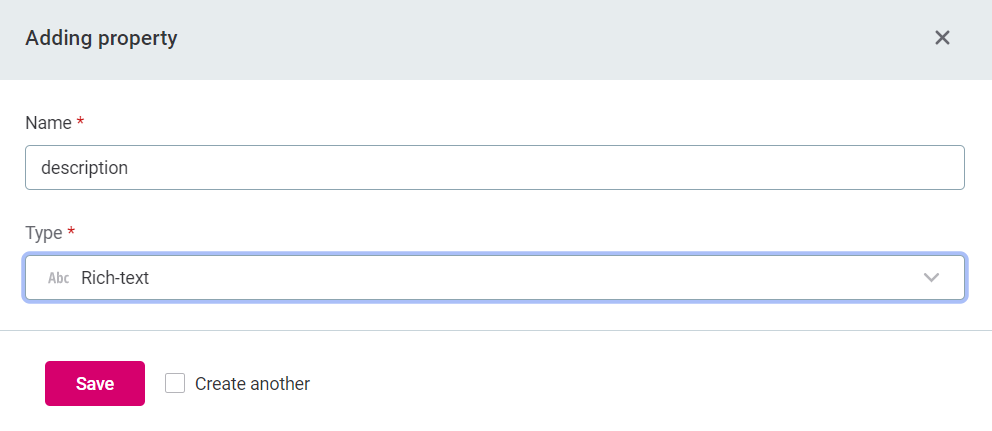
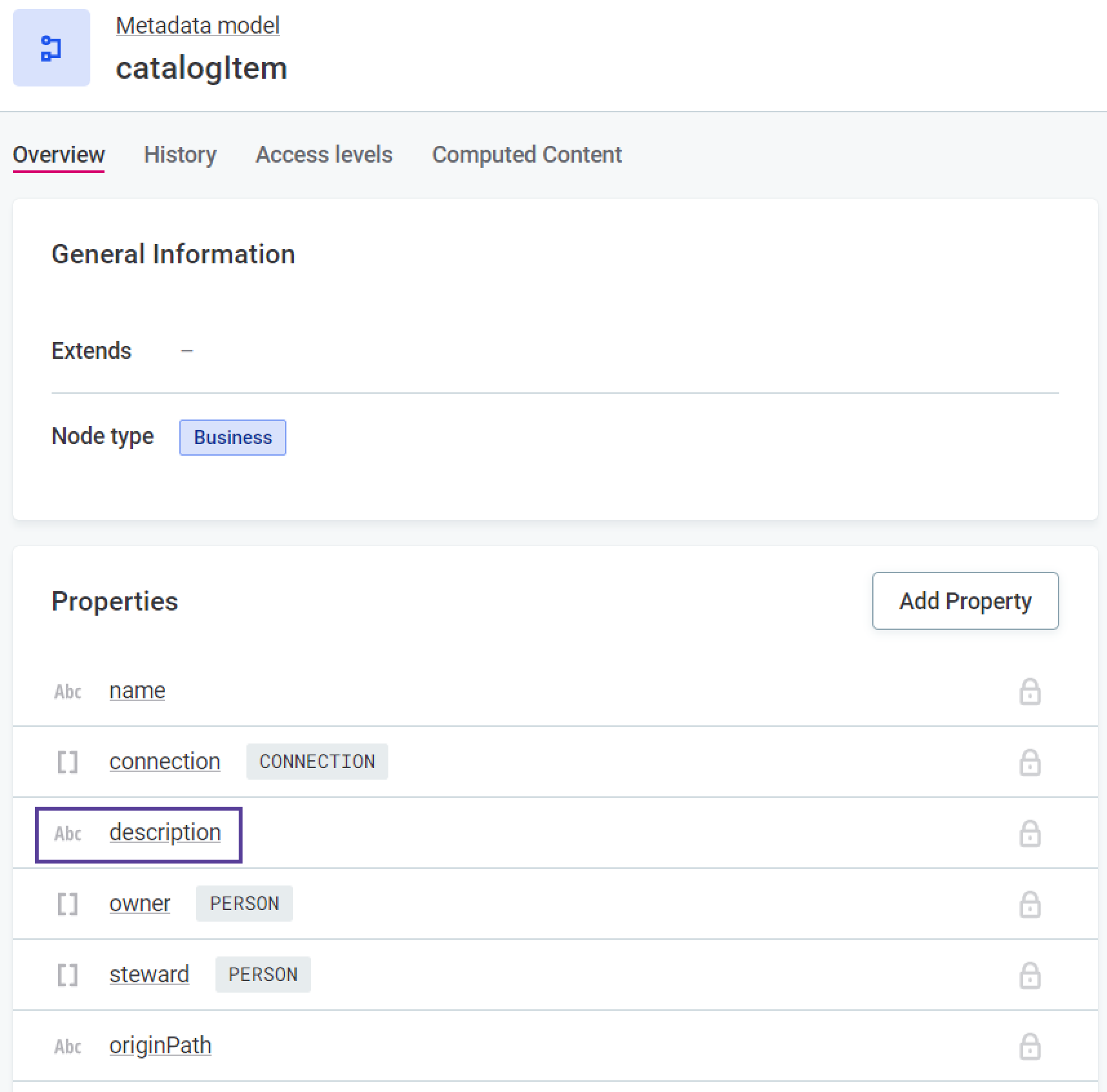
|
Click here to expand example resultResult on a listing screen and side panel detail (to see the full text of the property, point to an instance of the property in the listing screen): 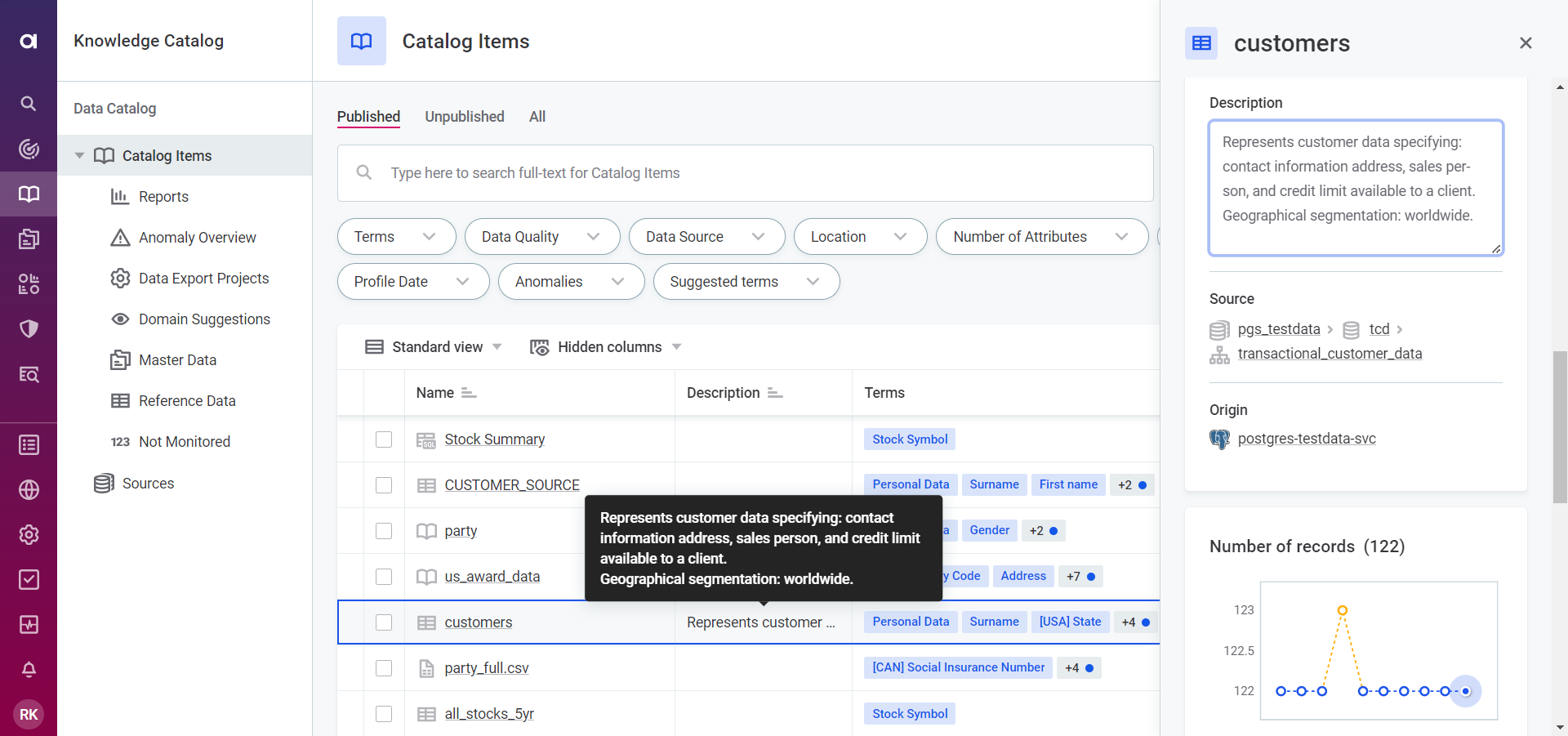
Result on an entity instance screen: 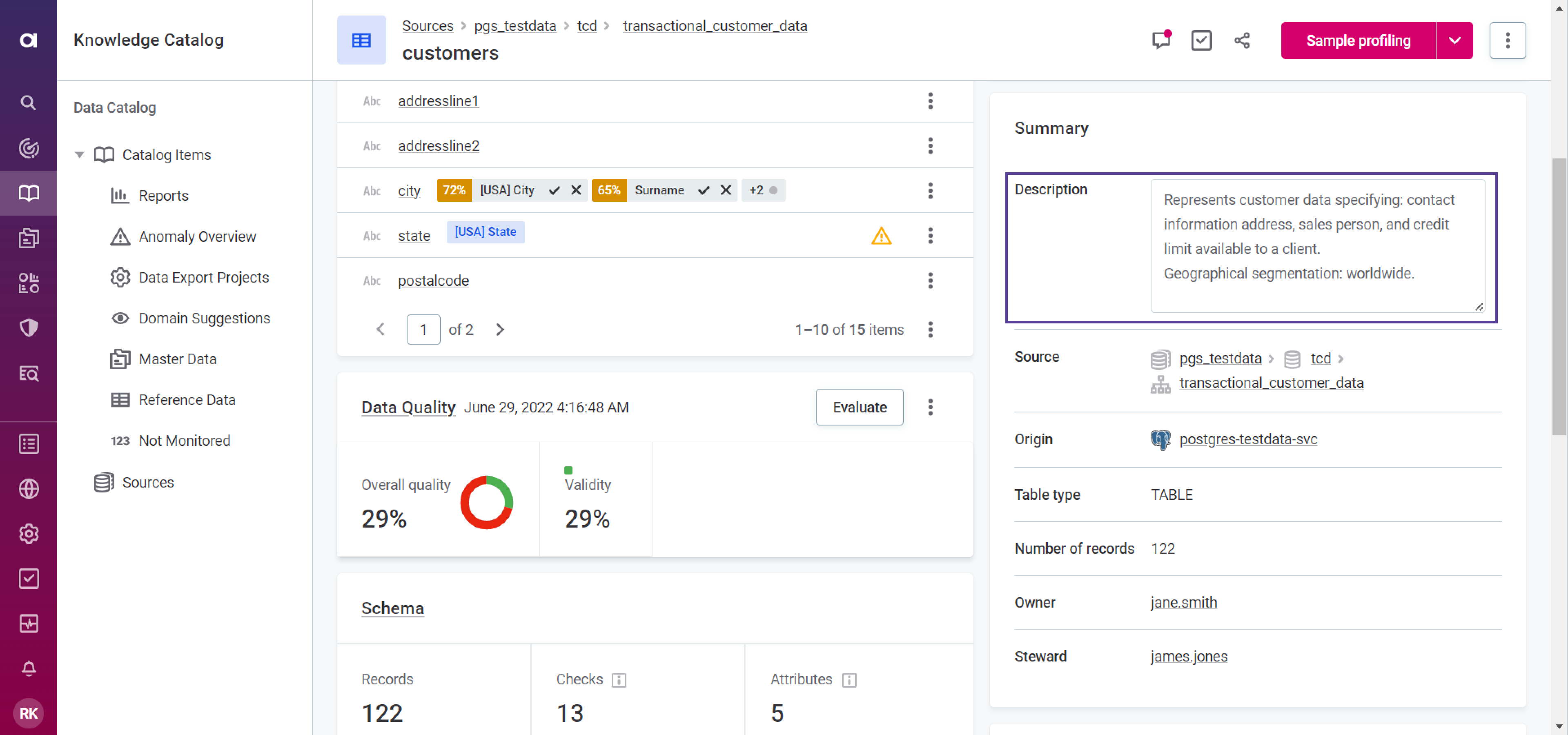
Result on an entity instance in edit mode: 
|
Boolean |
Click here to expand example configuration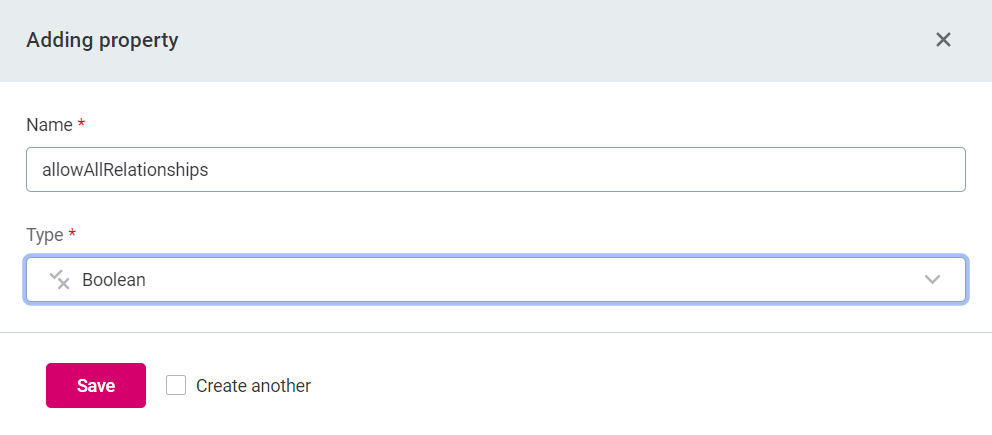
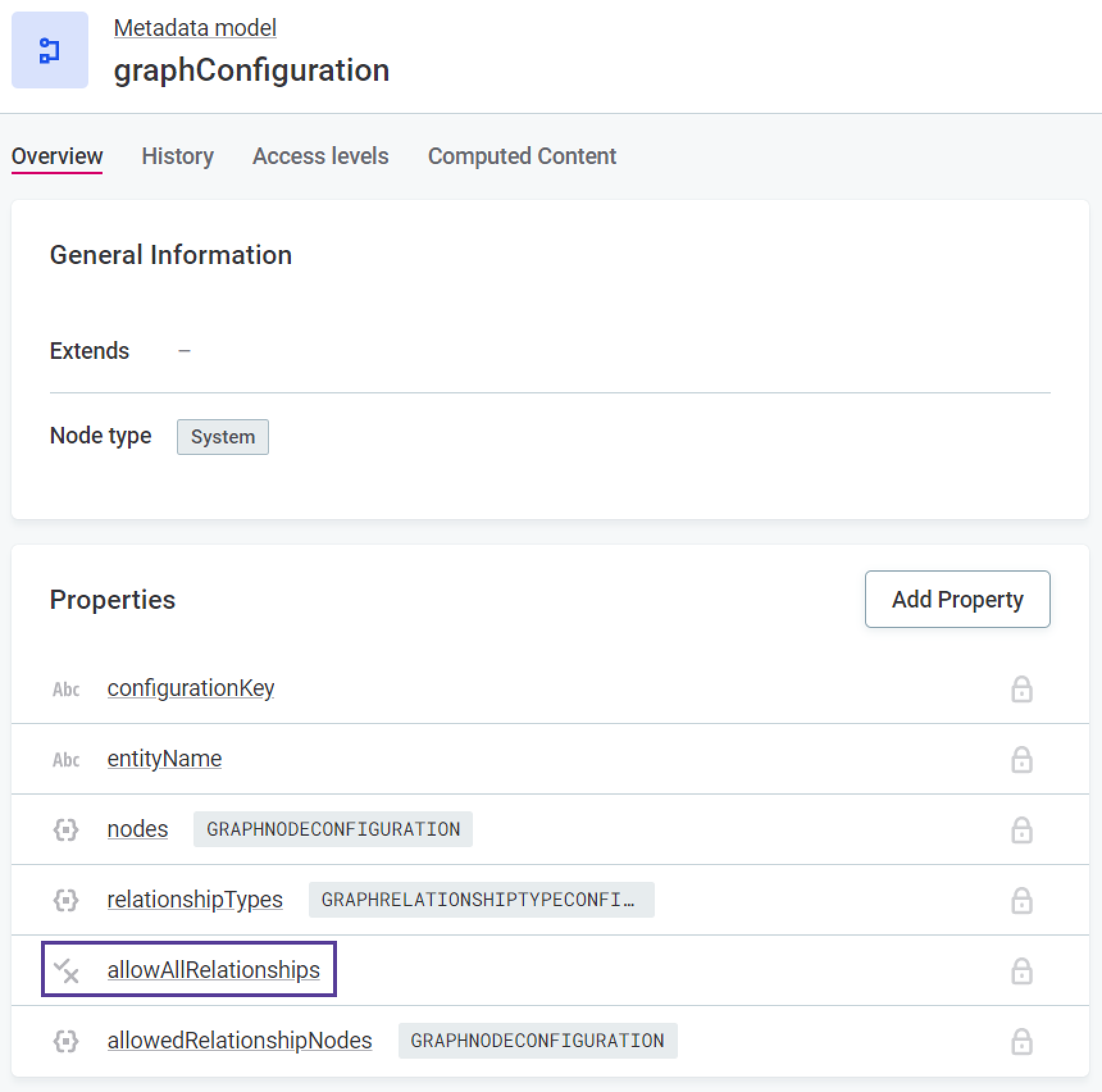
|
Click here to expand example resultResult on a listing screen and side panel detail: 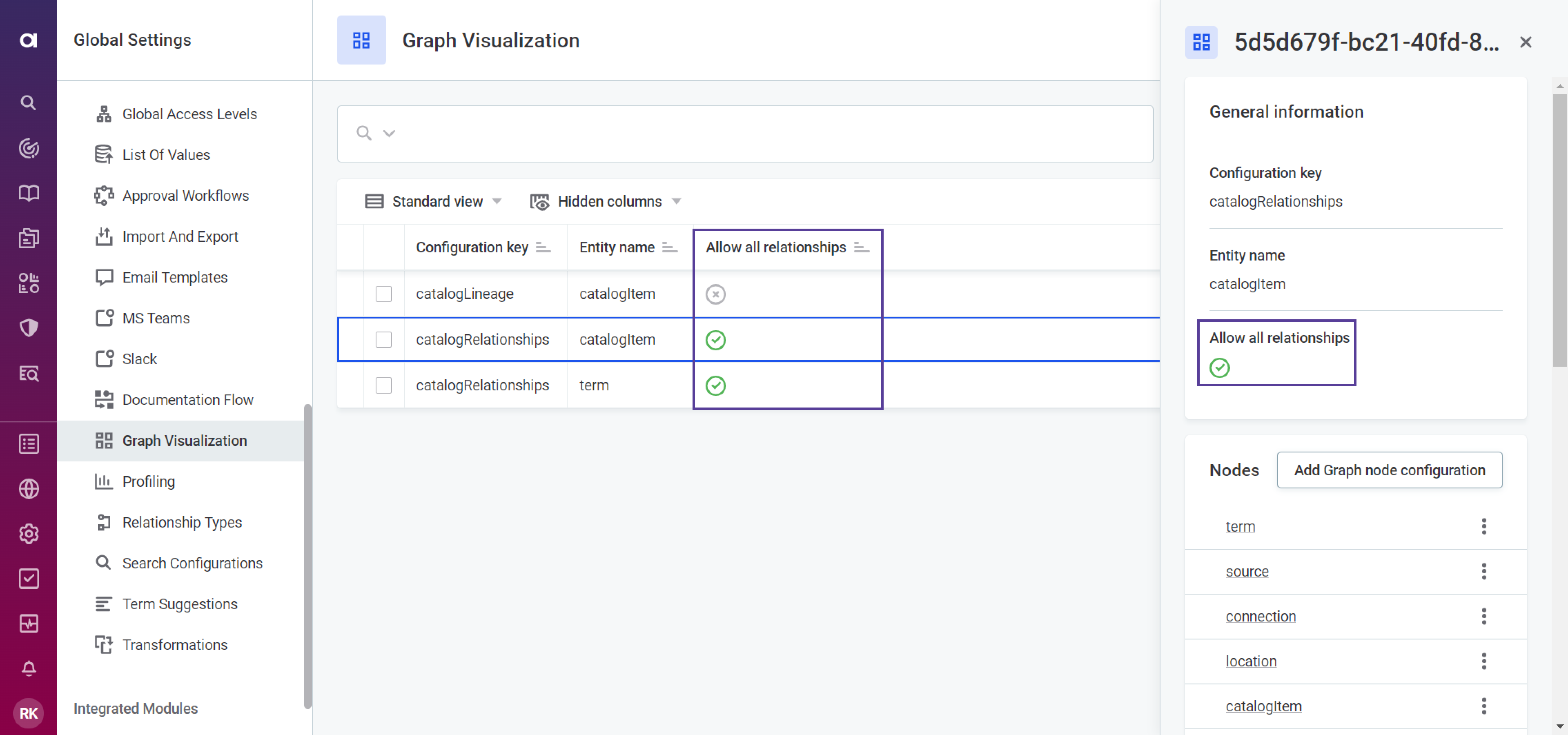
Result on an entity instance screen: 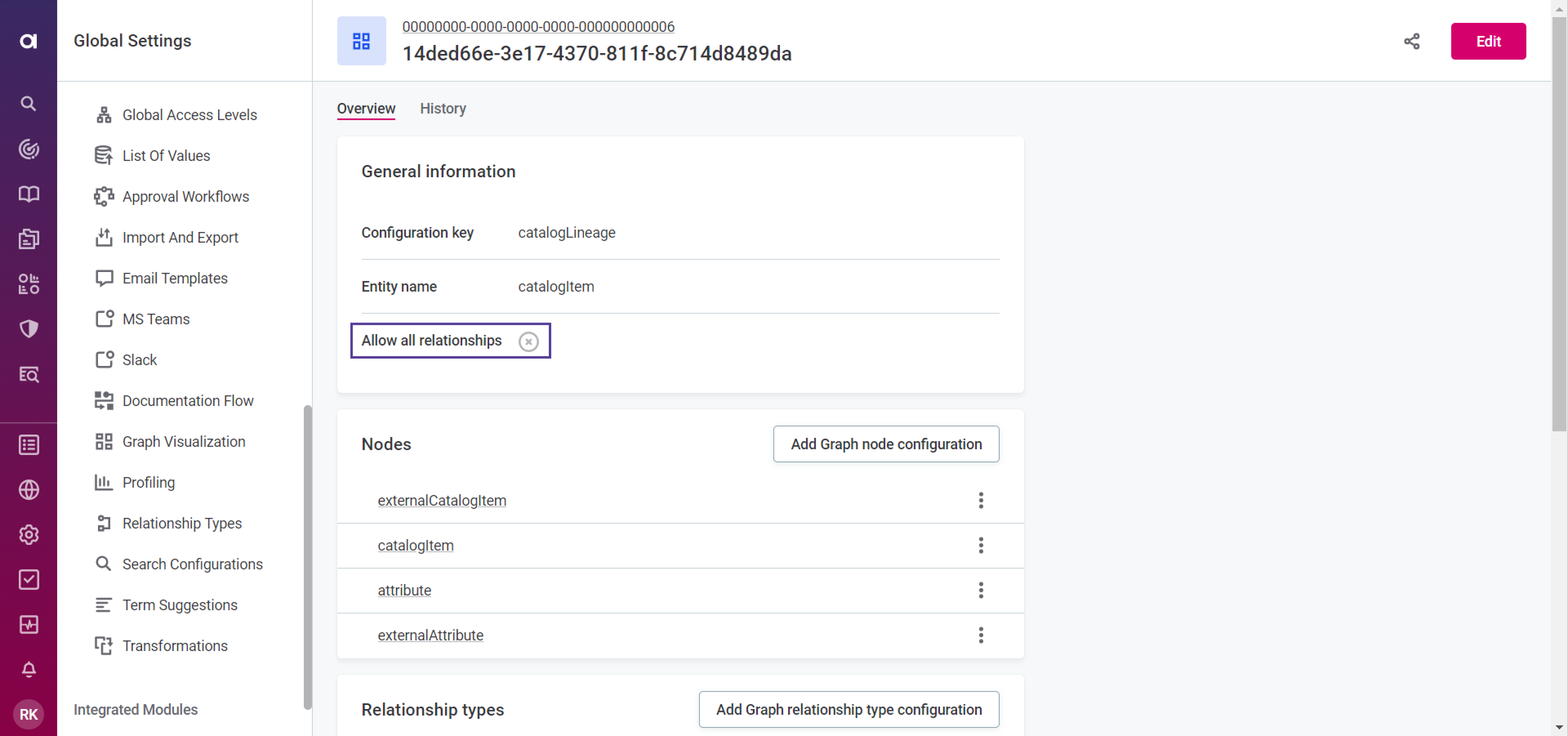
Result on an entity instance in edit mode: 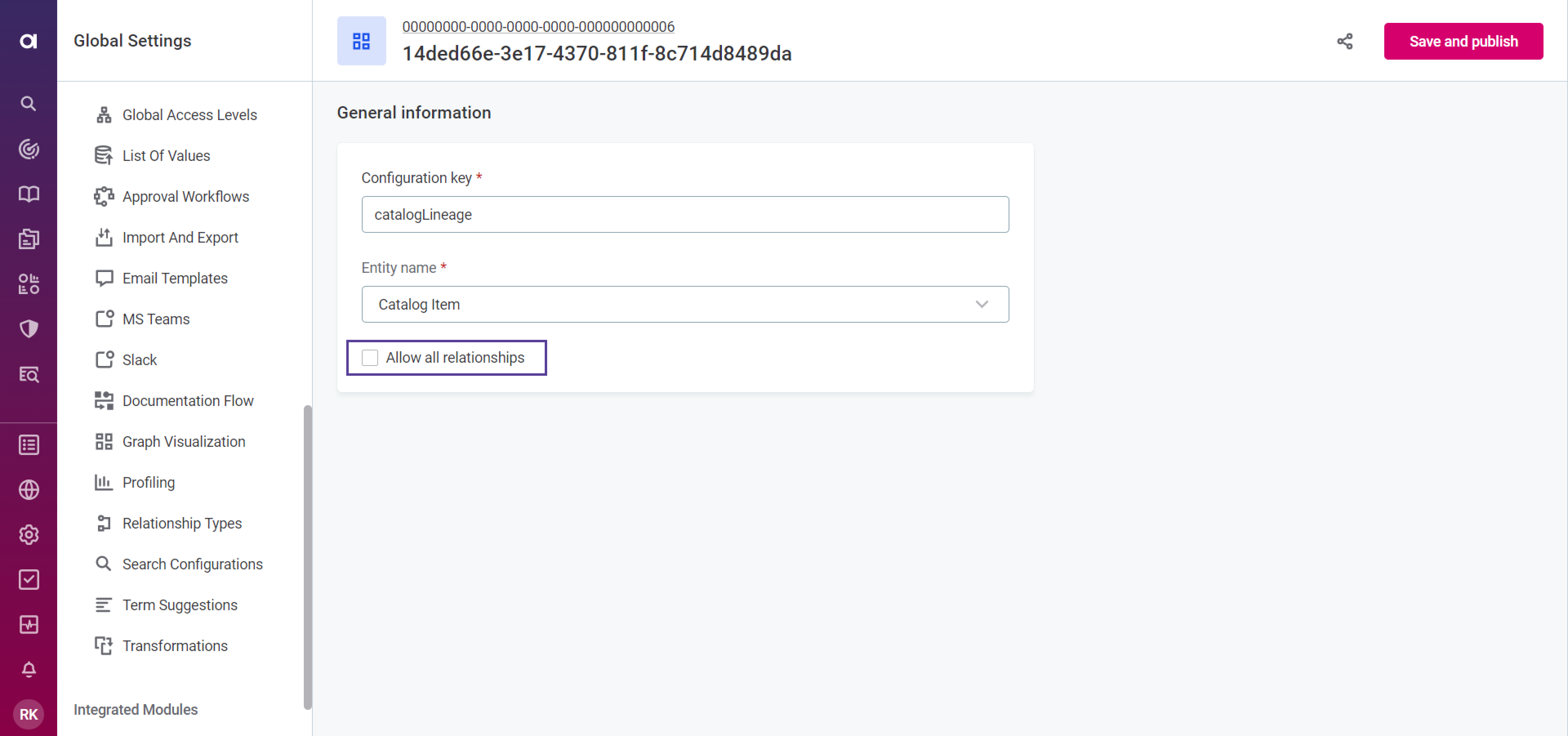
|
Integer |
Click here to expand example configuration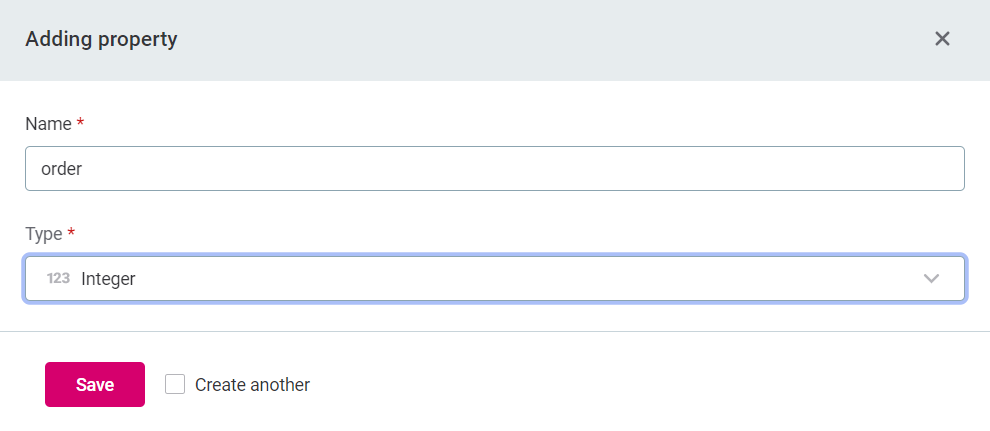
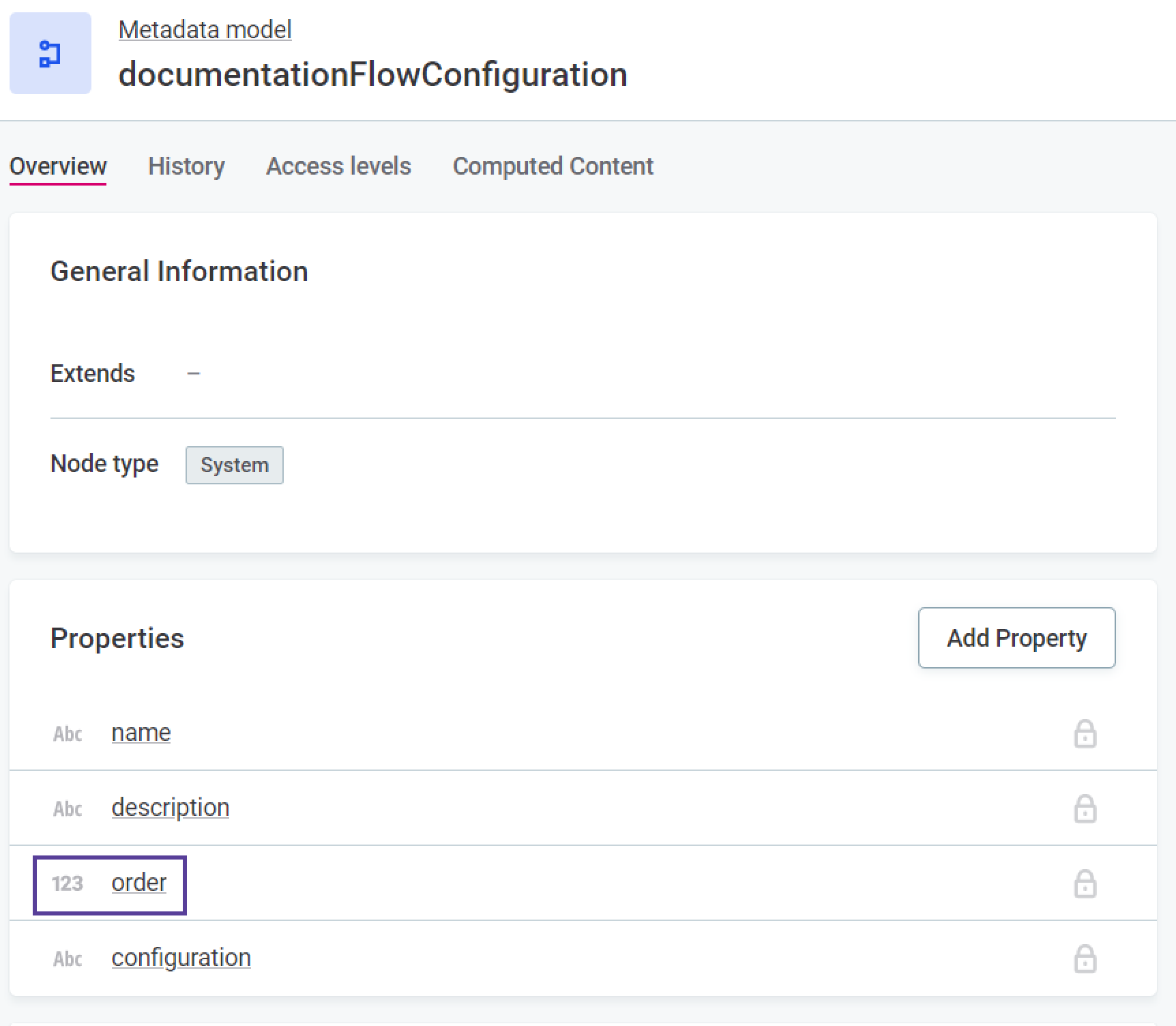
|
Click here to expand example resultResult on a listing screen and side panel detail: 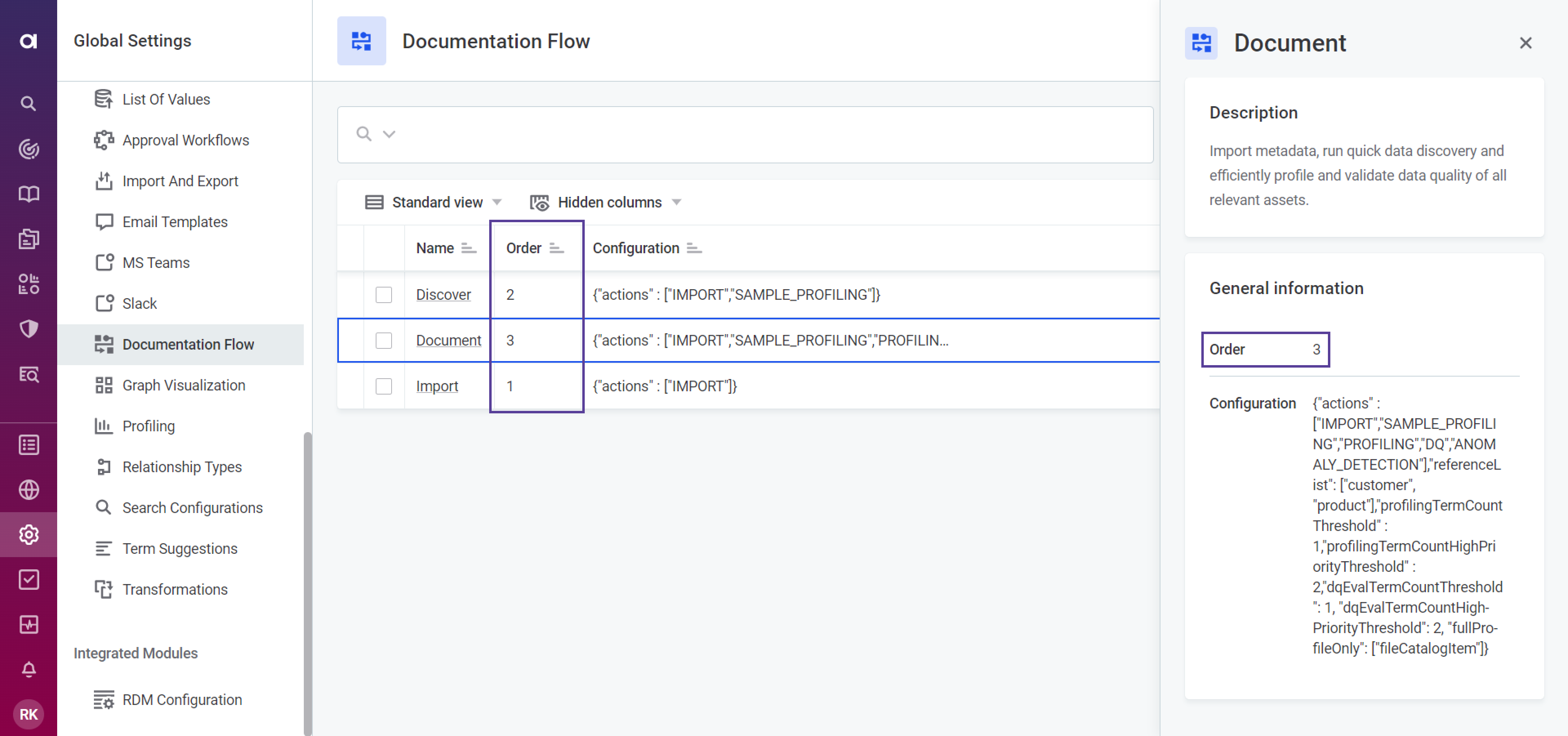
Result on an entity instance screen: 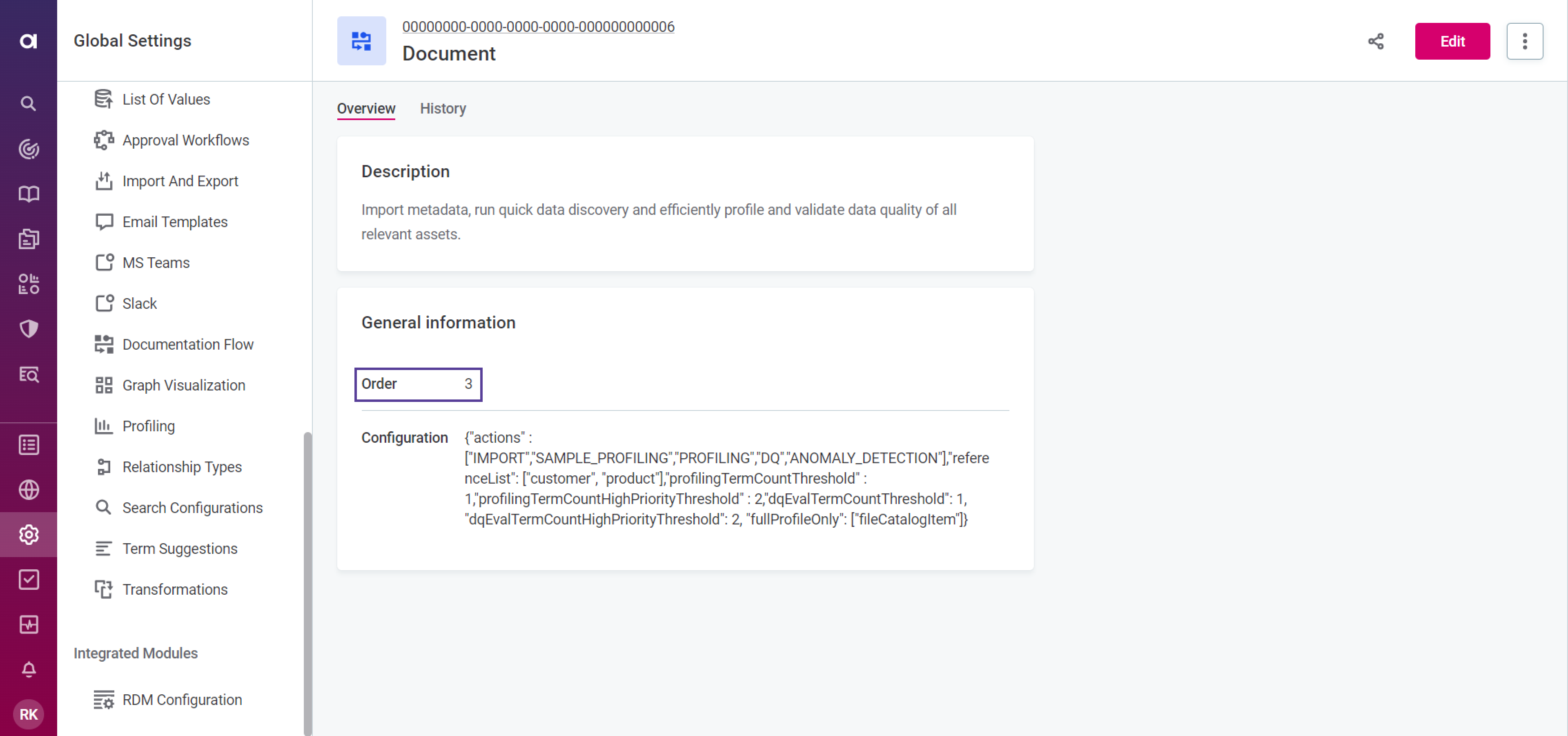
Result on an entity instance in edit mode: 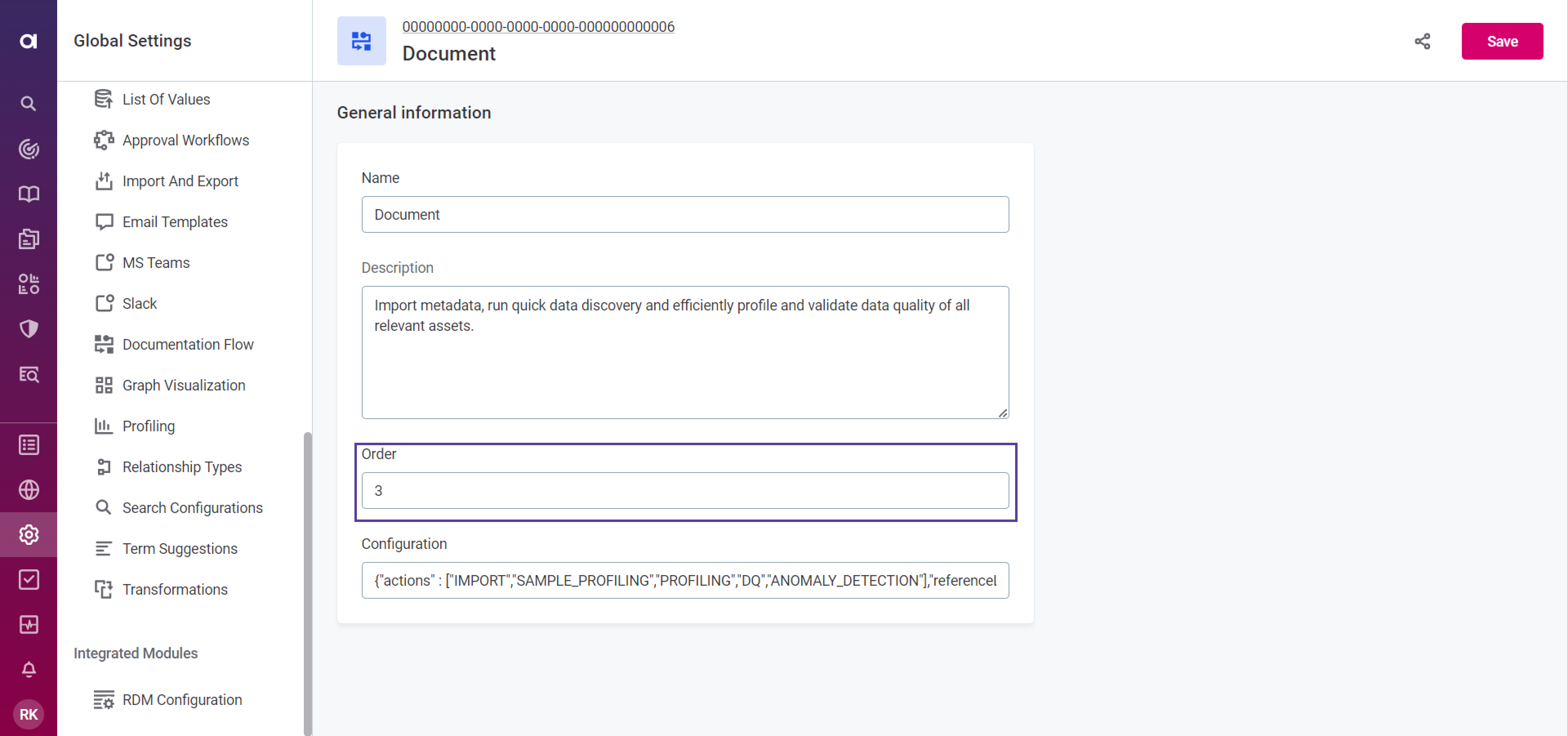
|
Timestamp |
Click here to expand example configuration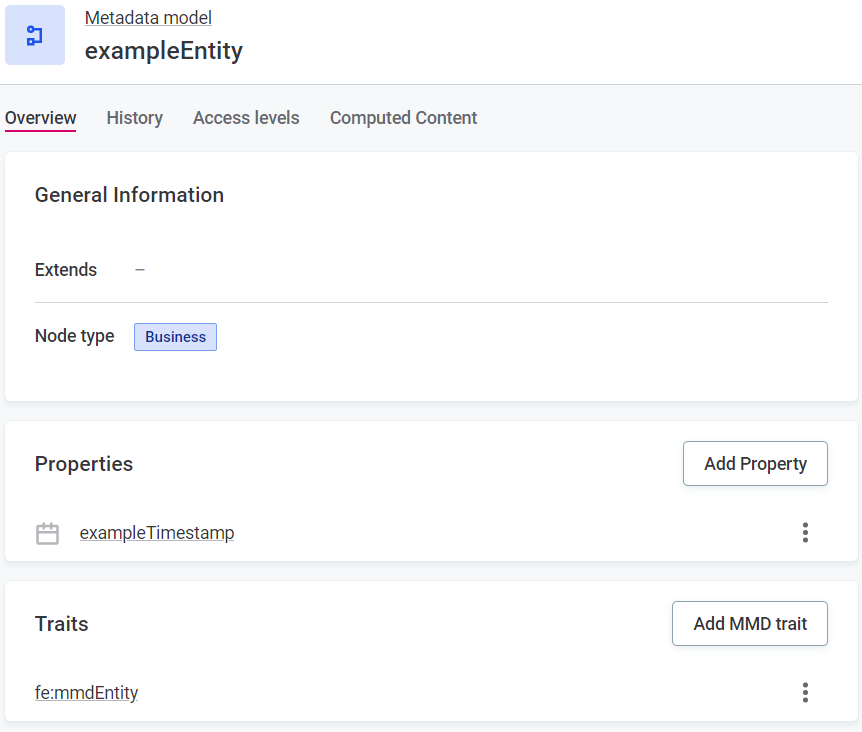
|
Click here to expand example resultResult on a listing screen and side panel detail: 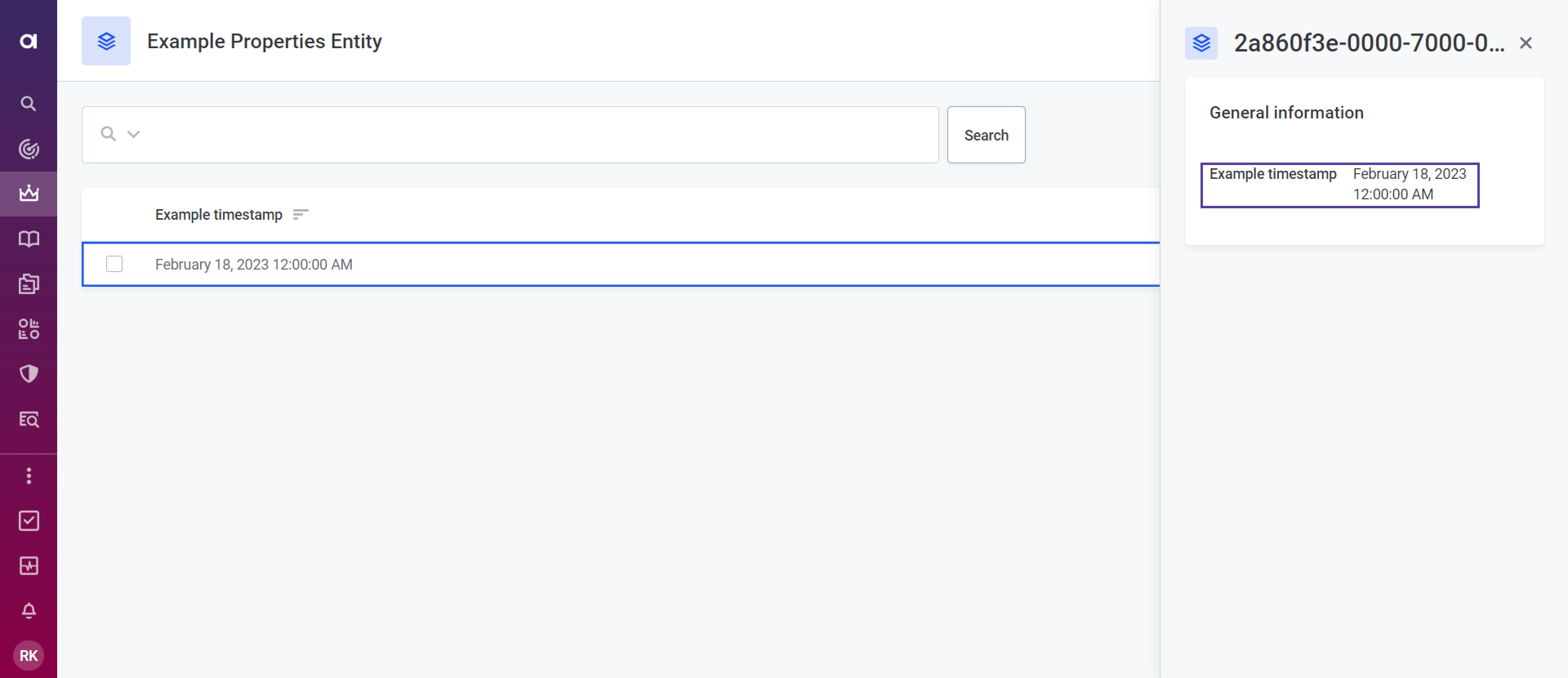
Result on an entity instance screen: 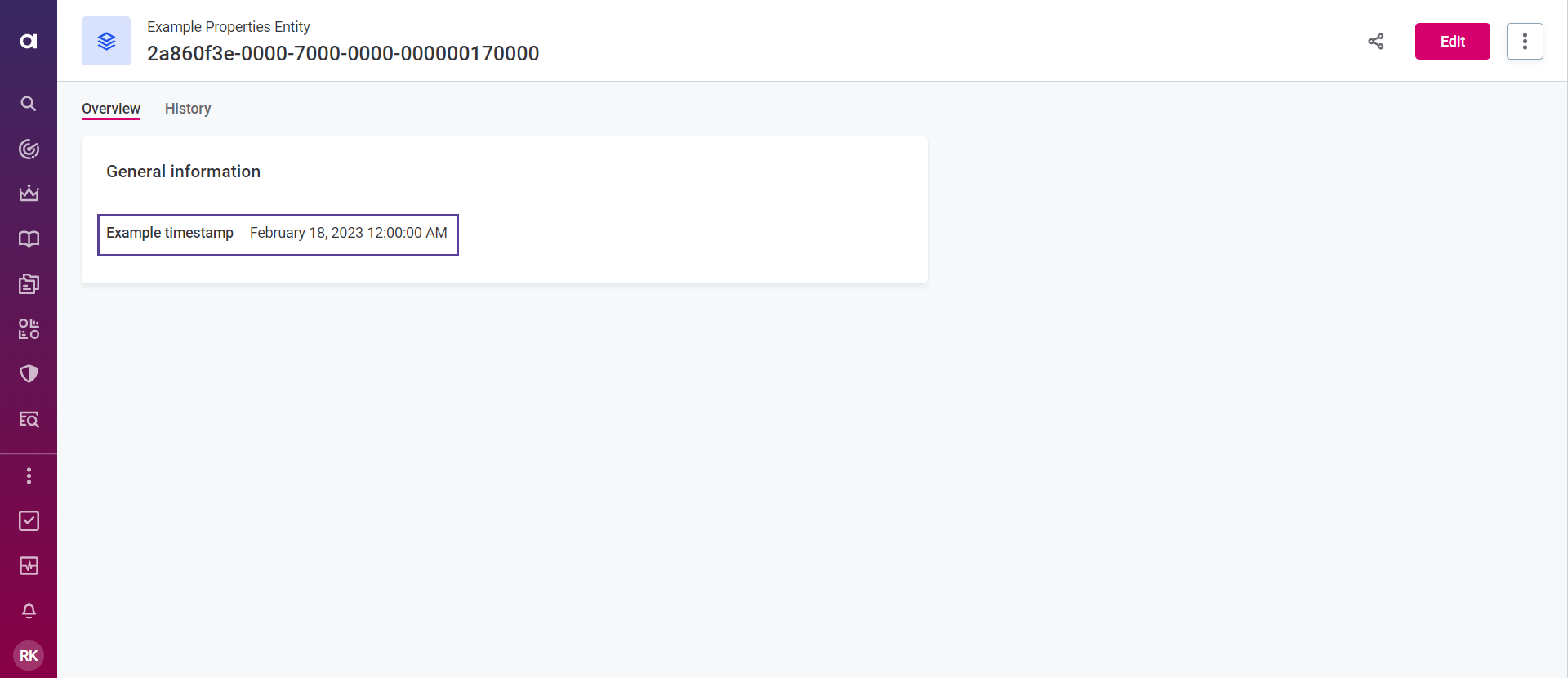
Result on an entity instance in edit mode: 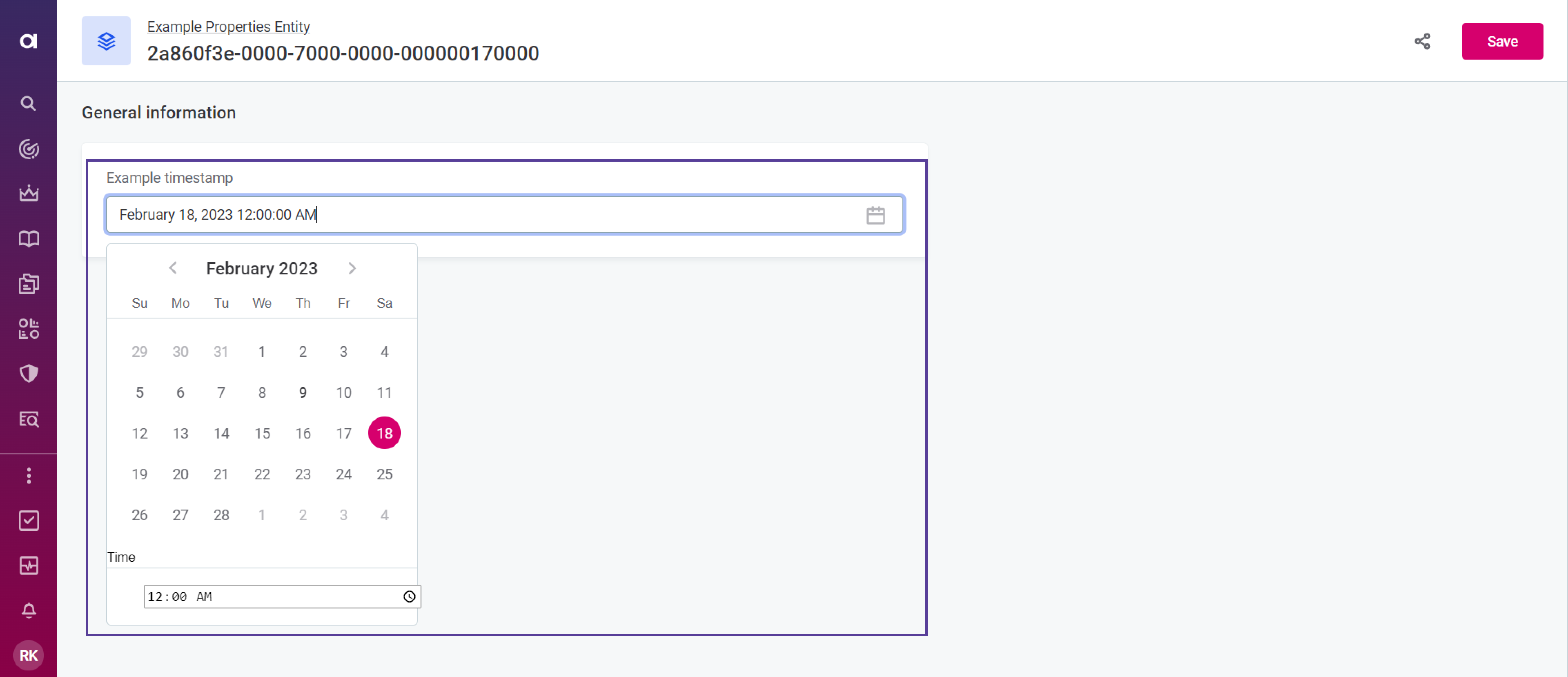
|
Object property types
Object properties define a relationship between entities in the web application. See the following table for a reference of all object property types available in ONE.
| Icon | Property | Description | ||
|---|---|---|---|---|
Embedded object |
Use the Embedded object property to embed an entity within another entity. The embedded entity is contained within another entity and is in a parent-child relationship. This means if a parent ceases to exist, the child is deleted as well, but the parent can exist without a child (for example, a catalog item embedded within a data source). It is required to select the embedded object when you add the property. A single embedded entity can store a single value (a single entity). |
|||
Embedded object array |
The function matches the |
|||
Referenced object |
Use the Referenced object property to refer to a single instance of a referenced entity. The referenced entity is independent from the entity (property) that refers to it, the entities only point to each other. If one of the entities is deleted, the other one continues to exist (for example, a catalog item referring to a term, the term can exist without a catalog item). It is required to select the referenced object when you add the property.
In the web application, a referenced object is represented as a dropdown menu listing the instances of the referenced entity (for terms) or a section with a table listing the referenced entities. |
|||
Referenced object array |
Use the Referenced object array property to refer to multiple instances of a referenced entity at once from any entity that includes this property. It is required to select the referenced object when you add the property. Nesting In the web application, a referenced object array is represented as a card with the option to select multiple instances of the referenced entity. On listing screens, it is represented as a column listing the selected instances of the referenced entity.
|
|||
Arbitrary referenced object |
The function matches the Referenced object property, but you do not need to define the object immediately. You can do this after the new entity has been created. |
|||
Arbitrary referenced object array |
The function matches the Referenced object array property, but you do not need to define the object immediately. You can do this after the new entity has been created. |
Examples of object properties
See the following table for example implementations of object property types.
| Property | Example configuration | Example result |
|---|---|---|
Embedded object array |
Click here to expand example configurationIn the following example, the attribute property is used to embed an With this configuration, you can embed any number of instances of the 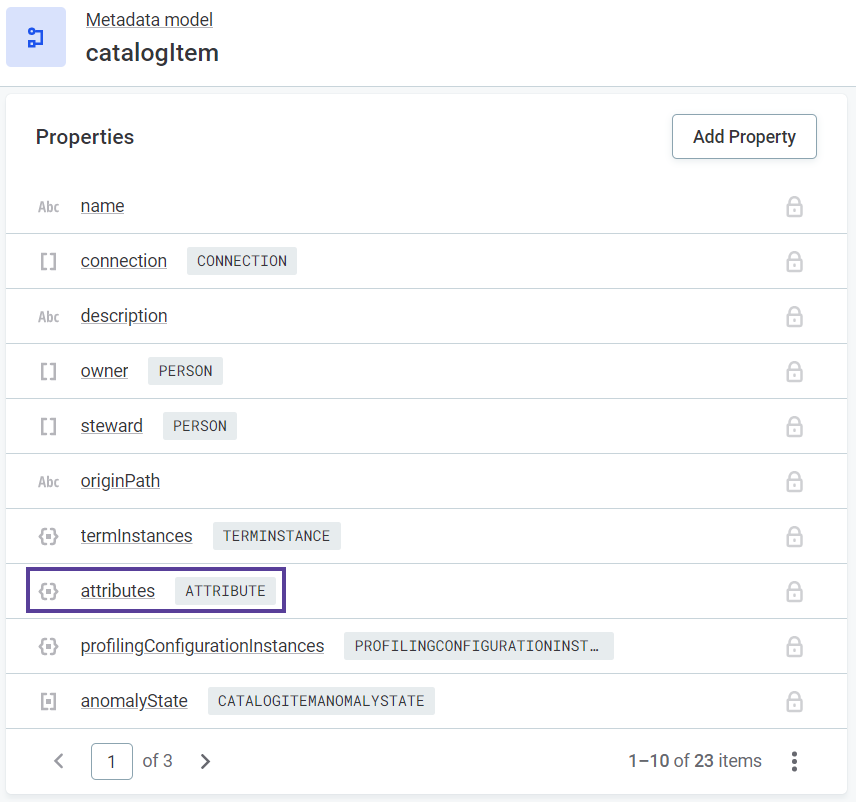
|
Click here to expand example resultResult on an entity instance screen: 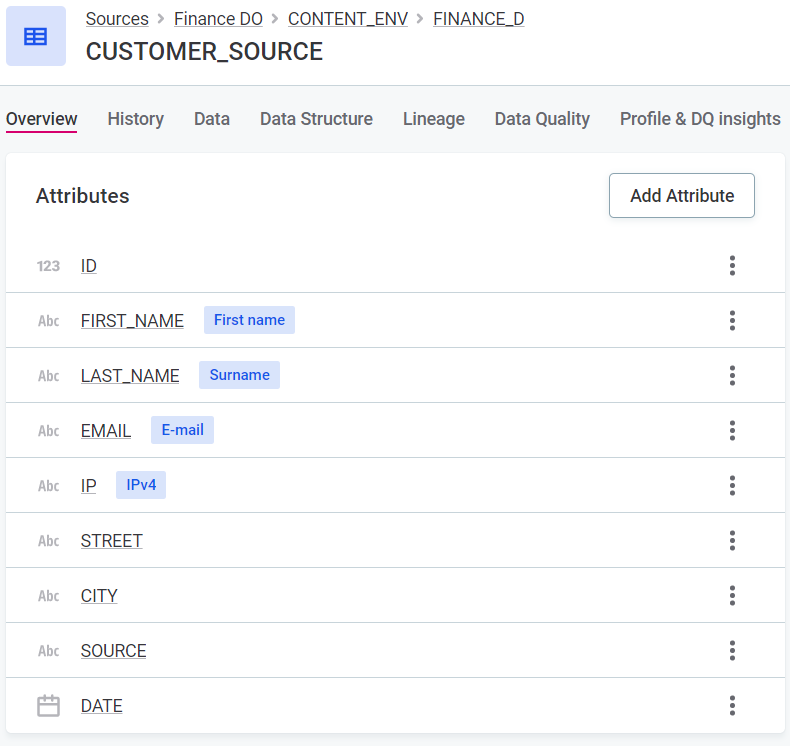
Result when adding an instance of an embedded entity: 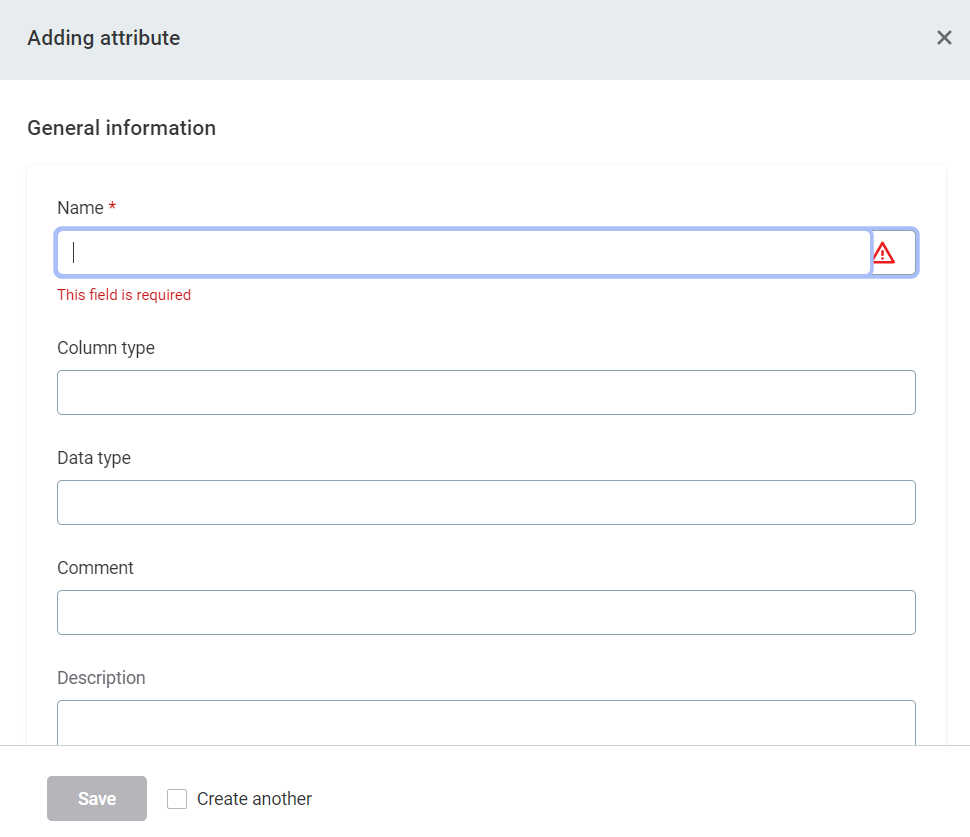
Result on a side panel on a listing screen: 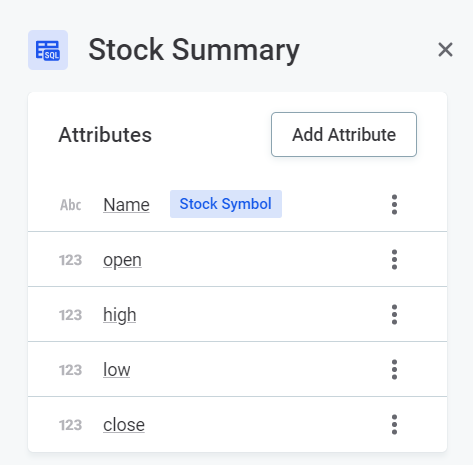
|
Referenced object |
Click here to expand example configurationIn the following example, the owner With this configuration, you can choose to reference an owner from instances of the 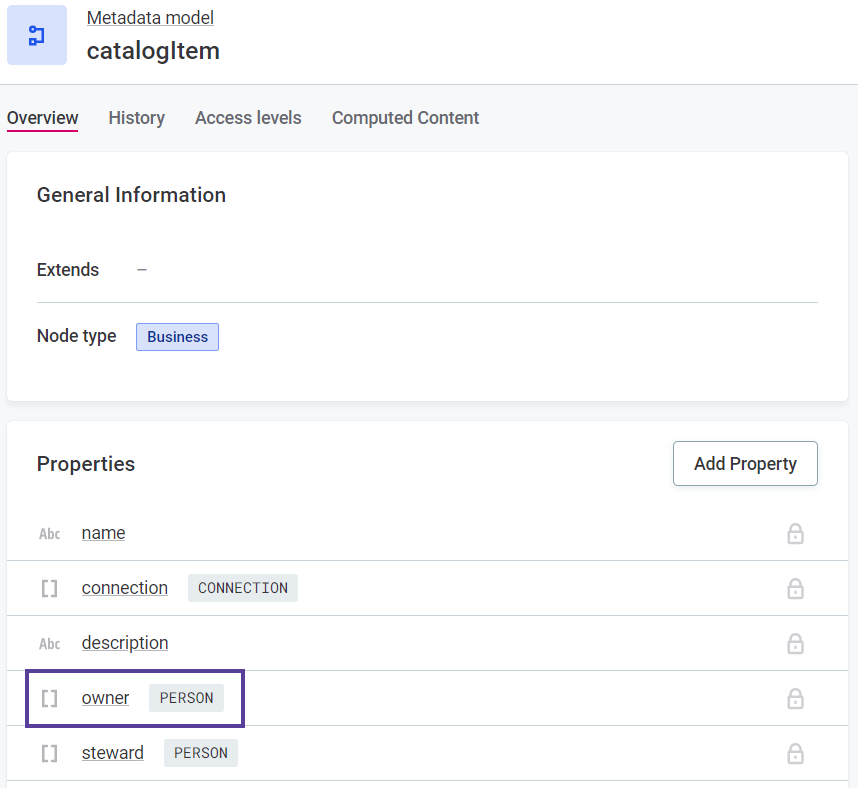
|
Click here to expand example resultResult on a listing screen: 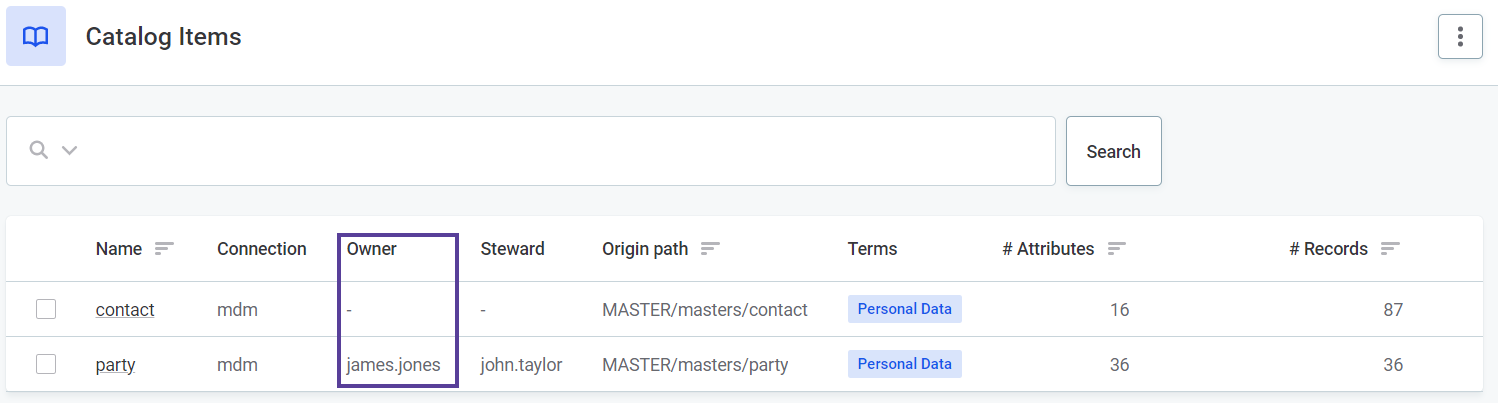
Result on an entity instance screen: 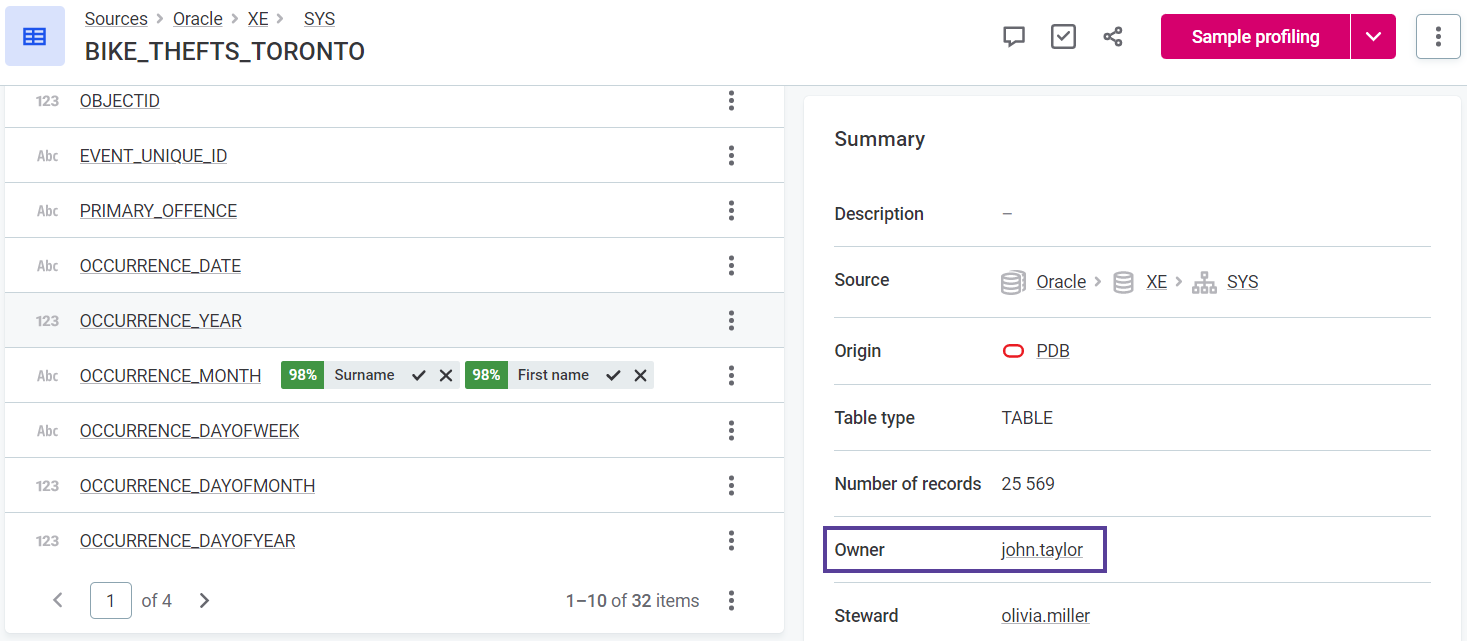
Result on a create screen: 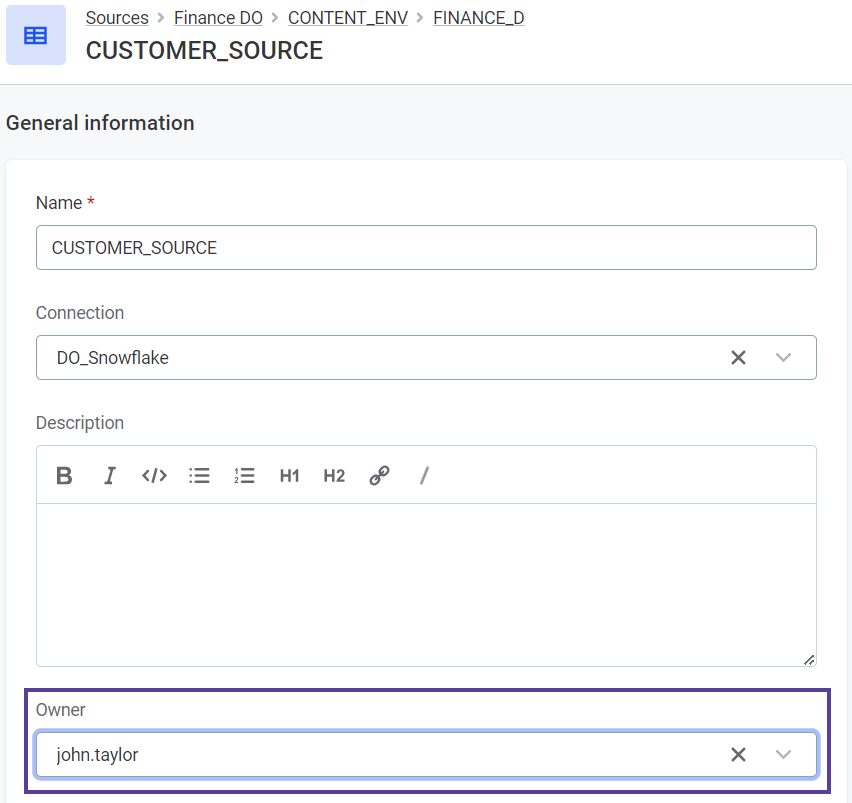
|
Referenced object array |
Click here to expand example configurationIn the following example, the 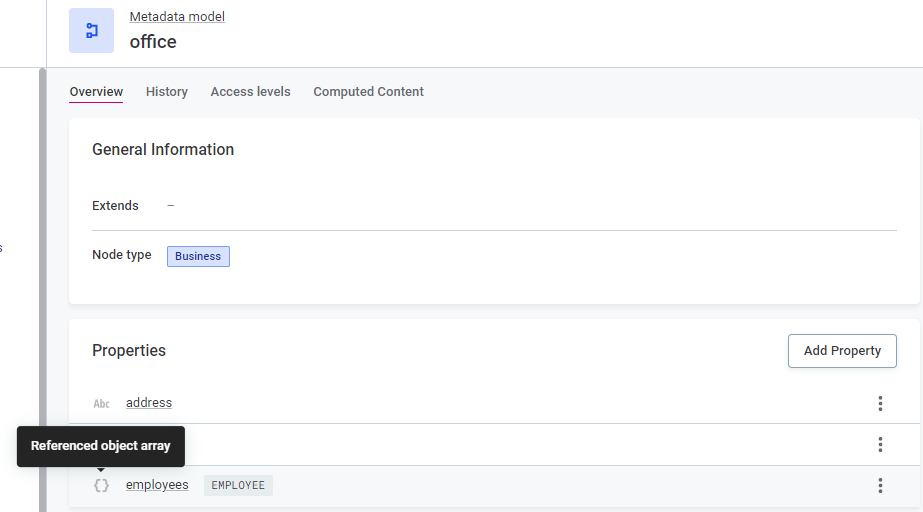
|
Click here to expand example resultResult on a create screen: 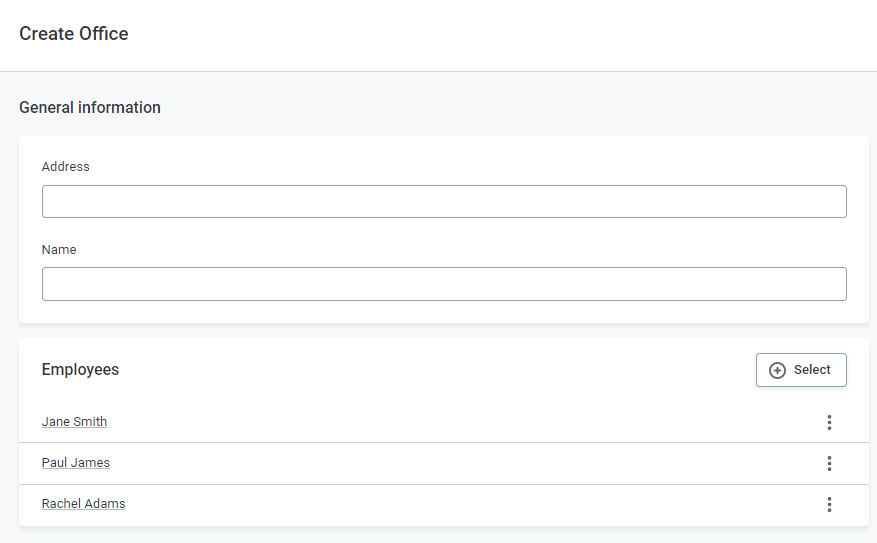
Result on a listing screen: 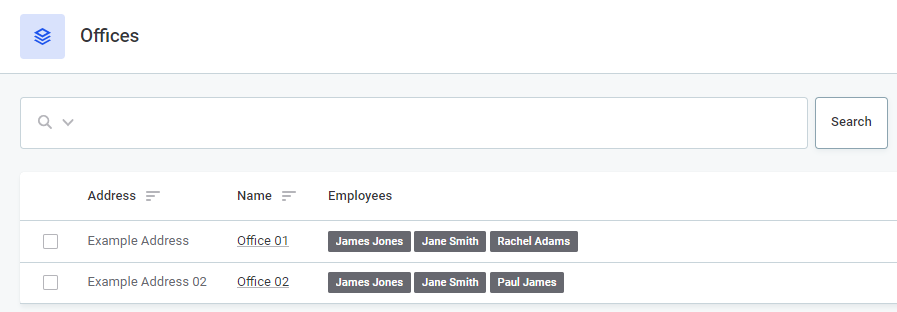
In the following example, we added a property 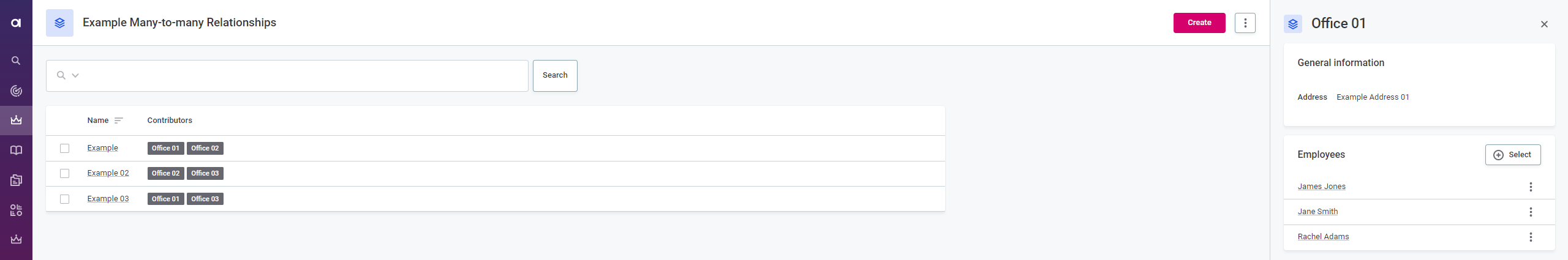
|
Traits
You can use traits to further configure entities and their properties in ONE. This way you can introduce additional functionality or change their appearance.
For more information, see Traits.
Entity extensions
You can use the Extends function when creating a new entity so that the properties and traits of the specified entity are added to the entity you are creating, in addition to any other properties you choose to add.
| Inherited properties cannot be edited or removed, but new properties can be added. |
This is useful when you are creating a generic entity with specialized subtypes.
For example, we have the generic entity catalogItem with all instances of catalogItem consisting of the same shared properties and fields.
Then we have specialized objects such as tableCatalogItem, fileCatalogItem, and so on.
Each of them consists all of the standard catalogItem content plus additional properties.
|
Currently, you can’t rename or change type of the base properties, or add properties with names that are duplicates of those which exist elsewhere. The base properties are also not displayed in the list of properties. To view them, select the item next to Extends. |
For example, because the tableCatalogItem and fileCatalogItem entities extend the catalogItem entity, they have both their own and properties of catalogItem available.
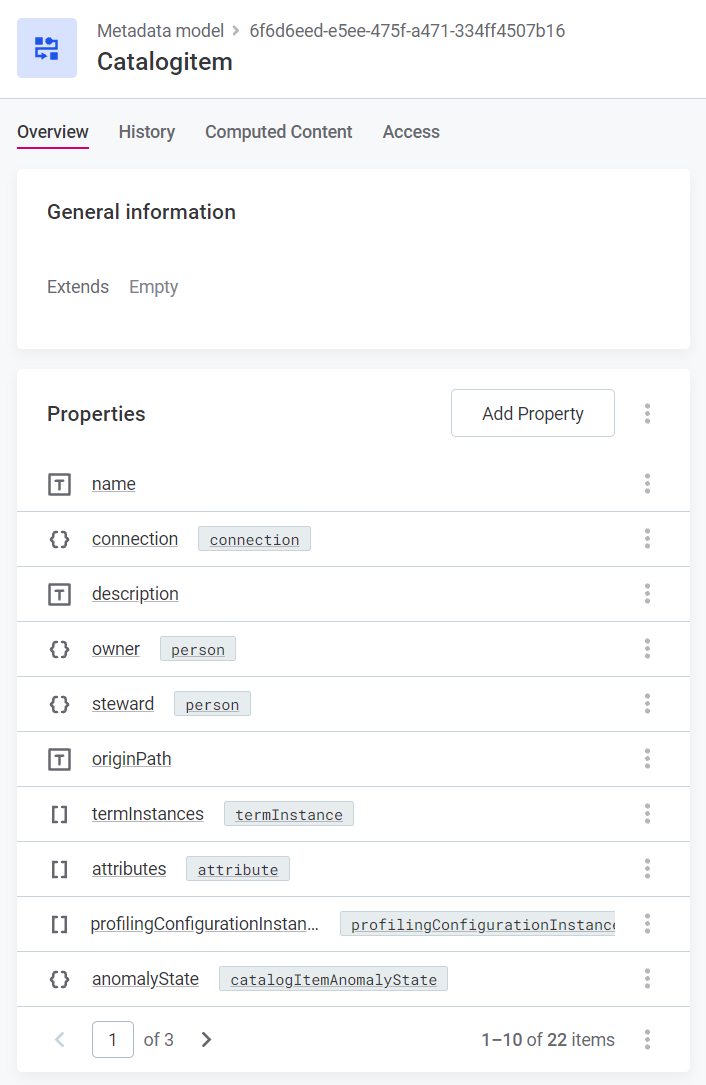
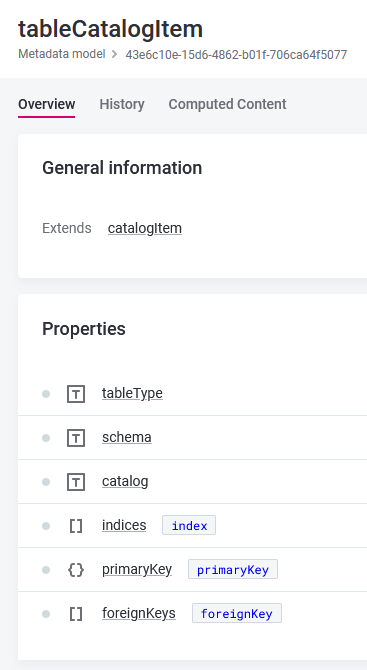
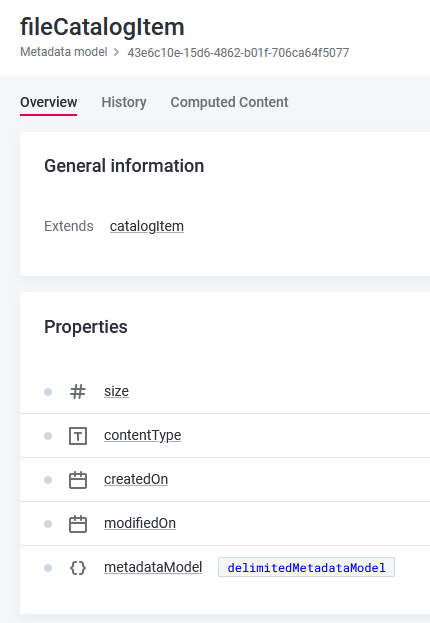
Was this page useful?