Creating RDM Email Templates
Email templates in RDM are used for configuring table-specific record change notifications, workflows, and summary notifications. Email templates are defined in the Workflow Configuration > Emails subnode.
Create an email template
-
Right-click Emails > New email.
-
Fill in Email template attributes.
-
Select OK to save changes.
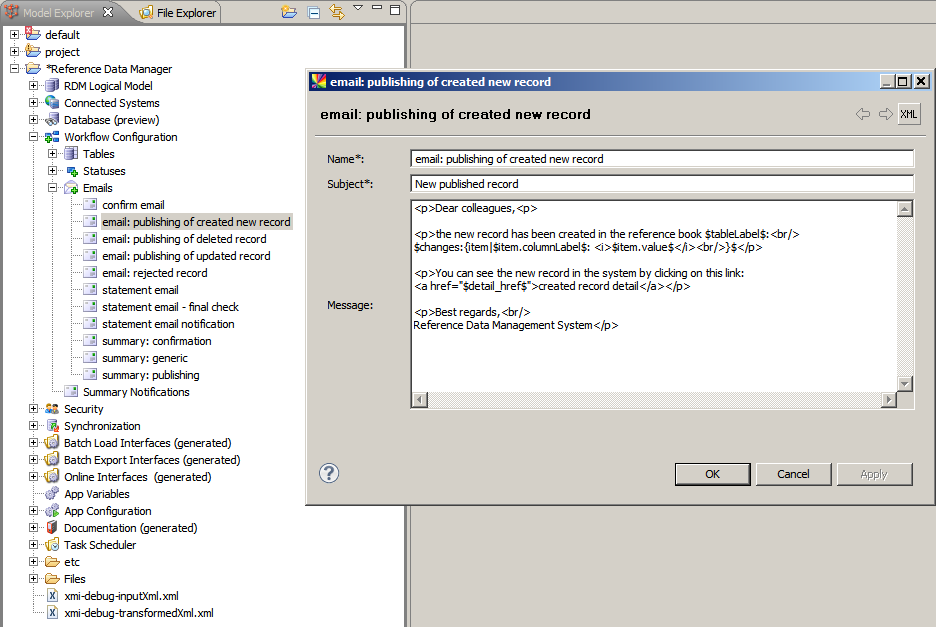
Email template attributes
| Name | Required | Description |
|---|---|---|
Name |
Y |
Name of the email template used in the configuration process. |
Subject |
Y |
Subject of the email displayed to the recipient. |
Message |
N |
Body of the email message in the HTML format. Message examples are provided in Email template examples and can be used as they are. For in-depth explanation of supported variables, see Message variables. |
Email template examples
Regular notifications
| Sample email template | Example preview |
|---|---|
New record rejected |
Dear colleagues, A record has been rejected in the reference book You can see the new record in the system by clicking on this link: rejected record detail Best regards, |
New record created |
Dear colleagues, A new record has been created in the reference book You can see the new record in the system by clicking on this link: created record detail Best regards, |
Record edited |
Dear colleagues, A record has been updated in the reference book The changes are now available in the system by clicking on this link: updated record detail Best regards, |
Summary notifications
| Email template | Example preview |
|---|---|
Sample summary notification |
Dear colleagues, The following tables have been updated:
Best regards, |
Message variables
Email messages can contain information about affected tables and records.
Regular notifications variables
Regular notifications (sent after each change) support the following variables:
| Name | Description |
|---|---|
Table label |
Label of the table. |
Item |
An enveloping variable to include change details (see the following examples); item1 can be used instead. |
Item.columnLabel |
Column label of the specified table column. |
Item.oldValue |
Value of the item before the change. |
Item.value |
Value of the item after the change. |
Username |
User assigned to the record. |
Change |
A variable containing the list of changes. |
Columns |
A variable containing the list of columns. |
Detail_href |
The hyperlink that leads to the record.
It is a concatenation of the property |
Environment |
Application environment (such as DEV or PROD), as set in RDM Application Properties. |
Summary notifications variables
Summary notifications support the following variables divided into two types:
-
objects:
-
tableName -
$root.objects.tableName:{information inside}$. Technical (database) name of the table; must be used at the beginning of the list of changes. -
state -
$item.objects.state:{state information inside}$. Provides the record state of the table (NEW, CHANGED, DELETED) and is accessible within the tableName object.
-
-
attributes - Attributes of declared objects.
-
object - Either name or record state of the declared variable.
-
count - Number of affected records per state or overall for the table.
-
Usage examples
-
$root.objects.tableName:{table_variable|$table_variable.object$}$- Writes names of affected tables. -
$root.objects.tableName:{table_variable|$table_variable.count$}$- Writes counts of changes in affected tables. -
$table_variable.objects.state:{count_variable|$count_variable.object$}$- Writes names of record states. -
$table_variable.objects.state:{count_variable|$count_variable.count$}$- Writes counts of all record states.
Syntax
-
$
object:{object_variable_declaration|$object_variable_call.attribute}$
Where:
-
object - Either
$root.objects.tableNameor accessible within ittable_variable.objects.state. -
object variable declaration - Variable name of the object (can be anything).
-
| - A separator between object and object variable declaration and object references.
-
object variable call - Calls a declared variable.
-
attribute - Either object or count (see previous section for explanation).
Was this page useful?
