RDM Project Local Server Configuration Testing
After you deploy RDM, a default runtime server configuration is used and no further action is required.
However, if you are preparing a project for Ataccama Cloud and you need to add a new server configuration, for local testing purposes and to expose certain configuration options, cloud.runtimeCfg and cloud.serverConfig files are provided in the Files/etc folder of the RDM template project.
You can use these files to test configurations locally before propagating them to your production environment.
| To learn how to run a local environment, see RDM Example Project. |
To use these files instead of the default configuration, start the local testing environment using the start-rdm-server-cloud-local.bat script available in the RDM project template.
To stop the environment, use the stop-server.bat script.
Local environments should also contain and use the pathvariables-local.xml file in the runtime folder.
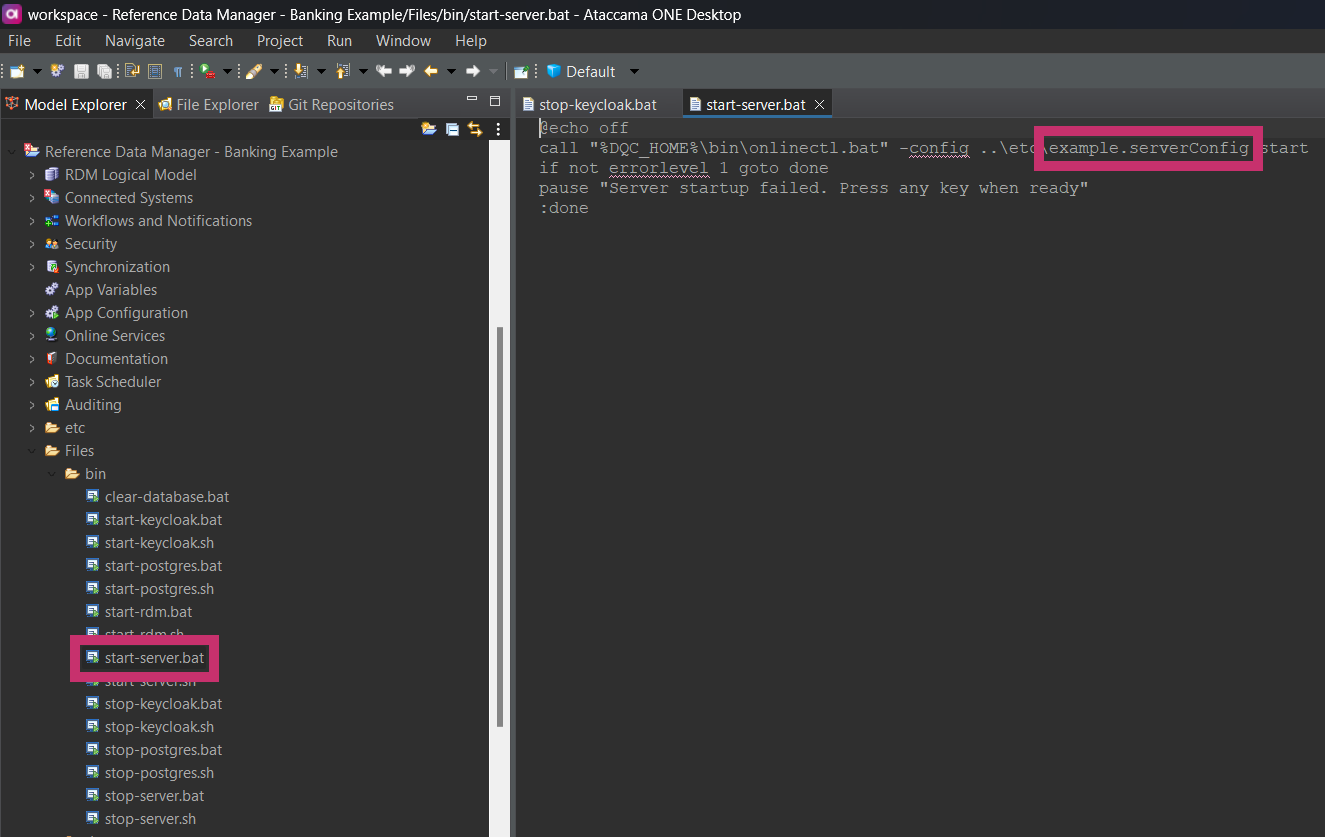
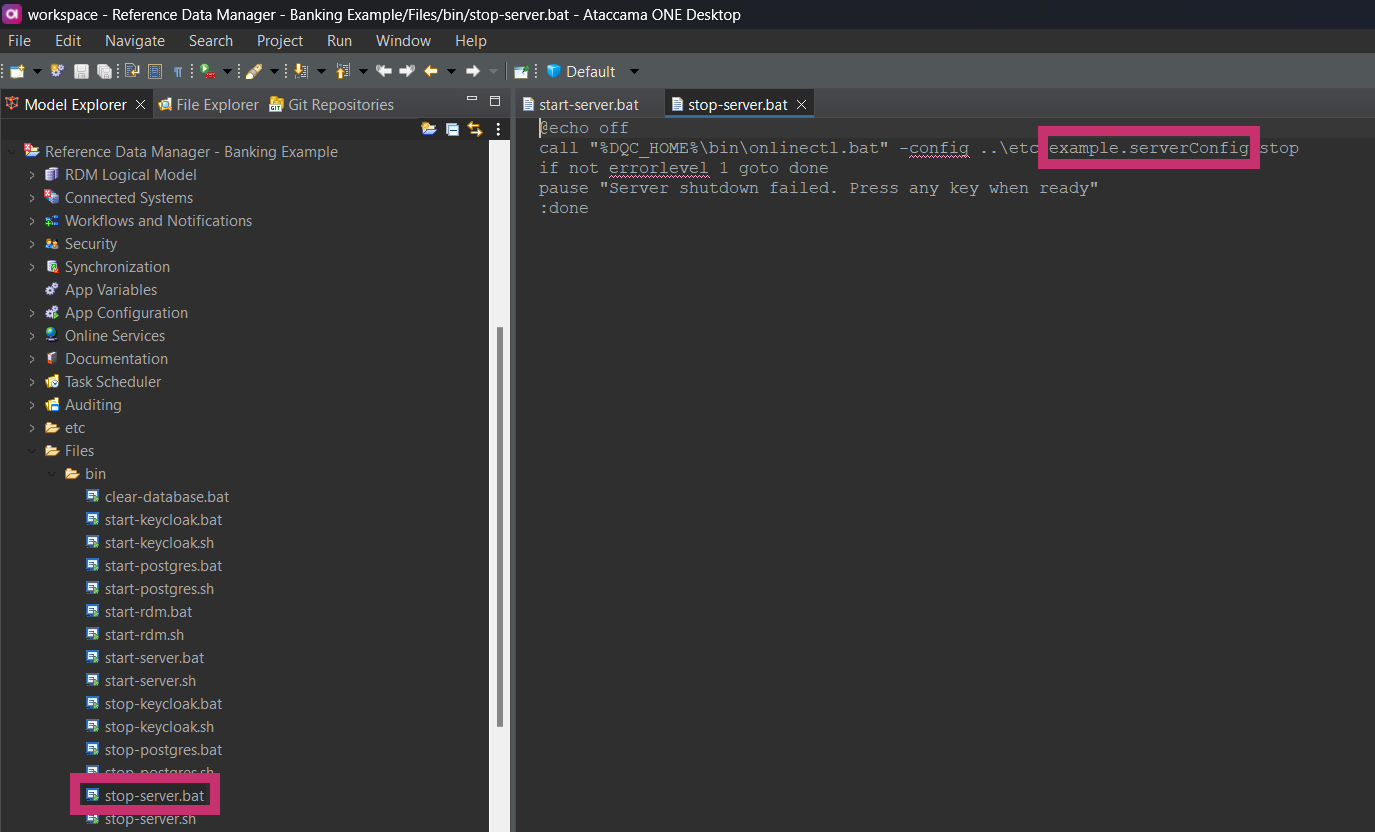
Excerpt configuration options
Under this setup, you can configure the following server components via XML files located in the runtime folder of your project:
-
onlineservices.xml: Lets you configure the Online Services component. For example, you can specify a custom folder for services configuration files:<configFolder>../MyOnlineServices</configFolder>. The default (reserved) value for this property is:onlineServices.For more information, see runtime-server:online-services-component.adoc.
-
workflows.xml: Lets you configure the Workflow component. For example, you can specify a path to the definition and ID of custom workflows:<sourceConfigBean path="../custom_workflows" id="CUSTOM"/>. The default (reserved) value for these properties are:-
path:workflows. -
id:RDM.For more information, see runtime-server:workflow-component.adoc.
-
-
schedulers.xml: Lets you configure the Scheduler component. For example, you can specify a path to the definition and ID of custom schedulers:<sourceConfigBean path="../custom_schedulers" id="CUSTOM"/>. The default (reserved) value for these properties are:-
path:schedulers. -
id:RDM.For more information, see runtime-server:scheduler-component.adoc.
-
-
intercepturls.xml: Lets you configure the intercept URLs configuration of the HTTP Dispatcher component. This is done via the following properties:<interceptUrl access="…" pattern="…"/>.-
pattern: Specifies the location of the service to secure. -
access: Specifies the access conditions to the endpoint specified by pattern.For more information, see runtime-server:http-dispatcher.adoc, Intercept URLs section.
-
Was this page useful?
