Microsoft Excel Files
Microsoft Excel files are supported by the following data sources:
-
Amazon S3
-
Dropbox
-
Google Cloud Storage
-
Google Drive
-
Local file systems
-
Microsoft Azure Data Lake Storage Gen2
-
Microsoft OneDrive
You can import Excel files of up to 50 MB.
|
The maximum file size depends on the combined number of columns and rows. For example, if your file has 34 columns on a single sheet and up to 1M rows, the maximum file size is approximately 65 MB. Additional columns and sheets would reduce the supported number of rows. In case you want to work with larger files, increase the allocated JVM memory in DPE. |
How Microsoft Excel files are imported
When you import a Microsoft Excel file, each sheet is loaded as a separate catalog item while the file itself corresponds to a location within your data source. This way, you can see all catalog items imported from the same Microsoft Excel file.
On the catalog item Overview tab, you can see a list of other catalog items from the single file import. This information can also be found on the Relationships tab.
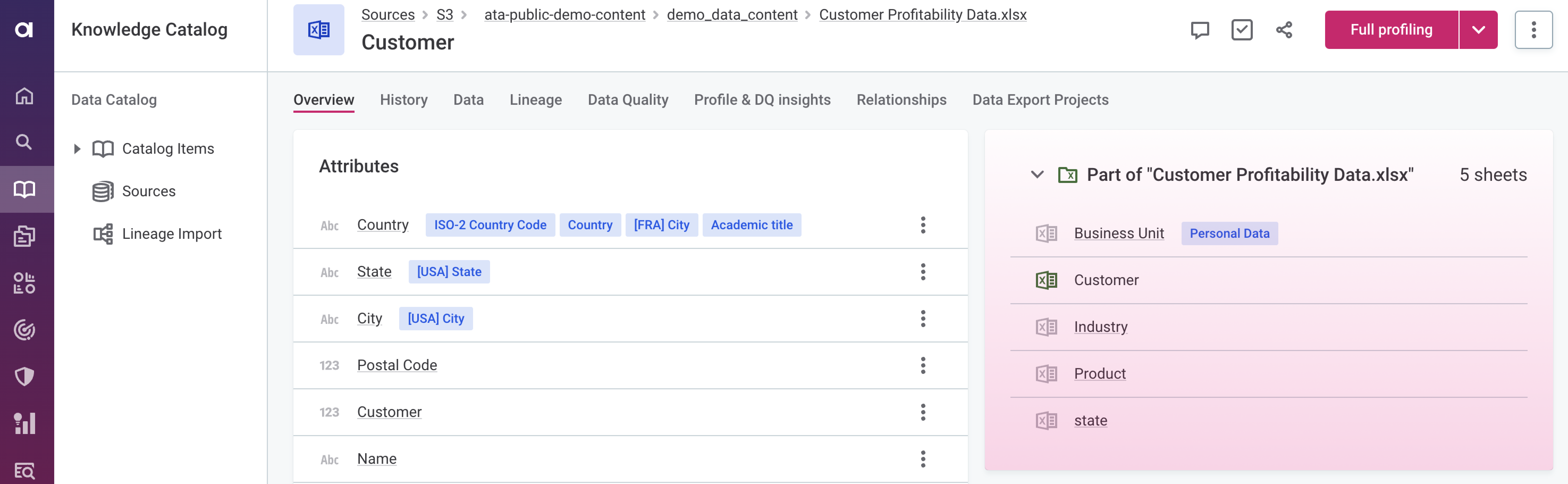
In the catalog item listing, you can see both the source Excel sheet name (1), and the workbook name (2).
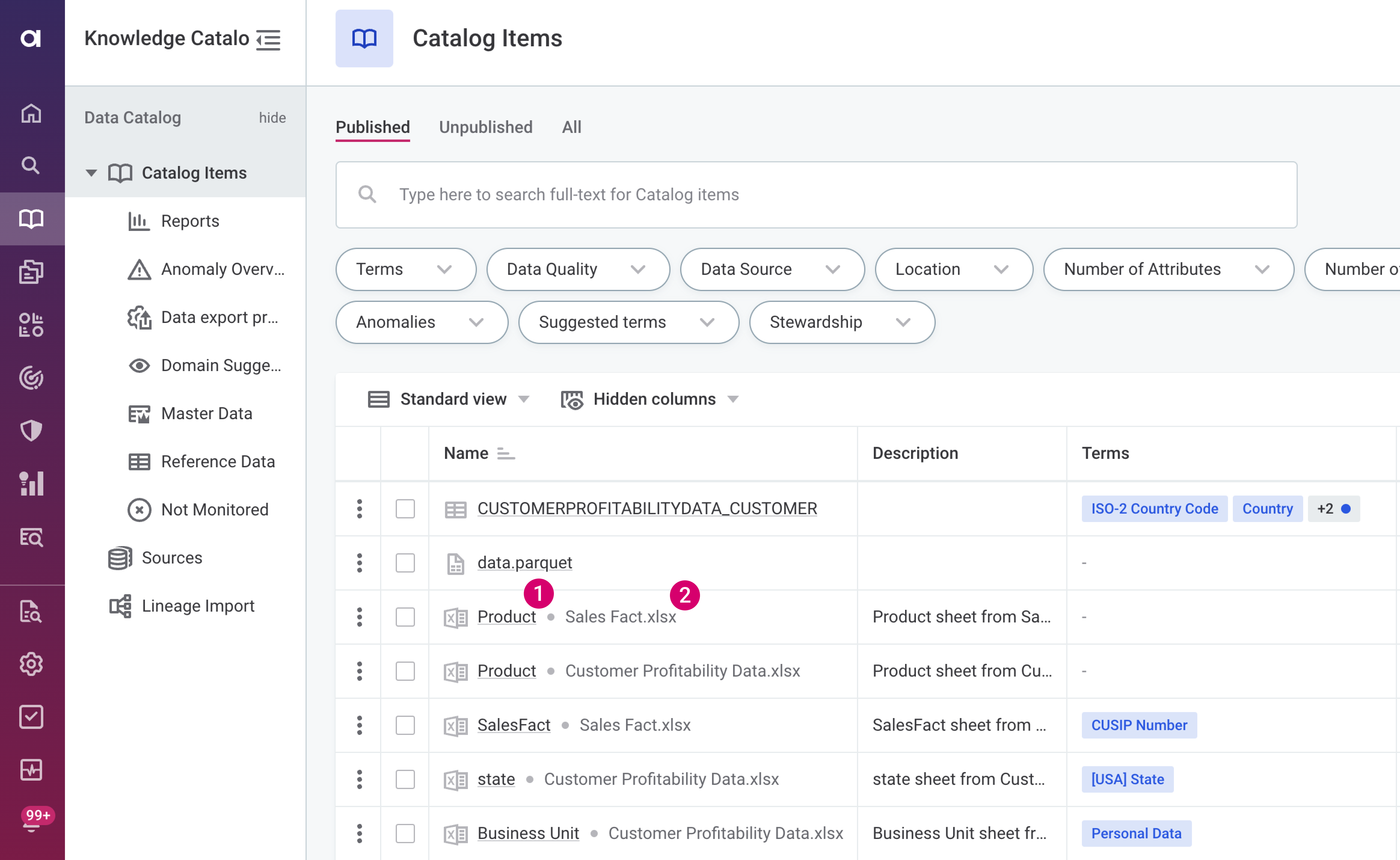
| In case there is an issue with importing your files, the location is not specified and an error is shown instead. This typically happens if you try to import files that are too large, the folder is password-protected, or includes unsupported content such as graphs. |
You can profile and evaluate catalog items imported from Microsoft Excel files as you would any other catalog item. Previously, Microsoft Excel files could be imported to ONE, but no further processing was possible.
| If you want to work with any previously imported Microsoft Excel files (in versions prior to 14.5.0), you need to delete and then reimport them. For more details, see ONE Gen2 Upgrade Guide, section Upgrading ONE Web Application. |
|
You can also upload Microsoft Excel files to ONE Data. If you are importing a Microsoft Excel file with more than one sheet, during file upload configuration, select the one you want to use in Select sheet. Otherwise, the first sheet in the file is selected. For more information, see Import Data from a File. |
Was this page useful?
