Invalid Samples
Invalid samples provide an opportunity to view specific records that fail the data quality (DQ) rules applied to the catalog item attributes. This allows you to investigate the issues in detail and speeds up the process of fixing the data.
You can access invalid samples from the catalog item Data Quality tab, provided that the invalid samples are enabled for this item.
| To use this functionality, the invalid samples storage for catalog items must be configured by your admin on a global level. For more information, see Retention Settings, section Set retention period on invalid data samples. |
Configure invalid samples
| Configuration of invalid samples is available to the roles with Full and Editing access to the catalog item (Data Owner and Data Steward by default). |
To configure the preview of invalid results samples on your catalog item:
-
Select Set Invalid Samples.
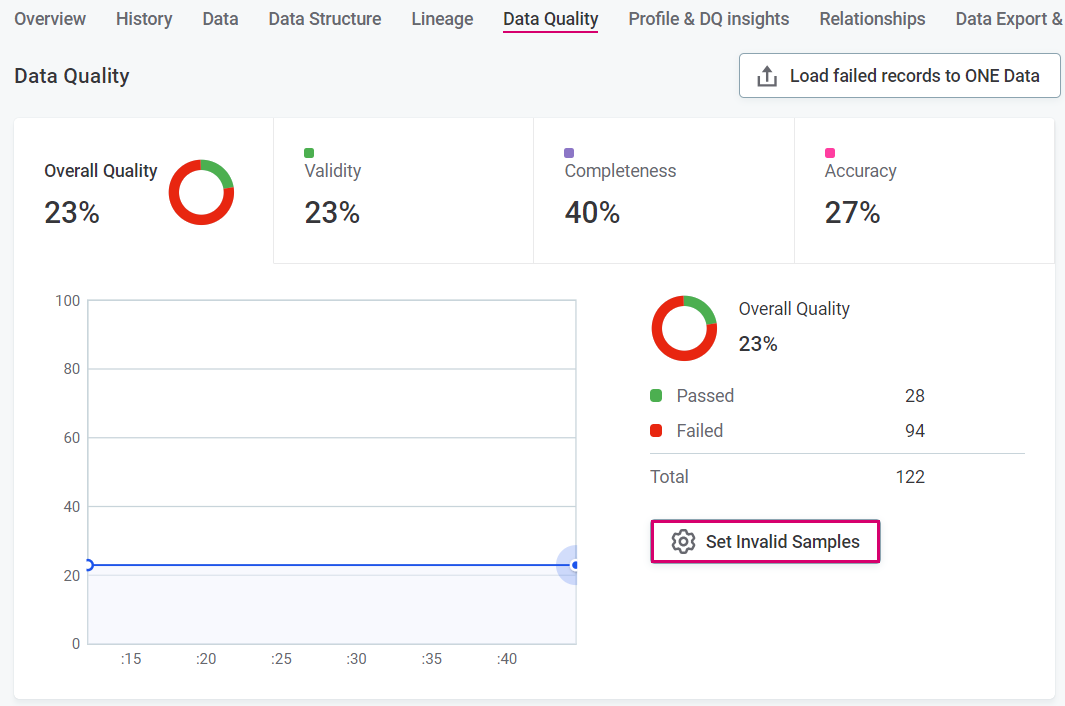
-
In Invalid Samples configuration, do the following:
-
Select Invalid samples enabled on Catalog item.
-
Set the size of the sample per catalog item.
-
Save the changes.
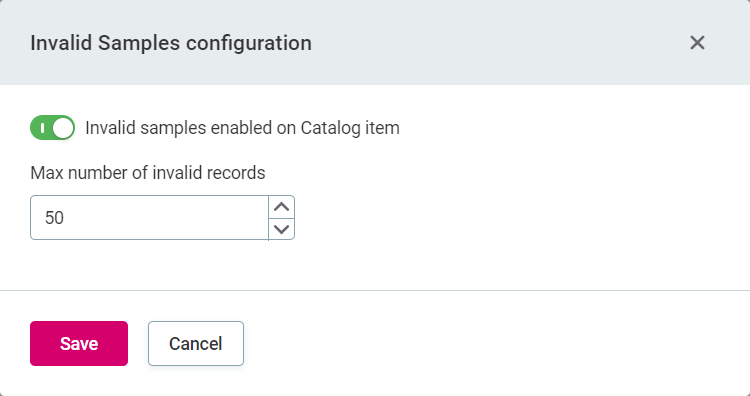
-
-
Once invalid samples are enabled, Invalid sample results will be shown after the evaluation appears in the Data Quality section. After running data quality evaluation, this changes to Show invalid samples option.
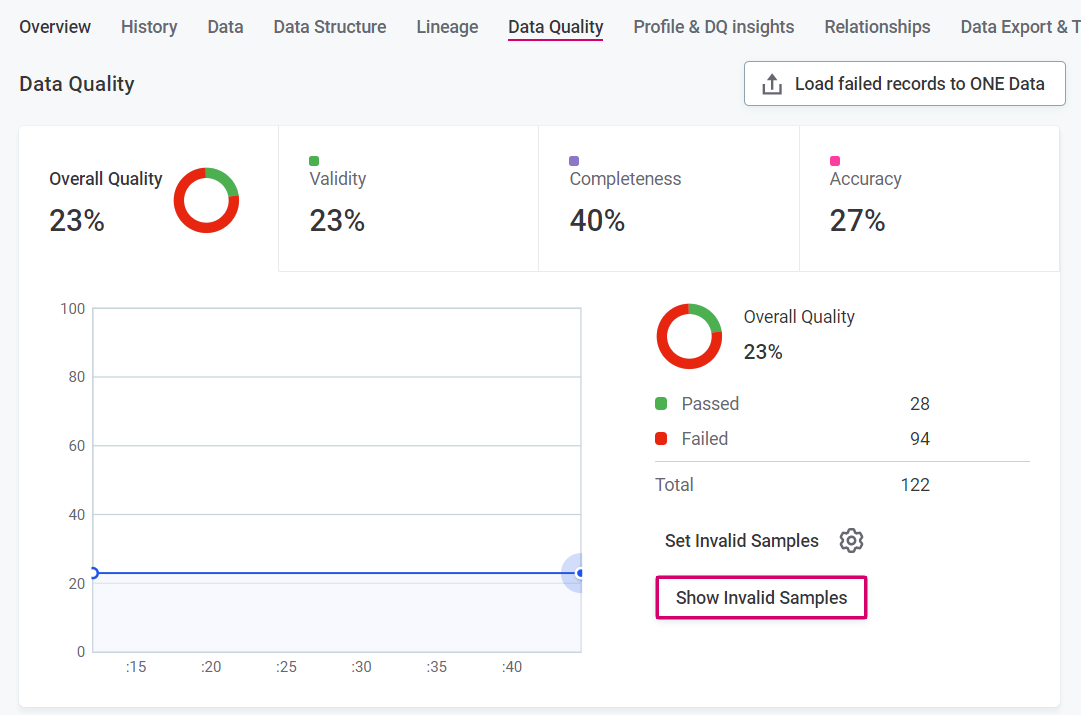
A sample of invalid records is available once DQ evaluation is run on the catalog item. Either wait for the next scheduled DQ evaluation run (recommended especially for larger data sets) or select Evaluate to run ad hoc evaluation. See Run DQ Evaluation.
| If Invalid Samples are not turned on for a catalog item, they are not generated at all (that is, not saved). |
View invalid samples
| A preview of invalid samples is available to the roles with Full, Editing, and View data access to the catalog item (Data Owner and Data Steward by default). |
To preview the invalid samples, select Show invalid samples:
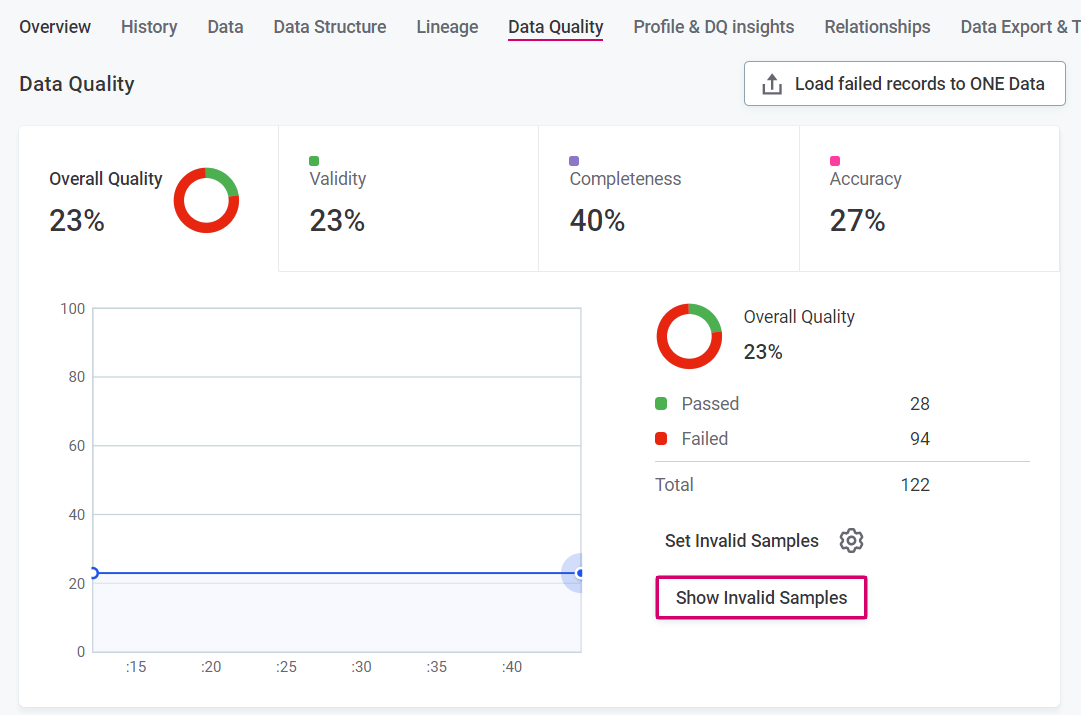
A list of Invalid samples opens, where you can view records that failed DQ rules.
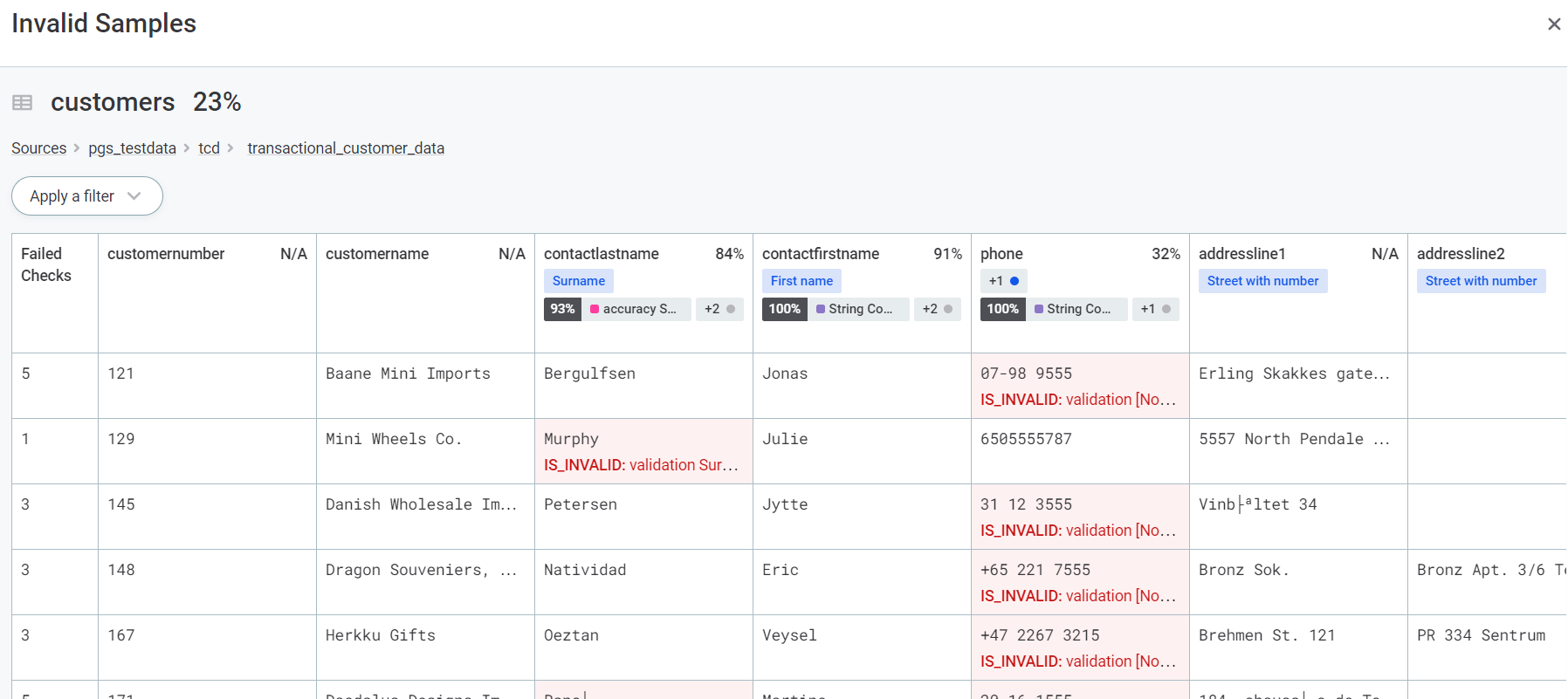
Here you can:
-
Select the attribute name to see the details.
-
Filter records to view invalid samples for specific rules, or to view only selected attributes.
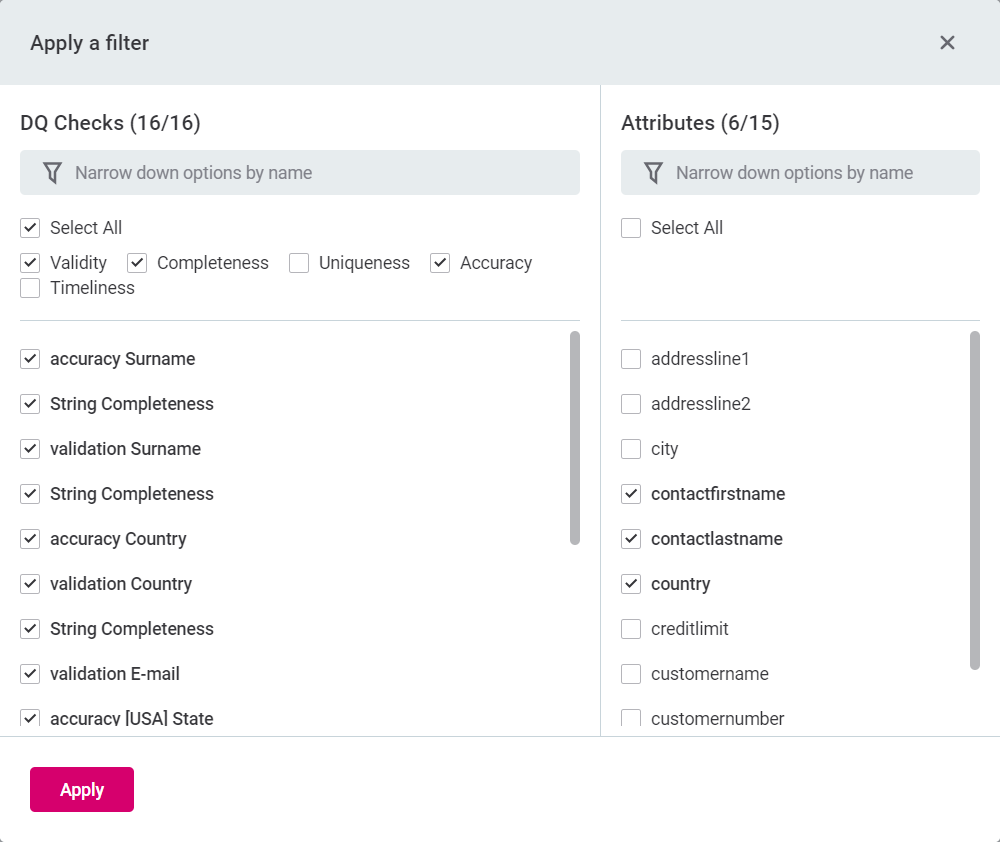
Was this page useful?
