Run DQ Evaluation
During DQ evaluation, each record is analyzed to see whether it meets the criteria of the DQ rules applied to it.
To evaluate the data quality of a catalog item, you need to:
Set up DQ configuration
-
Set up DQ configuration according to instructions in Set up DQ Configuration. There, you apply DQ rules to the relevant catalog item attributes and set up the necessary parameters for DQ processing.
-
Publish your changes to make them effective.
Run DQ evaluation
DQ evaluation runs automatically at the times specified in the schedule.
You can also run it manually when needed:
-
For a catalog item: Navigate to the catalog item Data Quality > Configuration tab and select Run DQ evaluation.
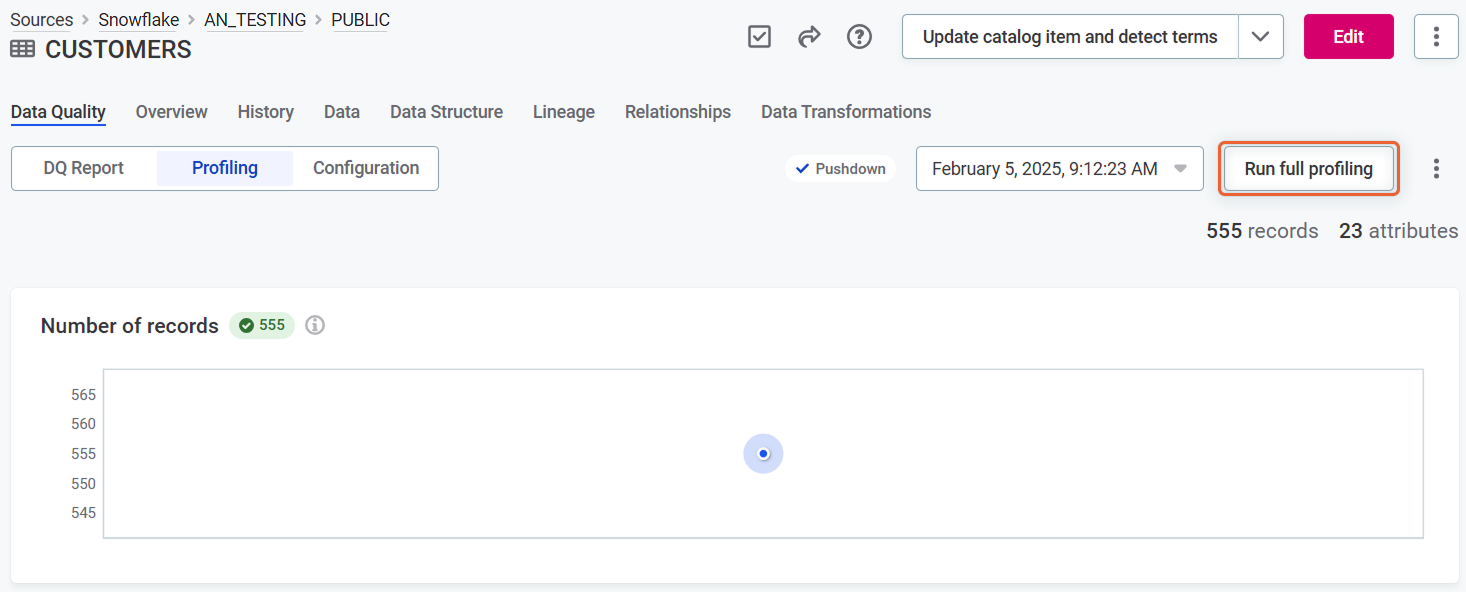
-
For a DQ Report: To run profiling (if configured) and DQ evaluation for all catalog items in a DQ Report, select Run on the report.
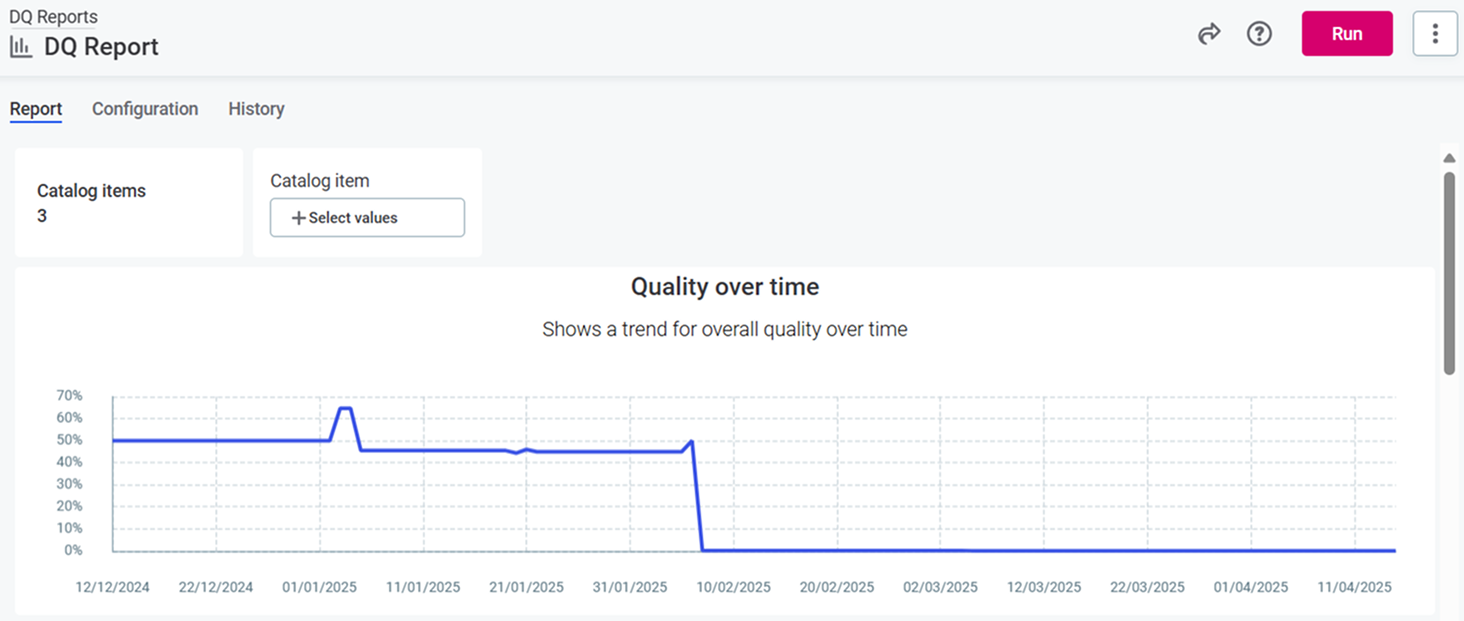
View results
After the run finishes, you can view the results on the catalog item Data Quality > DQ Report tab.
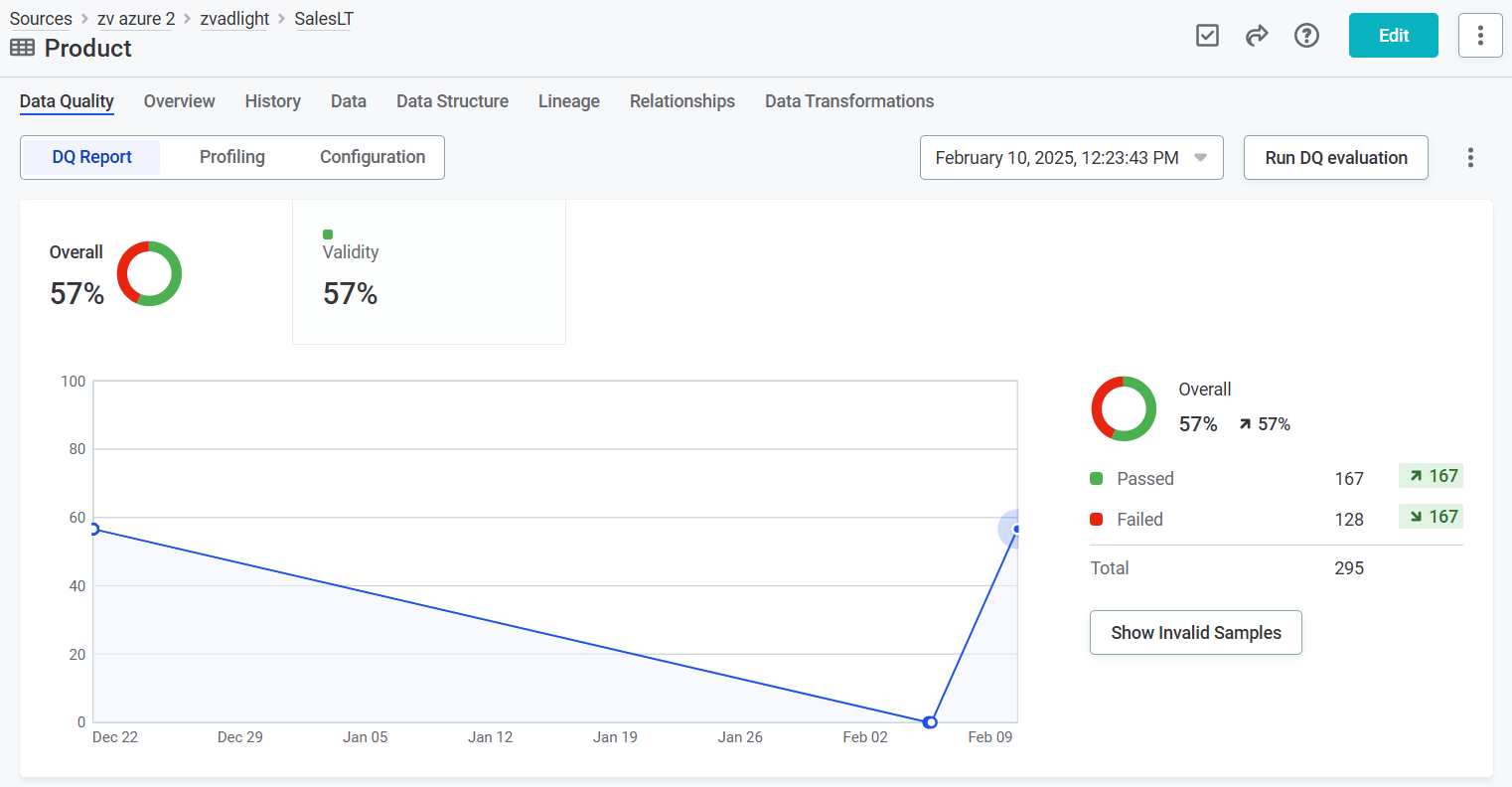
All DQ Reports that contain this catalog item are updated as well.
For information on how to interpret results of DQ evaluation, see Understand DQ Evaluation Results.
Was this page useful?
