Profiling
Data profiling analyzes the structure and content of data within a system. It involves examining data for inconsistencies, missing values, duplicates, anomalies, and patterns that could affect data accuracy and reliability.
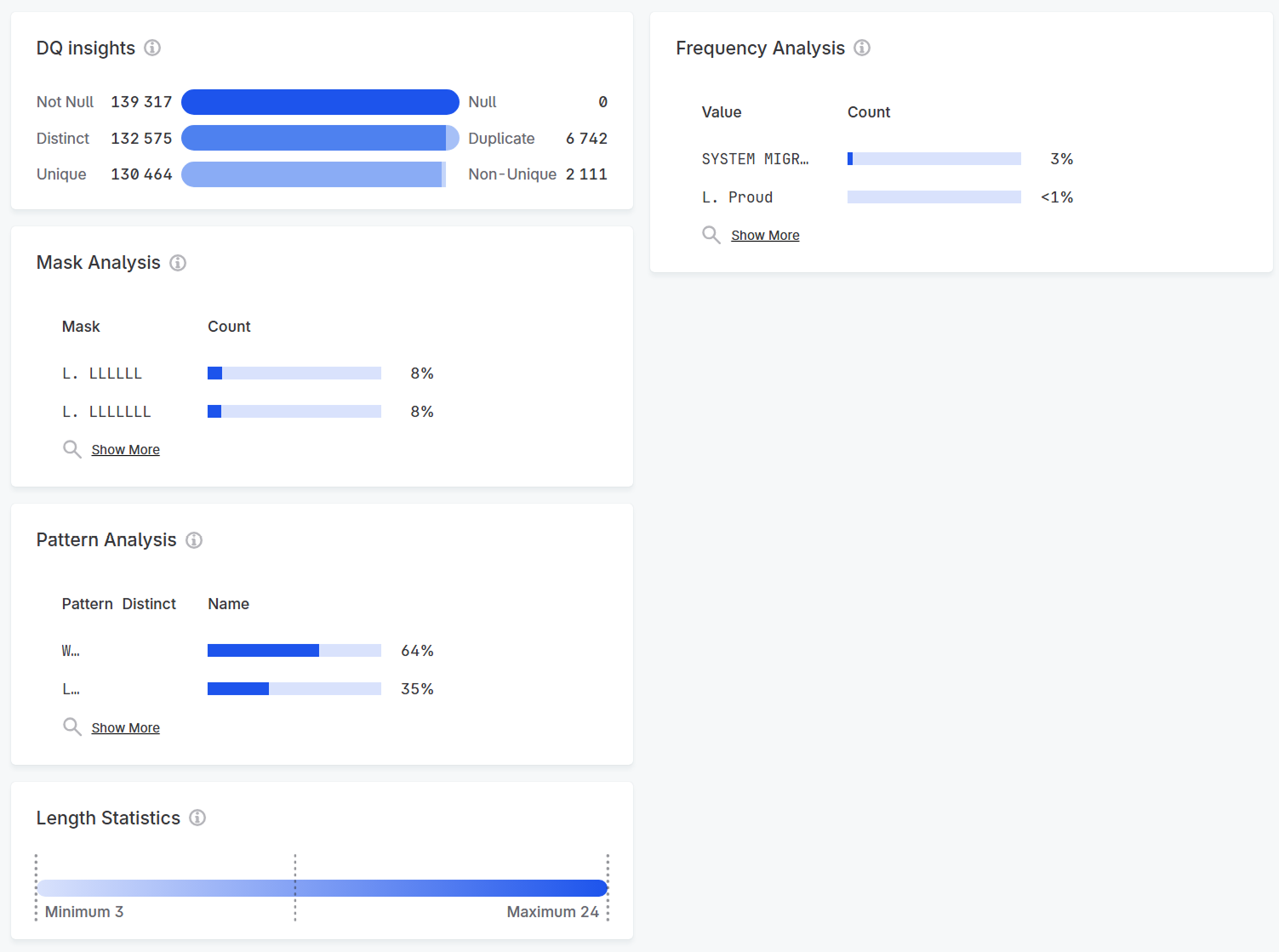
Why to use profiling?
Profiling helps you:
-
Identify data issues, such as missing values, duplicates, or outliers.
-
Gain insights into data distributions and types.
-
Make informed decisions for data cleansing, integration,and governance.
DQ profiling insights can help you with use-cases such as:
-
Ensuring compliance with regulatory requirements.
-
Preventing errors during system migrations or upgrades.
-
Improving business decisions by identifying data quality issues.
Sample vs. full profiling
What’s the difference?
There are two options available for profiling:
- Sample profiling
-
Analyzes a small sample of records from the selected catalog item as quickly as possible, in a performance-friendly way. This means calculating statistics, determining patterns, masks, and frequencies in your data. Each catalog item owner can set up the sample size according to their needs.
- Full profiling
-
Processes all records of the selected catalog item. This type of profiling can also include anomaly detection which helps identify potential irregularities or corruptions in your data.
Which one to choose?
Best practices to choosing a profiling approach:
-
Start with sample profiling of the full dataset.
-
Follow up with full profiling on important catalog items.
-
If you need to detect anomalies in your data, select full profiling.
-
Schedule full profiling of important items to monitor their quality regularly.
Get started
Run profiling
You can create additioanl DQ configurations without DQ checks with only profile if tou need to run analysis separately from DQ checks
Currently, you can run profiling for:
-
Individual catalog items
-
All catalog items included in a DQ Report.
For instructions on how to run and schedule profiling, see Run Profiling.
Understand profiling results
To learn how to interpret profiling results, see Understand Profiling Results.
To learn how to investigate DQ issues using profiling results, see Investigate DQ Issues.
Was this page useful?
