AI Agent
The ONE AI Agent is designed to radically transform data management by providing a general purpose tool for automating many of the most tedious tasks. The current version of the ONE AI Agent focuses primarily on data quality.
Before you start
Take a moment to get familiar with the recommended practices for using Generative AI capabilities of ONE, described in Gen AI Best Practices. This will help you use Generative AI more effectively.
What is an AI agent?
An AI agent is an intelligent system that uses Large Language Models (LLM) to perform complex tasks on the behalf of users.
In contrast to AI assistants or chatbots that primarily answer questions, AI agents have the ability to dynamically plan, refine, and execute plans that utilize API-based tools. These plans are not rigid workflows but are rather dynamic steps that are planned and validated as the agent works.
ONE AI Agent
| The AI model is not trained using your data or metadata. |
In ONE, the AI Agent is a general purpose tool that can handle both atomic tasks and questions like a typical AI assistant as well as manage and plan for complex, multi-step tasks. This means the Agent is capable of completing a broad array of tasks across the platform.
The AI Agent plays a key role in optimizing data management through:
- Intelligent task planning
-
Creating and executing plans for complex tasks across the platform, not limited to just data quality.
- Specialized tool utilization
-
Leveraging various tools for searching, accessing metadata and data, modifying content, and performing utility functions.
- Automated data management
-
Reducing manual effort by handling tasks like data quality checks, rule generation, and catalog management.
- Data exploration and analysis
-
Finding specific information in your data and generating insights based on patterns and trends.
- Documentation assistance
-
Answering questions about platform functionality directly from documentation.
By integrating automation, intelligence, and compliance capabilities, the AI Agent in Ataccama ONE enhances data governance, decision-making, and operational efficiency, which in turn helps you manage data with greater confidence and precision.
AI Agent capabilities
The AI Agent uses the following tools to form plans that can execute complex work:
|
Complex requests can take longer than simple queries. For example, bulk creation of data quality rules could take three minutes and more to fully run. Be clear about your question and expectations. |
Search capabilities
-
Catalog search - Search for database catalog items based on keywords.
-
Business terms search - Search for business terms in the business glossary.
-
Rule search - Find existing rules in the catalog.
-
Documentation search - Ask questions about the documentation.
Metadata and data access
-
Catalog metadata search - Retrieve metadata of a catalog item.
-
Attribute fetcher - Fetch attributes of a catalog item.
-
Profiling tool - Access existing profiling data about attributes from the catalog.
-
Data sample tool - Get a data sample of a catalog item.
-
SQL query tool - Retrieve data of a catalog item using an SQL query.
Data modification tools
-
SQL catalog item creation - Create a new SQL catalog item based on a SQL query.
-
DQ rule creation - Create a new DQ evaluation rule.
-
DQ rule assignment - Assign a rule to attributes of a catalog item.
-
Description generation - Generate or improve a description for a catalog item, attribute, rule, or term.
AI Agent use cases
Here are the key use cases you can perform with the AI Agent:
Data quality management
-
Generate DQ rules in bulk from table:
-
Example: "Implement all DQ rules listed in table [table_with_DQ_rules] and apply them on table [Catalog item]."
-
Example: "Generate one expression checking if the value matches this pattern. First two letters 'AB' and 5 numbers. Use regular expressions."
-
-
Apply DQ rules in bulk:
-
Example: "Create a DQ rule for validation of product codes. The product code needs to start with 3 capital letters, followed by optional dash, followed by 3 to 6 digits."
-
-
DQ evaluation of a catalog item:
-
Example: "Assess data quality of table [Catalog item]."
-
Data exploration and analysis
-
Find information in data and metadata:
-
Example: "Find conference attendees that were not from United States."
-
Example: "What is the percentage of null values in zipcode in table [Catalog item]."
-
Example: "What is the longest company name in attribute company_name in table attendees?"
-
Catalog management
-
Catalog search:
-
Example: "Find all tables related to [topic]."
-
-
Create SQL catalog item:
-
Example: "Create SQL CI selecting amount and payment day columns from payments table from pgs_testdata source."
-
-
Generate description for a table:
-
Example: "Generate description for table [table_name]."
-
-
Catalog item comparison:
-
Example: "What are the differences between these two tables, party and party01?"
-
-
Catalog item source understanding:
-
Example: "Is it possible to join this CREDIT_CARDS_ATTRITED table and CREDIT_CARDS table?"
-
How to use AI Agent
You can open the AI Agent chat window at any time from the left-side navigation menu.
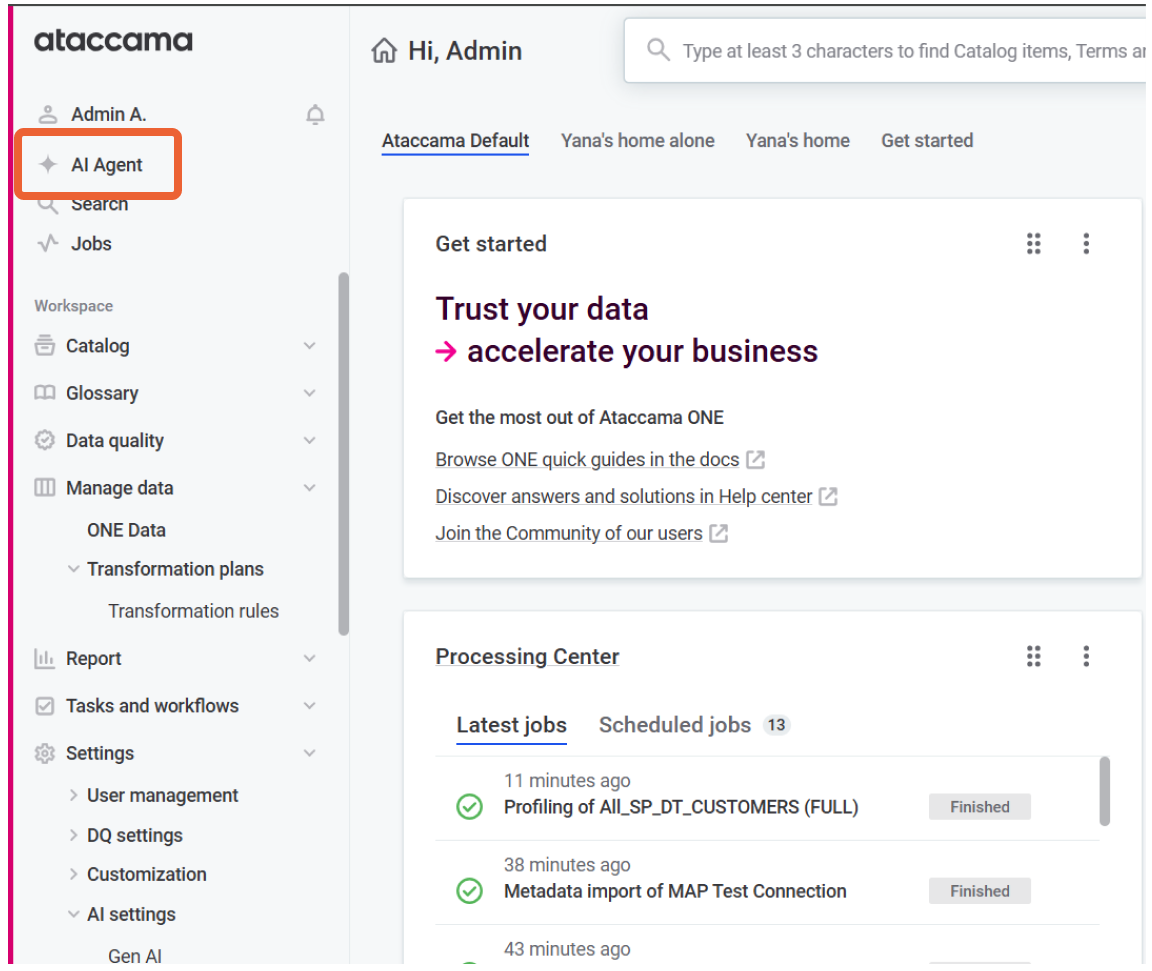
AI Agent interface
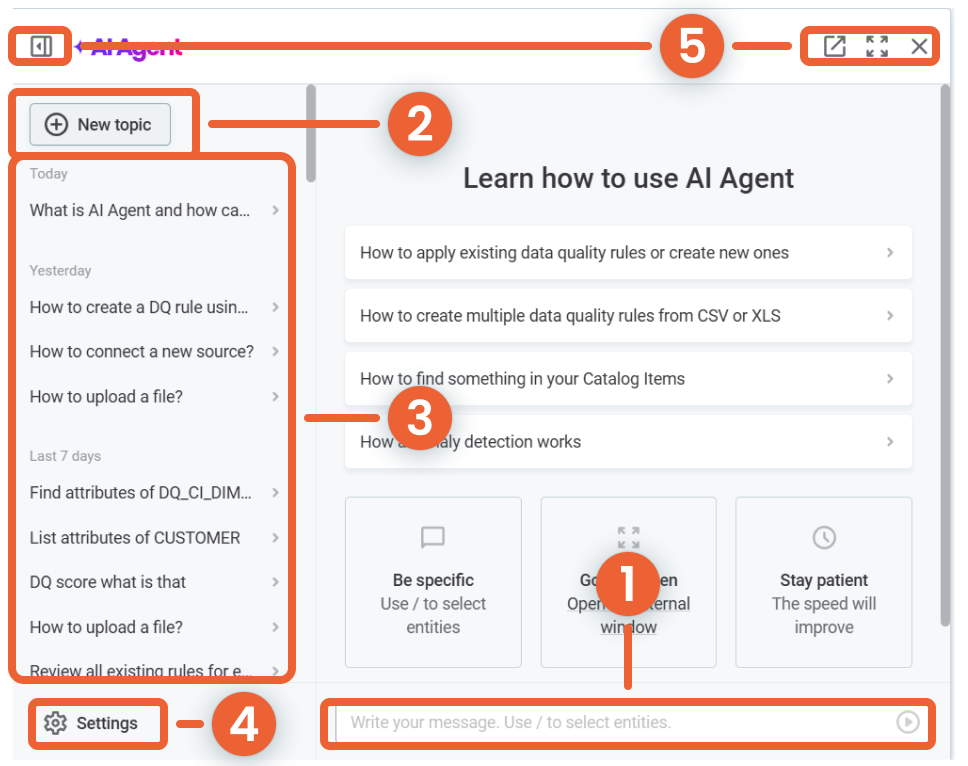
-
(1) AI Agent query field: Write your message, and then press Enter to start chatting with the AI Agent.
-
(2) New topic: Start a new conversation.
-
(3) Access previous conversations.
-
(4) AI Agent settings: Define settings of the AI Agent.
-
(5) Select the upper toolbar options to:
-
Hide the sidebar.
-
Open the AI Agent in external window.
-
Enter the full screen mode.
-
Close the AI Agent.
-
Start a new topic
To start a topic, write a query in natural language in the AI Agent query field and press Enter, or choose a suggested query.
In the following example, we ask the AI Agent to find attributes of a specific catalog item, and let it suggest rules for it.
Find attributes of @DQ_CI_DIMENSIONS_FACTS with no rules applied, and suggest appropriate rules for them.
| Use @ to select entities and data assets when writing queries. |
I have identified that all attributes of the catalog item
DQ_CI_DIMENSIONS_FACTS do not have any rules assigned to them. Based on their data types, I have suggested appropriate rules for each attribute:
STRING Attributes: For attributes like REPORT_ID, PROCESSING_ID, CONFIGURATION_ID, CONFIGURATION_NAME, CATALOG_ITEM_ID, CATALOG_ITEM_NAME, DIMENSION_ID, and DIMENSION_NAME, I suggest a rule to check that the value is not empty.
DATETIME Attributes: For attributes like PROCESSING_STARTED_AT and PROCESSING_FINISHED_AT, I suggest a rule to check that the value is a valid date format.
LONG Attributes: For attributes like FAILED_COUNT, PASSED_COUNT, and TOTAL_COUNT, I suggest a rule to check that the value is non-negative.
Interact with AI Agent responses
The AI Agent offers various options to interact with the results and tweak the topic:
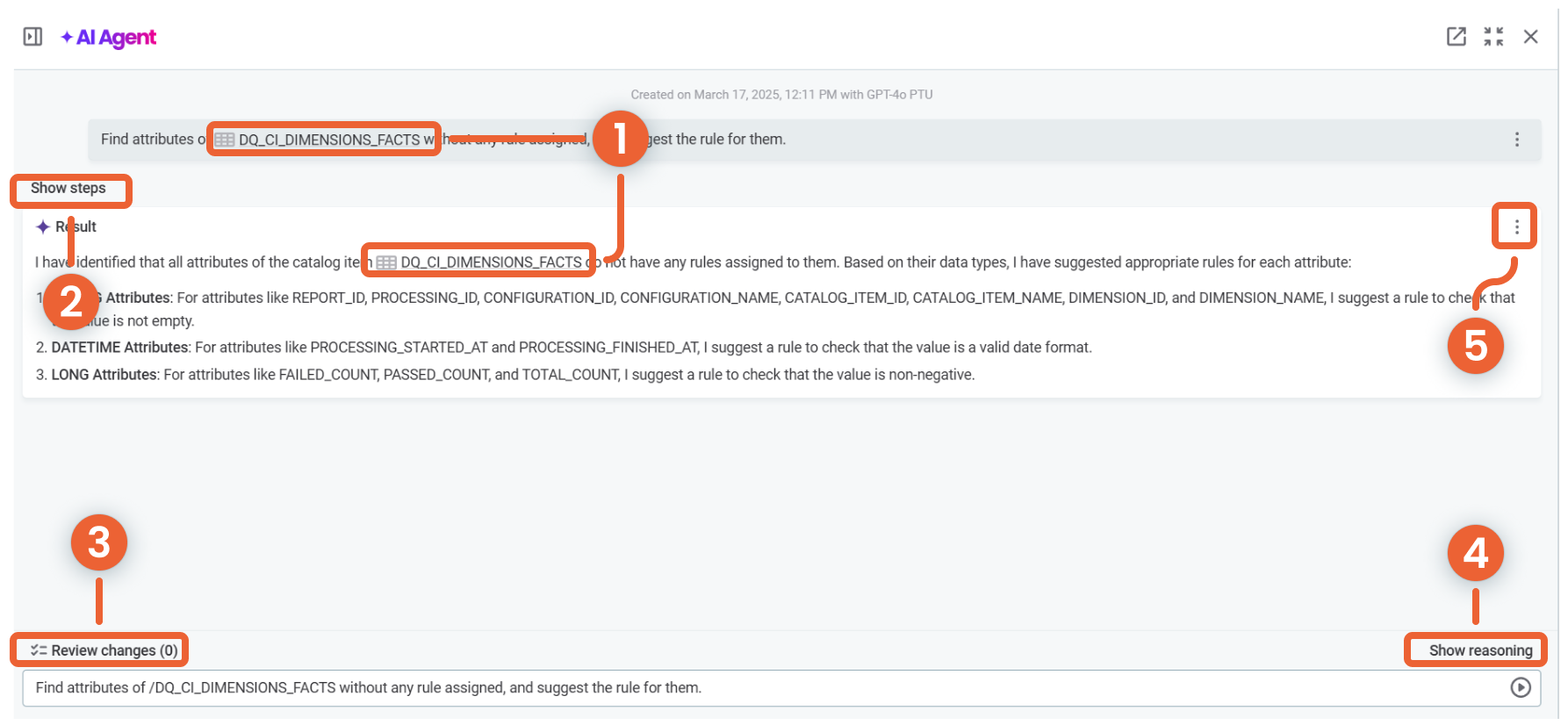
-
(1) Any tagged entity becomes a selectable link you can use to access the entity in the application.
-
(2) Select Show steps to see the steps the AI Agent took in the application.
-
(3) Review changes made during a conversation.
-
(4) Show reasoning for a detailed writeup of the reasoning behind a result.
-
(5) Select the three dots menu next to a message and select Give feedback to highlight a specific part of the topic as a starting point for further conversation. Write the feedback in the query field, and then press Enter.
AI Agent settings
The following settings are available:
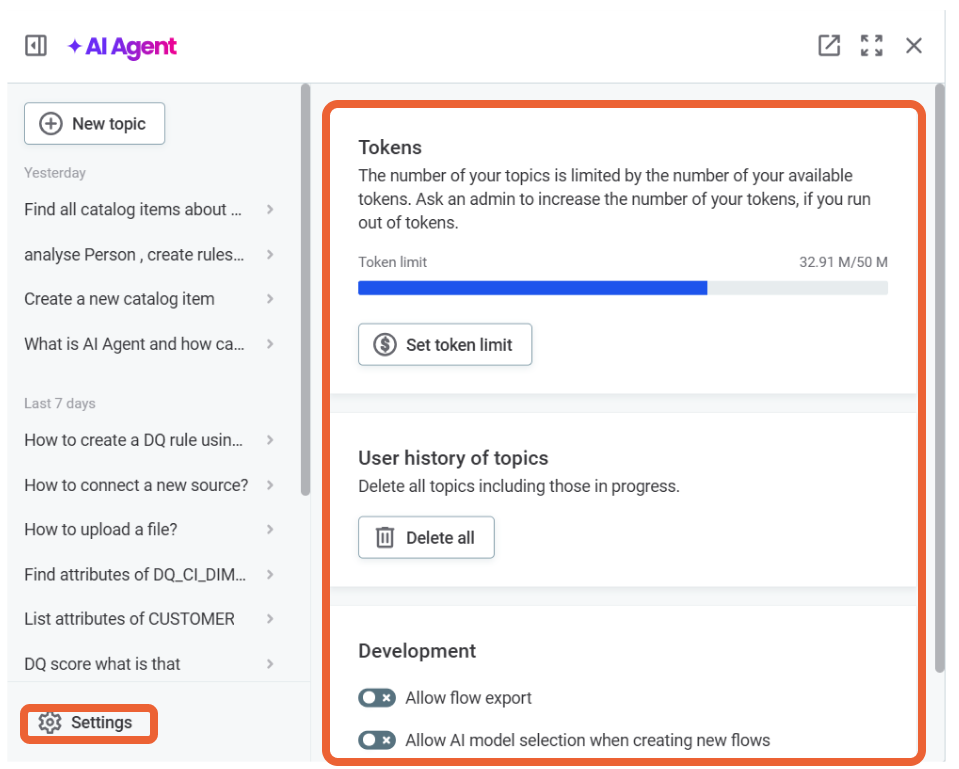
-
Tokens: See the token limit and the number of tokens used. ONE Administrators can Set token limit to increase or decrease the number of available tokens.
-
User history of topics: Select Delete all to remove all conversations. This includes topics that are in progress.
-
Development: Enable the following options:
-
Allow flow export.
-
Allow AI model selection when creating new flows.
-
Was this page useful?
