Publish and Approve Reference Data
This guide covers the governance workflows for publishing and approving reference data changes to ensure data quality and controlled access.
Understanding the publishing workflow
Reference data follows a specific lifecycle to ensure data quality and governance:
-
Draft state: New or modified records start in draft state.
-
Review and approval: Records must be reviewed and approved before publication.
-
Published state: Only published records are available in the Catalog for rules and transformations.
Publish changes
To publish changes to reference data records:
-
Make your changes to records of a table (add, edit, or delete).
-
On the table’s Data tab, select the changed record.
-
Select Request review.
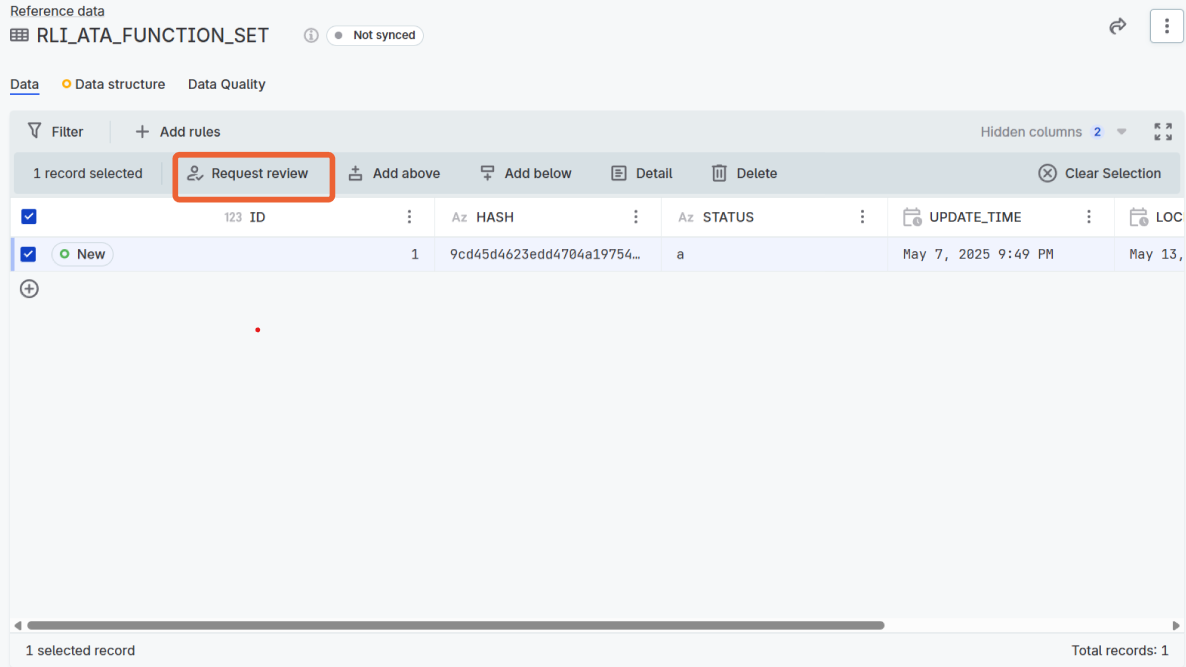
-
Fill out the Request review form, and then select Submit.
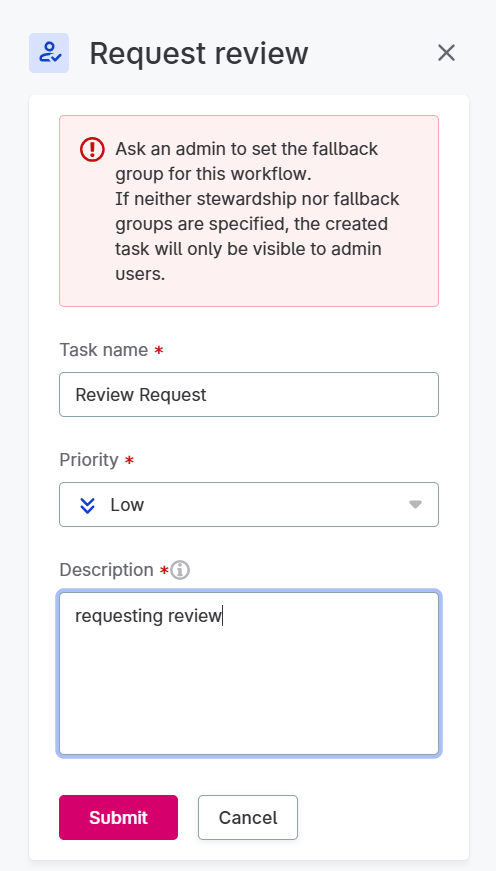
-
After the request is approved by a user with publishing rights, the record is published in the Catalog.
What happens when you publish
Published changes are automatically made available in the Catalog, which enables:
-
Rules using your reference data.
-
Global search discovery alongside other data assets.
-
Use in data transformations across the platform.
-
Sharing reference data with your entire organization.
Publishing considerations
- Source of truth
-
Reference Data remains the source of truth for both data and metadata. To edit reference data or its metadata, you must go to Manage reference data > Reference Data.
- Only published records
-
Tables become available in the Catalog once their data is published in Reference Data. Only published records (not drafts) are accessible through the Catalog.
- Automatic updates
-
When reference data changes in the Reference data module, rules using that data will be updated according to your selected update strategy.
- Structure changes
-
If you change the structure of a reference data table (add, remove, or rename columns), you must apply the schema change before the updates will be reflected in the Catalog.
For detailed information about using reference data in Catalog, see Work with Published Reference Data.
Approve and publish changes
Users with Approver or Owner roles can review and approve changes before they are published. This ensures data quality and governance through a controlled approval process.
Approve changes in bulk
To approve multiple changes at once:
-
Go to the relevant reference data table.
-
Go to Data > In review.
This displays all records that are pending approval.
-
Select the records that you want to approve.
-
Select Approve.
The approved changes are immediately published and become available in the Catalog.
Approve individual changes
You can also approve changes individually directly from the table view:
-
Go to the reference data table with pending changes.
-
Go to Data > In review..
-
In the table, locate the records with changes that need approval.
-
Select the Approve icon inline in the table for each record you want to approve.
Alternatively, you can select the Reject icon to discard individual changes.
Reject changes
If you need to reject changes:
-
Follow the same steps as for approval, but select Reject instead of Approve.
-
When you reject a change, it is discarded and the record returns to its previous published state.
Cancel review processes
Gain more control over your approval workflows with the ability to cancel review tasks that are no longer needed. This prevents unnecessary reviews from cluttering your task list and allows you to respond quickly to changing business requirements.
Cancel a review task
To cancel a review process:
-
You must have Owner or Approver role for the table.
-
The review task must be in pending status.
-
Go to the reference data table.
-
Go to Data > In review.
-
Locate the review task you want to cancel.
-
Select the three dots menu next to the review task.
-
Select Cancel review.
-
Confirm the cancellation in the dialog.
Result: The review task is removed from the approval queue and the records return to their previous draft state, allowing editors to make further changes if needed.
What happens after approval
-
Approved changes: Are immediately published and become available in the Catalog for use in rules and transformations.
-
Rejected changes: Are discarded, and the record maintains its previous published state.
-
Canceled reviews: Return records to draft state, allowing further editing before resubmission.
Next steps
After publishing and approving your reference data:
-
Use across the platform: Work with Published Reference Data.
-
Export data to CSV: Export Reference Data Tables.
-
Validate data quality: Improve Data Quality.
-
Learn best practices: Best Practices.
Was this page useful?
