Understand DQ Evaluation Results
During DQ evaluation, each record is analyzed to see whether it meets the criteria of the DQ rules applied to it. The records that meet the criteria are counted as passed (valid), and records that do not are failed (invalid).
Continue reading to learn what DQ evaluation results are available.
To learn how to use these results to identify and investigate data issues, see Investigate DQ Issues.
Where can I find DQ evaluation results?
Full DQ evaluation results for each catalog item are displayed on the catalog item Data Quality > DQ Report tab.
For the catalog items monitored using DQ Reports, selected results are displayed on the DQ Report.
DQ results overview
The overview shows DQ evaluation results on the catalog item level:
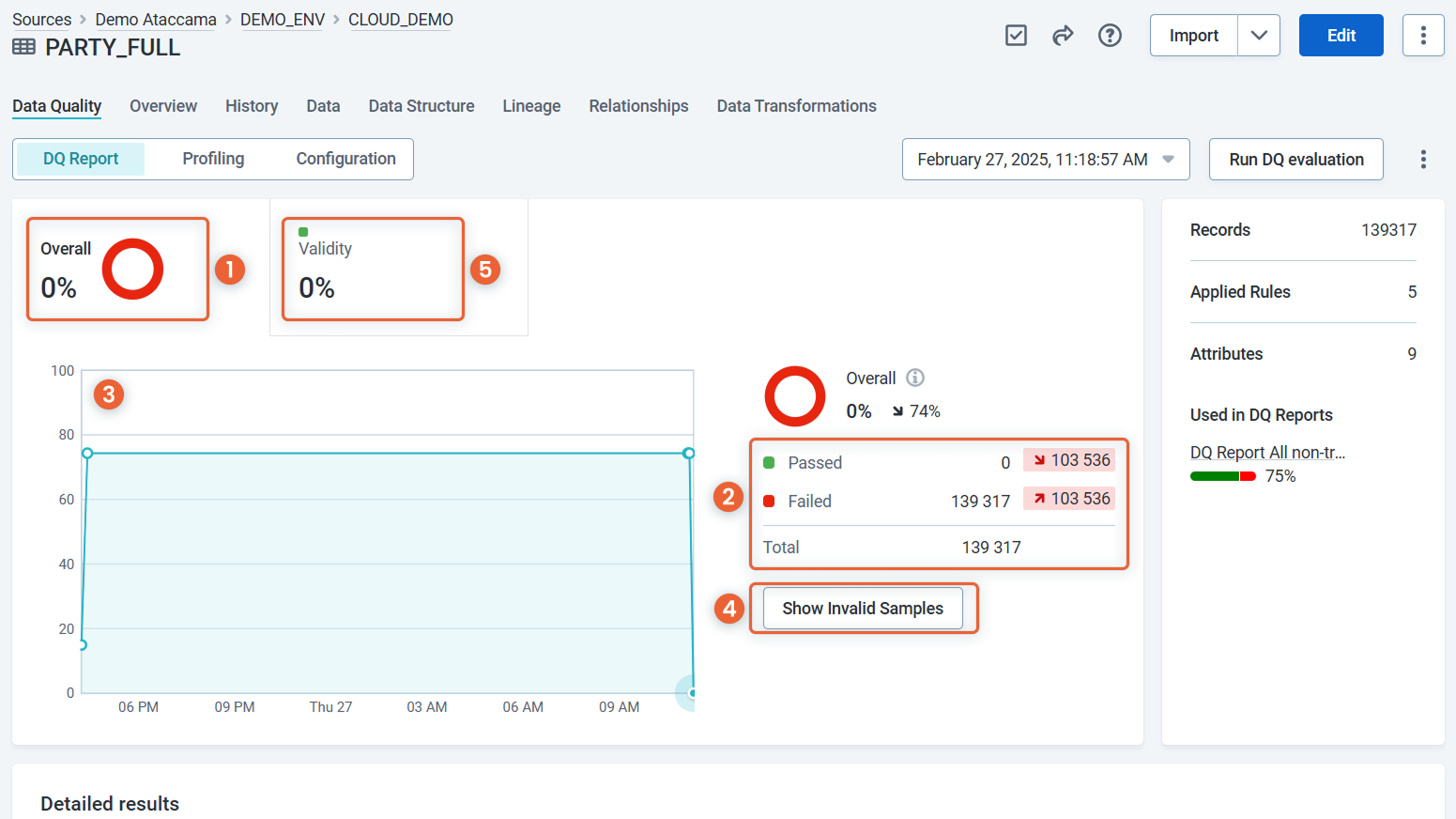
-
(1) Overall data quality: The percentage of records that passed all applied DQ rules.
-
(2) Record summary: Count of passed, failed, and total analyzed records. Includes indication of changes since the previous DQ evaluation.
-
(3) Graph of data quality over time. Click on the graph to adjust the time range.
-
(4) Invalid samples (if configured): Examples of records that failed DQ evaluation. Select Show invalid samples to view the samples.
-
(5) Dimension filters: Select a specific data quality dimension to filter all results on the overview by that dimension.
Detailed results
Detailed results show (1) list of rule instances (a rule applied to a specific attribute) and the (2) data quality result for each of them.
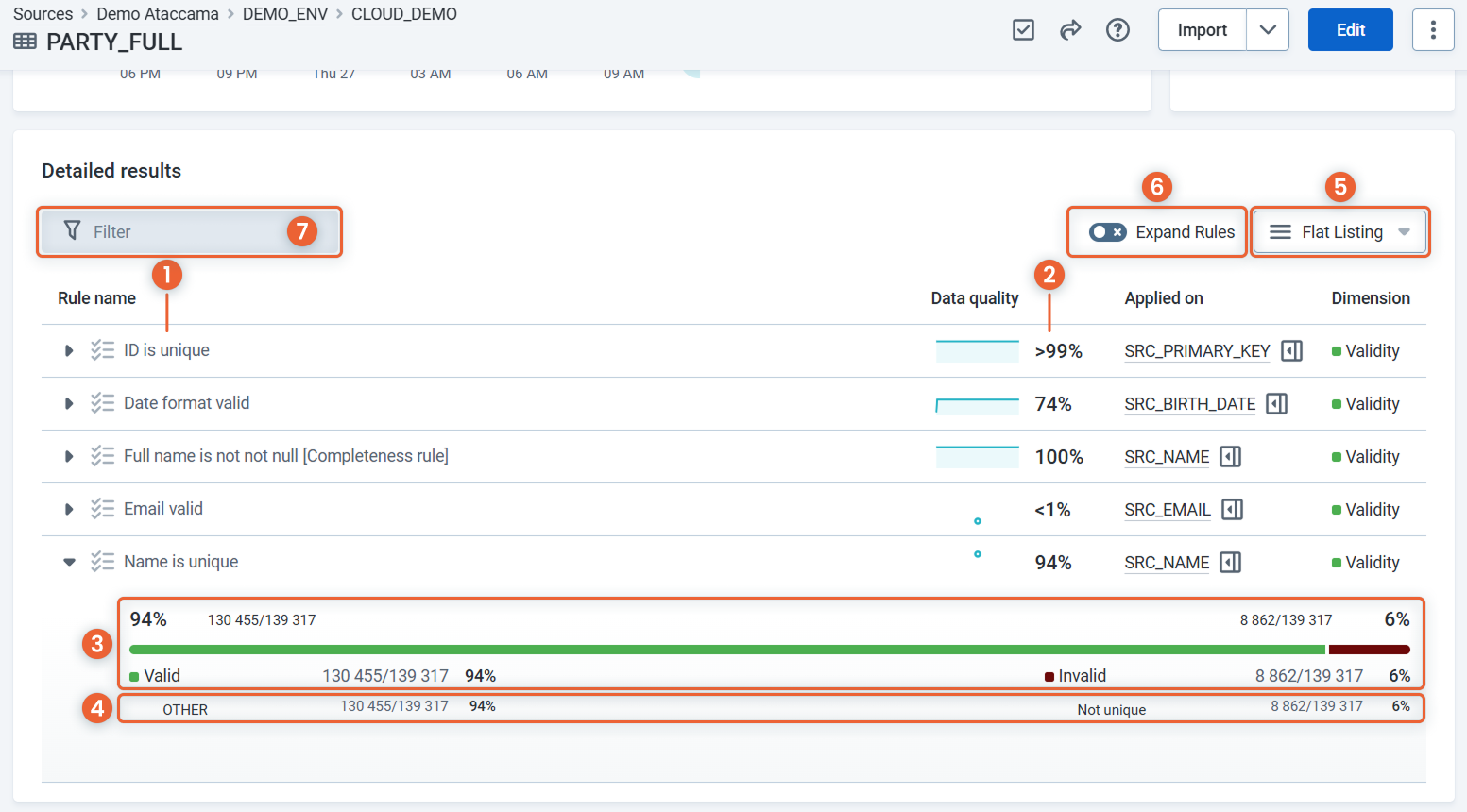
For each rule instance, you can see:
-
(3) Number and percentage of passed and failed records.
-
(4) Explanations of why the record passed or failed the rule.
You can adjust how the results are displayed:
-
(5) Group the list by rules or attributes.
-
(6) Expand all results.
-
(7) Filter the results.
To view details about the DQ rule, select the row result row to open a sidebar with details about the rule:
-
Implementation: Rule logic, including the reasoning behind the explanations.
-
Data Quality: DQ evaluation results for the rule instance.
-
Configuration: Rule instance settings, including rule instance name and input configuration.
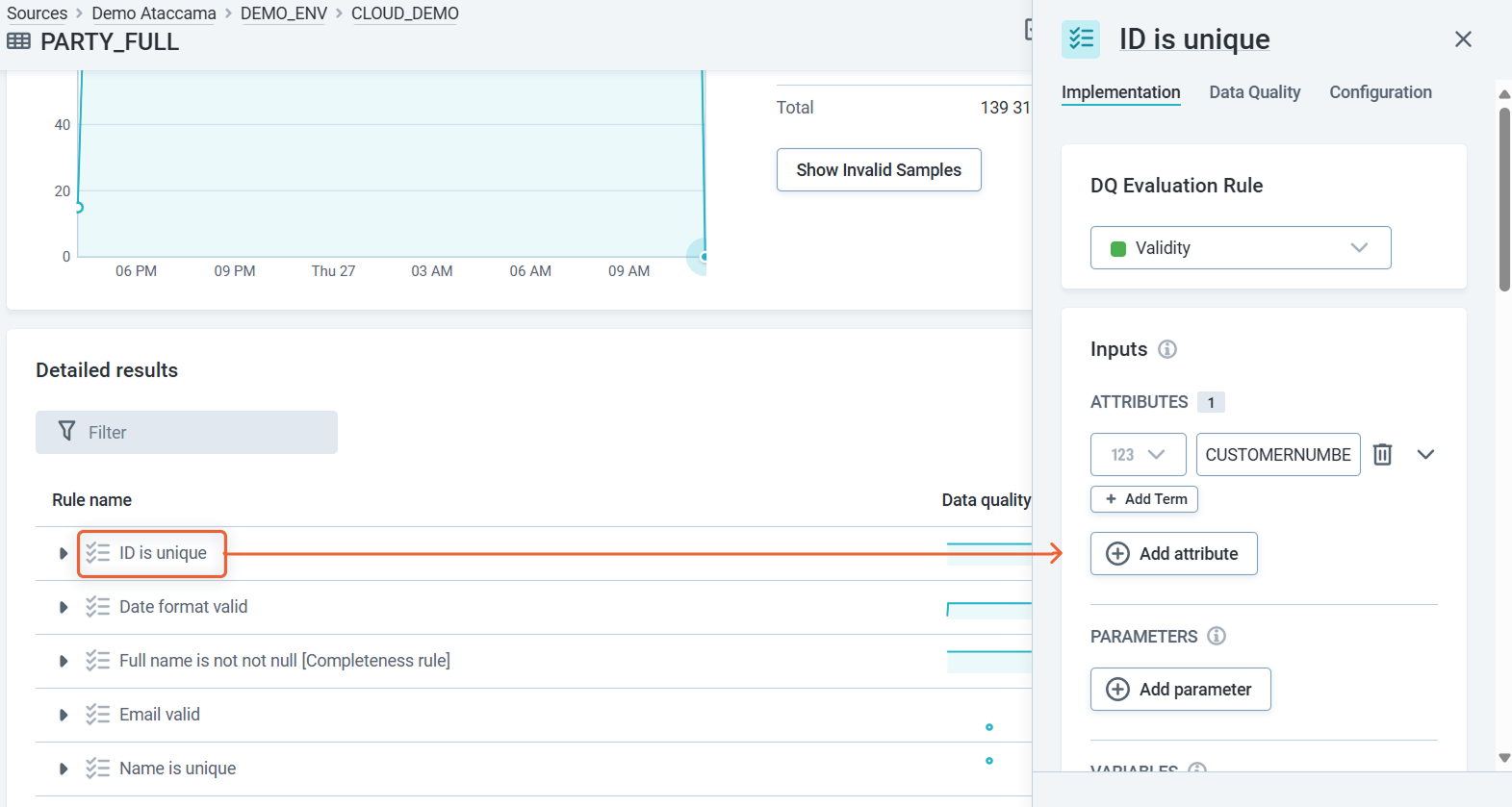
Version control
When analyzing DQ evaluation results, you have two version control options:
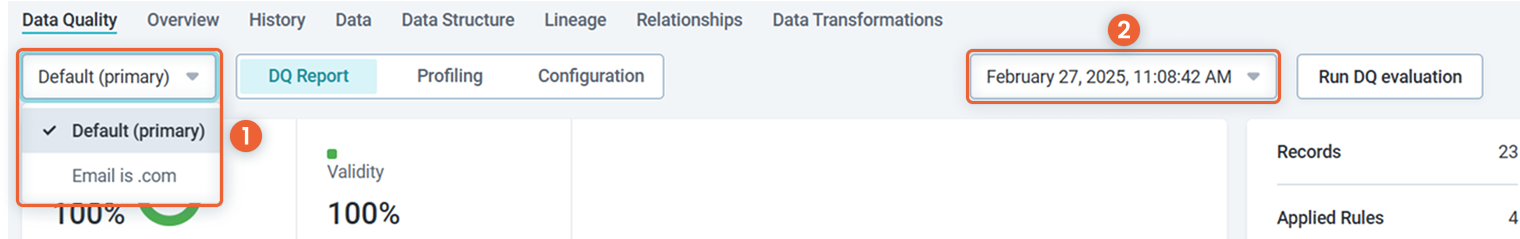
-
(1) Select historical results to view past evaluations.
-
(2) Make sure the correct DQ configuration is selected. This field is visible only if the catalog item has multiple DQ configurations.
Was this page useful?
