Workflow Tutorials
All Ataccama builds come with a tutorial project with workflows that help you understand and learn workflow tasks and their applications.
Create the workflow tutorials project
To create the workflow tutorials project:
-
Launch ONE Desktop.
-
Switch to the File Explorer view.
-
Right-click DQ Projects and select New > Project.
-
In Tutorial projects, select Workflow Tutorials.
-
Select Finish.
-
Start going through the tutorials from the File Explorer.
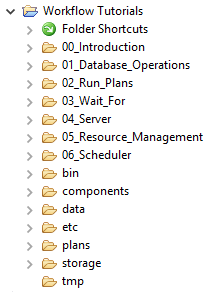
Tutorial descriptions
| # | Tutorial name | Description |
|---|---|---|
0 |
Introduction |
A Hello World workflow, which shows how to execute a simple Windows command task with an input variable. |
1 |
Database Operations |
Demonstrates (1) the use of several SQL tasks for performing CREATE, INSERT, and DROP statements; (2) reporting success and failure to the standard output; (3) reading values from a database table (via the SELECT statement) and using them for conditional workflow processing. |
2 |
Run Plans |
|
3 |
Wait For |
Demonstrates (1) how to use the Wait For File task to initiate other workflow tasks after the specified file appears; (2) performing files operations like moving and compressing, (3) passing a value to a parameter in a ONE plan. |
4 |
Server |
Demonstrates a workflow designed to rebuild lookups before running a cleansing plan in case a specified flag appears in a database table. |
5 |
Resource Management |
Demonstrates how to limit resource consumption of several plans executed simultaneously. |
6 |
Scheduler |
Demonstrates two examples: (1) scheduling the execution of a Windows command, (2) scheduling the execution of a workflow. |
7 |
Variables and Parameters |
Demonstrates how to (1) define and use derived, task, and system variables in the expression, semi-expression, SQL and non-expression context; (2) use local variables, local path variables, and workflow functions; (3) recast a variable data type; (4) pass parameters to a child workflow using the three implementations of the Iterate task. |
Was this page useful?
