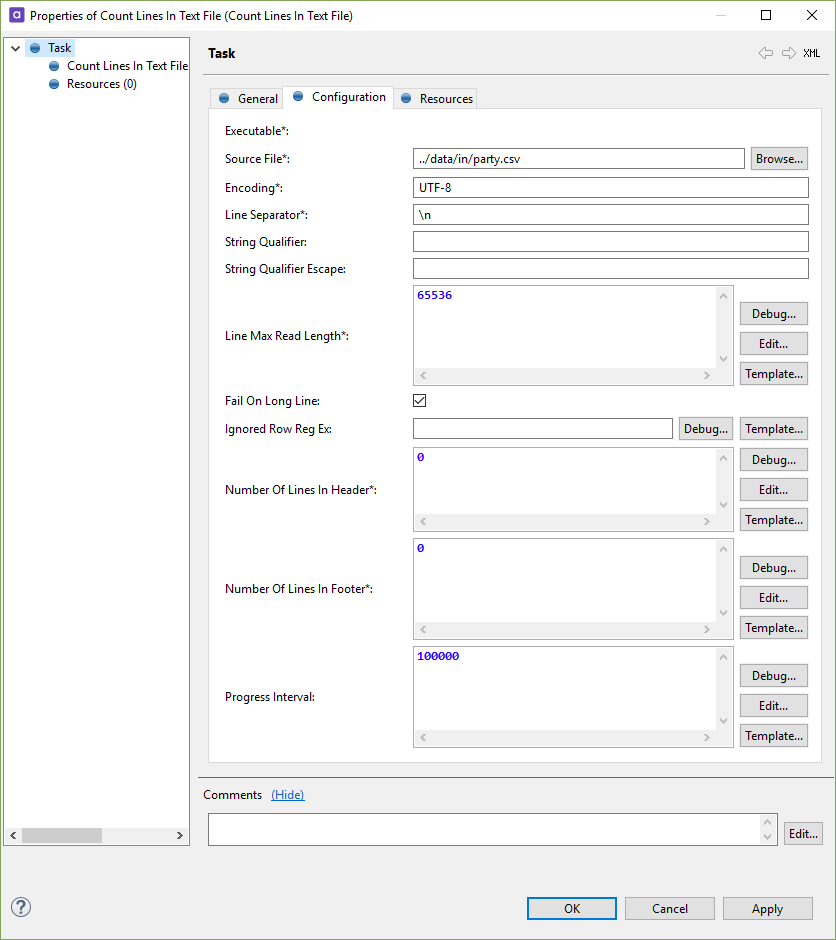Count Lines in Text File
Counts lines in a text file. Writes the line count into the task log and stores it into the following task variables:
-
TOTAL_LINE_COUNT: Total number of lines. -
IGNORED_LINE_COUNT: Number of lines ignored based on matching with Ignored Row Reg Ex. -
DATA_LINE_COUNT: Number of lines containing data (TOTAL_LINE_COUNTminusIGNORED_LINE_COUNT- Number Of Lines In Header minus Number Of Lines In Footer).
Properties
| Name | Type | Description | Expression support |
|---|---|---|---|
Source File |
mandatory |
Name of the file containing the input data. |
semi-expression |
Encoding |
mandatory |
Source File data encoding.
Possible encodings are all encodings supported by the target Java platform.
Common encodings are: |
semi-expression |
Line Separator |
mandatory |
Specifies the string to be recognized as a line delimiter. The line delimiter can be any sequence of letters, although a specific symbol is often used, which usually depends on the operating system where the file originated from.
The special symbols are: |
none |
String Qualifier |
optional |
String enclosing a text string. Not defined by default. |
none |
String Qualifier Escape |
optional |
Escape character escaping the String Qualifier in the original meaning of this character. Not defined by default. See Escaped string property. |
none |
Line Max Read Length |
mandatory |
Specifies the maximum number of characters per line to be read and processed. The task behavior in case a line length exceeds this number is configured by the Fail On Long Line property. |
expression |
Fail On Long Line |
optional |
Determines the task behavior in case a line length exceeds Line Max Read Length:
|
none |
Ignored Row Reg Ex |
optional |
A regular expression that is evaluated against the lines of the input file. The lines (read as strings) that match the regular expression are ignored. |
none |
Number Of Lines In Header |
mandatory |
Specifies the number of lines from the beginning of the file that are excluded from processing (such as header lines, comments). |
expression |
Number Of Lines In Footer |
mandatory |
Specifies the number of lines from the end of the file that are excluded from processing (footer lines). |
expression |
Progress Interval |
optional |
If a value (number of lines read) for the progress interval is defined, the task logs its progress after reading an integer multiple of Progress Interval lines. For example, if the value is 100, the task logs its progress after reading 100, 200, 300 lines. |
expression |
Escaped string property
A string property can allow to escape characters.
The escape character is a backslash (\), which can be followed by:
| Character | Meaning |
|---|---|
\ |
A single backslash ( |
n |
New line |
r |
Carriage return |
t |
Tabulator |
v |
Vertical tabulator |
u |
Four-digit hexadecimal number that is Unicode code |
x |
Two-digit hexadecimal number that is Unicode code |
Was this page useful?