Scheduler Server Component
The Scheduler is an online server component that enables scheduling and running generic jobs.
To add the component to the online server, the server configuration must contain the following definition:
| This component requires Web Console Component and Workflow Component to be also present on the server. |
<serverComponents>
...
<component class="com.ataccama.adt.scheduler.server.SchedulerServerComponent">
<sources>
<source>
<path>../../../project/schedules</path>
<id>sch1</id>
</source>
</sources>
<resourcesFolder>../../../project/schedules/resources</resourcesFolder>
<resultPersister class="com.ataccama.adt.scheduler.persister.FileStateResultPersister"/>
</component>
...
</serverComponents>A corresponding configuration in the Server Configuration Editor in ONE Desktop:
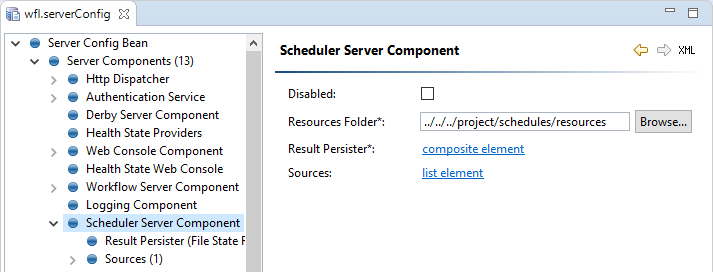
| Property | Value | Required | Description |
|---|---|---|---|
Sources |
N/A |
No |
Defines a set of sources used for reading the schedules.
Each
|
Resources Folder |
N/A |
Yes |
|
Defines relative (to the server configuration file) or absolute location where the scheduler stores its supporting files such as the generator state-file and ID mapper. It is also where job execution state files are stored (if the filesystem persister is used). For more information about the Scheduler logging, see How to Log Schedule Execution. |
Result Persister |
N/A |
Yes |
Filesystem persister
This backend stores execution information to a .sjr file.
<component class="com.ataccama.adt.scheduler.server.SchedulerServerComponent">
...
<resultPersister class="com.ataccama.adt.scheduler.persister.FileStateResultPersister"/>
...
</component>Database persister
This backend uses a generic core.persistence database infrastructure to store state information to the database.
In order to use the database you must specify:
-
dialectFile - Database module descriptor file that describes the target database. Module files for the most commonly used databases are located at
<ATACCAMA_HOME>/db/modules. -
dataSource - Name of the connection to the database where logs will be stored. The connection definition must be present in the Runtime Configuration.
-
prefix - Prefix added to the names of database persistence tables. Default value:
SCHDEF_.
<component class="com.ataccama.adt.scheduler.server.SchedulerServerComponent">
...
<resultPersister class="com.ataccama.adt.scheduler.persister.DbStateResultPersister">
<dialectFile>../../runtime/db/modules/pgsql.xml</dialectFile>
<dataSource>db-postgres</dataSource>
<prefix>SCH_</prefix>
</resultPersister>
...
</component>Was this page useful?
