Runtime Properties
Runtime properties are performance variables that primarily affect usage of hardware through utilization of memory.
Set runtime properties
Runtime properties can be set in three ways:
-
Runtime properties file containing all the defined properties .
-
Set properties one by one by passing them as Java parameters.
-
A performance file used to set properties for one plan.
Runtime properties file
The runtime properties file <ATACCAMA_HOME>/runtime.properties contains the most common settings that can be passed to ONE Runtime Server.
All the settings are documented inside the file and are, by default, commented out (disabled).
You can use this default file as a template to create your customized version.
### Sorting ###
#
# used in many algorithms which need sorting of data (esp. UnifyEngine, Profiling and statistics alg.)
#
#sorter.inMemory=
# number of items sorted in memory (recommended 1000-100000 depending on item size and available memory)
#
#sorter.workFiles=
# max. number of temporary working files used for mergesort on disc (recommended 10-20)
#
#sorter.closeChunks=false
# specifies if the working file should be closed after writing
# of sorted chunk in stage of merging.
# when false, all working files may be opened at one time
# when true, only one working file will be opened at one timeSet the path to runtime properties
You can set the path to the runtime properties file in several ways by passing it as a Java -D parameter as follows:
-Druntime.properties=../runtime.propertiesONE Desktop
When developing and testing plans in ONE Desktop, you can test the effect of various runtime properties by setting the path to the runtime properties file before running the plan:
-
Launch ONE Desktop.
-
Open the plan you want to run.
-
Select the dropdown arrow next to the Run option and select Run Configuration.
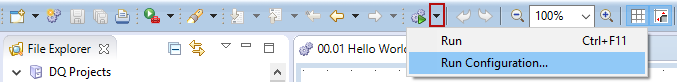
-
Switch to the Runtimes tab and in VM arguments set the path to the runtime properties file as a Java parameter.
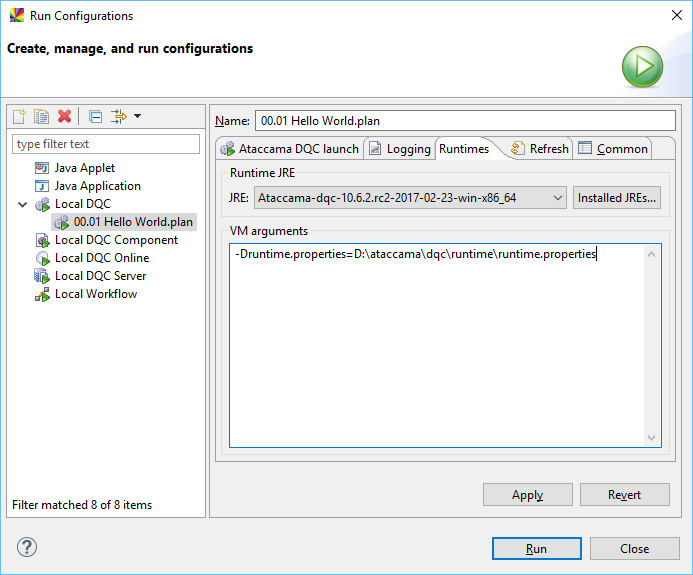
Command line
When running a plan from the command line or starting or stopping the server, you can pass the path to the runtime properties file by adding the -Druntime.properties parameter to JAVA_OPTS.
Pass individual properties
You can pass values to individual properties similarly to passing the path to the runtime properties file: in ONE Desktop and from the command line, for example, -Dsorter.inMemory=10000.
Create a performance file for a plan
One more option for passing runtime parameters is to create a .perf file with the same name as the plan.
Creating this file lets you apply individual properties to specific steps.
See Performance File.
Was this page useful?
