Working with Environments in the Configuration Service
Environments provide a convenient way to organize your deployments depending on the actual environment in which they are used. Creating environments is a prerequisite for defining any deployments or local file systems. For each environment, the Environments overview screen provides the following information:
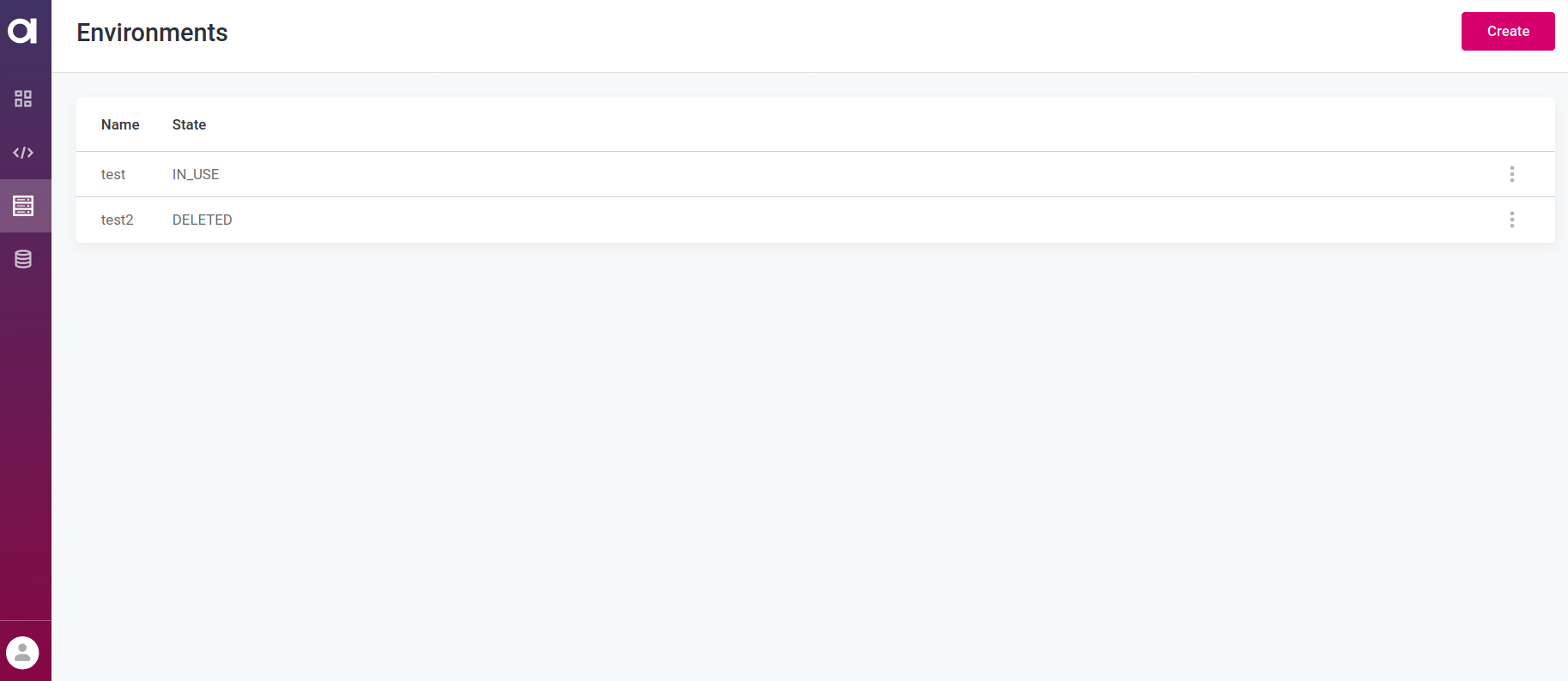
-
Name: The name of the environment.
-
State: There are two states,
USEDandDELETED. States are currently used only for visual distinction. It is not possible to edit deleted environments.
Add environments
To create a new environment, follow these steps:
-
In the Configuration Service, go to Environments tab.
-
Select Create.
-
In the dialog that appears, provide the name of the environment.
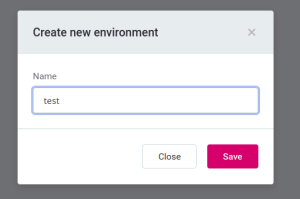
-
Save the changes.
Edit environments
To rename an environment, follow these steps:
-
In the Configuration Service, go to Environments tab.
-
Select the environment that you want to edit.
-
In the dialog that appears, specify the new environment name.
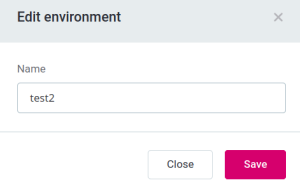
-
Save the changes.
Delete environments
When an environment is deleted, its state is changed to DELETED.
However, the environment is still listed on the Environments tab.
-
In the Configuration Service, go to the Environments tab.
-
Find the environment that you want to delete and select more options.
-
Select the Delete option.
-
In the confirmation dialog that appears, click Delete to confirm your choice.
The state of the environment has been updated to Deleted and it can no longer be edited.
Was this page useful?
