Configuring ONE Desktop
The following article will guide you through the configuration of ONE Desktop.
|
Before connecting ONE Desktop to ONE, the following modules need to be deployed and running:
|
Create a ONE Desktop deployment
Configuration procedure
-
Open Browser.
-
Navigate to localhost:8011 (Configuration Service).
-
In Deployments select Desktop Deployment.
-
Click Edit.
-
Turn Public Deployment on.
-
Click Save.
-
Navigate to Constants.
-
Select Fixed.
-
Find
ataccama.one.platform.deployments.dpm-dev.security.jwt-keys.dpm-dev-key.contentproperty.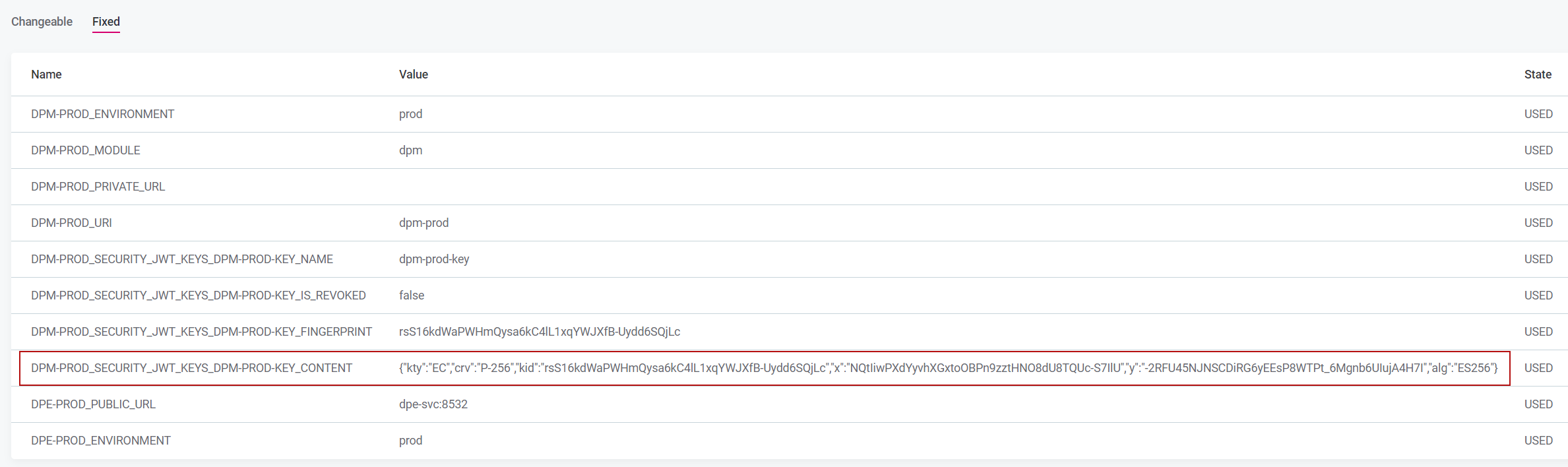
-
Save the value of this property into a temporary text file.
-
Return to Deployments.
-
In Deployments select Desktop Deployment.
-
Update the deployment configuration as follows:
-
Replace the default properties with the following customized configuration:
Desktop Deployment Properties
desktop_deployment_application.properties## URL of an MMM GraphQL endpoint (host:port) [string] ataccama.desktop.mmm.url=localhost:8021/graphql ## Host of an MMM gRPC endpoint [string] ataccama.desktop.mmm.host=localhost ## Port of an MMM gRPC endpoint [string] ataccama.desktop.mmm.port=8521 ## Host of an DPM gRPC endpoint [string] ataccama.desktop.dpm.host=localhost ## Port of an DPM gRPC endpoint [string] ataccama.desktop.dpm.port=8531 ## DPM public key [string] ataccama.desktop.dpm.public.key=<replace with value of ataccama.one.platform.deployments.dpm-dev.security.jwt-keys.dpm-dev-key.content>Desktop Deployment Properties for Remote Deployment
For remote deployment you need to replace all localhost values with the actual address of your remote servers as shown in example below.
desktop_deployment_application.properties## URL of an MMM GraphQL endpoint (host:port) [string] ataccama.desktop.mmm.url=http://onetestdeploy04.sol.prg-krl.atc:8021/graphql ## Host of an MMM gRPC endpoint [string] ataccama.desktop.mmm.host=http://onetestdeploy04.sol.prg-krl.atc ## Port of an MMM gRPC endpoint [string] ataccama.desktop.mmm.port=8521 ## Host of an DPM gRPC endpoint [string] ataccama.desktop.dpm.host=http://onetestdeploy04.sol.prg-krl.atc ## Port of an DPM gRPC endpoint [string] ataccama.desktop.dpm.port=8531 ## DPM public key [string] ataccama.desktop.dpm.public.key=<replace with value of ataccama.one.platform.deployments.dpm-dev.security.jwt-keys.dpm-dev-key.content> -
Replace the value of
ataccama.desktop.dpm.public.keyproperty with the value you have saved previously in Step 11.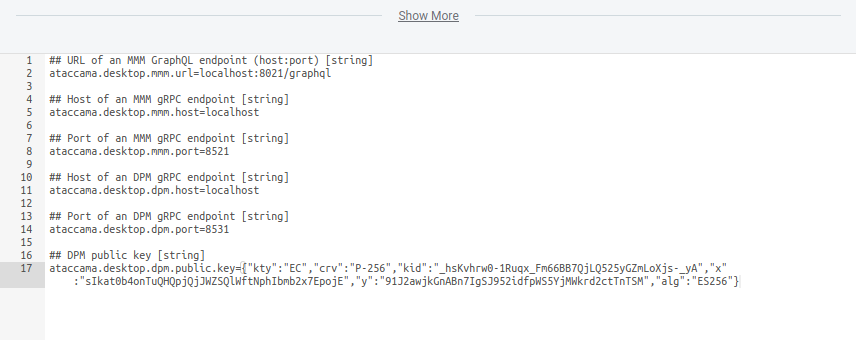
-
-
Click Configure Platform.
-
In Deployment Properties under Unselected, find the DPM Deployment and click Select next to the deployment name.
-
The deployment properties are now shown under Selected.
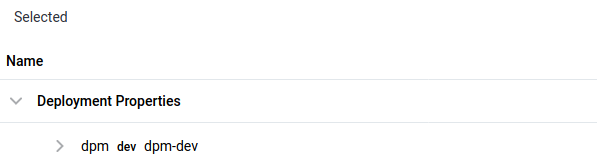
-
Click Done.
-
You can see the added platform configuration properties above the previously configured deployment properties.
-
Click Deploy Property.
ONE Desktop configuration reference
The following properties are provided in the ONE Desktop (desktop) deployment in the Configuration Service User Guide.
Connecting to MMM
| Property | Data type | Description |
|---|---|---|
|
String |
The URL of the GraphQL endpoint that is used by MMM. Default value: |
|
String |
The IP address or the hostname of the gRPC endpoint that is used by MMM. Default value: |
|
Number |
The gRPC port where MMM is running. Default value: |
|
String |
The URL where ONE Web Application is running. |
Connecting to DPM
| Property | Data type | Description |
|---|---|---|
|
String |
The IP address or the hostname of the server where DPM is running. Default value: |
|
String |
The public key of the DPM deployment. Corresponds to the value of the following platform property in the Configuration Service: |
|
String |
The gRPC port where DPM is running. Default value: |
Authentication
| Property | Data type | Description |
|---|---|---|
|
String |
The type of authentication used. Allowed values: OpenID Connect, BASIC. Default value: |
|
String |
The URL where the Keycloak token used for |
Was this page useful?
