RDM Application Preferences
The Preferences tab in the RDM web application lets you configure application settings like preferred language, table row display, and recently viewed entities. This allows you to customize how your web application looks to better match your workflow.
To access application preferences, open your account and select Preferences.
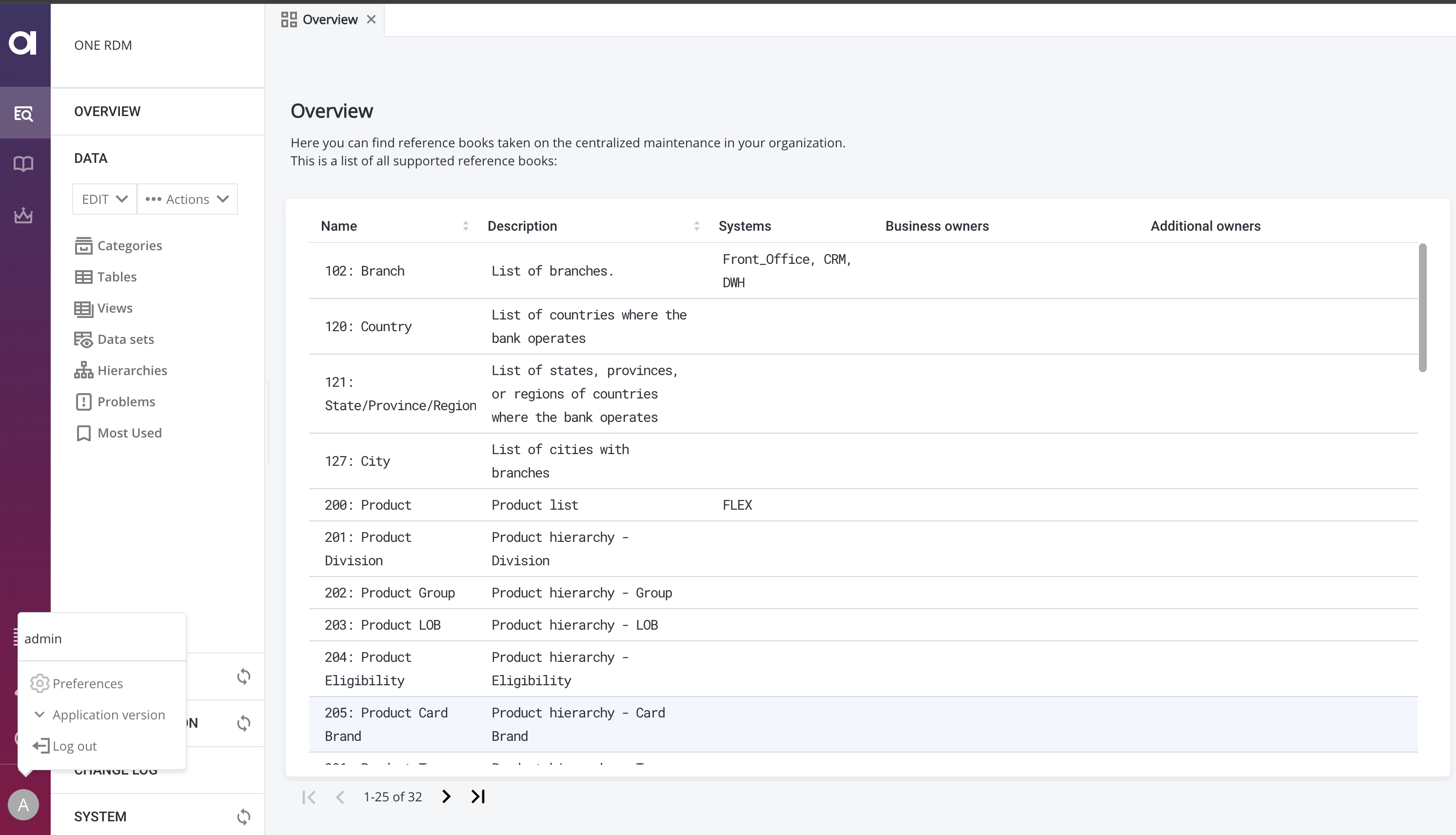
Where are default values defined
Default values for all users are set in the RDM App Variables node in ONE Desktop, then exported to the RDM configuration model and applied to the web application. See App Variables.
Your preferences are created with these defaults on first login and saved automatically, after which you can change them to your liking.
After each edit, select Apply. You’ll need to log out and back in for changes to take effect.
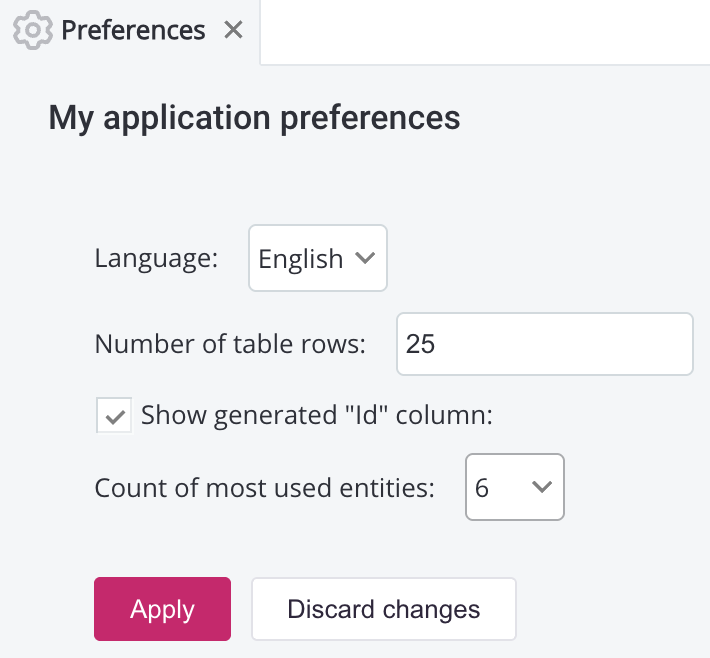
Language
The default is set as Application GUI language in the App Variables node.
To change your language, choose your preferred option and select Apply. When prompted, log out and log back in for the change to take effect.
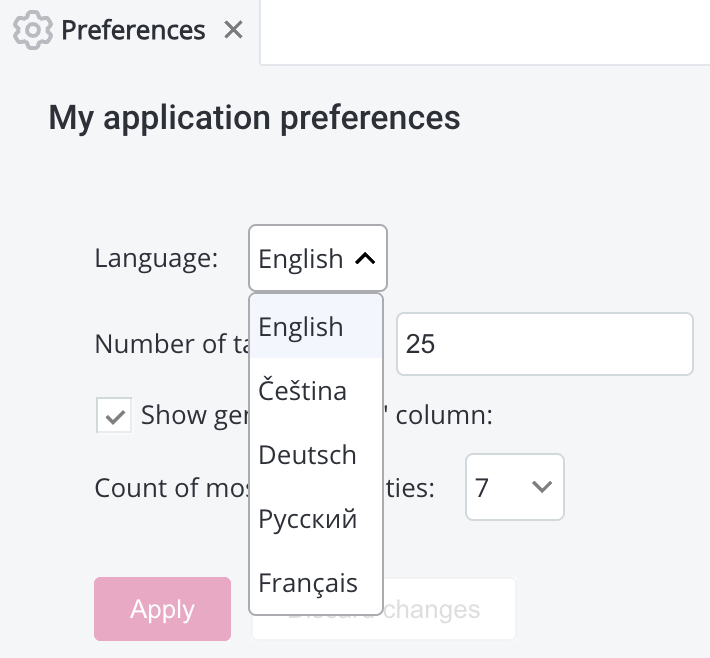
Number of table rows
This controls how many records appear on each page when browsing tables in the web application.
By default, the page size is limited to a maximum of 25 records. This is defined as the Maximum records per page parameter in App Variables.
Your setting in the web application must not exceed the maximum value. If it does, a validation error appears and you cannot save your edit.
Setting this too high can cause performance issues, especially with complex tables. If you need more than 50 records per page, test the performance impact first.
Show generated "Id" column
Select this to show columns with generated primary or group identifiers displayed in tables.
The default value is set in Show generated IDs in App Variables.
Count of most used entities
Use this to define how many most used entities appear as quick-access links in the Data > Most Used navigation section.
The default value is 7.
Was this page useful?
