Limit or Turn Off ONE Data Capabilities
The ONE Data module can be turned off or limited in functionality via specific feature flags. There are three options:
-
Deactivate the ONE Data module entirely.
-
Turn off the option to load data from catalog items to ONE Data for data management and remediation.
-
Limit which data can be loaded to ONE Data to allow loading only reference data.
How these feature flags are managed depends on your deployment type:
-
Self-managed deployments: The feature flags are included in the provided Ansible scripts.
-
Ataccama Cloud: These settings can be managed in in the configuration interface (Cloud Portal), from the Settings tab > Experimental features section of a specific environment.
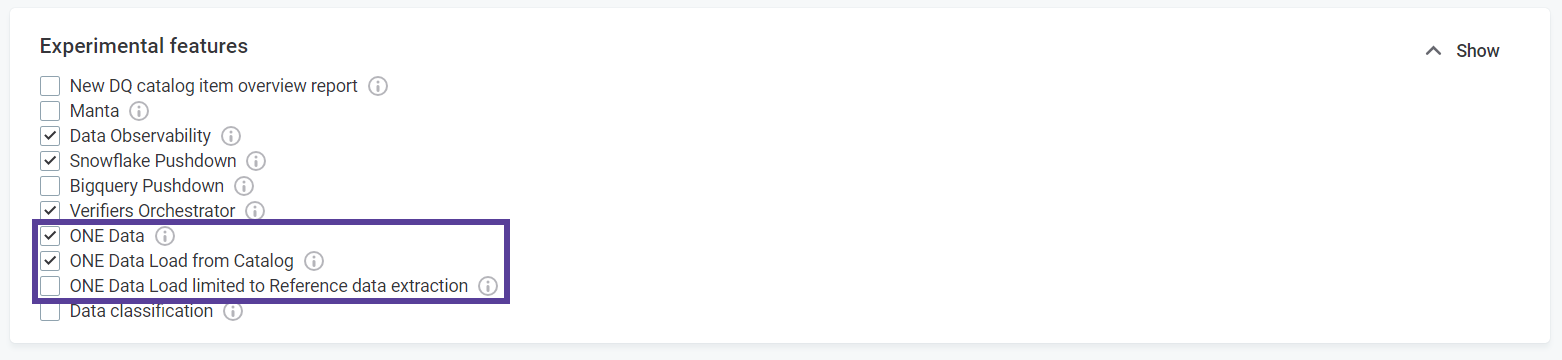
|
The default state of the feature flags is as follows for all deployment types:
|
Was this page useful?
