Ataccama 15.4.1 Release Notes
Release Information
Products |
|
|---|---|
Release date |
|
Downloads |
|
Security updates |
Known Issues
| This section lists issues we are currently aware of which are considered significant, and which could impact the functionality of your build. We highly recommend reviewing this section before every upgrade. |
| Module | Issue | Reported in |
|---|---|---|
ONE, ONE Desktop |
ONE-65652: Due to an update in Spring Boot, GraphQL queries can no longer be provided on multiple lines and must instead follow correct JSON formatting.
As a result, if you are running a JSON Call step that contains a GraphQL query provided on several lines, your GraphQL request in the step returns an HTTP |
15.4.0-patch2 |
ONE |
Applying rules or terms to the technical attributes of ONE Data tables ( |
16.3.0 |
MDM |
ONE-63423: The AI matching option in the MDM Web App menu is visible regardless of the feature status. |
14.5.0 |
MDM |
ONE-83544: The event handler generator contains an incorrect regular expression for tables with the If you have tables whose name includes To fix this issue, in your MDM project |
15.4.1 |
Known Issues Resolved
Below is the list of the issues that have been resolved across the platform for this version.
| Module | Issue | Reported in |
|---|---|---|
ONE |
Notifications from ONE to MS Teams are currently unavailable due to changes in the MS Teams platform. Microsoft has replaced Office 365 connectors with the new Workflows app, requiring updates to the existing integration. |
15.4.1, 16.3.0 |
New MS Teams Notifications Integration
| Available from 15.4.1-patch9. |
MS Teams notifications for monitoring projects are now available again through a new integration method.
If you previously used MS Teams notifications in Ataccama ONE, you need to:
-
Generate a new incoming webhook in MS Teams using the Workflows app, as described in MS Teams Integration.
-
Update your notifications configuration in ONE to use the new webhook URL.
Add Context with Rule Instance Notes
You can now add a note to each rule instance after applying a rule to an attribute.
Use this field to capture any additional context or details—such as examples, clarifications, or justifications—related to that specific rule instance. These notes are purely informational and do not impact the overall data quality results.
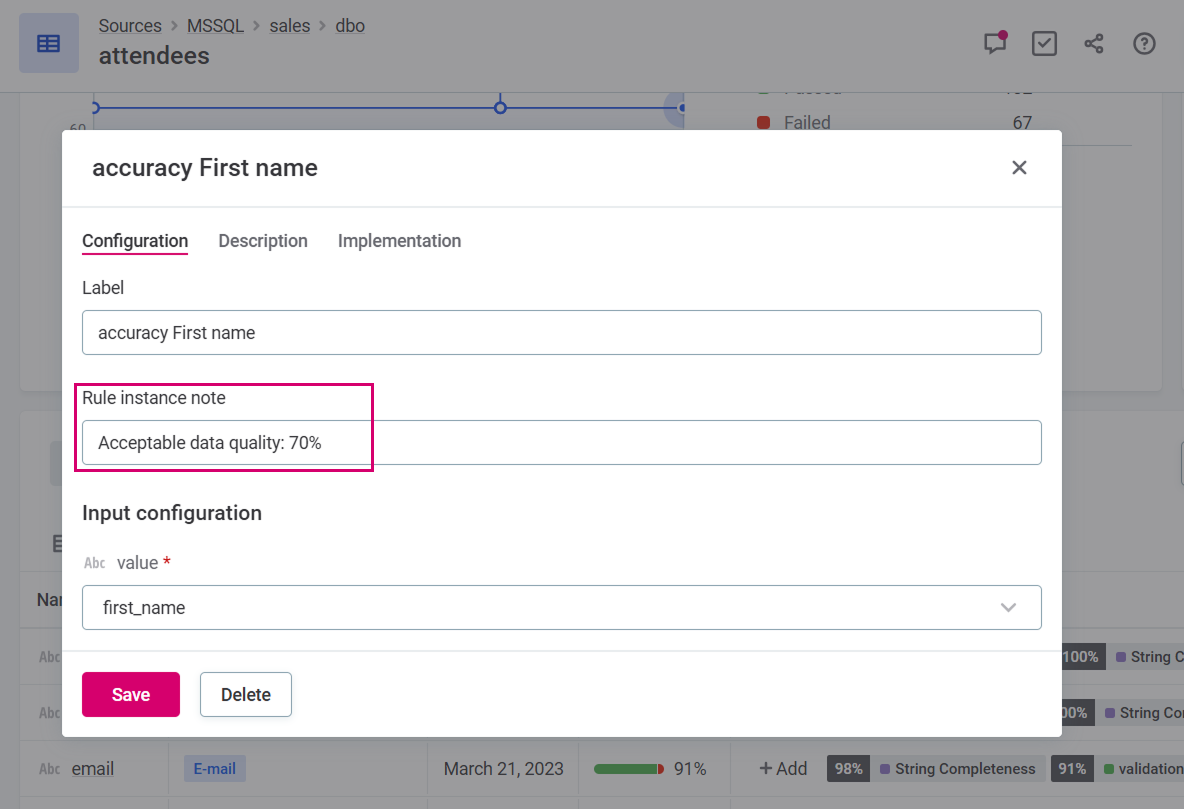
Proxy Server Support for Power BI, Power BI Report Server, and Tableau in Hybrid Setups
If you are running Data Processing Engine (DPE) in hybrid mode, you can specify an HTTP proxy server to connect to Power BI, Power BI Report Server, and Tableau sources.
To do this, provide the connection details as environment variables or in the DPE configuration. To learn more, refer to the following articles depending on the source:
Fixes
ONE
Click here to expand
- 15.4.1-patch19
- 15.4.1-patch14
- 15.4.1-patch12
- 15.4.1-patch11
- 15.4.1-patch10
-
-
ONE-79953: Fixed the duplicate values issue that was causing monitoring projects to get stuck.
-
ONE-80014: After import, empty columns in Microsoft Excel files are assigned as string data type.
-
ONE-78451: Optimized event processing to prevent issues with search index slowdowns and incomplete updates after upgrades.
-
ONE-80338, ONE-80293: All Gen AI features work as expected. Previously, features such as Chat with documentation and SQL to text would fail with a content validation error.
-
- 15.4.1-patch9
-
-
ONE-70633: Monitoring projects email notifications no longer show some data quality results as negative if DQ results are missing.
-
ONE-79361: Fixed the issue where several monitoring projects would fail on different environments with a
Notebook run failederror. In addition, introduced a parameter for skipping cluster checks on Databricks (plugin.executor-launch-model.ataccama.one.launch-type-properties.SPARK.dbr.checkMount=false).
-
- 15.4.1-patch8
-
-
ONE-78358, ONE-78517: Upgraded third-party dependencies in Data Processing Engine, AI services for enhanced security and stability.
-
ONE-79226: Resolved a critical security issue by strengthening password reset controls to prevent unauthorized account access in SSO-enabled Ataccama Cloud environments.
-
ONE-73985: Improved platform stability during Aurora database availability zone failovers.
-
- 15.4.1-patch7
-
-
ONE-77675: ZIP file size limits for lineage import are now parameterized and can be adjusted.
-
ONE-77360: Updated OpenSSL version in Term Suggestions services.
-
ONE-77981: Fixed the issue with PowerBI Report Server connection failing with an unknown error.
-
ONE-78185: The business readiness metric
ataccama_one_business_readycorrectly updates when switching between maintenance and application mode.
-
- 15.4.1-patch6
-
-
ONE-73331: Task service runs as expected after upgrading from version 14.5.2 to the latest patch of 15.4.1.
-
ONE-73979: Fixed the issue where tasks could not be successfully approved or canceled after upgrading to 15.4.0.
-
ONE-76598: Improvements to Anomaly Detector monitoring.
-
ONE-76490: Job statuses are correctly synchronized in Processing Center.
-
ONE-75319: Fixed the issue that could prevent formatted content from appearing in search results.
-
ONE-75653: Documentation flow is no longer shown as running if all related jobs are finished (completed or canceled).
-
ONE-75981: Custom layout changes now stay saved after publishing.
-
ONE-76314: Group Overview tab displays complete list of child groups.
-
ONE-76546: Optimized audit logs cleanup to prevent performance issues and service interruptions.
-
ONE-77242: Improved database logging for faster troubleshooting.
-
ONE-74201: ONE Data table can no longer appear deleted while still being referenced by a transformation plan.
-
ONE-76609: Post-processing project files are now properly cleaned up, preventing excessive storage usage in ONE Object Storage (MinIO).
-
ONE-76999: Fixed the issue with metadata import failing when running it on assets not yet imported into ONE after upgrade.
-
ONE-74641: Using special characters in the Lineage Assets filter is correctly processed and doesn’t break table loading.
-
ONE-74500: Power BI lineage connection correctly links to reports instead of datasets when both have the same name.
-
ONE-75043: Fixed
Can’t create lineage: Data matching errorwhen generating lineage for a PowerBI connection from a ZIP file. -
ONE-75949: Fixed diagram calculation error when importing MANTA lineage from a ZIP file.
-
- 15.4.1-patch5
-
-
ONE-75229: In Data Stories, data protection classification is correctly applied on attributes from ONE Data tables. As a result, you can view visualizations as expected, according to your permissions.
-
ONE-74919: Fixed the issue with high CPU usage on environments using AWS RDS/Amazon Aurora database.
-
- 15.4.1-patch3
-
-
ONE-71914: Optimized memory usage when indexing rules.
-
ONE-73979: After upgrading from version 14.5.x, pending tasks can be approved or canceled as expected.
-
ONE-74501: Databricks driver added as optional when creating a new Ataccama Cloud environment.
-
ONE-74695, ONE-74832, ONE-74760: Security improvements to third-party software.
-
- 15.4.1-patch2
-
-
ONE-73691: In monitoring projects, when applying rules to Snowflake catalog items, only published rules are available for selection.
-
ONE-72513: In monitoring projects, anomaly checks applied on a data slice no longer process the entire catalog item.
-
ONE-54739: Metadata Management Module now has configurable timeouts for Keycloak, allowing the connection to stay alive during more time-consuming operations, such as user synchronization.
-
ONE-73654: Improvements to Data Processing Module health checks.
-
- 15.4.1-patch1
-
-
ONE-71757: Loading additional nodes on the lineage diagram works as expected.
-
ONE-73035: When importing generated lineage files into ONE, the imported assets are correctly matched against catalog items.
-
ONE-71645: Fixed the issue with anomaly detection jobs in monitoring projects repeatedly failing.
-
ONE-72867: Metadata import doesn’t fail with schema validation errors when profiling data loaded from RDM.
-
ONE-72769: Fixed the issue with duplicated classpaths in Snowflake driver configuration in cloud deployments.
-
ONE-72932, ONE-71092: Stability improvements in Ataccama Cloud environments using Amazon Aurora PostgreSQL storage.
-
ONE-72564: Profiling Synapse catalog items does not occasionally fail when FLOAT or DOUBLE data types are present.
-
ONE-72504, ONE-72659: Improvements to business readiness checks in Metadata Management Module (MMM).
-
- Initial release
-
-
ONE-68229: In transformation plans, preview of catalog items from Oracle data sources works correctly.
-
ONE-69714: It is possible to run monitoring projects that include two or more catalog items from a BigQuery data source.
-
ONE-67104: Integer values no longer overflow when displaying results of BigQuery DQ pushdown processing.
-
ONE-69871: DQF service restarts automatically after a keystore change.
-
ONE-71724: The Anomaly Overview screen displays correct dates in the Latest Anomalies column.
-
ONE-69925: Filter functionality in ONE Data tables now works correctly for Integer data type.
-
ONE-71605: Email notifications in monitoring projects display values of data quality filters.
-
ONE-70508: Importing monitoring project configurations now correctly includes all rules, even when the same rule is applied to an attribute multiple times and the configuration is imported to a different catalog item.
-
ONE-69664: The Invalid Samples screen shows correct overall quality value when accessed from a historical run of a monitoring project.
-
ONE-68414: Aggregation rules work as expected and the grouped attributes are correctly displayed in the condition builder.
-
ONE-68399, ONE-68207: Monitoring project status is correctly displayed in the web application. Previously, some projects were shown as still running even though the processing was actually finished.
-
ONE-62993: The Test Rule function works as expected in the quick DQ rule creation workflow that was started from a BigQuery catalog item from a source with pushdown enabled.
-
ONE-67217: In monitoring projects, the Reports tab no longer shows inconsistent values for Overall Quality after applying a year filter and switching between different project runs.
-
ONE-69988: Improved logging of DQ job postprocessing in Data Processing Module (DPM).
-
ONE-69462: Monitoring project now prompts you to update DQ checks after changes are made to a component rule.
-
ONE-64722: Fixed the issue with running monitoring projects when anomaly detection was turned off in Global Settings > Profiling and at the same time enabled on attribute level on a catalog item in the monitoring project. Now, in such situations, no anomaly jobs are started and the monitoring project run continues instead of getting stuck.
-
ONE-65356: DQ evaluation now works correctly with attribute names containing round brackets.
-
ONE-64849: Error notifications no longer appear after accessing the rule library under Data Quality > Rules > DQ Evaluation Rules.
-
ONE-69503: Data preview jobs in transformation plans are correctly routed to the proper DPE.
-
ONE-64880: In transformation plans, validation messages in the Data remediation output step display the correct information.
-
ONE-66949, ONE-66445: The
DQ Monitoring Project Check Resultsstep in ONE Desktop contains theResultNamecolumn, allowing you to filter out invalid results based on its values. -
ONE-62735: Invalid samples display all failed rules for a particular row after processing on Databricks.
-
ONE-71585: Term selection in comments now functions correctly.
-
ONE-65165: SQL catalog items import selectively when used in reconciliation projects instead of importing the entire source.
-
ONE-66207, ONE-65909: Rule variables support multiple data types other than Boolean.
-
ONE-65861: If the list of unpublished rules consists of multiple pages, you can navigate to any of the pages.
-
ONE-65131: Fixed the issue with default permissions for editing DQ firewall global authentication.
-
ONE-65575: It is possible to run DQ evaluation at the term level even for terms assigned to virtual catalog items.
-
ONE-62752: Changes to the data freshness scheduler configuration are correctly saved.
-
ONE-62402: Real-time validation in ONE Data tables now works for rules using parameters of the 'List of values' and 'List of masks' data types.
-
ONE-65672: Slack channel refresh correctly reports all failures instead of silently handling errors.
-
ONE-64935: In reconciliation projects, scheduled projects no longer fail to run due to exclusivity. Now, if a job fails, the failure reason is recorded in the Processing Center.
-
ONE-64089: The Number of records widgets on the catalog item Overview and Profile & DQ insights tabs now display the same graph and the same number of records.
-
ONE-63228: Issues in reconciliation projects are detected correctly even when you combine automatic and manual mapping of catalog items.
-
ONE-61104: It is not possible to use duplicate condition Explanation when creating a new DQ evaluation rule using the quick DQ rule creation flow.
-
ONE-66591: Monitoring project import no longer occasionally fails when using implicit mapping.
-
ONE-64424: When creating a rule, it is now possible to edit the condition score.
-
ONE-63543: If you delete a monitoring project and then try to see its detail, the screen informing you that you are looking at a deleted item loads correctly.
-
ONE-63580: In Data Observability dashboards, after the Configure data freshness option is turned on for the first time, the option no longer gets automatically disabled and the Freshness widget is correctly shown on the Data Observability dashboard.
-
ONE-62978, ONE-63119: Automatic mapping of attributes in reconciliation projects is now case insensitive.
-
ONE-66164: Type errors no longer appear on rule listing pages, ensuring consistent UI experience.
-
ONE-58023: Adding users to monitoring project notifications works as expected.
-
ONE-62709: When running data reconciliation, if the metadata import job cannot start due to an error, the error is logged and the data reconciliation run is finished instead of remaining in the running state.
-
ONE-68910: Metadata Management Module (MMM) no longer reports unexpected Term Suggestions errors after upgrading to v15.4.0-patch15.
-
ONE-60626: Fixed the issue with high database load in Ataccama Cloud environments running in the US region.
-
ONE-67125: Catalog items can now be successfully published after approving term suggestions, when the Review workflow is enabled on catalog items.
-
ONE-68904: Fixed an issue related to undeclared MinIO buckets that led to errors when deploying Ataccama Cloud environments.
-
ONE-68692: Configuration fixes to support loading content packs from multiple buckets.
-
ONE-72375: Service monitoring endpoints can be accessed without authentication.
-
ONE-68198: Profiling results on the catalog item Profile & DQ insights tab display correct Top 3 values.
-
ONE-71308: Creating a rule from Mask Analysis profiling results works correctly when the data includes the Unicode line feed character (
\u000A). -
ONE-67382: Custom previews for reports are saved and displayed as expected.
-
ONE-65918: Fixed the issue with metadata classification jobs failing after creating a detection rule based on metadata using lookup.
-
ONE-67518, ONE-67246: Fixed the issue where workflows were not running after upgrading to version 15.4.0-patch8.
-
ONE-66439: Fixed the issue where workflows were not running after an upgrade to version 15.4.0-patch3.
-
ONE-67626: Fixed the issue with term suggestions not returning any results after an upgrade to version 15.4.0-patch1.
-
ONE-67868: Improvements to Elasticsearch alerts in Ataccama Cloud environments.
-
ONE-65985: Fixed the issue where, in certain situations, the system canceled review workflows, returning the entity to the draft state.
-
ONE-65798: Terms in the hierarchy view in Glossary are correctly displayed.
-
ONE-65528: Sorting of reports in Data Catalog works as expected.
-
ONE-70065: Previews of reports from Tableau Cloud sources are correctly loaded.
-
ONE-67935: Approval workflow for monitoring projects works as expected even when the monitoring project has a post-processing transformation defined.
-
ONE-67193: Assigning tasks to groups works as expected.
-
ONE-66038: Fixed the issue with metadata classification jobs failing in Ataccama Cloud environments after upgrading to version 15.4.0-patch1.
-
ONE-70295, ONE-67617: Monitoring projects work correctly with Spark pushdown enabled.
-
ONE-70121: Improvements to DPM observability metrics.
-
ONE-69798: Errors encountered during sample profiling are correctly reported.
-
ONE-68847: Added an alert for Data Processing Module indicating when the gRPC pool is exhausted.
-
ONE-68834: Stability improvements to Data Processing Engine (DPE) in cloud deployments. As a result, jobs don’t fail if DPE gets disconnected for a short time.
-
ONE-68802: Profiling S3 sources works as expected in self-managed deployments.
-
ONE-68405: Fixed the issue where importing some schemas from a Snowflake data source failed.
-
ONE-67727: You can import a Power BI Report and a Power BI dataset at the same time without issues.
-
ONE-67554: Fixed the issue with DPM Admin Console freezing on some deployments.
-
ONE-67407: Fixed the missing dependency in the Snowflake driver.
-
ONE-67275: Parquet tables from S3 storage are successfully imported and profiled, even if the Parquet directory on S3 contains a 0-byte file.
-
ONE-67252: In SAP Hana sources, the LOCATE statement is correctly processed during profiling and in monitoring projects.
-
ONE-66991: Using multiple Data Processing Engines (DPEs) connected to multiple Databricks clusters works without issues.
-
ONE-66987: An error is no longer thrown when accessing MinIO on Databricks.
-
ONE-66953: When importing SQL catalog items from an Oracle data source, the data type 'NUMBER' with no scale and no precision is treated as a decimal number, instead of an integer.
-
ONE-66952: Profiling and DQ evaluation in monitoring projects work as expected in Salesforce sources when using Databricks pushdown.
-
ONE-66770: DPM tasks run without issues when an S3 connection exists in both runtime configurations (in DPM and in ONE Desktop).
-
ONE-66376:
dqc.policyno longer missing Kerberos permission. -
ONE-66370: Fixed the issue with worker threads in parallel processing getting locked and slowing down the server performance.
-
ONE-66353: Hybrid DPEs can successfully connect to Spark clusters.
-
ONE-66341: In Ataccama Cloud environments, profiling large catalog items doesn’t fail when trying to upload profiling results to ONE Object Storage (MinIO).
-
ONE-66268: In Ataccama Cloud, it is possible to connect to hybrid DPE via AWS PrivateLink.
-
ONE-66211: Attributes from imported SAP tables are properly displayed.
-
ONE-66109: Keycloak database issues trigger alerts as expected.
-
ONE-65894: It is possible to run DQ evaluation that includes DQ rules containing references to lookups with a 'LONG' data type on Snowflake when pushdown processing is enabled.
-
ONE-64500: Profiling DB2 catalog items with attributes of the 'DATE' data type works as expected.
-
ONE-63595: Snowflake pushdown processing now handles collation errors correctly.
-
ONE-63047: Patterns for
dsl-query-preview-query-patternanddsl-query-import-metadata-query-patternfor MSSQL sources have been updated to support SQL and virtual catalog items. -
ONE-71078: In Data Stories, application users can now work with public schema on Microsoft Azure-managed databases.
-
ONE-71043: Metadata Model Graph search works properly, with the graph search field correctly showing results based on input text.
-
ONE-66500: The platform launches even when Elasticsearch is unavailable, automatically retrying migration in the background until successful.
-
ONE-66555: The MMM (
mmm-be application) starts even if the database is temporarily unavailable. -
ONE-67995: When assigning stewardship to multiple rules at once, all available groups are correctly displayed.
-
ONE-68310: You can change the parent group of any user group without issues.
-
ONE-67902: Updated the relevant Content Security Policy so that the Audit API can be accessed from the GraphQL Playground after upgrading.
-
MDM
Click here to expand
- 15.4.1-patch15
-
-
ONE-83341: Optimized thread usage in the matching algorithm to prevent out-of-memory errors.
-
- 15.4.1-patch14
- 15.4.1-patch13
-
-
ONE-82069:
IgnoredComparisonColumnsignores columns only on the selected entities.
-
- 15.4.1-patch12
-
-
ONE-81960: Virtual file system is used as expected in MDM cleansing plans. Previously, lookup files in these plans were incorrectly loaded from a temporary local folder instead and the VFS was ignored, leading to
recent unsafe memory access operationerror messages. -
ONE-80995: Improved error messages for missing autocorrect configuration when using enrichments.
-
- 15.4.1-patch11
-
-
ONE-80524: Improvements to loading runtime parameters and fetching parallelism settings for MDM matching. Relative paths to files are correctly resolved, and matching parallelism settings are more clearly tracked both in the application and audit logs.
-
ONE-78900: When rejecting a matching proposal with the Exclude this decision from AI matching learning option selected, the web application now clearly reports an error if there are no records related to the proposal. If the linked entity exists, the proposal is rejected without issues.
-
ONE-80959: MDM Web App Admin Center correctly reports on the event handler execution times (started and finished), allowing you to more accurately assess the handler status.
-
ONE-80902: In HA setups, scheduled tasks use a dedicated thread pool, allowing the second processing node to remain stable.
-
- 15.4.1-patch10
- 15.4.1-patch9
- 15.4.1-patch8
-
-
ONE-78342: When using the COMBO lookup type, it is now easier to distinguish between active and inactive lookup values in the MDM Web Application.
-
ONE-78914: Upgraded third-party dependencies for enhanced security and stability.
-
ONE-78327: Fixed the issue with upgrading MDM to the latest patch releases in cloud environments.
-
- 15.4.1-patch7
- 15.4.1-patch6
- 15.4.1-patch5
-
-
ONE-74969: Merge tasks are no longer created without drafts if an earlier task was discarded or failed.
-
- 15.4.1-patch3
-
-
ONE-74020: Fixed the issue with slowed down performance when running the
processPurgenative service. -
ONE-74140: The application performs as expected when resolving record conflicts and loading Kafka streams in parallel.
-
ONE-74663: Performance settings are correctly loaded from CSV files in MDM Web App Admin Center.
-
ONE-73208: Improvements to MDM metrics.
-
- 15.4.1-patch1
- Initial release
-
-
ONE-62183: You can choose which columns are shown on the task listing screen and in which order.
-
ONE-64692: MDM migration load is generated for all entities.
-
ONE-64122: Purge operations include merge proposals of deleted records.
-
ONE-64072: Added a validation ensuring that multiple event handlers aren’t sharing a single persistence folder.
-
ONE-62554: If two related records are processed in parallel, the conflict is correctly identified.
-
ONE-62501: The Preview changes option is no longer available once you’re done editing a task.
-
ONE-55617: Errors are reported more clearly when running an upgrade template.
-
ONE-57556: Fixed an issue where empty values were incorrectly filtered out in the MDM Web App.
-
ONE-29585: Fixed the issue where VLDB persistence would fail on startup with the following error: "ResultSet not positioned properly, perhaps you need to call next."
-
ONE-54083: Users with
MDM_viewerrole cannot discard tasks over REST API. -
ONE-53608: View permissions on tasks are applied as expected.
-
ONE-71944: The event handler respects the dates provided in the MDM Web App instead of shifting them by one day.
-
ONE-68969: The Reset environment action is not shown in MDM Web App Admin Center if turned off in the MDM server configuration.
-
ONE-69302: Oracle database hints now respect the specified query limit.
-
ONE-67786, ONE-66803: You can now deactivate two or more records in a single draft.
-
ONE-68714: Authored records with at least one instance can be deleted or deactivated from the MDM Web App.
-
ONE-67975: If the model configuration is invalid, the error message is displayed on the Server Dashboard in the MDM Web App Admin Center.
-
ONE-66302: When a source has its origin changed within the same system, old records are deactivated as expected.
-
ONE-65700: When manually merging two records, a permissions error is no longer incorrectly reported.
-
ONE-69235: You are now notified in the MDM Web App when a task is resolved or discarded.
-
ONE-70784: Invalid operations are not shown when viewing the task draft detail.
-
ONE-62785: Fixed the issue where reprocessing operations would fail on proposal committing due to duplicates and conflict handling.
-
ONE-71027: Fixed the SQL logic due to which data in labeled related MN lists was not correctly displayed.
-
ONE-42109: Path variables and resources are now correctly read in workflows in the MDM server.
-
ONE-67365: Changing date columns in a draft works without issues.
-
ONE-67010: Fixed the database connection leak when running master data consolidation in parallel.
-
ONE-64480: Improved server monitoring in cloud deployments.
-
ONE-71368: You are clearly notified if a task draft cannot be edited due to a conflicting operation. In addition, the draft can be successfully discarded in such situations.
-
ONE-69904: The task detail screen in the MDM Web App respects the order in which records were inserted in the table via REST API.
-
ONE-69951: You can create a new record from the task draft detail screen as expected.
-
ONE-70896: Fixed the issue where a merge operation would fail with a
Cannot insert duplicate key in object Xerror even when no duplicate records were present in the table. -
ONE-57488: Improvements to the matching proposals comparison screen.
-
ONE-69320: The Apply merge action can be selected only once in the MDM Web App, after which it becomes unavailable.
-
ONE-71912: Merging master records manually does not occasionally fail if you select the record with higher ID number.
-
ONE-69545: Fixed the issue with jobs failing with a phantom record found error.
-
RDM
Click here to expand
- 15.4.1-patch9
-
-
ONE-79148: Fixed the issue where RDM Server would occasionally fail to establish a connection to the RDM Web Application with a
Connection refusederror.
-
- 15.4.1-patch8
-
-
ONE-78914: Upgraded third-party dependencies for enhanced security and stability.
-
- 15.4.1-patch7
-
-
ONE-77600: Security improvements (CVE-2025-55163).
-
- 15.4.1-patch5
-
-
ONE-75491: Improved REST API response when an invalid JSON payload is submitted.
-
- 15.4.1-patch1
-
-
ONE-72870: On Windows, CSV files with LF line breaks are imported as expected.
-
- Initial release
-
-
ONE-72090: Exporting large tables in Microsoft Excel format is more memory-efficient.
-
ONE-63933: The Multi-edit option now allows changing the record value to NULL.
-
ONE-56644: Improved error messaging if RDM Server cannot be accessed due to incorrect credentials: the HTTP response status code returned is no longer
500 Internal Server Errorbut401 Unauthorized. -
ONE-49919: Fixed the issue where a database synchronization plan using the RDM Reader step would fail due to one of the tables containing an MN-reference column.
-
ONE-49912: The Create dump option correctly populates the export even if one of the tables exported contains an MN-reference column.
-
ONE-62347: When editing an existing record, permission restrictions are applied as expected to Boolean fields.
-
ONE-65018: Improved messaging when a table is locked due to multiple users editing it at the same time.
-
ONE-63753: Filter history is correctly displayed for filters containing MN-references in conditions.
-
ONE-62616: For added context, when editing a workflow step, you can see the fields you do not have the permission to modify.
-
ONE-67787: In RDM webapp, dropdown filters work as expected.
-
ONE-60824: The left navigation menu cannot be minimized until it’s completely hidden.
-
ONE-71112: The Export action is not incorrectly grayed out and can be used as expected.
-
ONE-68204: Fixed inconsistencies in the behavior of the Apply Configuration action.
-
ONE-68222: In the web application, filtered fields and reordered columns are correctly saved and displayed at the next login session.
-
ONE-63107: The Restore defaults option is properly aligned with the rest of the UI in Mozilla Firefox and Safari web browsers.
-
ONE-71131: Configuration changes do not occasionally result in a
ConnectionClosedexception. -
ONE-63747: When logging in to RDM,
Too Many Redirectserror is no longer incorrectly displayed in case of authentication issues.
-
ONE Runtime Server
Click here to expand
- 15.4.1-patch16
-
-
ONE-85463: Removed an incorrect
ssh://prefix from theGIT_CLIENT_URLfield, which was preventing SSH connections to repositories in Ataccama Cloud environments.
-
- 15.4.1-patch1
-
-
ONE-72730: Added readiness checks for failure to log in.
-
- Initial release
-
-
ONE-55381: In Ataccama Cloud environments, ONE Runtime Server can read and write files to external storage as expected.
-
ONE-67785: Interceptors on URLs are applied as expected, allowing you to define access to the server endpoints based on user roles.
-
ONE-63818: Fixed the issue with Runtime Server showing only the first 1k lines of logs even in the case of a failed start.
-
ONE-63384: Added a
Max Parallel Workflowsproperty to the Runtime Server Workflow component to let you set a global limit on simultaneous workflow instances, helping you manage excessive workflow starts by the Notifications Handler. -
ONE-62358: Runtime Server data sources now have reasonable maximum age limits.
-
ONE Desktop
Click here to expand
- 15.4.1-patch7
-
-
ONE-77723: Resolved performance issues in Collibra Reader step, resulting in faster execution and proper retrieval of all relevant relations.
-
- 15.4.1-patch5
-
-
ONE-75402: Fixed the issue where connection to MinIO would fail with a
no rules inside of tree rule matched—invalid ruleserror.
-
- Initial release
DQ Issue Tracker
Click here to expand
- 15.4.1-patch7
-
-
ONE-73875: Increased cache duration for user information in DQIT to improve performance when Keycloak is integrated with large LDAP groups.
-
- 15.4.1-patch1
Was this page useful?
