Format Your Values
Date formatting
For the relevant dimension or metric, select Formatting to define the format of your dates (only for date enums).
Several formatting options are available:
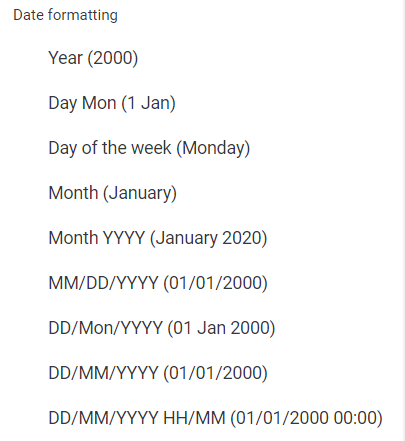
In Dimensions column
If you assign a date type attribute to the Dimensions column, you can:
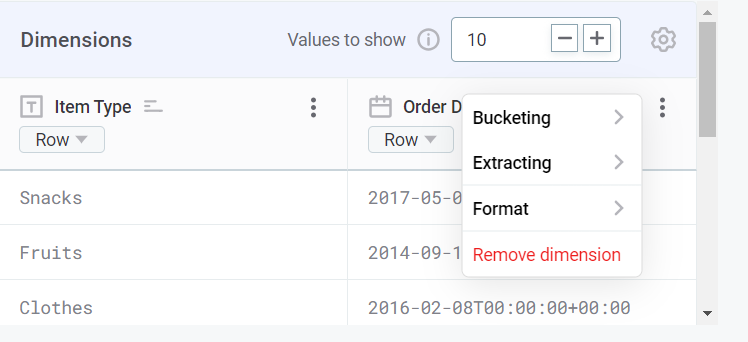
-
Format date values by choosing one of the available formatting options.
-
Select between Bucketing or Extract.
-
Bucketing adjusts or rounds the date to the chosen granularity level (hour, day, week, month, quarter, year).
For example, using bucketing on a value of
2021/01/10 10:00:00gives the following results:Selection Result Description seconds
minutes
hours
'2021/01/10 10:00:00'No change
days
'2021/01/10'Hours, minutes, and seconds get truncated
weeks
'2021/01/04'Monday of the same week
months
quarters
'2021/01/01'Beginning of Q1 2021
years
'2021/01/01'First day of the year
-
Extract selects the desired part of the date and discards the rest.
For example, using extraction on a value of
'2021/01/10 10:00:00'gives the following results:Selection Result Description seconds
minutes
hours
'10'(0-24)
day of the week
'7'(Sunday, on a range from 1-7)
day of the month
'10'(1-31)
day of the year
'10'(1-365)
week
'1'(1-53)
month
quarter
'1'(1-4)
year
'2021'
-
Number formatting
For the relevant dimension or metric, select Formatting to define the format of your values (only for numerical enums).
You have two options to choose from: Number or Currency. After you select one of these, additional options become available:
| Number | Currency |
|---|---|
|
|
|
As an example, in the Dimensions (the x-axis) of a line chart, you will often want to map the attribute containing a category such as dates or locations. In the Metrics (the y-axis) of a line chart, you typically want a countable value, such as items sold. |
Was this page useful?
