Moving Records Through RDM Workflows
In the context of RDM, a workflow is a process that starts with making changes to data and ends with publishing them. These two points are represented in RDM with two record states:
-
Edited - A state after a record has been created, modified, or deleted (not published yet).
-
Waiting for publishing - A state after the record has been moved to publish (not published yet).
How workflows work?
Each record goes through the Edited and Waiting for publishing states. For further control and additional input, custom workflows can be configured by the administrator in the RDM backend on table level per particular action (create, edit, delete). Such workflows place additional states between the two basic states.
During each state, all assigned users approve the changes made, fill in the necessary attributes, and advance the record to the next state. If you participate in the workflow, you usually get emails notifying you of the awaited action.
The value of a workflow state for each record is saved in the [ State ] column, one of the default columns in the RDM application.
In case you participate in the confirmation process, the Workflows tab lists tables with records waiting for your action.
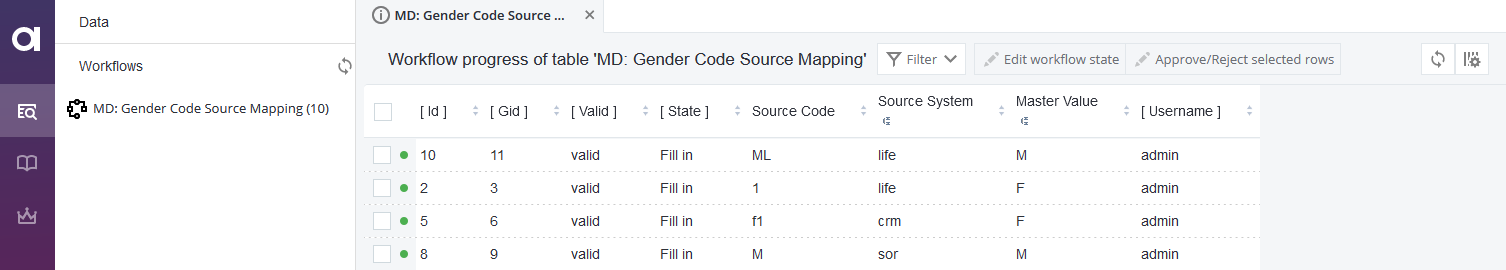
Fast record transition
To quickly approve or reject the record workflow:
-
From the Workflows tab in the Navigation panel, select a table with pending records.
-
Select one or several records.
-
From the toolbar, select Approve or Reject selected rows.
-
Optionally, write a comment (especially in the case of rejecting the record). The comment will be available in the State Detail of the record.
-
In the confirmation dialog, select Apply or Reject.
-
By selecting Apply you approve the record and move it to the next workflow step.
-
By selecting Reject, you move the record back to the Edited state, where it has to be corrected before being sent to publishing again.
-
Record transition with editing
Some workflow steps are designed to fill in certain attributes before approving the record for the next workflow step. This requires a different way of advancing a record in the workflow.
-
From the Workflows tab in the Navigation panel, select a table with pending records.
-
Select a record.
-
From the toolbar, select Edit workflow state.
-
Review data in the Row data section.
-
Edit allowed attributes in the Fields section.
-
Optionally, write a comment in the Comments section (especially in the case of rejecting the record). The comment will be available in the State Detail of the record.
-
Select Validate to make sure the values entered in the Fields section comply with all validations.
-
Select Apply to approve the record and move it to the next workflow step.
Was this page useful?
