Configuring Email Notifications
RDM can be configured to send email notifications triggered by user actions. One type of notifications is set up together with record change approval workflows (see Configuring RDM Workflows).
Types of notifications
This article describes the following notification types:
-
Workflow-independent email notifications sent out after each action like sending to publish, publishing, or rejecting publishing: Notifications.
-
Summary emails notifications sent when an action causes the sending of notification messages to exceed the configured email number threshold: see Summary notifications.
| All email notifications are configured using previously defined email templates and (optionally) roles. |
Notifications
Email notifications for actions performed on a given table are set up in the following three tabs of a given table (Workflow Configuration > Tables > [table]):
-
Confirmation notifications tab - Allows to assign email templates to be sent when a record has been sent to publish.
-
Publish notifications tab - Allows to assign email templates to be sent when a record has been published.
-
Publish Reject notifications tab - Allows to assign email templates to be sent when a record has been rejected.
Each of these tabs has the following sections:
-
Notification - create record - Allows to assign email templates and roles when the record has been created.
-
Notification - update record - Allows to assign email templates and roles when the record has been updated.
-
Notification - delete record - Allows to assign email templates and roles when the record has been deleted.
Each section has the following attributes:
-
Email - Email template to be used for a given notification.
-
Roles - Users with these roles receive a given notification.
| To add a new table, locate Workflow Configuration > Tables and right-click Tables > New table. |
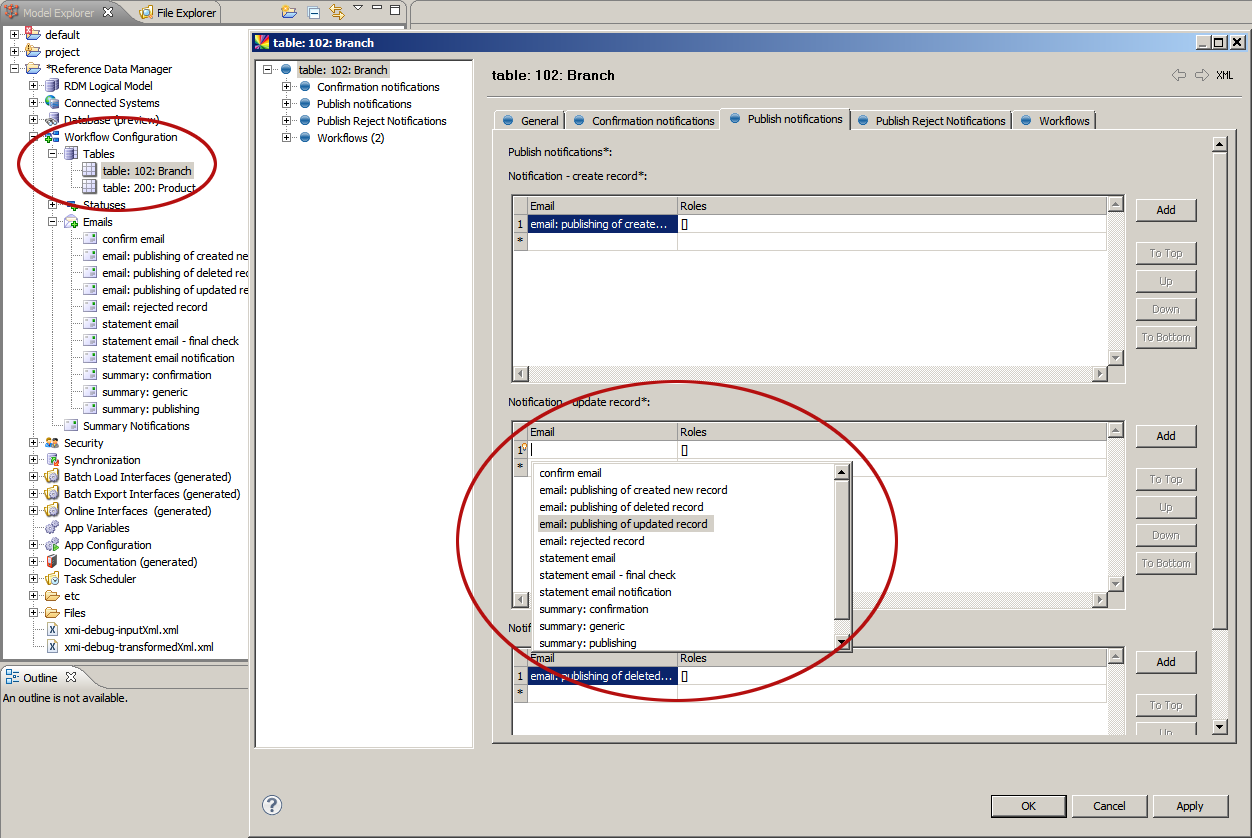
Summary notifications
When email notifications have been configured for a table, RDM sends one email for every change per each performed action. For example, if someone simultaneously publishes or approves 20 records in the workflow (to save their time) and email notifications triggered by step completion are set up, workflow participants receive 20 emails. To avoid this, summary notifications can be set up in the Summary Notifications node.
The Summary Notifications node allows setting a threshold value for the number of emails sent per action. If more records are published or moved in the workflow or sent to publish simultaneously, only one email is sent, notifying the recipient of the action taken on multiple records.
| Summary notifications settings are applied to all tables created under Workflow Configuration > Tables that have any kind of email notifications set up. |
The attributes of summary notifications are as follows:
| Name | Required | Description |
|---|---|---|
Publish summary email |
N |
An email template for a mass publish action. |
Generic summary email |
N |
An email template used if one or both of the other summary emails are not configured. |
Confirmation email summary email |
N |
An email template for a mass move to publish action. |
Maximum messages per session |
Yes if any of the above is defined. |
Defines the threshold for the "summary email" trigger. For example, if the attribute is set to three, then if an RDM user performs an action which causes four or more changes, a corresponding summary email is sent. |
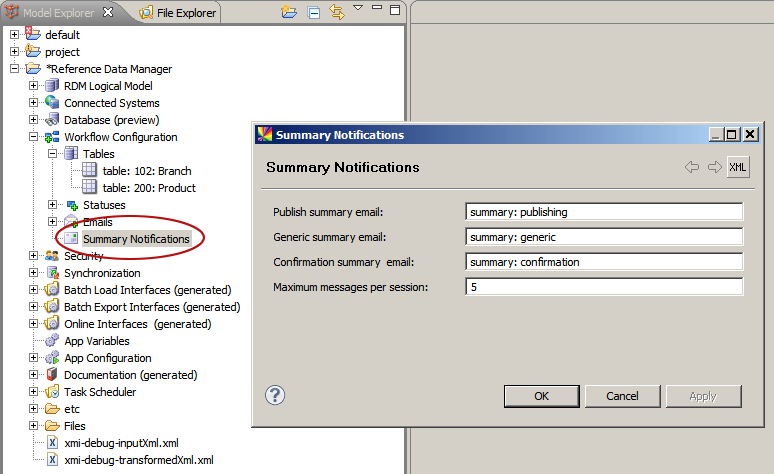
Was this page useful?
