Projects
Before you begin doing any transformations or analysis of data, you need to create a project. A project is a set of multiple plans, components, data files, workflows, and custom scripts, which are usually focused on solving a specific task and are logically organized into folders. Projects and their hierarchies are physically stored in a workspace folder.
How to structure a project
The following image shows a typical file system of a ONE Desktop project with all important directories.
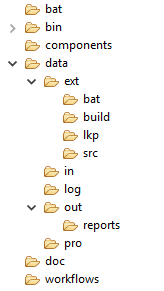
-
bat - Batch or shell scripts for running plans in the
binfolder. -
bin - ONE plans for data cleansing and data deduplication.
-
components - Component plans used in main plans.
-
data - Data directories.
-
ext - External lookup files and lists of replacements.
-
bat - Batch or shell scripts for running plans that generate lookup files and lists of replacements in the
buildfolder. -
build - ONE plans for building lookups.
-
lkp - Indexed form of lookup files used by ONE Desktop procedures.
-
src - Source files (TXT, CSV) from which lookup files are generated.
-
-
in - Input data.
-
log - Log files from ETL processes.
-
out - Output data.
-
reports - Generated reports.
-
-
pro - Profiling results.
-
-
doc - Project documentation.
-
workflows - Project-related workflows.
Was this page useful?
