RDM Change Log
The Change Log tab in the Navigation Panel serves to track all published changes made to the reference data.
-
Define a filter:
-
From - Starting date of changes.
-
End - Ending date of changes.
-
Table - Limit results to one table or leave <any> to display results for all tables.
-
User - Limit results to one user or leave <any> to display results for all users.
-
Type - Select the action type or leave <any> to display results for all actions (Creation, Edit, Deletion).
-
-
Select View. A new tab opens in the Viewing Panel displaying a table that lists all published changes in accordance with the defined filter.
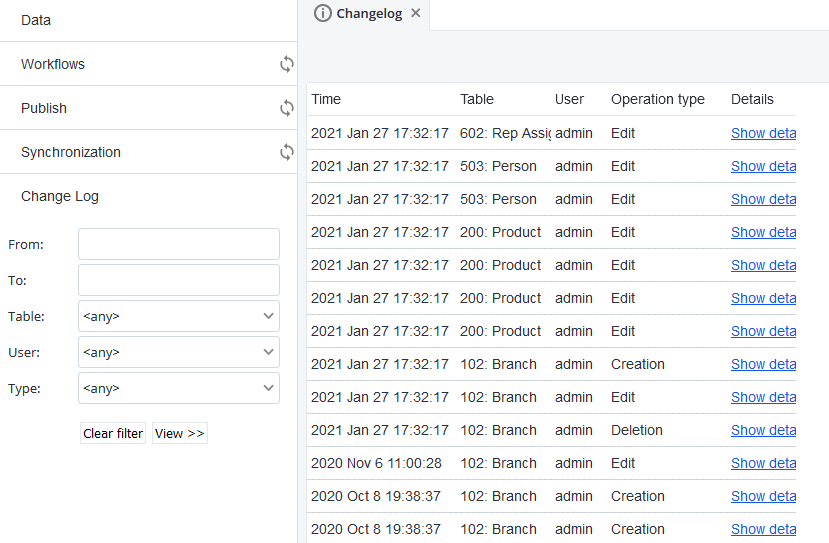
-
Select the Show details link of any entry to see the details of the change that was published.
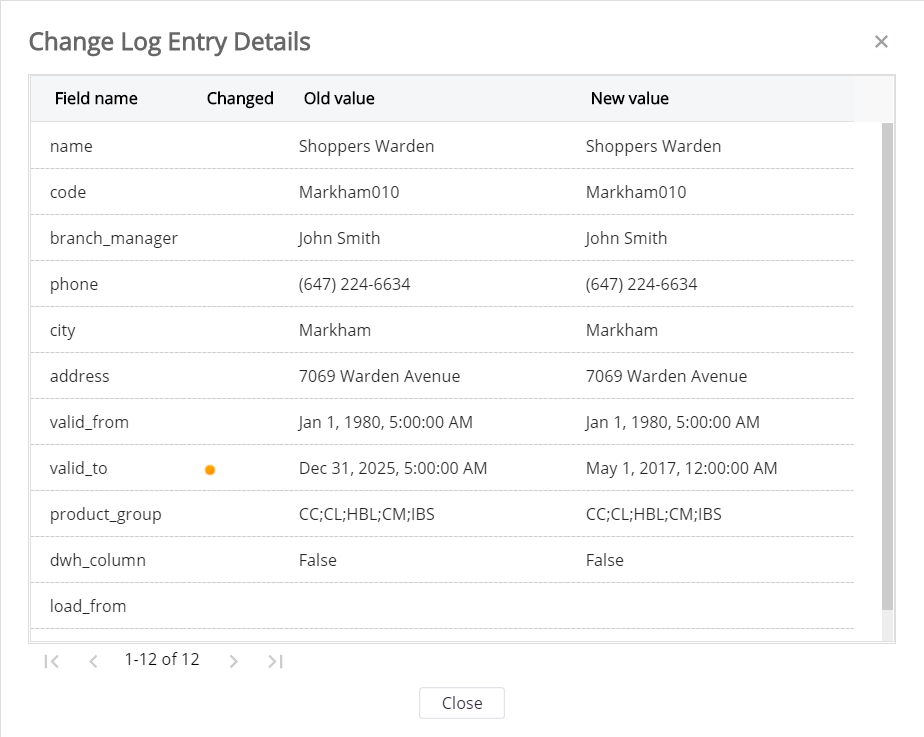
Was this page useful?
