Lineage Configuration
This article provides information about how to enable and configure Lineage via two options:
-
With MANTA.
-
By configuring Lineage Database.
Configuring lineage with MANTA
Configuring MANTA in DPE
To configure MANTA, the following properties need to be added to Data Processing Engine (DPE) configuration.
This can be done through the Configuration Service User Guide, by editing the DPE deployment configuration, or by modifying the dpe/etc/application.properties file.
| Property | Data type | Description |
|---|---|---|
|
Boolean |
If set to |
|
String |
The username for MANTA. Default value: |
|
String |
The password for MANTA. Default value: |
|
String |
The URL where MANTA Admin interface is available. Default value: |
|
String |
This property enables the connection with MANTA.
Base URL of links to MANTA lineage in the format For example: manta.mycompany.com:8443/manta-dataflow-server (without "/" in the end). 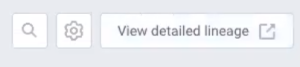
|
|
String |
The name of the workflow based on which MANTA processing is performed. A custom workflow is uploaded on DPE startup. Default value: |
|
String |
Points to the MANTA configuration file. Default value: |
|
Number |
Configures how many times a request for status is sent if there is an exception. Default value: |
Enabling MANTA in other ONE modules
After you have set up MANTA in DPE, you need to enable the integration in the following modules:
-
Data Processing Module (DPM)
-
ONE Web Application
-
Metadata Management Module (MMM)
The property is added either to the deployment configuration of the module in the Configuration Service or to the module’s etc/application.properties configuration file.
| Property | Data type | Description |
|---|---|---|
|
Boolean |
Enables MANTA integration for the given module. |
| External lineage relationships can be further customized through MMM. For more information, see MMM Configuration, section Relationships graph configuration. |
Enabling MANTA connection from the Lineage tab
To enable a direct link from the Lineage tab to MANTA, you need to add the server URL to MMM configuration. To do so, use the following property:
| Property | Data type | Description |
|---|---|---|
|
String |
This property enables the connection with MANTA. The URL where the MANTA server is running. Used to construct direct links to MANTA from the Lineage tab. Default value: 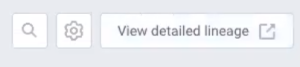
|
|
String |
Sets the default link parameters for constructing links to MANTA view from the Lineage tab. Default value: |
Configuring lineage via Lineage DB
The Ataccama lineage information can be internally stored in a separate relational database, called lineage.
The database should contain the following three tables: catalog_items, attributes, and edge.
-
catalog_items: Stores information about catalog items.Field Description id
The unique identifier of the record in the table.
type
Type of the attribute (e.g.,
Table,View).qualified_name
Name of the column with path.
For example, qualified_nameis<server_name/database_name/schema_name/catalog_item_name>, whereserver_nameis optional, defined on the connection.parent_qualified_name
Name of the origin parent with path.
name
Name of the attribute.
description
Description of the catalog item.
manta_hyperlink
URL of the Manta Viewer to display catalog item.
-
attributes: Holds information about catalog item attributes.Field Description id
The unique identifier of the record in the table.
type
Type of the attribute (e.g.,
Column).qualified_name
Name of the column with path.
For example, qualified_nameis<server_name/database_name/schema_name/catalog_item_name/attribute_name>, whereserver_nameis optional, defined on the connection.parent_qualified_name
Name of the origin parent with path.
name
Name of the attribute.
description
Description of the attribute.
manta_hyperlink
URL of the Manta Viewer to display attribute.
-
edge: Holds information about the relationship between attributes of different catalog items. The relation is defined on the attribute identifier.Field Description id
The unique identifier of the record in the table.
from_edge
Name of the destination edge with path.
to_edge
Name of the source edge with path.
To import custom lineage from an external source, these three tables should be populated accordingly. By default, the lineage is populated through loading the information about nodes and edges into the tables. After the initial loading, if any updates using the API are required, an online service can be created by configuring Ataccama ONE Desktop. The online service can be set up based on customer needs.
Was this page useful?
