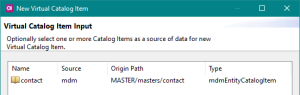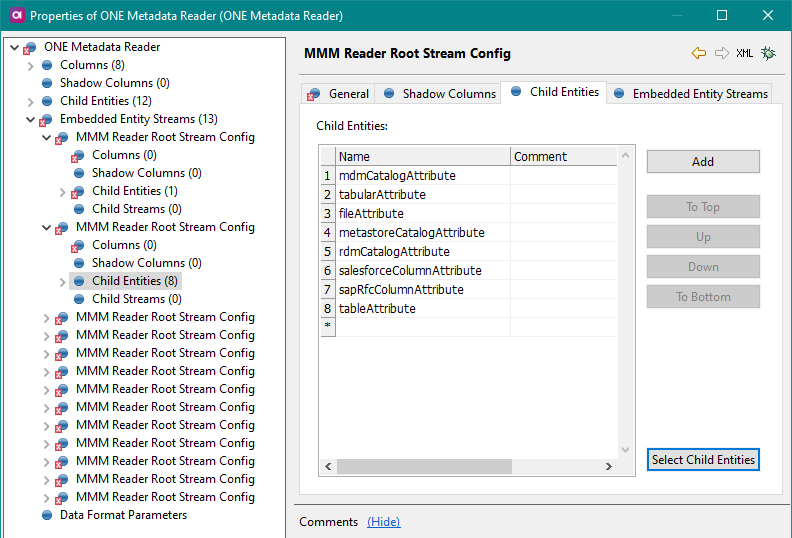Ataccama 13.3.0 Release Notes
This page contains the release notes for the release of version 13.3.0 of the entire Ataccama ONE Gen2 platform. Release information affecting all modules in the platform can be found in the first section, whereas platform and module specific information can be found in the ONE, MDM and RDM sections.
Release Information
Products |
ONE Data Governance, ONE Data Quality and Governance, ONE RDM, ONE MDM |
|---|---|
Release date |
2021-09-03 |
Downloads |
Known Issues
| These issues could impact the functionality of your build; make sure to check them before proceeding with the upgrade. |
| Module | Issue | To be resolved in |
|---|---|---|
MDM |
ONE-25015: Issue with relationship foreign key type (fix included in JIRA ticket). |
13.4.0 |
MDM |
ONE-25022: Bug in filtering of string columns in remote read step. |
13.4.0 |
MDM |
ONE-25239: MDM History Event Handler fails. Workaround: Before migration or upgrade, all events have to be committed and event storage has to be empty. |
13.6.0 |
RDM |
ONE-27130: After upgrade, RDM workflows are by default disabled and need to be enabled manually. |
13.6.0 |
ONE Web App |
Bug in history tab versions numbering. |
13.4.0 |
ONE Web App |
Incorrect results of testing the component rules from the Test Rule functionality (the component rules functionality itself works correctly). |
n/a |
ONE |
ONE-33115: A metadata import or MANTA processing job remains in the |
13.9.0 |
Known issues resolved
We report known issues in each release. Below is the list of the issues that have been resolved across the platform for this version.
| Module | Issue | Reported in |
|---|---|---|
ONE Desktop |
ONE-23846: In some cases when working on ONE plans the server validation may expire after longer periods of time and users are not able to run remote execution etc. Workaround: Disconnect and reconnect to the ONE Platform server to dispose of authentication tokens and create them again. |
13.2.0 |
ONE Web Application |
ONE-24055: It is possible to create new property filters without defining the target Property. This will not function, but validations are not working so no error is thrown. |
13.2.0 |
RDM |
ONE-24158: It is not possible to upgrade Oracle-based projects from version 12.x to 13.0-13.2 due to incompatibility in column naming. |
13.2.0 |
MDM |
ONE-24177: Parts of MDM Webapp will not work correctly when app server context path is used. |
13.2.0 |
ONE Web Application |
ONE-24745: Unable to add more than 10 catalog items to a monitoring project. |
13.3.0 |
ONE
ONE Desktop
Pinning Favorite Items in ONE desktop
Right-click any ONE Platform item such as a catalog item or a component and select Pin in Explorer to always show it at the top of the list of items.
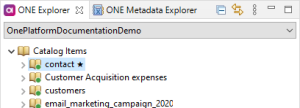
ONE Web Application
Restoring a Previous Version of an Entity
It is now possible to use the History tab of an entity to roll back changes made to that entity. To do this, select the required entity and navigate to the History tab. For the version you would like to restore, either expand the more options menu and select Revert to this version, or click on the version from the list to open it and select Revert to this version.
Copying Monitoring Project Configurations
When two or more monitoring projects should have a similar configuration, it is possible to import the configuration of one monitoring project to the new project, instead of configuring the new project from scratch. It is useful, for example, when you want to import configuration from testing to a production project. Configuration import will include:
-
All checks (structure checks, anomaly detection, DQ checks)
-
Invalid samples
-
Reports structure
-
Copy DQ filters
Adding a Purpose Tag
It is now possible to assign a custom tag, Purpose, to catalog items and monitoring projects.
By setting a purpose you can do the following:
-
Indicate the affiliation of the catalog item or monitoring project to a specific environment (development, test or production).
-
Indicate the affiliation of a catalog item and monitoring project to each other.
-
Indicate the relation of the similar tables with countries the data refers to (USA, UK, Germany…).
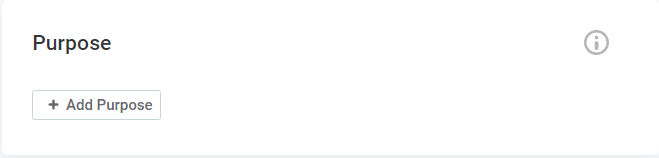
Linking Catalog Items
Linked instances is used to link different instances of a catalog item, i.e. instances of the same catalog item with a different purpose. This will help when mapping catalog items during project configuration import. Click on the Link catalog item button to link the current item to one or multiple catalog items. Click on the Unlink from related items button to remove the selected item from any linked groups.
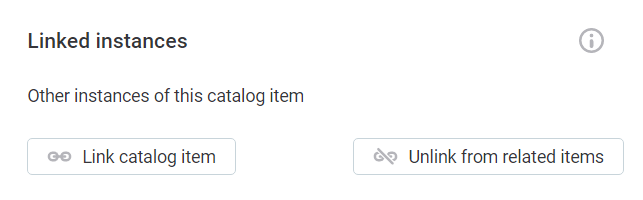
The Linked instances widget has been added to the Overview tab for catalog items.
Scheduler on Catalog Items
The Scheduler on catalog items allows you to schedule two types of events:
-
Profiling
-
DQ Evaluation
Both events can be scheduled on particular partitions, if the catalog item has any.
Filtering DQ Results by Attribute
It is possible to use attributes as a filter when searching DQ results. Filters let you view the results for a data source limited by a specific attribute. For example, in case of customer data, you might want to see data quality state by customer type or gender.
| Using attributes with many unique values as a filter can impact performance. |
Reasons for Invalidity in DQ Components
It is now possible to set reasons for the invalidity of a component according to a rule, by configuring Results on the Implementation tab of the component.
Web App Configuration
Available for power users only.
Displaying Entities on the Metadata Model Graph
It is now possible to display all the manually created single embedded entities on the Metadata Model Graph. Relationships between the entities, if any, are also displayed on the graph.
Application Validation Checks
It is now possible to to validate the state of the application in the Upgrade Center. The MD and system validations are predefined, however, you can configure which validations should be run. The results of the validation runs are displayed in Organization > Validations Runs, with suggestions on how to solve validation errors that arose, if any. For validation errors connected with Ancestors and Roles the in-app solution concerns the Metadata Model. For more information, see Application Validation Checks.
MDM
Upgrade Notes
There are no version specific upgrade notes for 13.3.0, to determine your upgrade path see MDM Upgrade Procedure.
RDM
DATE Datatype
The DATE datatype has been further improved:
-
It can be used in expression validation in the same way as the DATETIME datatype.
-
RDM Importer now converts
DQC.DAYtoRDM.DATE. -
New functions
toDate('date','format')andtoday()have been introduced for filtering.
Variables for Column Default Values
There are two new variables that can be used as column default values: $now$ for DATETIME columns and $today$ for DATE columns.
See Tables.
Upgrade Notes
There are no version specific upgrade notes for 13.3.0, to determine your upgrade path see RDM Upgrade Procedure.
Fixes
ONE
ONE Desktop
Click here to expand
-
ONE-24275: Added ability to pin favorite items in ONE Explorer and File Explorer.
-
ONE-22681: Source of the original catalog item is now displayed in New Virtual Catalog Item wizard.
-
ONE-23765: Now you can view child entities of Embedded Entity Streams of catalog items and work with them in ONE Metadata Reader step.
-
ONE-24573: Timeout setting from Properties > Ataccama DQC > ONE Platform are now used when testing a ONE Platform connection too.
ONE Web Application
Click here to expand
-
ONE-23741: Disabled clickable CI path.
-
ONE-23639: Progress message for building lookups.
-
ONE-23516: Lookup default configuration.
-
ONE-23472: DQ sidebar.
-
ONE-23095: History Tab in the application is now can be used to revert changes to the previous version of entities.
-
ONE-22021: Displaying several layers of entities in Metadata Model Graph.
-
ONE-22425: Filtering DQ results by Item’s Attribute in Monitoring Projects.
-
ONE-22675: Copying the Monitoring Project configuration.
-
ONE-24018: Canceling jobs from the application.
-
ONE-24019: Setting reasons for invalidity in DQ components.
-
ONE-22896: Scheduler on Catalog Items.
-
ONE-24121: Enabling/disabling DQ runs for the profiling flow.
-
ONE-23830: Purpose and Linked items for Catalog Items.
ONE Spark DPE
Click here to expand
-
ONE-23602: ONE Desktop now supports connection to ADLS2 via Azure Managed Service Identity. We have added a new configuration parameter
authTypefor ADLS2 runtime server configuration.The default value for
authTypeisAAD_CLIENT_CREDENTIAL. Change the value toAAD_MANAGED_IDENTITYto use Azure MSI authentication. TheauthenticateUserparameter withtrueandfalsevalues remains valid for basic authentication. -
ONE-23209: Using Azure Service Principal in Databricks authentication is now fully supported.
-
ONE-23055: Improved handling of errors for Hadoop clusters.
MDM
Click here to expand
-
ONE-24380: Upgrade template of guiValidations for virtual instances.
-
ONE-24371: HA listeners are no longer order-sensitive.
-
ONE-24095: Upgrade template for custom Explanation and Score columns.
-
ONE-23694: Issues with engine columns used in datasets.
-
ONE-23134: Reprocessing changes master_id and related_master_id.
-
ONE-15533: Transformation functions now only work on STRING columns.
Was this page useful?