Issue Management Basics
This section covers the basic facts about how issue management works in MDM Web App. Subsequent topics cover the practical aspects.
Issue Types
The MDM processing engine sort issues into two categories:
-
Data quality issue - a single-record issue created when there is a problem in the record data, for example, missing or invalid attribute.
-
Manual merge issue - a multi-record issue created in one of the two cases:
-
The MDM matching process has identified several potential merge candidates for an instance record. Compare the candidate master records to decide whether the instance should belong to a different master record and then merge the instance to the proper master.
-
The issue has been created manually in MDM Web App based on an external report suggesting that two master records might represent the same business entity or in case of a faulty merge.
-
The Issue Type column can be customized in the MDM Web App. To customize the Issue Type:
-
Open the issue detail through the Issues section or the entity detail.
-
Select Edit to open the Issue Detail edit tab.
If you need to use the '#' character in the Description field, it has to be escaped with another '#' character.
For example, the URL https://en.wikipedia.org/wiki/Master_data_management#References would have to be entered as https://en.wikipedia.org/wiki/Master_data_management##References to work properly.
|
In Issue Type, write the custom Issue type name you wish to see. . Select Save Issue. The new issue type will now be visible in Issues or the issue dropdown of the record detail.
Issue Resolution Workflow
The issue resolution workflow in MDM Web App consists of three statuses between which issues move:
-
For Resolution - the issue requires action.
-
Resolved - the underlying problem that has caused the issue is resolved.
-
Closed - the resolution of the underlying problem is confirmed.
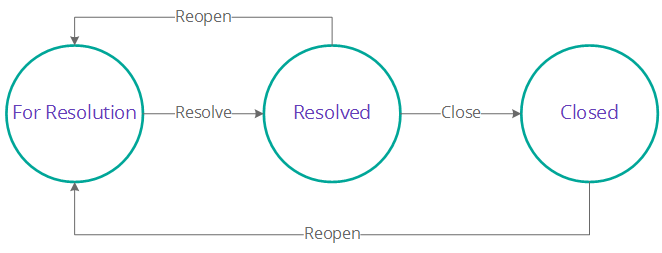
Permissions
There are three main types of permissions to be aware of when working with issues:
-
Permissions on the status level: Determine whether you can view, edit, assign, or delete issues in each particular status.
-
Transition permissions: Determine whether you can move issues between specific statuses.
-
Special permissions: Create issues from MDM Web App, see and edit issues assigned to other users, and other privileges.
Your permissions are managed by the administrator.
Was this page useful?
